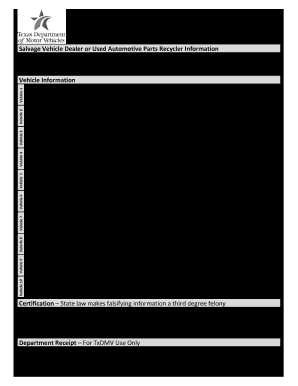
to Vtr 340 2016


What is the VTR 340 Form?
The VTR 340 form, also known as the Texas Department of Motor Vehicles Form VTR 340, is a document used in Texas for the purpose of providing ownership evidence for vehicles. This form is particularly important when a vehicle is being surrendered to the Texas Department of Motor Vehicles (TxDMV) or when there is a need to establish ownership for various legal or administrative purposes. It serves as a formal declaration that can help facilitate the transfer of vehicle ownership or the cancellation of a vehicle's registration.
Steps to Complete the VTR 340 Form
Completing the VTR 340 form involves several key steps to ensure accuracy and compliance with Texas regulations. Here is a straightforward process to follow:
- Gather Required Information: Collect all necessary details about the vehicle, including the Vehicle Identification Number (VIN), make, model, and year.
- Provide Owner Information: Fill in the owner's name, address, and contact information as required on the form.
- Indicate the Purpose: Clearly state the reason for submitting the VTR 340, whether it is for surrendering a vehicle or establishing ownership.
- Sign and Date: Ensure that the form is signed and dated by the owner or authorized representative to validate the submission.
- Submit the Form: Choose the appropriate submission method, whether online, by mail, or in person at a TxDMV office.
Legal Use of the VTR 340 Form
The VTR 340 form holds legal significance in Texas as it provides a formal record of vehicle ownership. When completed accurately, it can serve as evidence in legal matters related to vehicle ownership disputes or registration issues. It is essential for the form to meet all legal requirements, including proper signatures and accurate information, to ensure its validity in a court of law or during administrative processes.
Required Documents for the VTR 340 Form
When filling out the VTR 340 form, certain documents may be required to support the information provided. These may include:
- Proof of Identity: A valid driver's license or state-issued ID may be necessary to verify the identity of the vehicle owner.
- Title or Registration Document: If applicable, the original title or registration document should be submitted to establish ownership.
- Bill of Sale: A bill of sale may be required if the vehicle was recently purchased, serving as proof of the transaction.
Form Submission Methods
The VTR 340 form can be submitted through various methods to accommodate different preferences. Options include:
- Online Submission: The form can often be completed and submitted electronically through the TxDMV website.
- Mail: Completed forms can be mailed to the appropriate TxDMV address, ensuring that they are sent with adequate postage.
- In-Person: Individuals may choose to visit a local TxDMV office to submit the form directly and receive immediate assistance.
Examples of Using the VTR 340 Form
The VTR 340 form is utilized in various scenarios, including:
- Surrendering a Vehicle: When a vehicle is no longer in use, the owner can surrender it to the TxDMV using this form.
- Transferring Ownership: If a vehicle is sold or gifted, the new owner may need to complete the VTR 340 to establish legal ownership.
- Addressing Registration Issues: The form can be used to rectify any discrepancies in vehicle registration records.
Quick guide on how to complete to vtr 340
Prepare To Vtr 340 effortlessly on any device
Digital document management has gained popularity among businesses and individuals. It offers an excellent eco-friendly substitute for conventional printed and signed documents, as you can access the right form and securely store it online. airSlate SignNow provides you with all the tools you need to create, modify, and eSign your documents swiftly without interruptions. Handle To Vtr 340 on any platform using airSlate SignNow's Android or iOS applications and enhance any document-related process today.
How to edit and eSign To Vtr 340 effortlessly
- Locate To Vtr 340 and click Get Form to begin.
- Utilize the tools we provide to fill out your document.
- Emphasize essential sections of your documents or redact sensitive information with tools specifically designed for that purpose by airSlate SignNow.
- Generate your eSignature using the Sign tool, which takes seconds and holds the same legal validity as a traditional wet ink signature.
- Verify the details and click on the Done button to save your updates.
- Choose how you want to share your form, either via email, SMS, or invitation link, or download it to your PC.
Eliminate concerns about lost or misplaced documents, tedious form searching, or mistakes that necessitate printing new document copies. airSlate SignNow fulfills all your document management needs in just a few clicks from any device you prefer. Edit and eSign To Vtr 340 and guarantee exceptional communication at every step of the form preparation process with airSlate SignNow.
Create this form in 5 minutes or less
Find and fill out the correct to vtr 340
Create this form in 5 minutes!
How to create an eSignature for the to vtr 340
The best way to create an electronic signature for a PDF document online
The best way to create an electronic signature for a PDF document in Google Chrome
How to generate an eSignature for signing PDFs in Gmail
How to generate an eSignature from your smart phone
The way to create an eSignature for a PDF document on iOS
How to generate an eSignature for a PDF file on Android OS
People also ask
-
What is the vtr 340 form and how is it used?
The vtr 340 form is a specialized document used for vehicle registration in many jurisdictions. It helps streamline the process of transferring title and ownership of a vehicle. Utilizing airSlate SignNow allows for easy eSigning and submission of the vtr 340 form, ensuring that your transactions are completed efficiently.
-
How can airSlate SignNow help with the vtr 340 form?
airSlate SignNow offers an intuitive platform where users can fill out and eSign the vtr 340 form quickly and securely. The solution eliminates the need for printing and scanning, making the process more efficient. With just a few clicks, you can complete and send your vtr 340 form.
-
Is there a cost associated with using airSlate SignNow for the vtr 340 form?
Yes, airSlate SignNow offers various pricing plans that suit both individuals and businesses. You can sign up for a free trial to explore the features related to the vtr 340 form. The cost-effective pricing makes it budget-friendly while providing a robust eSignature solution.
-
Are there any integrations available for the vtr 340 form with airSlate SignNow?
Absolutely! airSlate SignNow integrates seamlessly with various apps and services, allowing for easy management of the vtr 340 form. Whether you’re using CRM systems, cloud storage, or other business applications, integration enhances your workflow greatly.
-
Can I track the status of the vtr 340 form when using airSlate SignNow?
Yes, one of the key features of airSlate SignNow is the ability to track the status of your documents, including the vtr 340 form. You will receive notifications when the form is viewed, signed, or completed. This feature provides peace of mind, ensuring timely completion of all necessary paperwork.
-
Is it safe to use airSlate SignNow for the vtr 340 form?
Yes, airSlate SignNow prioritizes the security of your documents, including the vtr 340 form. The platform uses advanced encryption to protect your data. This military-grade security ensures that your sensitive information remains confidential throughout the signing process.
-
Can I use airSlate SignNow on mobile to complete the vtr 340 form?
Yes, airSlate SignNow has mobile-friendly capabilities that allow you to complete and eSign the vtr 340 form from your smartphone or tablet. This flexibility ensures you can manage your documents on-the-go. The mobile app streamlines the process, making it easy to get your forms signed anytime, anywhere.
Get more for To Vtr 340
Find out other To Vtr 340
- How To Use Electronic signature in Banking
- How To Integrate Electronic signature in Banking
- How To Install Electronic signature in Banking
- How To Add Electronic signature in Banking
- How To Set Up Electronic signature in Banking
- How To Save Electronic signature in Banking
- How To Implement Electronic signature in Banking
- Can I Implement Electronic signature in Car Dealer
- How To Install Electronic signature in Charity
- How To Add Electronic signature in Charity
- How To Set Up Electronic signature in Charity
- How To Save Electronic signature in Charity
- How To Use Electronic signature in Construction
- How To Implement Electronic signature in Charity
- How To Set Up Electronic signature in Construction
- How To Integrate Electronic signature in Doctors
- How To Use Electronic signature in Doctors
- How To Install Electronic signature in Doctors
- How To Add Electronic signature in Doctors
- How To Set Up Electronic signature in Doctors