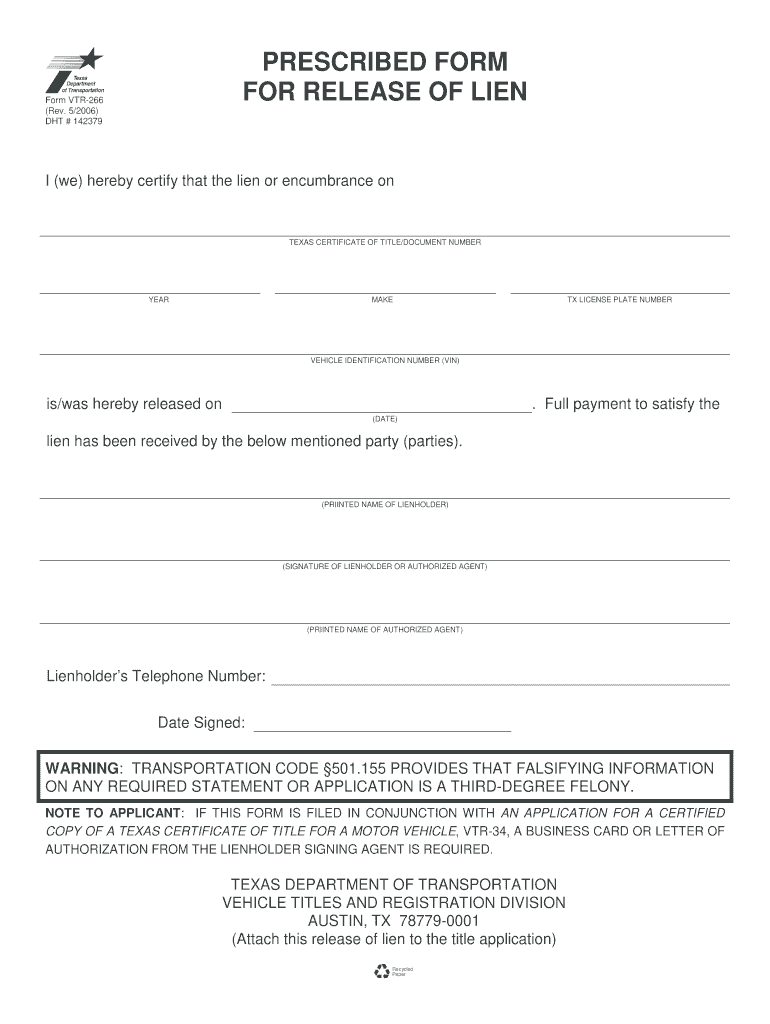
Car Lien Document Form 2016


What is the Car Lien Document Form
The Car Lien Document Form is a legal document used to establish a lien on a vehicle, typically when a loan is secured by the vehicle itself. This form serves as a record of the lender's interest in the car until the borrower pays off the loan. It is essential for protecting the lender's rights and ensuring that the borrower understands their obligations. The form includes details such as the vehicle identification number (VIN), the borrower's information, and the lender's information, along with the terms of the loan.
How to use the Car Lien Document Form
Using the Car Lien Document Form involves several key steps. First, gather all necessary information, including the VIN, borrower details, and lender information. Next, fill out the form accurately, ensuring that all sections are completed. After completing the form, both the borrower and lender should sign it. Once signed, the form may need to be submitted to the appropriate state agency or department of motor vehicles to officially record the lien. This process helps to protect the lender's interest in the vehicle.
Steps to complete the Car Lien Document Form
Completing the Car Lien Document Form requires attention to detail. Follow these steps for successful completion:
- Gather necessary information, including the vehicle's VIN, the borrower's name and address, and the lender's name and address.
- Accurately fill in the form, ensuring all required fields are completed.
- Review the form for any errors or omissions.
- Both parties should sign the document to validate it.
- Submit the completed form to the appropriate state agency or department of motor vehicles, if required.
Legal use of the Car Lien Document Form
The Car Lien Document Form is legally binding when completed correctly. It must comply with state laws regarding liens and secured transactions. This includes ensuring that the form is signed by both the borrower and lender, as well as any necessary witnesses if required by state law. The form serves as proof of the lender's claim against the vehicle, which can be enforced if the borrower defaults on the loan. Understanding the legal implications of this form is crucial for both parties involved.
Key elements of the Car Lien Document Form
Several key elements are essential for the Car Lien Document Form to be valid. These include:
- The vehicle identification number (VIN) to uniquely identify the vehicle.
- The borrower's full name and contact information.
- The lender's full name and contact information.
- The loan amount and terms, including interest rates and payment schedules.
- Signatures of both the borrower and lender, indicating agreement to the terms.
State-specific rules for the Car Lien Document Form
Each state in the U.S. has specific regulations regarding the Car Lien Document Form. It is important to understand the requirements for your state, as they can vary significantly. Some states may require additional documentation or specific forms to be filed alongside the lien document. Additionally, the process for recording the lien may differ, including fees and timelines. Checking with your state's department of motor vehicles or legal resources can provide clarity on these specific rules.
Quick guide on how to complete car lien document 2006 form
Effortlessly complete Car Lien Document Form on any device
Digital document management has become increasingly favored by businesses and individuals alike. It offers an ideal eco-friendly substitute for traditional printed and signed documents, allowing you to find the appropriate form and securely store it online. airSlate SignNow equips you with all the tools necessary to create, modify, and electronically sign your documents swiftly without delays. Manage Car Lien Document Form on any device using the airSlate SignNow applications for Android or iOS and enhance any document-centric process today.
The simplest method to modify and electronically sign Car Lien Document Form with ease
- Find Car Lien Document Form and click Get Form to begin.
- Utilize the tools we provide to complete your form.
- Emphasize pertinent sections of your documents or obscure sensitive details with tools specifically designed by airSlate SignNow for that purpose.
- Create your electronic signature using the Sign feature, which takes mere seconds and holds the same legal validity as a conventional wet ink signature.
- Review the information and click on the Done button to save your adjustments.
- Select your preferred method for submitting your form, be it via email, SMS, or invitation link, or download it to your computer.
Eliminate concerns about lost or mislaid documents, tedious form hunts, or errors that necessitate reprinting new document copies. airSlate SignNow addresses all your document management needs in just a few clicks from a device of your choice. Edit and electronically sign Car Lien Document Form to ensure outstanding communication at every stage of your form preparation process with airSlate SignNow.
Create this form in 5 minutes or less
Find and fill out the correct car lien document 2006 form
Create this form in 5 minutes!
How to create an eSignature for the car lien document 2006 form
The best way to create an electronic signature for your PDF document online
The best way to create an electronic signature for your PDF document in Google Chrome
How to make an electronic signature for signing PDFs in Gmail
How to generate an electronic signature right from your smart phone
The way to create an electronic signature for a PDF document on iOS
How to generate an electronic signature for a PDF on Android OS
People also ask
-
What is a Car Lien Document Form?
A Car Lien Document Form is a legal document that outlines the rights and responsibilities regarding a vehicle when financing or leasing it. This form ensures that the lender has a claim against the vehicle until the debt is repaid. Using airSlate SignNow, you can easily create, send, and eSign this document securely online.
-
How can I create a Car Lien Document Form using airSlate SignNow?
Creating a Car Lien Document Form with airSlate SignNow is straightforward. Simply log in to your account, select the appropriate template, and fill in the required information about the vehicle and the parties involved. Once completed, you can send it for eSignature within minutes.
-
Is there a cost associated with using the Car Lien Document Form feature?
Yes, there is a cost associated with using airSlate SignNow, but it’s designed to be cost-effective. Our plans are tailored to fit various business needs, allowing you to choose the best option for your usage. Creating and managing your Car Lien Document Form is included in our subscription plans.
-
What are the benefits of using airSlate SignNow for a Car Lien Document Form?
Using airSlate SignNow for your Car Lien Document Form offers numerous advantages, including the ability to eSign documents quickly and securely online. It eliminates the need for physical paperwork, reduces processing time, and enables you to keep everything organized in one place. Plus, our user-friendly interface makes the process seamless.
-
Can I use the Car Lien Document Form on mobile devices?
Absolutely! airSlate SignNow's platform is fully optimized for mobile devices. You can create, send, and eSign your Car Lien Document Form from your smartphone or tablet, ensuring that you have access to important documents wherever you are.
-
Does airSlate SignNow integrate with other software for managing Car Lien Document Forms?
Yes, airSlate SignNow offers integrations with various software applications to simplify document management. You can connect with CRM, cloud storage, and accounting software to streamline the process of handling your Car Lien Document Form along with other business workflows.
-
Is the Car Lien Document Form legally binding?
Yes, a Car Lien Document Form created and signed through airSlate SignNow is legally binding. Our eSignature technology complies with industry standards and laws governing electronic signatures, ensuring that your agreement holds legal weight in court. This provides peace of mind for both lenders and borrowers.
Get more for Car Lien Document Form
- Gpf nomination first schedule rule 5 3 gpf account no form
- Form no 15 h see rule 29 c 1a the karur vysya bank
- Return repair form for predator cues predator group products
- Fdc supervisors application fall updated form
- Super bowl 100 squares box pool form
- Suitability form guggenheim life and annuity company
- Return of service agreement template form
- Return agreement template form
Find out other Car Lien Document Form
- Can I Sign Nevada Life Sciences PPT
- Help Me With Sign New Hampshire Non-Profit Presentation
- How To Sign Alaska Orthodontists Presentation
- Can I Sign South Dakota Non-Profit Word
- Can I Sign South Dakota Non-Profit Form
- How To Sign Delaware Orthodontists PPT
- How Can I Sign Massachusetts Plumbing Document
- How To Sign New Hampshire Plumbing PPT
- Can I Sign New Mexico Plumbing PDF
- How To Sign New Mexico Plumbing Document
- How To Sign New Mexico Plumbing Form
- Can I Sign New Mexico Plumbing Presentation
- How To Sign Wyoming Plumbing Form
- Help Me With Sign Idaho Real Estate PDF
- Help Me With Sign Idaho Real Estate PDF
- Can I Sign Idaho Real Estate PDF
- How To Sign Idaho Real Estate PDF
- How Do I Sign Hawaii Sports Presentation
- How Do I Sign Kentucky Sports Presentation
- Can I Sign North Carolina Orthodontists Presentation