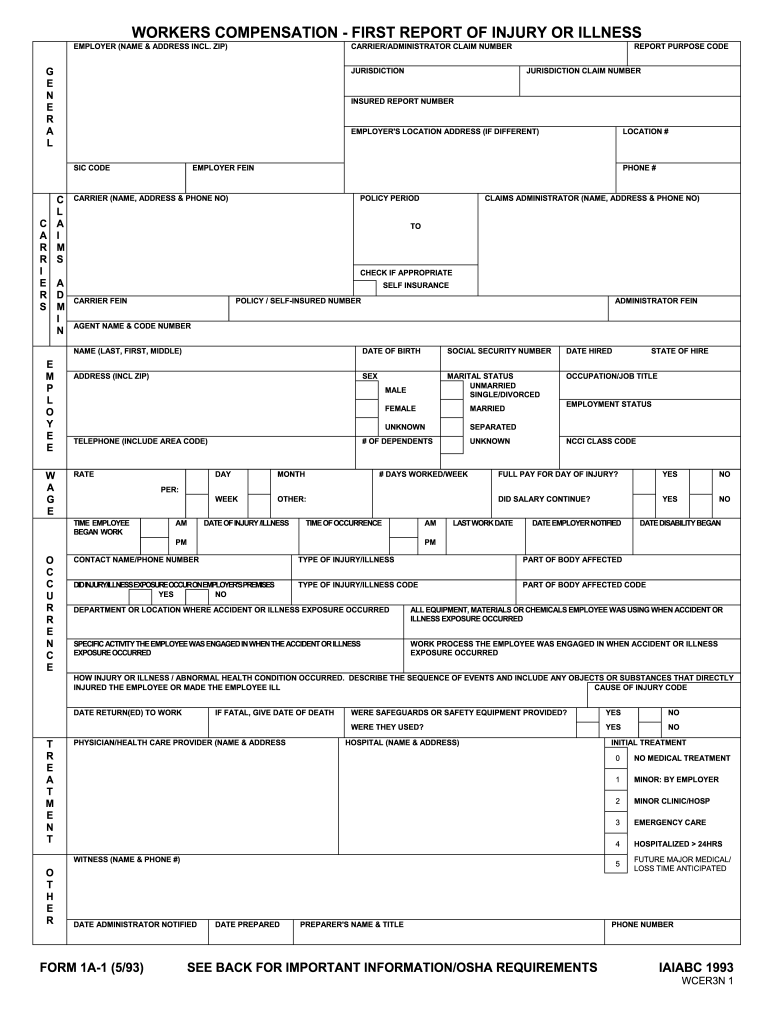
MD First Report of Injury Claim Form 1993


What is the MD First Report Of Injury Claim Form
The MD First Report Of Injury Claim Form is a critical document used in the context of workers' compensation claims in Maryland. It serves as the initial report of an injury sustained by an employee while on the job. This form provides essential details about the incident, including the nature of the injury, the circumstances surrounding it, and the employee's personal information. Proper completion of this form is vital for initiating the claims process and ensuring that injured workers receive the benefits they are entitled to under Maryland law.
How to use the MD First Report Of Injury Claim Form
Using the MD First Report Of Injury Claim Form involves several steps to ensure accurate and complete submission. First, gather all necessary information, including the employee's details, the date and time of the incident, and any witnesses present. Next, complete the form by filling in all required fields, ensuring that the information is clear and legible. Once completed, the form should be submitted to the employer or the appropriate workers' compensation insurance carrier. It is advisable to keep a copy of the submitted form for personal records.
Steps to complete the MD First Report Of Injury Claim Form
Completing the MD First Report Of Injury Claim Form involves a systematic approach to ensure accuracy. Follow these steps:
- Begin by entering the employee's personal information, including name, address, and contact details.
- Provide details about the injury, including the type of injury and the body part affected.
- Describe the circumstances of the incident, including the date, time, and location of the injury.
- Include information about any witnesses, if applicable.
- Sign and date the form to certify that the information provided is accurate to the best of your knowledge.
Legal use of the MD First Report Of Injury Claim Form
The MD First Report Of Injury Claim Form is legally binding when completed correctly. It must adhere to Maryland's workers' compensation laws, ensuring that all required information is provided. The form serves as a formal notification to the employer and the insurance carrier about the injury, initiating the claims process. Failure to submit this form in a timely manner may result in delays or denial of benefits, underscoring the importance of compliance with legal requirements.
Key elements of the MD First Report Of Injury Claim Form
Several key elements must be included in the MD First Report Of Injury Claim Form to ensure its effectiveness. These elements include:
- Employee's full name and contact information.
- Date and time of the injury.
- Description of the injury and affected body parts.
- Details about the circumstances leading to the injury.
- Witness information, if applicable.
Form Submission Methods
The MD First Report Of Injury Claim Form can be submitted through various methods, depending on the employer's or insurance carrier's preferences. Common submission methods include:
- Online submission through the employer's designated portal.
- Mailing the completed form to the employer or insurance carrier.
- In-person delivery to the employer's human resources department.
Quick guide on how to complete md first report of injury claim form
Effortlessly Prepare MD First Report Of Injury Claim Form on Any Device
Digital document management has gained traction among businesses and individuals alike. It serves as an ideal eco-sensitive substitute for traditional printed and signed papers, allowing you to obtain the necessary form and securely keep it online. airSlate SignNow equips you with all the tools essential for quickly creating, modifying, and eSigning your documents without delays. Manage MD First Report Of Injury Claim Form on any device using the airSlate SignNow applications for Android or iOS and streamline any document-related task today.
How to Modify and eSign MD First Report Of Injury Claim Form with Ease
- Obtain MD First Report Of Injury Claim Form and click on Get Form to begin.
- Make use of the tools we offer to fill out your document.
- Select important sections of your documents or redact sensitive information using the tools provided by airSlate SignNow specifically for this purpose.
- Create your eSignature using the Sign tool, which only takes a moment and carries the same legal validity as a conventional wet ink signature.
- Review the information and click on the Done button to save your modifications.
- Choose your preferred method for delivering your form, whether by email, text message (SMS), invitation link, or download it to your computer.
Eliminate concerns about lost or misplaced documents, tedious form searches, or mistakes that necessitate printing new document copies. airSlate SignNow addresses all your document management needs in just a few clicks from your chosen device. Edit and eSign MD First Report Of Injury Claim Form to ensure exceptional communication throughout your form preparation process with airSlate SignNow.
Create this form in 5 minutes or less
Create this form in 5 minutes!
How to create an eSignature for the md first report of injury claim form
How to generate an eSignature for your PDF document in the online mode
How to generate an eSignature for your PDF document in Chrome
How to make an electronic signature for putting it on PDFs in Gmail
The way to make an electronic signature right from your mobile device
The best way to create an electronic signature for a PDF document on iOS devices
The way to make an electronic signature for a PDF on Android devices
People also ask
-
What is the MD First Report Of Injury Claim Form?
The MD First Report Of Injury Claim Form is a crucial document used in Maryland to report workplace injuries. This form allows employers to document an employee's injury and initiate the workers' compensation process. Understanding how to accurately fill out and submit this form is essential for compliance and for the employee's access to benefits.
-
How can airSlate SignNow help with the MD First Report Of Injury Claim Form?
airSlate SignNow streamlines the process of completing and submitting the MD First Report Of Injury Claim Form. With our user-friendly interface, you can easily fill out, sign, and send the form electronically, saving time and ensuring accuracy. This eliminates the risks associated with paper forms, such as loss or delays.
-
What features does airSlate SignNow offer for handling the MD First Report Of Injury Claim Form?
airSlate SignNow provides features like eSignature, document templates, and real-time tracking, specifically designed for forms like the MD First Report Of Injury Claim Form. These tools enhance collaboration and ensure that all parties involved can access and manage the form efficiently. Additionally, our platform supports secure storage and retrieval of your documents.
-
Is airSlate SignNow affordable for small businesses needing the MD First Report Of Injury Claim Form?
Yes, airSlate SignNow offers a cost-effective solution suitable for small businesses that need to manage the MD First Report Of Injury Claim Form. Our pricing plans are designed to cater to various business sizes and needs, ensuring you get the essential features without overspending. Explore our plans to find the one that best fits your requirements.
-
Can I integrate airSlate SignNow with other software while using the MD First Report Of Injury Claim Form?
Absolutely! airSlate SignNow offers multiple integrations with popular software applications that can simplify the workflow involving the MD First Report Of Injury Claim Form. You can seamlessly connect with tools like Google Drive, Dropbox, and various HR management systems to enhance your document management process.
-
What are the benefits of using airSlate SignNow for the MD First Report Of Injury Claim Form?
Using airSlate SignNow for the MD First Report Of Injury Claim Form brings numerous benefits, such as improved efficiency, reduced processing time, and enhanced compliance. The platform ensures that all necessary signatures are collected promptly, minimizing the chances of errors and omissions. This ultimately leads to quicker access to workers' compensation benefits for employees.
-
How secure is the information on the MD First Report Of Injury Claim Form when using airSlate SignNow?
Security is a top priority at airSlate SignNow. We implement robust measures to protect all information submitted via the MD First Report Of Injury Claim Form, including encryption and secure storage. Our system complies with industry standards to ensure that your sensitive data remains confidential and protected from unauthorized access.
Get more for MD First Report Of Injury Claim Form
Find out other MD First Report Of Injury Claim Form
- How To Electronic signature Tennessee Franchise Contract
- Help Me With Electronic signature California Consulting Agreement Template
- How To Electronic signature Kentucky Investment Contract
- Electronic signature Tennessee Consulting Agreement Template Fast
- How To Electronic signature California General Power of Attorney Template
- eSignature Alaska Bill of Sale Immovable Property Online
- Can I Electronic signature Delaware General Power of Attorney Template
- Can I Electronic signature Michigan General Power of Attorney Template
- Can I Electronic signature Minnesota General Power of Attorney Template
- How Do I Electronic signature California Distributor Agreement Template
- eSignature Michigan Escrow Agreement Simple
- How Do I Electronic signature Alabama Non-Compete Agreement
- How To eSignature North Carolina Sales Receipt Template
- Can I Electronic signature Arizona LLC Operating Agreement
- Electronic signature Louisiana LLC Operating Agreement Myself
- Can I Electronic signature Michigan LLC Operating Agreement
- How Can I Electronic signature Nevada LLC Operating Agreement
- Electronic signature Ohio LLC Operating Agreement Now
- Electronic signature Ohio LLC Operating Agreement Myself
- How Do I Electronic signature Tennessee LLC Operating Agreement