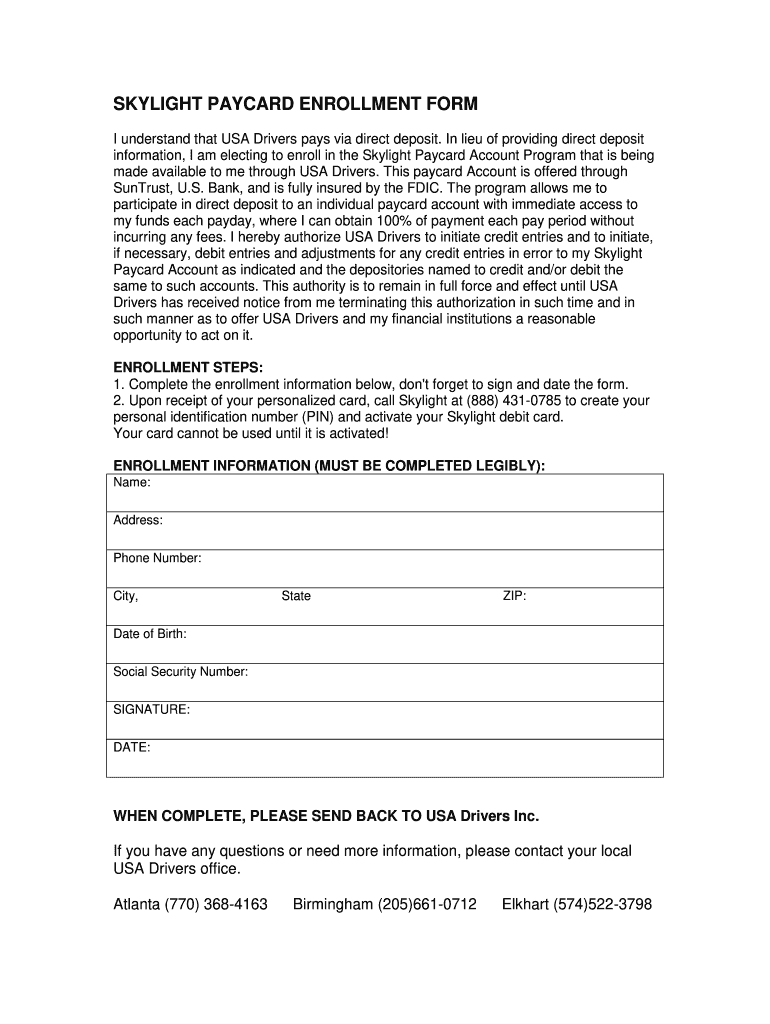
Dispute Documents Skylight Paycard Com Form


Understanding the Dispute Documents Skylight Paycard Com
The Dispute Documents Skylight Paycard Com are essential for addressing any discrepancies or issues that may arise regarding transactions or account management associated with the Skylight Paycard. These documents serve as a formal means to communicate concerns and seek resolutions. They typically include details such as transaction dates, amounts, and descriptions of the issues faced. Understanding the purpose and content of these documents can help users navigate disputes effectively.
Steps to Complete the Dispute Documents Skylight Paycard Com
Completing the Dispute Documents Skylight Paycard Com involves several key steps to ensure accuracy and clarity. Begin by gathering all relevant information related to the disputed transaction, including receipts and account statements. Next, fill out the dispute form with precise details, ensuring that all required fields are completed. It is important to provide a clear explanation of the dispute, outlining the reasons for the claim. Finally, review the document for any errors before submission.
Legal Use of the Dispute Documents Skylight Paycard Com
The legal use of the Dispute Documents Skylight Paycard Com is crucial for ensuring that disputes are handled in accordance with applicable laws and regulations. These documents must adhere to the guidelines set forth by financial regulatory bodies, which often require that users provide sufficient evidence to support their claims. Properly executed dispute documents can protect users' rights and facilitate a fair resolution process.
Key Elements of the Dispute Documents Skylight Paycard Com
Key elements of the Dispute Documents Skylight Paycard Com include the account holder's information, transaction details, and a clear description of the dispute. Additionally, it is vital to include any supporting documentation that substantiates the claim. These elements work together to create a comprehensive overview of the dispute, ensuring that the reviewing party has all necessary information to make an informed decision.
Examples of Using the Dispute Documents Skylight Paycard Com
Examples of using the Dispute Documents Skylight Paycard Com can vary widely depending on the nature of the dispute. Common scenarios include unauthorized transactions, billing errors, or issues with card functionality. For instance, if a user notices a charge that they did not authorize, they would complete the dispute documents, detailing the transaction and providing any relevant evidence, such as emails or transaction logs, to support their claim.
Required Documents for Disputing Transactions
When preparing to submit the Dispute Documents Skylight Paycard Com, users should gather several required documents to support their claims. This may include transaction receipts, account statements, and any correspondence related to the disputed transaction. Having these documents ready can expedite the dispute process and increase the likelihood of a favorable outcome.
Quick guide on how to complete dispute documents skylight paycard com
Effortlessly Prepare Dispute Documents Skylight Paycard Com on Any Device
Virtual document management has become increasingly favored by businesses and individuals alike. It offers an ideal eco-friendly substitute for conventional printed and signed documents, allowing you to acquire the necessary form and securely keep it online. airSlate SignNow equips you with all the resources required to create, modify, and eSign your documents swiftly without delays. Manage Dispute Documents Skylight Paycard Com on any device using airSlate SignNow's Android or iOS applications and streamline any document-related process today.
The Easiest Way to Modify and eSign Dispute Documents Skylight Paycard Com
- Obtain Dispute Documents Skylight Paycard Com and click Get Form to commence.
- Utilize the resources we offer to fill out your document.
- Highlight important sections of the documents or obscure sensitive information using the tools available through airSlate SignNow specifically designed for that purpose.
- Create your signature with the Sign feature, which takes mere seconds and carries the same legal validity as a traditional wet ink signature.
- Review the information and click the Done button to save your changes.
- Select your preferred delivery method for your form via email, SMS, or invitation link, or download it to your computer.
Say goodbye to lost or misfiled documents, tedious form searches, or mistakes that necessitate printing additional copies. airSlate SignNow meets your document management needs with just a few clicks from any device you choose. Edit and eSign Dispute Documents Skylight Paycard Com to guarantee excellent communication throughout the form preparation process with airSlate SignNow.
Create this form in 5 minutes or less
Create this form in 5 minutes!
How to create an eSignature for the dispute documents skylight paycard com
How to create an electronic signature for a PDF file online
How to create an electronic signature for a PDF file in Google Chrome
How to create an electronic signature for signing PDFs in Gmail
How to create an eSignature right from your mobile device
How to create an eSignature for a PDF file on iOS
How to create an eSignature for a PDF on Android devices
People also ask
-
What is the skylightpaycard and how does it work?
The skylightpaycard is a prepaid debit card that allows employees to access their wages quickly and conveniently. With the skylightpaycard, users can make purchases, withdraw cash, and manage their funds through a secure online portal, ensuring a seamless payment experience.
-
What are the fees associated with skylightpaycard?
The skylightpaycard typically has minimal fees related to ATM withdrawals and card replacement. There are also options to waive certain fees depending on usage patterns, making it an affordable choice for employees to manage their finances.
-
What features does skylightpaycard offer?
The skylightpaycard includes features like direct deposit for payroll, online account management, and the ability to use the card at millions of locations. Additionally, it offers budgeting tools and alerts to help users manage their spending effectively.
-
How can businesses benefit from using skylightpaycard?
Businesses benefit from the skylightpaycard by streamlining payroll processes and reducing costs associated with paper checks. It enhances employee satisfaction by providing immediate access to funds, which can lead to increased productivity and morale.
-
Is skylightpaycard safe and secure?
Yes, the skylightpaycard is designed with security in mind, featuring EMV chip technology and fraud protection measures. Users can also monitor their transactions online, ensuring that their funds are secure and under their control.
-
Can skylightpaycard be used internationally?
The skylightpaycard is primarily designed for domestic use but can be used for international purchases where Visa is accepted. Users should check with their card issuer for specific international transaction fees and limits.
-
What integrations are available with skylightpaycard?
The skylightpaycard can be easily integrated with various payroll systems and accounting software, enhancing its usability for businesses. This integration allows for efficient payroll processing and real-time fund access for employees.
Get more for Dispute Documents Skylight Paycard Com
Find out other Dispute Documents Skylight Paycard Com
- How Can I eSignature New Jersey Police Document
- How Can I eSignature New Jersey Real Estate Word
- Can I eSignature Tennessee Police Form
- How Can I eSignature Vermont Police Presentation
- How Do I eSignature Pennsylvania Real Estate Document
- How Do I eSignature Texas Real Estate Document
- How Can I eSignature Colorado Courts PDF
- Can I eSignature Louisiana Courts Document
- How To Electronic signature Arkansas Banking Document
- How Do I Electronic signature California Banking Form
- How Do I eSignature Michigan Courts Document
- Can I eSignature Missouri Courts Document
- How Can I Electronic signature Delaware Banking PDF
- Can I Electronic signature Hawaii Banking Document
- Can I eSignature North Carolina Courts Presentation
- Can I eSignature Oklahoma Courts Word
- How To Electronic signature Alabama Business Operations Form
- Help Me With Electronic signature Alabama Car Dealer Presentation
- How Can I Electronic signature California Car Dealer PDF
- How Can I Electronic signature California Car Dealer Document