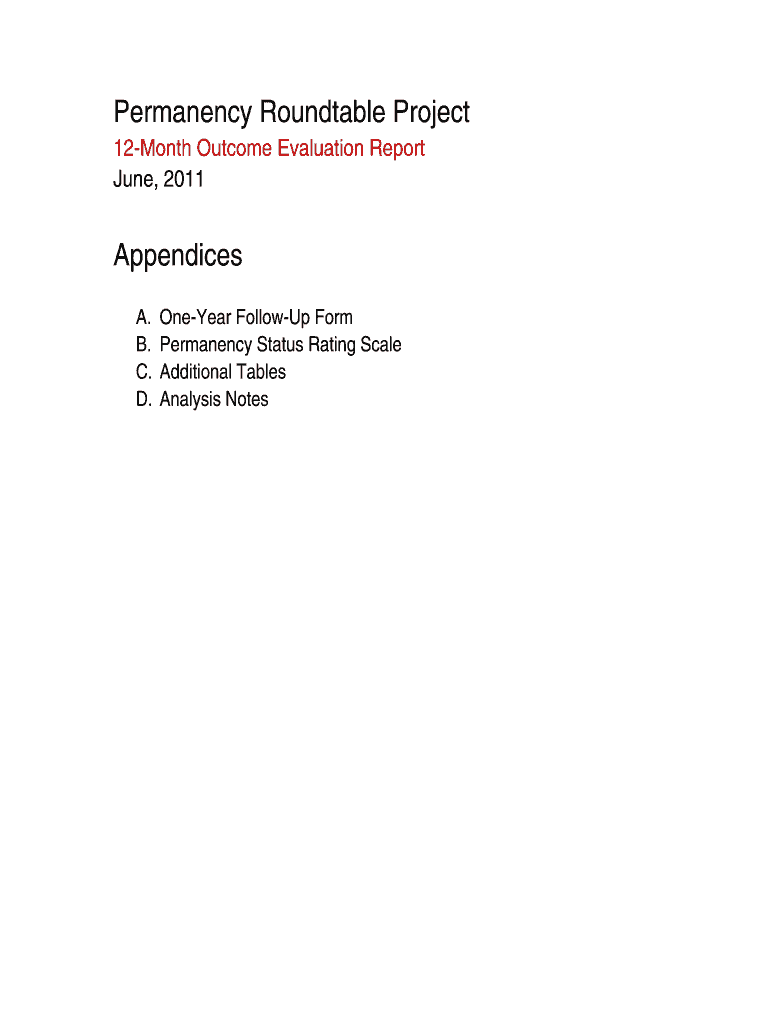
Assisted Living Medical Evaluation Form


What is the Assisted Living Medical Evaluation
The physician medical evaluation form is a critical document used in the context of assisted living. This evaluation assesses an individual's health status and needs, ensuring that they receive appropriate care. The form typically includes sections for medical history, current medications, physical examinations, and any specific health concerns. It serves as a foundation for determining eligibility for assisted living services and helps providers tailor care plans to meet individual needs.
Key elements of the Assisted Living Medical Evaluation
Several key elements are essential in a physician medical evaluation for assisted living. These include:
- Medical History: A comprehensive overview of past and present health conditions.
- Current Medications: A list of medications the individual is currently taking, including dosages and frequency.
- Physical Examination: An assessment of the individual's physical health, including vital signs and mobility.
- Functional Assessment: Evaluation of the individual's ability to perform daily activities, such as bathing, dressing, and eating.
- Psychosocial Factors: Consideration of mental health and social support systems.
Steps to complete the Assisted Living Medical Evaluation
Completing the physician medical evaluation form involves several steps:
- Gather Necessary Information: Collect relevant medical records, medication lists, and personal health information.
- Consult with a Physician: Schedule an appointment with a qualified physician to discuss health concerns and complete the evaluation.
- Fill Out the Form: Provide accurate and detailed information on the evaluation form, ensuring all sections are completed.
- Review and Sign: Carefully review the completed form for accuracy before signing it. The physician's signature is crucial for validation.
Legal use of the Assisted Living Medical Evaluation
The physician medical evaluation form holds legal significance in the context of assisted living. It is often required by facilities to ensure compliance with state regulations and to protect the rights of residents. The evaluation serves as a legal document that can be referenced in case of disputes regarding care or eligibility. To maintain its legal standing, it is essential that the form is completed accurately and signed by a licensed physician.
How to obtain the Assisted Living Medical Evaluation
Obtaining a physician medical evaluation form typically involves the following steps:
- Contact Assisted Living Facilities: Reach out to local assisted living facilities to inquire about their specific requirements for medical evaluations.
- Consult Your Physician: Schedule an appointment with your healthcare provider to discuss the need for a medical evaluation.
- Access Printable Forms: Some facilities may provide downloadable or printable versions of the physician medical evaluation form on their websites.
State-specific rules for the Assisted Living Medical Evaluation
Each state in the U.S. may have specific rules and regulations regarding the physician medical evaluation for assisted living. These rules can dictate the necessary components of the evaluation, the qualifications of the evaluating physician, and the frequency of evaluations. It is important for individuals and families to familiarize themselves with their state's requirements to ensure compliance and to facilitate a smooth transition into assisted living.
Quick guide on how to complete assisted living medical evaluation
Effortlessly Prepare Assisted Living Medical Evaluation on Any Device
The management of documents online has become increasingly favored by businesses and individuals alike. It serves as an ideal environmentally friendly alternative to conventional printed and signed documents, allowing you to locate the necessary forms and securely save them online. airSlate SignNow equips you with all the tools you require to create, alter, and electronically sign your documents promptly without any delays. Manage Assisted Living Medical Evaluation on any device with airSlate SignNow's Android or iOS applications and enhance any document-related process today.
The Simplest Way to Alter and Electronically Sign Assisted Living Medical Evaluation Effortlessly
- Obtain Assisted Living Medical Evaluation and click Get Form to begin.
- Make use of the tools we offer to fill out your form.
- Emphasize signNow sections of the documents or obscure sensitive information with tools that airSlate SignNow specifically provides for that purpose.
- Generate your signature using the Sign feature, which takes mere seconds and carries the same legal validity as a conventional handwritten signature.
- Review all details and click the Done button to save your modifications.
- Select your preferred method for sharing your form, whether by email, SMS, or invitation link, or download it to your computer.
Say goodbye to lost or misplaced files, cumbersome form searching, or mistakes that necessitate reprinting new document copies. airSlate SignNow addresses your document management needs with just a few clicks from any device of your choosing. Alter and electronically sign Assisted Living Medical Evaluation while ensuring seamless communication at every stage of the document preparation process with airSlate SignNow.
Create this form in 5 minutes or less
Create this form in 5 minutes!
How to create an eSignature for the assisted living medical evaluation
How to create an eSignature for your PDF document online
How to create an eSignature for your PDF document in Google Chrome
The best way to make an electronic signature for signing PDFs in Gmail
The best way to generate an eSignature from your smart phone
How to generate an electronic signature for a PDF document on iOS
The best way to generate an eSignature for a PDF file on Android OS
People also ask
-
What is a Georgia physicians medical evaluation?
A Georgia physicians medical evaluation is a comprehensive assessment performed by licensed medical professionals in Georgia to evaluate a patient's health status. This evaluation plays a crucial role in determining fitness for various activities, including work and sports, and ensures that all medical documentation is in compliance with state regulations.
-
How can airSlate SignNow facilitate Georgia physicians medical evaluations?
AirSlate SignNow provides a seamless platform for Georgia physicians to send, receive, and eSign medical evaluation documents quickly and securely. By utilizing our solution, healthcare providers can streamline their paperwork, ensuring that evaluations are conducted efficiently, saving time and resources for both physicians and patients.
-
What are the benefits of using airSlate SignNow for medical evaluations in Georgia?
Using airSlate SignNow for Georgia physicians medical evaluations offers multiple benefits, including enhanced security, reduced turnaround times, and improved accessibility for both healthcare providers and patients. Our platform enables efficient data management and can help ensure compliance with regulatory standards.
-
How much does airSlate SignNow cost for handling Georgia physicians medical evaluations?
AirSlate SignNow offers various pricing plans to accommodate the needs of different healthcare practices handling Georgia physicians medical evaluations. Pricing is competitive and designed to deliver maximum value, ensuring that medical evaluations can be conducted at a minimal cost without compromising on quality or efficiency.
-
Is airSlate SignNow easy to integrate with existing systems for Georgia physicians medical evaluations?
Yes, airSlate SignNow is designed for easy integration with existing healthcare systems, making it an ideal solution for Georgia physicians conducting medical evaluations. Our platform supports various APIs and third-party applications, ensuring that your workflow remains uninterrupted while enhancing your document management processes.
-
Can airSlate SignNow support multiple users for Georgia physicians medical evaluations?
Absolutely! AirSlate SignNow allows multiple users to collaborate efficiently on Georgia physicians medical evaluations. This feature enables teams of healthcare professionals to work together, ensuring that all necessary evaluations are conducted in a timely manner and that all documents are securely signed and archived.
-
What security features does airSlate SignNow offer for Georgia physicians medical evaluations?
AirSlate SignNow prioritizes security, offering advanced encryption and secure data storage for all documents related to Georgia physicians medical evaluations. With features like two-factor authentication and audit trails, you can rest assured that sensitive medical information is protected against unauthorized access.
Get more for Assisted Living Medical Evaluation
- Lclb005a form bc
- Anlage kind zum antrag auf kindergeld englisch form
- Rrb form ba 11 pdf editable
- Broward county field trip form
- Stonewallkitchencomorderform
- Pmofl form
- Governor tries to replace taxes thrown out by heartland institute heartland form
- Independent contractor sale commission agreement template form
Find out other Assisted Living Medical Evaluation
- How Can I eSign Maine Construction Quitclaim Deed
- eSign Colorado Education Promissory Note Template Easy
- eSign North Dakota Doctors Affidavit Of Heirship Now
- eSign Oklahoma Doctors Arbitration Agreement Online
- eSign Oklahoma Doctors Forbearance Agreement Online
- eSign Oregon Doctors LLC Operating Agreement Mobile
- eSign Hawaii Education Claim Myself
- eSign Hawaii Education Claim Simple
- eSign Hawaii Education Contract Simple
- eSign Hawaii Education NDA Later
- How To eSign Hawaii Education NDA
- How Do I eSign Hawaii Education NDA
- eSign Hawaii Education Arbitration Agreement Fast
- eSign Minnesota Construction Purchase Order Template Safe
- Can I eSign South Dakota Doctors Contract
- eSign Mississippi Construction Rental Application Mobile
- How To eSign Missouri Construction Contract
- eSign Missouri Construction Rental Lease Agreement Easy
- How To eSign Washington Doctors Confidentiality Agreement
- Help Me With eSign Kansas Education LLC Operating Agreement