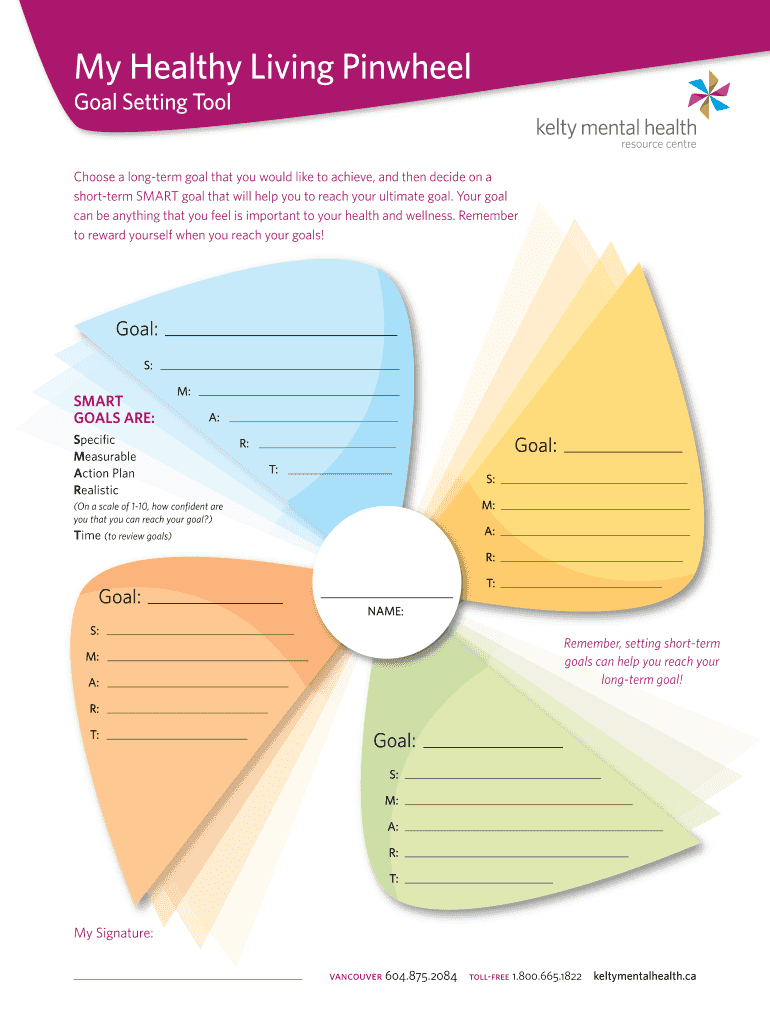
Goal Setting Form


What is the goal setting form?
The goal setting form is a structured document designed to help individuals outline their objectives and the steps needed to achieve them. This form serves as a roadmap, guiding users through the process of identifying their goals, whether personal, academic, or professional. By filling out this form, users can clarify their intentions, set measurable targets, and establish timelines for achievement.
How to use the goal setting form
Using the goal setting form involves several straightforward steps. First, users should identify their primary goals and write them down in the designated sections. Next, they can break these goals into smaller, actionable steps, detailing what needs to be accomplished to reach each goal. It is also beneficial to set deadlines for each step, which helps maintain focus and motivation. Finally, users should regularly review and update the form to track progress and make necessary adjustments.
Key elements of the goal setting form
The goal setting form includes several critical components that enhance its effectiveness. Key elements typically consist of:
- Goal Description: A clear statement of what the user aims to achieve.
- Action Steps: Specific tasks that will lead to the accomplishment of the goal.
- Timeline: A schedule outlining when each step should be completed.
- Resources Needed: Any tools or support required to achieve the goals.
- Progress Tracking: Sections to note progress and any challenges faced.
Steps to complete the goal setting form
Completing the goal setting form requires careful thought and planning. The steps include:
- Identify your primary goal and write it down.
- Break the goal into smaller, manageable action steps.
- Assign deadlines to each action step.
- List the resources or support needed for each step.
- Regularly review and update your form to reflect progress.
Legal use of the goal setting form
While the goal setting form is primarily a personal development tool, understanding its legal implications can be important in certain contexts. For instance, if the goals involve contractual agreements or business objectives, ensuring that all parties involved agree to the terms outlined in the form can provide a layer of protection. Additionally, maintaining a record of the goals and progress can serve as documentation in professional settings.
Examples of using the goal setting form
There are various scenarios in which the goal setting form can be effectively utilized. For individuals, it may help in setting fitness objectives, such as running a marathon or losing weight. In academic settings, students can use the form to outline their study goals for the semester. Businesses might employ the form to establish sales targets or project milestones. Each example illustrates the versatility of the goal setting form across different areas of life.
Quick guide on how to complete goal setting
Effortlessly Complete Goal Setting on Any Device
Managing documents online has gained traction among companies and individuals. It offers an ideal environmentally friendly substitute for traditional printed and signed documents, as you can easily find the appropriate form and securely store it online. airSlate SignNow provides all the necessary tools to create, edit, and electronically sign your documents quickly and without hassle. Handle Goal Setting on any device using airSlate SignNow's Android or iOS applications and simplify any document-related tasks today.
How to Edit and eSign Goal Setting with Ease
- Find Goal Setting and click on Get Form to begin.
- Utilize the available tools to complete your document.
- Emphasize important sections of the paperwork or redact sensitive information using tools specifically designed for that purpose by airSlate SignNow.
- Create your signature with the Sign feature, which takes only seconds and carries the same legal significance as a conventional ink signature.
- Review the details and click on the Done button to save your modifications.
- Choose your delivery method for your form, whether by email, SMS, invitation link, or download it to your computer.
Eliminate concerns about lost or misplaced documents, tedious form searches, or errors necessitating new printed copies. airSlate SignNow meets all your document management needs in just a few clicks from your chosen device. Modify and eSign Goal Setting while ensuring outstanding communication at any phase of your document preparation process with airSlate SignNow.
Create this form in 5 minutes or less
Create this form in 5 minutes!
How to create an eSignature for the goal setting
How to generate an eSignature for a PDF file online
How to generate an eSignature for a PDF file in Google Chrome
How to create an electronic signature for signing PDFs in Gmail
How to make an eSignature right from your mobile device
The best way to create an eSignature for a PDF file on iOS
How to make an eSignature for a PDF on Android devices
People also ask
-
What is a goal setting form and how does it work?
A goal setting form is a structured document that helps individuals and teams outline their objectives and track their progress. With airSlate SignNow, you can easily create, customize, and share goal setting forms, enabling efficient goal management and collaboration among team members.
-
How can airSlate SignNow's goal setting form improve team productivity?
Using airSlate SignNow’s goal setting form can signNowly enhance team productivity by providing clear objectives and accountability. Team members can collaboratively set goals, update progress in real-time, and send reminders, ensuring everyone stays aligned and motivated.
-
Is there a cost associated with using the goal setting form feature?
Yes, airSlate SignNow offers competitive pricing plans that include access to the goal setting form feature. Depending on your needs, you can choose from various subscription options that provide additional features and integrations tailored for businesses of all sizes.
-
Can I customize the goal setting form to fit my business needs?
Absolutely! airSlate SignNow allows you to fully customize your goal setting form. You can add specific fields, branding elements, and even unique workflows that reflect your business's objectives and ensure the form effectively meets your requirements.
-
What benefits do I gain from using a goal setting form in my organization?
Utilizing a goal setting form can streamline communication and clarify expectations among team members. By setting measurable goals, you foster a results-driven culture that ultimately boosts engagement, accountability, and overall productivity within your organization.
-
Are there any integrations available with the goal setting form feature?
Yes, airSlate SignNow integrates seamlessly with various tools and platforms to enhance your goal setting experience. You can connect your goal setting form with project management software, communication tools, and other productivity applications for a more cohesive workflow.
-
Is the goal setting form easy to use for non-technical users?
Absolutely! The goal setting form feature on airSlate SignNow is designed with user-friendliness in mind. Even non-technical users can easily create and manage their goal setting forms without requiring any special training or technical expertise.
Get more for Goal Setting
Find out other Goal Setting
- Help Me With eSignature Connecticut High Tech Presentation
- How To eSignature Georgia High Tech Document
- How Can I eSignature Rhode Island Finance & Tax Accounting Word
- How Can I eSignature Colorado Insurance Presentation
- Help Me With eSignature Georgia Insurance Form
- How Do I eSignature Kansas Insurance Word
- How Do I eSignature Washington Insurance Form
- How Do I eSignature Alaska Life Sciences Presentation
- Help Me With eSignature Iowa Life Sciences Presentation
- How Can I eSignature Michigan Life Sciences Word
- Can I eSignature New Jersey Life Sciences Presentation
- How Can I eSignature Louisiana Non-Profit PDF
- Can I eSignature Alaska Orthodontists PDF
- How Do I eSignature New York Non-Profit Form
- How To eSignature Iowa Orthodontists Presentation
- Can I eSignature South Dakota Lawers Document
- Can I eSignature Oklahoma Orthodontists Document
- Can I eSignature Oklahoma Orthodontists Word
- How Can I eSignature Wisconsin Orthodontists Word
- How Do I eSignature Arizona Real Estate PDF