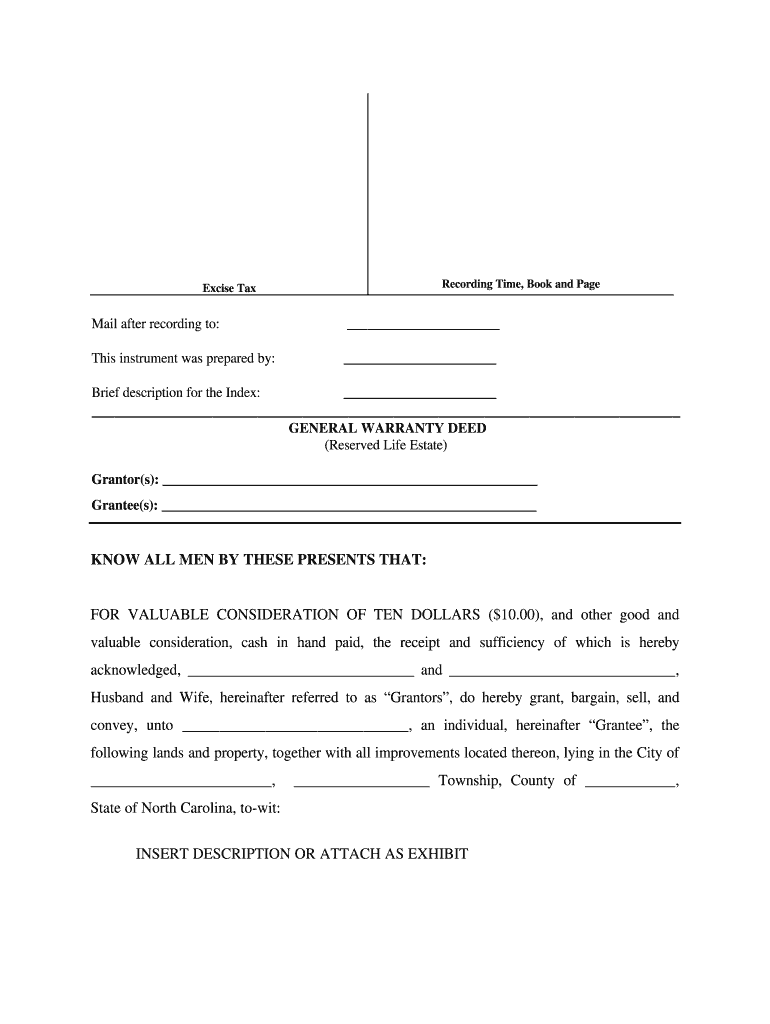
North Carolina Life Estate Deed Form


What is the North Carolina Life Estate Deed Form
The North Carolina life estate deed form is a legal document that establishes a life estate in real property. This type of deed allows the property owner, known as the grantor, to retain the right to use and occupy the property during their lifetime. Upon the grantor's death, the property automatically transfers to the designated beneficiaries, known as remaindermen. This arrangement can help avoid probate and ensure a smooth transition of property ownership.
How to use the North Carolina Life Estate Deed Form
Using the North Carolina life estate deed form involves several steps. First, the grantor must fill out the form with accurate information, including the names of the grantor and remaindermen, a legal description of the property, and any specific terms related to the life estate. After completing the form, it must be signed in the presence of a notary public. Once notarized, the deed should be filed with the local county register of deeds to make it legally effective.
Steps to complete the North Carolina Life Estate Deed Form
Completing the North Carolina life estate deed form requires careful attention to detail. Follow these steps:
- Gather necessary information, including property details and the names of involved parties.
- Fill out the form accurately, ensuring all required fields are completed.
- Sign the form in front of a notary public to verify authenticity.
- File the completed and notarized form with the county register of deeds.
Key elements of the North Carolina Life Estate Deed Form
Several key elements must be included in the North Carolina life estate deed form for it to be valid:
- Grantor Information: Full name and address of the property owner.
- Remaindermen Details: Names of individuals who will receive the property after the grantor's death.
- Property Description: A clear legal description of the property being conveyed.
- Life Estate Terms: Any specific conditions or rights associated with the life estate.
Legal use of the North Carolina Life Estate Deed Form
The legal use of the North Carolina life estate deed form is primarily to establish a life estate in real property. This form is recognized by North Carolina law and must adhere to state-specific regulations. It is important to ensure that the form is completed correctly and filed appropriately to avoid any legal complications. Consulting with a legal professional can provide additional assurance of compliance with all relevant laws.
State-specific rules for the North Carolina Life Estate Deed Form
North Carolina has specific rules governing the use of life estate deeds. These include requirements for notarization, filing with the local register of deeds, and adherence to state property laws. It is essential to understand these regulations to ensure that the life estate deed is valid and enforceable. Additionally, any changes to the deed or its terms may require further legal action or documentation.
Quick guide on how to complete north carolina warranty deed to child reserving a life estate in the parents husband and wife grantors
Finalize and submit your North Carolina Life Estate Deed Form swiftly
Robust tools for electronic document transfer and validation are now essential for enhancing processes and the ongoing improvement of your forms. When handling legal documents and signing a North Carolina Life Estate Deed Form, the appropriate signature solution can help you conserve a signNow amount of time and paper with each submission.
Locate, complete, modify, sign, and distribute your legal documents with airSlate SignNow. This system encompasses everything necessary to create efficient paper submission workflows. Its vast library of legal forms and user-friendly navigation can assist you in obtaining your North Carolina Life Estate Deed Form promptly, and the editor featuring our signature capability will enable you to fill out and endorse it without delay.
Sign your North Carolina Life Estate Deed Form in a few straightforward steps
- Identify the North Carolina Life Estate Deed Form you need in our library by using the search function or browsing catalog pages.
- Examine the form details and view it to ensure it meets your requirements and complies with state regulations.
- Click Retrieve form to access it for modification.
- Complete the form using the comprehensive toolbar.
- Review the information you provided and select the Sign tool to authorize your document.
- Select one of three options to incorporate your signature.
- Finalize editing and save the document in your files, then download it to your device or share it right away.
Simplify every stage of your document preparation and validation with airSlate SignNow. Experience a more effective online solution that addresses all aspects of managing your documents.
Create this form in 5 minutes or less
FAQs
-
How can I take my child (16yrs) to the U.S if my immigrant visa is approved? My husband, a US citizen, filled out form I 130 for me and mentioned this child as migrating in future.
Just petition using a I-130 yourself. Read the instructions very carefully. I am not sure but it’s possible that the affidavit of support will need to be filled by your husband since he is the citizen and he filled one for you - again, check the instructions very carefully. It should be a pretty clear, straightforward process.Your child is still well below the age limit and should be fine. If there are any problems, do the same thing you did with your own process - use the numbers you are given to check on the process and if you see it stuck call to make sure they have everything they need early.It is my understanding that the age limit of the child is based on the petition date, so go ahead and do it.You still have plenty of time at 16, just don’t delay.
Create this form in 5 minutes!
How to create an eSignature for the north carolina warranty deed to child reserving a life estate in the parents husband and wife grantors
How to generate an eSignature for your North Carolina Warranty Deed To Child Reserving A Life Estate In The Parents Husband And Wife Grantors in the online mode
How to create an electronic signature for the North Carolina Warranty Deed To Child Reserving A Life Estate In The Parents Husband And Wife Grantors in Google Chrome
How to create an eSignature for signing the North Carolina Warranty Deed To Child Reserving A Life Estate In The Parents Husband And Wife Grantors in Gmail
How to create an electronic signature for the North Carolina Warranty Deed To Child Reserving A Life Estate In The Parents Husband And Wife Grantors right from your smartphone
How to make an electronic signature for the North Carolina Warranty Deed To Child Reserving A Life Estate In The Parents Husband And Wife Grantors on iOS devices
How to create an eSignature for the North Carolina Warranty Deed To Child Reserving A Life Estate In The Parents Husband And Wife Grantors on Android OS
People also ask
-
What is a North Carolina Life Estate Deed Form?
A North Carolina Life Estate Deed Form is a legal document that allows property owners to transfer the ownership of their property to a beneficiary while retaining the right to live on the property for the remainder of their life. This form is crucial for estate planning, ensuring that your wishes are honored and minimizing estate taxes. By using airSlate SignNow, you can easily create and eSign your North Carolina Life Estate Deed Form.
-
How can I obtain a North Carolina Life Estate Deed Form?
You can obtain a North Carolina Life Estate Deed Form through various online legal service providers, including airSlate SignNow. Our platform offers a user-friendly interface to create, customize, and eSign your form securely. Simply choose the template, fill in the required information, and eSign to complete the process.
-
What are the benefits of using airSlate SignNow for my North Carolina Life Estate Deed Form?
Using airSlate SignNow for your North Carolina Life Estate Deed Form allows for a seamless, efficient, and cost-effective solution for document management. Our platform offers easy eSigning, cloud storage, and integration with other tools, making it simpler to handle your estate planning documents. Additionally, our service ensures that your forms are legally compliant and secure.
-
Is there a cost associated with using the North Carolina Life Estate Deed Form on airSlate SignNow?
Yes, there is a cost associated with using the North Carolina Life Estate Deed Form on airSlate SignNow. Our pricing is competitive and designed to provide great value for users looking for an efficient document solution. You can choose from various pricing plans that suit your needs, ensuring you get the best service for your investment.
-
Can I edit my North Carolina Life Estate Deed Form after signing?
Once the North Carolina Life Estate Deed Form has been signed, it cannot be edited. However, you can create a new version of the form on airSlate SignNow if any changes are needed. This ensures that all legal documents remain accurate and up-to-date in accordance with your estate planning needs.
-
How does airSlate SignNow ensure the security of my North Carolina Life Estate Deed Form?
airSlate SignNow takes the security of your North Carolina Life Estate Deed Form seriously. We utilize advanced encryption technologies and secure cloud storage to protect your documents from unauthorized access. Additionally, our platform complies with all necessary legal standards to ensure the integrity and confidentiality of your sensitive information.
-
Does airSlate SignNow integrate with other applications for managing my North Carolina Life Estate Deed Form?
Yes, airSlate SignNow offers seamless integrations with numerous applications, enhancing your experience when managing your North Carolina Life Estate Deed Form. You can connect our platform with tools like Google Drive, Dropbox, and CRM systems for easy access and organization of your documents. This integration streamlines your workflow and improves overall efficiency.
Get more for North Carolina Life Estate Deed Form
Find out other North Carolina Life Estate Deed Form
- How Do I eSign New Mexico Healthcare / Medical Word
- How To eSign Washington High Tech Presentation
- Help Me With eSign Vermont Healthcare / Medical PPT
- How To eSign Arizona Lawers PDF
- How To eSign Utah Government Word
- How Can I eSign Connecticut Lawers Presentation
- Help Me With eSign Hawaii Lawers Word
- How Can I eSign Hawaii Lawers Document
- How To eSign Hawaii Lawers PPT
- Help Me With eSign Hawaii Insurance PPT
- Help Me With eSign Idaho Insurance Presentation
- Can I eSign Indiana Insurance Form
- How To eSign Maryland Insurance PPT
- Can I eSign Arkansas Life Sciences PDF
- How Can I eSign Arkansas Life Sciences PDF
- Can I eSign Connecticut Legal Form
- How Do I eSign Connecticut Legal Form
- How Do I eSign Hawaii Life Sciences Word
- Can I eSign Hawaii Life Sciences Word
- How Do I eSign Hawaii Life Sciences Document