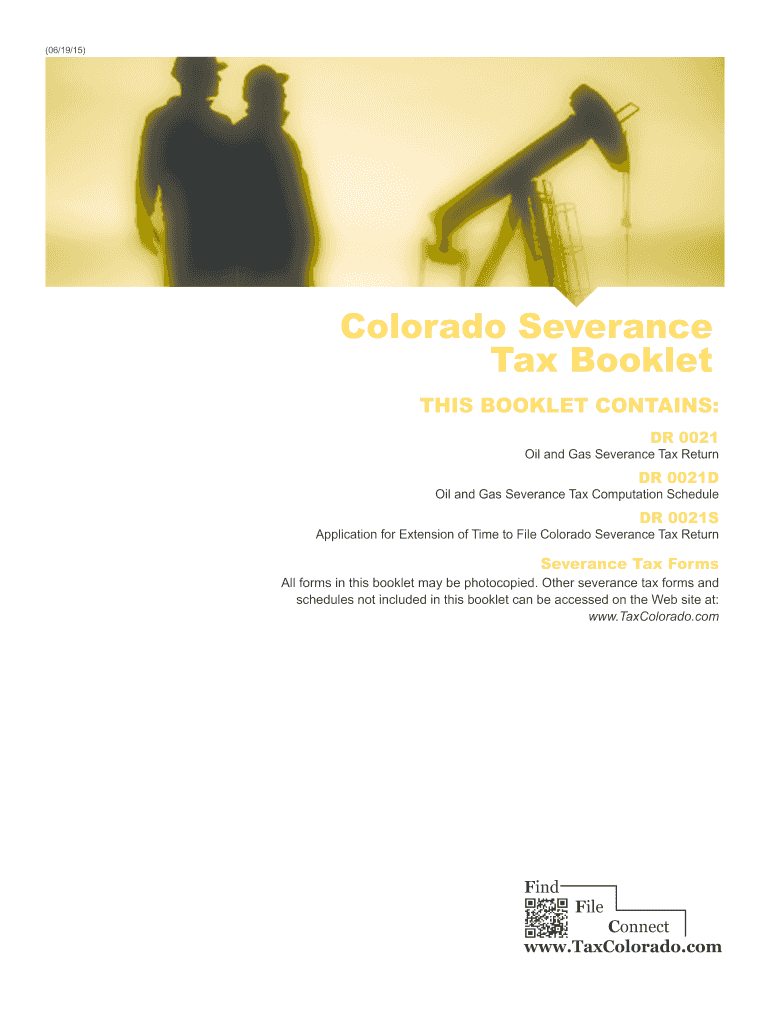
Co Severance Form 2015


What is the Co Severance Form
The Co Severance Form is a legal document used primarily in employment settings to outline the terms under which an employee agrees to sever ties with their employer. This form typically includes details about severance pay, benefits, and any conditions that must be met by both parties. It serves to protect the rights of both the employee and the employer, ensuring that all parties are aware of their obligations and entitlements upon termination of employment.
How to use the Co Severance Form
Using the Co Severance Form involves several key steps. First, the employer prepares the form, detailing the severance package and any additional terms. Next, the employee reviews the document carefully, ensuring they understand all stipulations. It is advisable for the employee to seek legal counsel if they have questions or concerns. Once both parties agree on the terms, they sign the form, making it legally binding. This process can be completed electronically for convenience and efficiency.
Steps to complete the Co Severance Form
Completing the Co Severance Form involves the following steps:
- Gather relevant information, including employment details and severance terms.
- Fill out the form accurately, ensuring all sections are completed.
- Review the form for any errors or omissions.
- Consult with legal counsel if necessary to clarify any terms.
- Both parties sign the form, either digitally or in person.
- Keep a copy of the signed form for personal records.
Legal use of the Co Severance Form
The Co Severance Form is legally binding when executed properly. For it to hold up in court, it must meet specific legal requirements, such as clear language, mutual consent, and the absence of coercion. Additionally, the form should comply with relevant employment laws, including those governing severance agreements in the specific state where the employment occurred. Ensuring these conditions are met protects both the employer and employee from future disputes.
Key elements of the Co Severance Form
Key elements of the Co Severance Form typically include:
- Employee Information: Name, position, and employment dates.
- Severance Details: Amount of severance pay and any additional benefits.
- Confidentiality Clauses: Terms regarding the sharing of company information.
- Release of Claims: A statement that the employee waives the right to sue the employer.
- Signatures: Signatures of both the employee and employer, along with dates.
State-specific rules for the Co Severance Form
State-specific rules regarding the Co Severance Form can vary significantly. Some states may have additional requirements for severance agreements, such as mandatory waiting periods or specific language that must be included. It is essential for both employers and employees to familiarize themselves with their state's laws to ensure compliance. Consulting with a legal professional can provide clarity on these regulations and help avoid potential legal issues.
Quick guide on how to complete co severance 2015 form
Complete Co Severance Form effortlessly on any device
Digital document management has gained popularity among businesses and individuals alike. It offers a superb eco-friendly substitute for conventional printed and signed papers, as you can find the appropriate form and securely store it online. airSlate SignNow equips you with all the tools necessary to create, modify, and electronically sign your documents quickly without delays. Manage Co Severance Form on any device with airSlate SignNow Android or iOS applications and enhance any document-based workflow today.
How to modify and electronically sign Co Severance Form effortlessly
- Locate Co Severance Form and click on Get Form to begin.
- Utilize the tools we offer to complete your form.
- Emphasize relevant sections of your documents or obscure sensitive information with tools that airSlate SignNow provides specifically for that purpose.
- Generate your eSignature with the Sign tool, which takes mere seconds and carries the same legal significance as a traditional ink signature.
- Review the information and click on the Done button to save your modifications.
- Choose how you wish to send your form, whether by email, text message (SMS), invitation link, or download it to your computer.
Eliminate concerns about lost or misfiled documents, tedious form searches, or errors requiring the printing of new document copies. airSlate SignNow meets all your needs in document management in just a few clicks from a device of your preference. Modify and electronically sign Co Severance Form and ensure excellent communication at any step of the form preparation process with airSlate SignNow.
Create this form in 5 minutes or less
Find and fill out the correct co severance 2015 form
Create this form in 5 minutes!
How to create an eSignature for the co severance 2015 form
How to create an electronic signature for your Co Severance 2015 Form online
How to make an electronic signature for the Co Severance 2015 Form in Google Chrome
How to make an electronic signature for signing the Co Severance 2015 Form in Gmail
How to create an electronic signature for the Co Severance 2015 Form from your smart phone
How to make an eSignature for the Co Severance 2015 Form on iOS devices
How to make an eSignature for the Co Severance 2015 Form on Android OS
People also ask
-
What is a Co Severance Form?
A Co Severance Form is a legal document used to outline the terms of severance for employees separating from their organization. This form typically includes details such as severance pay, benefits continuation, and any mutual agreements made during the termination process, ensuring clarity for both parties involved.
-
How can airSlate SignNow help with creating a Co Severance Form?
airSlate SignNow allows you to easily create and customize Co Severance Forms using its user-friendly interface and extensive templates. The platform enables you to add specific clauses, make modifications in real-time, and ensure that all necessary fields are included for a legally binding agreement.
-
Is there a cost associated with using airSlate SignNow for Co Severance Forms?
Yes, airSlate SignNow offers various pricing plans tailored to different business needs, making it a cost-effective option for generating Co Severance Forms. With flexible pricing tiers, you can choose a plan that fits your budget while gaining access to premium features and support.
-
What features does airSlate SignNow offer for managing Co Severance Forms?
airSlate SignNow provides a range of features for managing Co Severance Forms, including electronic signatures, document tracking, and secure cloud storage. These features streamline the signing process, foster collaboration, and ensure your documents are always accessible and protected.
-
Can I integrate airSlate SignNow with other tools for better management of Co Severance Forms?
Absolutely! airSlate SignNow offers seamless integrations with popular tools such as Google Drive, Dropbox, and CRM systems. This allows you to manage Co Severance Forms more effectively by connecting data and workflows across different applications.
-
What are the benefits of using airSlate SignNow for Co Severance Forms?
Using airSlate SignNow for Co Severance Forms provides numerous benefits, including enhanced efficiency, reduced turnaround times for signatures, and improved document security. This easy-to-use platform helps you maintain compliance and ensure that your severance processes are consistent and professional.
-
Is it secure to send and sign Co Severance Forms through airSlate SignNow?
Yes, airSlate SignNow offers top-level security features, including encryption and secure cloud storage, ensuring that your Co Severance Forms are protected during transmission and storage. Compliance with industry standards helps safeguard sensitive employee information.
Get more for Co Severance Form
Find out other Co Severance Form
- How Can I Sign Nebraska Legal Document
- How To Sign Nevada Legal Document
- Can I Sign Nevada Legal Form
- How Do I Sign New Jersey Legal Word
- Help Me With Sign New York Legal Document
- How Do I Sign Texas Insurance Document
- How Do I Sign Oregon Legal PDF
- How To Sign Pennsylvania Legal Word
- How Do I Sign Wisconsin Legal Form
- Help Me With Sign Massachusetts Life Sciences Presentation
- How To Sign Georgia Non-Profit Presentation
- Can I Sign Nevada Life Sciences PPT
- Help Me With Sign New Hampshire Non-Profit Presentation
- How To Sign Alaska Orthodontists Presentation
- Can I Sign South Dakota Non-Profit Word
- Can I Sign South Dakota Non-Profit Form
- How To Sign Delaware Orthodontists PPT
- How Can I Sign Massachusetts Plumbing Document
- How To Sign New Hampshire Plumbing PPT
- Can I Sign New Mexico Plumbing PDF