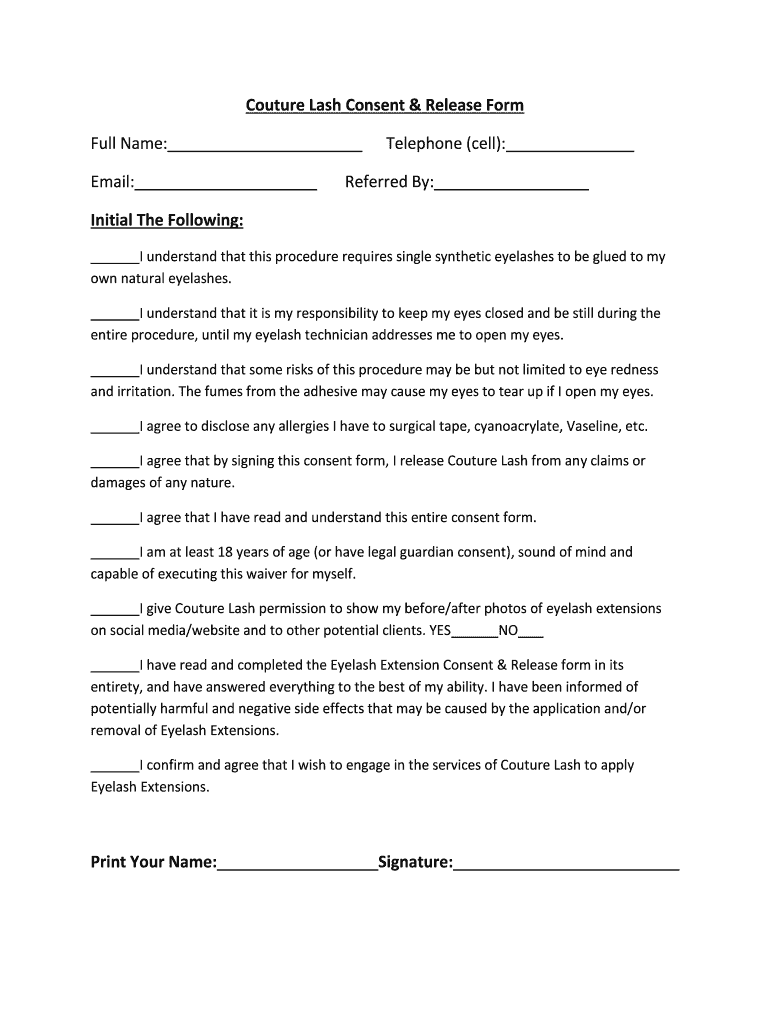
Couture Lash Consent & Release Form


What is the Couture Lash Consent & Release Form
The Couture Lash Consent & Release Form is a legal document designed to protect both the client and the service provider during lash extension procedures. This form outlines the potential risks associated with the procedure, ensuring that clients are fully informed before consenting to the treatment. It serves as a record of the client's agreement to proceed and acknowledges their understanding of the process, including any aftercare requirements. By signing this form, clients affirm that they have disclosed any relevant medical history and have been advised on the appropriate precautions.
How to use the Couture Lash Consent & Release Form
Using the Couture Lash Consent & Release Form is straightforward. Service providers should present the form to clients prior to starting any lash extension service. Clients should read the form carefully, ensuring they understand all terms and conditions. Once they are comfortable, they can sign the document electronically, which provides a secure and legally binding record of their consent. This digital method simplifies the process and allows for easy storage and retrieval of the form for future reference.
Steps to complete the Couture Lash Consent & Release Form
Completing the Couture Lash Consent & Release Form involves several key steps:
- Review the form thoroughly to understand the information provided.
- Fill in personal details, including name, contact information, and any relevant medical history.
- Read through the risks associated with lash extensions as outlined in the form.
- Provide consent by signing the form electronically, ensuring that the signature is authentic.
- Submit the completed form to the service provider for their records.
Legal use of the Couture Lash Consent & Release Form
The legal validity of the Couture Lash Consent & Release Form hinges on compliance with relevant eSignature laws, such as the ESIGN Act and UETA. These laws affirm that electronic signatures hold the same weight as traditional handwritten signatures, provided that certain conditions are met. The form must clearly outline the client's consent and understanding of the risks involved, and it should be securely stored to ensure accessibility and authenticity in case of disputes.
Key elements of the Couture Lash Consent & Release Form
Several key elements are essential for the Couture Lash Consent & Release Form to be effective:
- Client Information: Personal details that identify the client.
- Medical History: A section for clients to disclose any allergies or medical conditions that may affect the procedure.
- Risk Acknowledgment: Clear statements outlining potential risks associated with lash extensions.
- Consent Statement: A declaration that the client understands the risks and consents to the procedure.
- Signature Section: A space for the client to sign and date the form, confirming their agreement.
Examples of using the Couture Lash Consent & Release Form
The Couture Lash Consent & Release Form can be utilized in various scenarios, including:
- Before a client receives their first lash extension treatment, ensuring they are informed of the process.
- When a client requests a new type of lash extension that they have not previously received.
- During promotional events where new techniques or products are introduced, requiring updated consent.
Quick guide on how to complete couture lash consent amp release form
Effortlessly prepare Couture Lash Consent & Release Form on any device
Managing documents online has become increasingly popular among organizations and individuals. It offers an ideal eco-friendly alternative to conventional printed and signed documents, allowing you to locate the correct form and securely store it online. airSlate SignNow provides you with all the features necessary to create, edit, and eSign your documents swiftly without delays. Handle Couture Lash Consent & Release Form on any platform using airSlate SignNow Android or iOS applications and simplify any document-related process today.
How to edit and eSign Couture Lash Consent & Release Form seamlessly
- Obtain Couture Lash Consent & Release Form and then click Get Form to begin.
- Make use of the tools we provide to complete your document.
- Emphasize key sections of your documents or redact sensitive information with tools that airSlate SignNow provides specifically for this purpose.
- Generate your eSignature with the Sign feature, which takes just moments and carries the same legal validity as a traditional handwritten signature.
- Review the details and then click the Done button to save your changes.
- Choose how you would like to send your form, via email, text message (SMS), or shareable link, or download it to your computer.
Eliminate concerns about lost or misplaced files, tedious form navigation, or mistakes that require printing new document copies. airSlate SignNow addresses your document management needs in just a few clicks from any device you choose. Modify and eSign Couture Lash Consent & Release Form to ensure excellent communication at every stage of the form preparation process with airSlate SignNow.
Create this form in 5 minutes or less
Create this form in 5 minutes!
How to create an eSignature for the couture lash consent amp release form
How to make an electronic signature for your PDF file in the online mode
How to make an electronic signature for your PDF file in Chrome
The best way to make an eSignature for putting it on PDFs in Gmail
The way to create an eSignature from your smartphone
The best way to generate an electronic signature for a PDF file on iOS devices
The way to create an eSignature for a PDF file on Android
People also ask
-
What is the Couture Lash Consent & Release Form?
The Couture Lash Consent & Release Form is a crucial document designed for beauty professionals to obtain consent from clients before performing lash services. This form ensures that clients are aware of the potential risks and acknowledges the professional's guidelines. Using airSlate SignNow, you can create and manage this form efficiently.
-
How much does the Couture Lash Consent & Release Form cost?
Creating a Couture Lash Consent & Release Form with airSlate SignNow is cost-effective and tailored to fit your business needs. Pricing may vary depending on the features and the volume of documents you manage. Sign up for a trial to explore our services and find the best plan for your salon.
-
What features are included with the Couture Lash Consent & Release Form?
The Couture Lash Consent & Release Form includes features like customizable templates, electronic signatures, and secure document storage. With airSlate SignNow, you can modify the form to match your salon's branding and easily access signed documents at any time. These features streamline your workflow and enhance client management.
-
How can the Couture Lash Consent & Release Form benefit my lash business?
Utilizing the Couture Lash Consent & Release Form can signNowly enhance your lash business by protecting you legally and improving client trust. It clearly outlines service details, potential risks, and care instructions, ensuring clients are well-informed. This professionalism can lead to higher client retention rates and positive reviews.
-
Can I integrate the Couture Lash Consent & Release Form with my existing systems?
Yes, airSlate SignNow allows for easy integration of the Couture Lash Consent & Release Form with various platforms and software. This means you can seamlessly connect it with your booking systems or customer management tools. The result is improved efficiency and data management throughout your business operations.
-
Is the Couture Lash Consent & Release Form legally binding?
Yes, when properly executed, the Couture Lash Consent & Release Form created through airSlate SignNow is legally binding. It ensures that clients understand and agree to the terms and conditions outlined in the document. Always check local regulations to ensure compliance with all legal requirements in your area.
-
How do I set up the Couture Lash Consent & Release Form on airSlate SignNow?
Setting up the Couture Lash Consent & Release Form on airSlate SignNow is straightforward. You can use our customizable templates to craft the form to your specifications, add relevant information, and send it to clients for signing instantly. Our user-friendly interface makes the entire process quick and efficient.
Get more for Couture Lash Consent & Release Form
Find out other Couture Lash Consent & Release Form
- eSign Illinois Finance & Tax Accounting Resignation Letter Now
- eSign Texas Construction POA Mobile
- eSign Kansas Finance & Tax Accounting Stock Certificate Now
- eSign Tennessee Education Warranty Deed Online
- eSign Tennessee Education Warranty Deed Now
- eSign Texas Education LLC Operating Agreement Fast
- eSign Utah Education Warranty Deed Online
- eSign Utah Education Warranty Deed Later
- eSign West Virginia Construction Lease Agreement Online
- How To eSign West Virginia Construction Job Offer
- eSign West Virginia Construction Letter Of Intent Online
- eSign West Virginia Construction Arbitration Agreement Myself
- eSign West Virginia Education Resignation Letter Secure
- eSign Education PDF Wyoming Mobile
- Can I eSign Nebraska Finance & Tax Accounting Business Plan Template
- eSign Nebraska Finance & Tax Accounting Business Letter Template Online
- eSign Nevada Finance & Tax Accounting Resignation Letter Simple
- eSign Arkansas Government Affidavit Of Heirship Easy
- eSign California Government LLC Operating Agreement Computer
- eSign Oklahoma Finance & Tax Accounting Executive Summary Template Computer