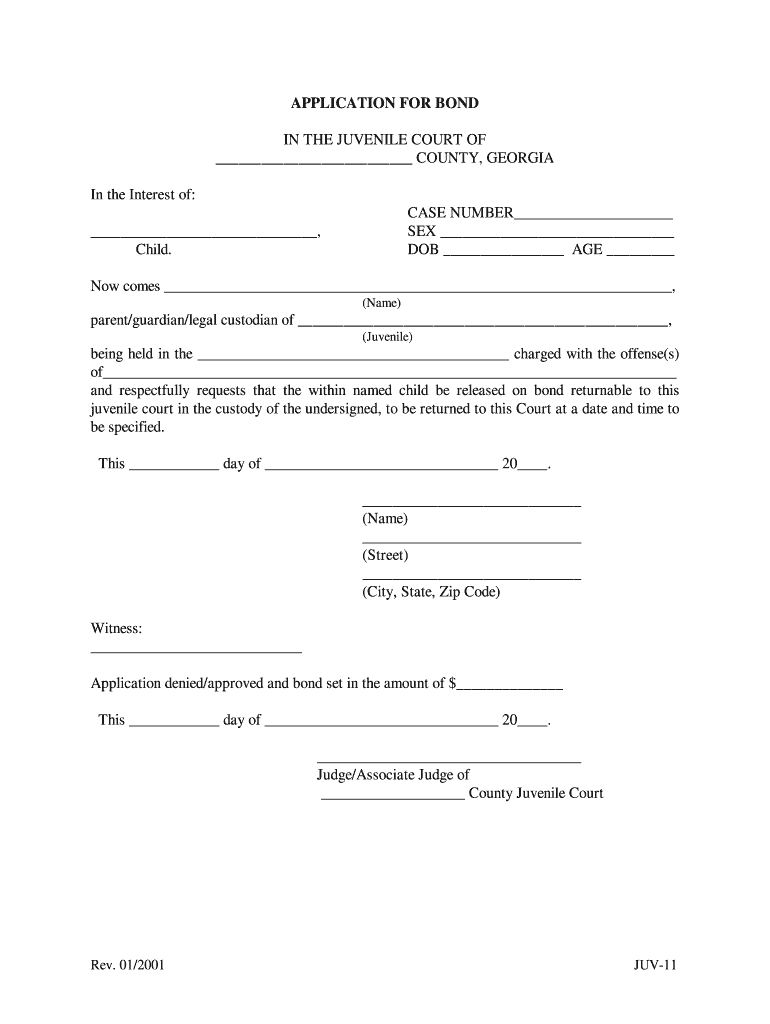
Georgia Application Bond Template Form


What is the Georgia Application Bond Template
The Georgia application bond template is a legal document used in the state of Georgia, primarily in juvenile court proceedings. This template serves as a formal request for a bond that guarantees compliance with court orders or obligations. It is essential for individuals seeking to ensure that they meet the necessary legal requirements when dealing with juvenile matters. The template outlines the obligations of the parties involved and provides a framework for the bond agreement.
How to use the Georgia Application Bond Template
Using the Georgia application bond template involves several key steps. First, download the template from a reliable source. Next, fill in the required information, including the names of the parties involved, the specific obligations, and the bond amount. Ensure that all information is accurate and complete. Once filled out, the document must be signed by all parties and may need to be notarized, depending on the requirements of the court. Finally, submit the completed bond application to the appropriate juvenile court for review.
Steps to complete the Georgia Application Bond Template
Completing the Georgia application bond template requires careful attention to detail. Follow these steps:
- Download the template from a trusted source.
- Read the instructions carefully to understand the requirements.
- Fill in the necessary details, including names, addresses, and obligations.
- Review the completed document for accuracy.
- Sign the document where indicated, and have it notarized if required.
- Submit the document to the juvenile court along with any additional required paperwork.
Legal use of the Georgia Application Bond Template
The legal use of the Georgia application bond template ensures that the document meets the requirements set by Georgia law. It is crucial to adhere to specific legal standards, including proper signatures and notarization, to ensure the bond is enforceable. Additionally, the template must comply with the relevant statutes governing juvenile court procedures. This compliance helps protect the rights of all parties involved and ensures that the bond serves its intended purpose.
Key elements of the Georgia Application Bond Template
Several key elements are essential to include in the Georgia application bond template:
- Parties Involved: Clearly identify all parties to the bond.
- Bond Amount: Specify the monetary value of the bond.
- Obligations: Detail the specific obligations that the bond secures.
- Signatures: Ensure all necessary signatures are included.
- Notarization: Include a section for notarization if required by the court.
Eligibility Criteria
Eligibility to use the Georgia application bond template typically includes individuals or entities involved in juvenile court proceedings. This may include parents, guardians, or other responsible parties seeking to secure a bond for compliance with court orders. It is important to review the specific requirements of the juvenile court to ensure that all parties meet the necessary criteria for submitting the bond application.
Quick guide on how to complete georgia application bond template
Complete Georgia Application Bond Template seamlessly on any device
Online document management has become increasingly popular among businesses and individuals. It serves as an ideal eco-friendly alternative to traditional printed documents and signatures, allowing you to locate the appropriate form and securely store it online. airSlate SignNow provides all the tools necessary to create, edit, and eSign your documents swiftly without delays. Manage Georgia Application Bond Template on any platform using airSlate SignNow's Android or iOS applications and simplify any document-related tasks today.
How to edit and eSign Georgia Application Bond Template effortlessly
- Locate Georgia Application Bond Template and click Get Form to begin.
- Utilize the tools we offer to complete your form.
- Highlight important sections of the documents or conceal sensitive information with tools specifically designed by airSlate SignNow for that purpose.
- Create your signature using the Sign tool, which takes mere seconds and carries the same legal validity as a conventional wet ink signature.
- Review all the details and then click on the Done button to save your changes.
- Select your preferred method to submit your form, whether by email, text message (SMS), invite link, or download it to your computer.
Say goodbye to lost or misfiled documents, tedious form searches, or errors that necessitate printing new copies. airSlate SignNow meets your document management needs in just a few clicks from any device you choose. Edit and eSign Georgia Application Bond Template to facilitate exceptional communication at every step of your form preparation process with airSlate SignNow.
Create this form in 5 minutes or less
Create this form in 5 minutes!
How to create an eSignature for the georgia application bond template
The best way to generate an eSignature for your PDF document online
The best way to generate an eSignature for your PDF document in Google Chrome
How to make an electronic signature for signing PDFs in Gmail
How to create an electronic signature right from your smart phone
How to create an electronic signature for a PDF document on iOS
How to create an electronic signature for a PDF on Android OS
People also ask
-
What is a Georgia application bond template?
A Georgia application bond template is a pre-designed document that helps businesses create an application for a surety bond easily. This template is specifically tailored to meet the legal requirements in Georgia, ensuring compliance and efficiency in the bonding process.
-
How can I create a Georgia application bond template using airSlate SignNow?
You can create a Georgia application bond template by using airSlate SignNow's intuitive interface. Simply choose a template from our library, customize it with your specific information, and save it for future use, making the application process quick and efficient.
-
Are there any costs associated with using the Georgia application bond template?
The Georgia application bond template is available as part of airSlate SignNow's subscription plans. We offer flexible pricing options that provide great value for businesses looking to streamline their document signing and bonding processes.
-
What are the main benefits of using airSlate SignNow for a Georgia application bond template?
Using airSlate SignNow for a Georgia application bond template allows for easy customization, fast document turnaround, and secure e-signature capabilities. This not only saves time but also enhances the overall efficiency of your bonding application process.
-
Can I integrate the Georgia application bond template with other tools?
Yes, airSlate SignNow offers integrations with various tools and platforms that businesses already use. You can easily connect your Georgia application bond template with CRM systems, cloud storage services, and other software to streamline your workflow.
-
Is the Georgia application bond template legally binding?
Yes, once signed, the Georgia application bond template becomes a legally binding document. airSlate SignNow uses secure, encrypted e-signatures that comply with state laws, ensuring that your agreements are valid and enforceable.
-
How does airSlate SignNow ensure the security of my Georgia application bond template?
airSlate SignNow prioritizes security by using advanced encryption methods and secure cloud storage for your documents, including the Georgia application bond template. Your data is protected against unauthorized access while ensuring compliance with industry standards.
Get more for Georgia Application Bond Template
- New agent enrollment form hartfordfloodonline com
- Prescription referral form blogavellacom
- Www pdffiller com467609692 uhc clinical anduhc clinical and therapy request form fill online
- Patient information form inova health system inova
- Contract request form pdf magnolia health plan
- Patient name new patient medical history form 092011
- Primary care professional behavioral health communication form
- Mammography worksheet united states barmyb glwach amedd army form
Find out other Georgia Application Bond Template
- Can I eSign Wisconsin Last Will and Testament
- eSign Wisconsin Cohabitation Agreement Free
- How To eSign Colorado Living Will
- eSign Maine Living Will Now
- eSign Utah Living Will Now
- eSign Iowa Affidavit of Domicile Now
- eSign Wisconsin Codicil to Will Online
- eSign Hawaii Guaranty Agreement Mobile
- eSign Hawaii Guaranty Agreement Now
- How Can I eSign Kentucky Collateral Agreement
- eSign Louisiana Demand for Payment Letter Simple
- eSign Missouri Gift Affidavit Myself
- eSign Missouri Gift Affidavit Safe
- eSign Nevada Gift Affidavit Easy
- eSign Arizona Mechanic's Lien Online
- eSign Connecticut IOU Online
- How To eSign Florida Mechanic's Lien
- eSign Hawaii Mechanic's Lien Online
- How To eSign Hawaii Mechanic's Lien
- eSign Hawaii IOU Simple