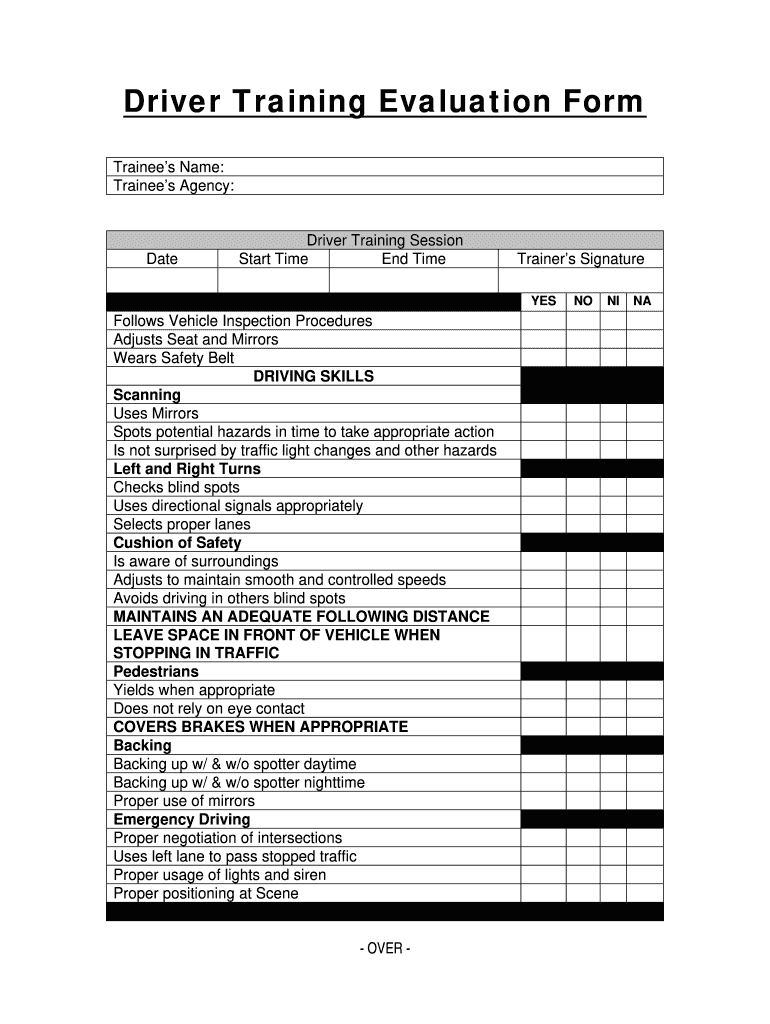
Driver Training Evaluation Form Larchmont VAC Larchmontvac


What is the Driver Training Evaluation Form?
The Driver Training Evaluation Form is a structured document used to assess the skills and competencies of individuals undergoing driver training programs. This form helps instructors evaluate various aspects of a trainee's driving abilities, including adherence to traffic laws, vehicle control, and overall safety awareness. By systematically documenting these evaluations, organizations can ensure that their training programs meet regulatory standards and effectively prepare individuals for safe driving.
How to Use the Driver Training Evaluation Form
Using the Driver Training Evaluation Form involves several straightforward steps. Instructors should first familiarize themselves with the specific criteria outlined in the form, which may include sections for both practical driving skills and theoretical knowledge. During training sessions, instructors should observe trainees closely, noting their performance in each area. After the evaluation, instructors can provide constructive feedback based on the documented observations, helping trainees understand their strengths and areas for improvement.
Steps to Complete the Driver Training Evaluation Form
Completing the Driver Training Evaluation Form requires careful attention to detail. Here are the essential steps:
- Gather necessary information: Collect details about the trainee, including their name, date of evaluation, and any relevant training history.
- Assess driving skills: Observe the trainee during practical driving exercises, noting their performance in key areas such as maneuvering, signaling, and compliance with traffic regulations.
- Document findings: Fill out the form by providing specific examples and ratings for each evaluation criterion, ensuring clarity and accuracy.
- Provide feedback: After completing the form, discuss the results with the trainee, highlighting both strengths and areas that need improvement.
Key Elements of the Driver Training Evaluation Form
The Driver Training Evaluation Form typically includes several key elements that are crucial for a comprehensive assessment. These elements may consist of:
- Trainee information: Name, date, and identification details.
- Evaluation criteria: Sections for assessing practical skills, theoretical knowledge, and safety awareness.
- Rating scale: A system to quantify performance, often using numerical values or descriptive categories.
- Comments section: Space for instructors to provide specific feedback and recommendations for improvement.
Legal Use of the Driver Training Evaluation Form
The legal use of the Driver Training Evaluation Form is essential for compliance with state and federal regulations governing driver training programs. Proper documentation can serve as evidence of training completion and competency, which may be required by licensing authorities. Additionally, maintaining accurate records can protect organizations from liability in the event of disputes or accidents involving trained drivers.
State-Specific Rules for the Driver Training Evaluation Form
Each state may have specific rules and regulations regarding the use of the Driver Training Evaluation Form. It is important for organizations to familiarize themselves with these requirements to ensure compliance. This may include specific criteria that must be evaluated, the format of the form, and retention periods for completed evaluations. Staying informed about state regulations can help organizations maintain the integrity of their driver training programs.
Quick guide on how to complete driver training evaluation form larchmont vac larchmontvac
Effortlessly Prepare Driver Training Evaluation Form Larchmont VAC Larchmontvac on Any Device
Managing documents online has gained increased popularity among businesses and individuals. It serves as an ideal eco-friendly alternative to traditional printed and signed documents, allowing you to find the right form and securely store it online. airSlate SignNow provides all the necessary tools to swiftly create, modify, and eSign your documents without delays. Handle Driver Training Evaluation Form Larchmont VAC Larchmontvac on any device using airSlate SignNow's Android or iOS applications and enhance any document-centered process today.
How to Modify and eSign Driver Training Evaluation Form Larchmont VAC Larchmontvac with Ease
- Find Driver Training Evaluation Form Larchmont VAC Larchmontvac and click on Get Form to begin.
- Utilize the tools we offer to complete your document.
- Highlight pertinent sections of your documents or redact sensitive details with specialized tools provided by airSlate SignNow for that purpose.
- Create your signature using the Sign tool, which takes mere seconds and carries the same legal validity as a conventional wet ink signature.
- Review all the information and click on the Done button to save your changes.
- Select your preferred method to send your form, whether by email, SMS, or invitation link, or download it to your computer.
Forget about lost or misplaced documents, tedious form searches, or mistakes that require printing new copies. airSlate SignNow fulfills your document management needs in just a few clicks from any device of your choice. Modify and eSign Driver Training Evaluation Form Larchmont VAC Larchmontvac to ensure excellent communication throughout your form preparation process with airSlate SignNow.
Create this form in 5 minutes or less
Create this form in 5 minutes!
How to create an eSignature for the driver training evaluation form larchmont vac larchmontvac
The best way to make an electronic signature for a PDF file in the online mode
The best way to make an electronic signature for a PDF file in Chrome
The best way to create an electronic signature for putting it on PDFs in Gmail
How to create an electronic signature straight from your smartphone
How to generate an eSignature for a PDF file on iOS devices
How to create an electronic signature for a PDF document on Android
People also ask
-
What is the best way to learn how to create an evaluation form using airSlate SignNow?
To learn how to create an evaluation form, start by visiting our user-friendly interface that guides you step-by-step through the process. Utilize our templates and customization options to tailor your form according to your specific needs. Additionally, our resource center offers tutorials and guides that can enhance your understanding.
-
Are there any templates available for creating an evaluation form?
Yes, airSlate SignNow provides a variety of customizable templates that facilitate how to create an evaluation form quickly. You can select a template that aligns with your requirements, modify the fields, and make it suitable for your audience. This saves time and ensures a professional presentation.
-
Can I integrate airSlate SignNow with other tools while creating an evaluation form?
Absolutely! airSlate SignNow seamlessly integrates with popular business tools and applications, making it easy to work with your existing systems. This enhances how to create an evaluation form by enabling smooth data transfers and processes across platforms.
-
What features should I look for when learning how to create an evaluation form?
When figuring out how to create an evaluation form, look for features like customizable fields, drag-and-drop functionality, and integration options. These features ensure that you can build forms that fit your exact needs and streamline data collection efficiently.
-
How does airSlate SignNow benefit businesses in creating evaluation forms?
airSlate SignNow empowers businesses by providing an easy-to-use platform that simplifies how to create an evaluation form. The solution enhances collaboration and speeds up the signing process, making data collection quick and efficient, which is vital for timely evaluations.
-
Is there a trial period for trying out how to create an evaluation form?
Yes, airSlate SignNow offers a free trial that allows you to explore its features and functionalities. This trial period is perfect for understanding how to create an evaluation form without any financial commitment. You can assess if our solution meets your needs before subscribing.
-
How long does it take to create an evaluation form on airSlate SignNow?
Creating an evaluation form on airSlate SignNow can take as little as a few minutes, thanks to our intuitive design tools and pre-built templates. By following the simple instructions on how to create an evaluation form, you can have a professional and functional form ready to go in no time.
Get more for Driver Training Evaluation Form Larchmont VAC Larchmontvac
- Self employed self declaration of income samples form
- Manatee form agent
- Reporte de supervision florida department of corrections dc state fl form
- Sitymiami form
- Transportation log printable form
- Dc4 711b consent for authorization for use and disclosure inspection and release of confidential information revised 1314
- Mantee county backflow forms
- Agreement for purchase and sale of goods this agreement for purchase and sale of goods the ampquot form
Find out other Driver Training Evaluation Form Larchmont VAC Larchmontvac
- How Can I Electronic signature Tennessee Legal Warranty Deed
- Electronic signature Texas Legal Lease Agreement Template Free
- Can I Electronic signature Texas Legal Lease Agreement Template
- How To Electronic signature Texas Legal Stock Certificate
- How Can I Electronic signature Texas Legal POA
- Electronic signature West Virginia Orthodontists Living Will Online
- Electronic signature Legal PDF Vermont Online
- How Can I Electronic signature Utah Legal Separation Agreement
- Electronic signature Arizona Plumbing Rental Lease Agreement Myself
- Electronic signature Alabama Real Estate Quitclaim Deed Free
- Electronic signature Alabama Real Estate Quitclaim Deed Safe
- Electronic signature Colorado Plumbing Business Plan Template Secure
- Electronic signature Alaska Real Estate Lease Agreement Template Now
- Electronic signature Colorado Plumbing LLC Operating Agreement Simple
- Electronic signature Arizona Real Estate Business Plan Template Free
- Electronic signature Washington Legal Contract Safe
- How To Electronic signature Arkansas Real Estate Contract
- Electronic signature Idaho Plumbing Claim Myself
- Electronic signature Kansas Plumbing Business Plan Template Secure
- Electronic signature Louisiana Plumbing Purchase Order Template Simple