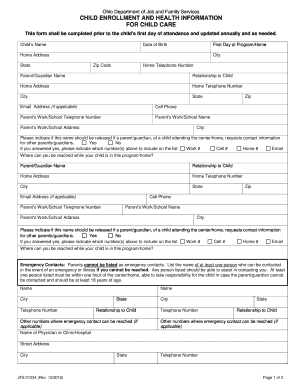
Odjfs Forms 2016


What is the ODJFS Form?
The ODJFS form refers to various documents issued by the Ohio Department of Job and Family Services. These forms are essential for individuals and organizations involved in the provision of adult care services. The adult care facility Ohio form specifically pertains to the licensing and operational requirements for facilities that offer care to adults. Understanding the purpose of this form is crucial for compliance with state regulations and ensuring the safety and well-being of residents.
Steps to Complete the ODJFS Form
Completing the adult care facility Ohio form involves several key steps to ensure accuracy and compliance. First, gather all necessary information, including facility details, staff qualifications, and resident care plans. Next, carefully fill out each section of the form, ensuring that all required fields are completed. It is important to review the form for any errors or omissions before submission. Finally, submit the completed form to the appropriate ODJFS office, either online or by mail, as specified in the guidelines.
Legal Use of the ODJFS Form
The legal use of the ODJFS form is governed by state regulations that outline the requirements for adult care facilities. This form must be completed accurately to ensure that the facility operates within the legal framework established by the Ohio Department of Job and Family Services. Failure to comply with these regulations can result in penalties, including fines or revocation of the facility's license. Therefore, understanding the legal implications of the form is essential for facility operators.
Required Documents for the ODJFS Form
When completing the adult care facility Ohio form, several supporting documents may be required. These documents typically include proof of facility ownership, staff qualifications, and any relevant health and safety certifications. Additionally, documentation related to the care plans for residents may also be necessary. Ensuring that all required documents are submitted alongside the form can help facilitate a smoother review process by the ODJFS.
Form Submission Methods
The adult care facility Ohio form can be submitted through various methods, including online submission, mail, or in-person delivery. For online submissions, facilities must access the designated ODJFS portal and follow the instructions provided. If submitting by mail, it is important to send the form to the correct ODJFS office address. In-person submissions may also be made at local ODJFS offices, where staff can assist with any questions regarding the form.
Key Elements of the ODJFS Form
The adult care facility Ohio form includes several key elements that are essential for compliance. These elements typically encompass the facility's name, address, and contact information, as well as details about the services offered. Additionally, the form requires information about the staff, including their qualifications and training. Understanding these key components is vital for ensuring that the form is completed accurately and meets all regulatory requirements.
Quick guide on how to complete odjfs forms
Complete Odjfs Forms effortlessly on any device
Digital document management has gained popularity among businesses and individuals. It serves as an ideal eco-friendly option to traditional printed and signed documents, as you can access the appropriate form and securely save it online. airSlate SignNow provides you with all the tools necessary to create, modify, and electronically sign your documents swiftly without delays. Manage Odjfs Forms on any platform with airSlate SignNow Android or iOS applications and simplify any document-related task today.
How to modify and eSign Odjfs Forms with ease
- Locate Odjfs Forms and then click Get Form to initiate the process.
- Make use of the tools we provide to complete your document.
- Highlight important sections of your documents or redact sensitive information with tools that airSlate SignNow offers specifically for that purpose.
- Create your signature using the Sign tool, which takes only seconds and carries the same legal validity as a conventional wet ink signature.
- Review the details and then click the Done button to save your modifications.
- Select how you wish to submit your form, whether by email, text message (SMS), invitation link, or download it to your computer.
Eliminate concerns about lost or misplaced files, tedious form searching, or mistakes that necessitate printing new document copies. airSlate SignNow addresses your document management needs in just a few clicks from any device you prefer. Edit and eSign Odjfs Forms and ensure effective communication at any stage of the document preparation process with airSlate SignNow.
Create this form in 5 minutes or less
Find and fill out the correct odjfs forms
Create this form in 5 minutes!
How to create an eSignature for the odjfs forms
The best way to create an electronic signature for a PDF document online
The best way to create an electronic signature for a PDF document in Google Chrome
How to generate an eSignature for signing PDFs in Gmail
How to generate an eSignature from your smart phone
The way to create an eSignature for a PDF document on iOS
How to generate an eSignature for a PDF file on Android OS
People also ask
-
What is the adult care facility ohio form?
The adult care facility Ohio form is a legal document required for licensing and operational aspects of adult care facilities in Ohio. This form ensures compliance with state regulations and helps maintain quality standards for care. Utilizing tools like airSlate SignNow can simplify the eSigning and submission of this vital documentation.
-
How does airSlate SignNow facilitate the adult care facility ohio form process?
airSlate SignNow provides an easy-to-use platform that allows users to upload, edit, and eSign the adult care facility Ohio form quickly. Users can streamline the entire process, reducing the time spent on paperwork. Features like reminders and templates ensure that all necessary information is included and deadlines are met.
-
Is airSlate SignNow cost-effective for managing the adult care facility ohio form?
Yes, airSlate SignNow offers a cost-effective solution for managing the adult care facility Ohio form and other documentation. With various pricing plans, users can choose one that fits their budget while gaining access to powerful features that enhance productivity. The platform helps reduce paper-related expenses and manual processing time.
-
What features does airSlate SignNow offer for adult care facility forms?
airSlate SignNow offers a range of features specifically designed for managing adult care facility forms, including customizable templates, secure eSignatures, and real-time document tracking. These features streamline workflows and ensure that all users have access to the most recent versions of important forms. Additionally, the platform enhances collaboration among team members.
-
How can airSlate SignNow improve the compliance of the adult care facility ohio form?
By utilizing airSlate SignNow, adult care facilities can ensure that the adult care facility Ohio form complies with state regulations. The platform provides audit trails and secure storage options, making it easier for facilities to manage records and demonstrate compliance during inspections. This helps protect both the facility and its clients.
-
Does airSlate SignNow integrate with other software for managing adult care facility documentation?
Absolutely, airSlate SignNow integrates seamlessly with various software applications commonly used to manage adult care facility documentation. With integrations for platforms like Google Drive, Dropbox, and CRM systems, users can easily access and share the adult care facility Ohio form and other documents. This enhances operational efficiency.
-
What are the benefits of using airSlate SignNow for adult care facility documentation?
Using airSlate SignNow for adult care facility documentation provides numerous benefits, including faster eSigning, lower operational costs, and improved organization of important forms like the adult care facility Ohio form. The platform also enhances security and ensures that documents remain accessible to authorized personnel, making it an invaluable tool for facilities.
Get more for Odjfs Forms
- Mhasibu sacco membership application form
- Customer information fnb zambia limited fnbzambia co
- Ato tax file number declaration form docx original
- Consultants contract template form
- Social work client contract template 787755453 form
- Social work contract template form
- Social work supervision contract template 787755455 form
- Sod installation contract template form
Find out other Odjfs Forms
- eSign Ohio Legal Moving Checklist Simple
- How To eSign Ohio Non-Profit LLC Operating Agreement
- eSign Oklahoma Non-Profit Cease And Desist Letter Mobile
- eSign Arizona Orthodontists Business Plan Template Simple
- eSign Oklahoma Non-Profit Affidavit Of Heirship Computer
- How Do I eSign Pennsylvania Non-Profit Quitclaim Deed
- eSign Rhode Island Non-Profit Permission Slip Online
- eSign South Carolina Non-Profit Business Plan Template Simple
- How Can I eSign South Dakota Non-Profit LLC Operating Agreement
- eSign Oregon Legal Cease And Desist Letter Free
- eSign Oregon Legal Credit Memo Now
- eSign Oregon Legal Limited Power Of Attorney Now
- eSign Utah Non-Profit LLC Operating Agreement Safe
- eSign Utah Non-Profit Rental Lease Agreement Mobile
- How To eSign Rhode Island Legal Lease Agreement
- How Do I eSign Rhode Island Legal Residential Lease Agreement
- How Can I eSign Wisconsin Non-Profit Stock Certificate
- How Do I eSign Wyoming Non-Profit Quitclaim Deed
- eSign Hawaii Orthodontists Last Will And Testament Fast
- eSign South Dakota Legal Letter Of Intent Free