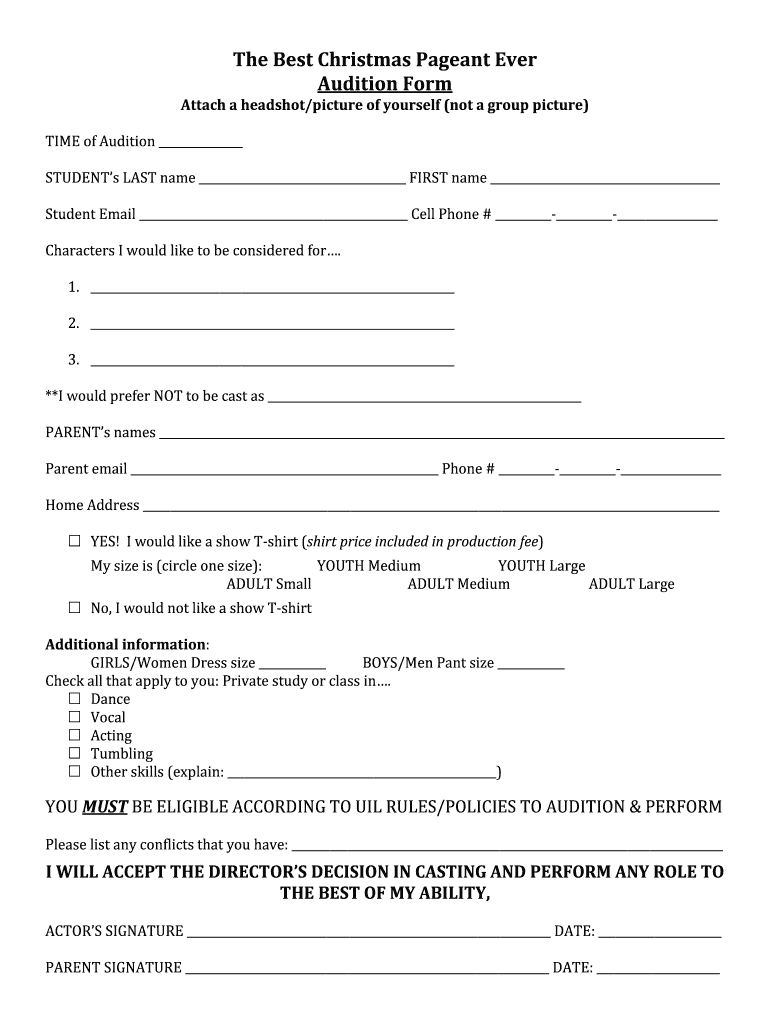
Pageantry Form Designs


What is the pageant application form template?
The pageant application form template is a structured document designed for individuals who wish to participate in beauty pageants. This form collects essential information from applicants, including personal details, contact information, and relevant experience. It serves as a formal request for entry into a pageant and is often required by organizers to assess eligibility and qualifications. Utilizing a standardized template ensures consistency and completeness, making it easier for both applicants and pageant organizers to manage submissions efficiently.
Key elements of the pageant application form template
A well-crafted pageant application form template typically includes several key elements:
- Personal Information: Name, age, address, and contact details.
- Pageant Details: The specific pageant the applicant is entering, including date and location.
- Experience: Previous pageant participation, modeling experience, or relevant skills.
- Photograph Submission: Guidelines for submitting headshots or portfolio images.
- Signature Section: A space for the applicant's signature, confirming the accuracy of the information provided.
Steps to complete the pageant application form template
Completing the pageant application form template involves several straightforward steps:
- Download the Template: Obtain the pageant application form template from a reliable source.
- Fill in Personal Information: Carefully enter your name, age, and contact details in the designated fields.
- Provide Pageant Details: Specify which pageant you are applying for, including the date and location.
- Detail Your Experience: List any relevant experience, including past pageants or modeling work.
- Attach Required Documents: Include any necessary photographs or additional documentation as specified.
- Review and Sign: Double-check all information for accuracy, then sign the form to validate your application.
Legal use of the pageant application form template
To ensure the legal validity of the pageant application form template, it must adhere to specific guidelines. The form should comply with eSignature laws, which recognize electronic signatures as legally binding when certain conditions are met. Additionally, it is important to maintain privacy and data protection standards, particularly when collecting personal information. Utilizing a secure platform for submission can enhance the legal standing of the application by ensuring that all data is handled appropriately.
Form submission methods
Applicants can typically submit the pageant application form template through various methods, including:
- Online Submission: Many pageants offer a digital submission option, allowing applicants to fill out and submit the form electronically.
- Mail: Applicants may also choose to print the completed form and send it via postal service to the pageant organizers.
- In-Person Submission: Some pageants allow applicants to deliver their forms directly to the event organizers during specified registration periods.
Eligibility criteria for the pageant application
Eligibility criteria for participating in a pageant can vary significantly based on the specific event. Common requirements may include:
- Age Range: Applicants often need to fall within a specific age group, which can vary from child to adult categories.
- Residency: Some pageants may require participants to be residents of a particular state or region.
- Experience: Certain events might have prerequisites regarding previous pageant experience or modeling background.
- Health and Fitness: Applicants may need to meet specific health standards or participate in fitness evaluations.
Quick guide on how to complete pageantry form designs
Complete Pageantry Form Designs effortlessly on any device
Online document management has gained popularity among businesses and individuals. It offers an ideal eco-friendly substitute for conventional printed and signed documents, as you can access the necessary form and securely store it online. airSlate SignNow provides you with all the resources needed to create, modify, and electronically sign your documents swiftly and without delays. Manage Pageantry Form Designs on any device using airSlate SignNow's Android or iOS applications and enhance any document-centric workflow today.
The easiest way to modify and electronically sign Pageantry Form Designs with ease
- Obtain Pageantry Form Designs and click on Get Form to begin.
- Use the tools at your disposal to complete your form.
- Emphasize important parts of your documents or obscure sensitive information with the tools provided by airSlate SignNow specifically for this purpose.
- Create your electronic signature with the Sign tool, which takes just a few seconds and holds the same legal validity as a traditional ink signature.
- Review the information and click on the Done button to save your changes.
- Choose how you would like to share your form: via email, text message (SMS), invitation link, or download it to your computer.
Eliminate the worry of lost or misfiled documents, tedious document searches, or mistakes that necessitate printing new copies. airSlate SignNow meets all your document management needs in just a few clicks from any device of your choice. Modify and electronically sign Pageantry Form Designs and ensure clear communication at every stage of your form preparation process with airSlate SignNow.
Create this form in 5 minutes or less
Create this form in 5 minutes!
How to create an eSignature for the pageantry form designs
The best way to generate an electronic signature for a PDF document online
The best way to generate an electronic signature for a PDF document in Google Chrome
The way to generate an eSignature for signing PDFs in Gmail
How to make an electronic signature right from your smart phone
The way to make an eSignature for a PDF document on iOS
How to make an electronic signature for a PDF on Android OS
People also ask
-
What is a beauty pageant application form pdf?
A beauty pageant application form pdf is a digital document that prospective contestants fill out to apply for a pageant event. This form typically includes personal information, eligibility criteria, and other necessary details required by the pageant organizers. Using a pdf format ensures that the application is easy to download, complete, and submit.
-
How can I create a beauty pageant application form pdf?
You can create a beauty pageant application form pdf using airSlate SignNow's user-friendly tools. Our platform allows you to design custom forms that cater to your specific needs, including fields for contestant information and signatures. Once designed, you can easily save and distribute the form in pdf format.
-
What are the benefits of using airSlate SignNow for a beauty pageant application form pdf?
Using airSlate SignNow for a beauty pageant application form pdf streamlines the application process signNowly. It allows for easy online submission and eSigning, reducing paperwork and ensuring faster processing times for applicants. Furthermore, you can track submissions and manage all applications efficiently.
-
Is there a cost associated with using airSlate SignNow for beauty pageant application forms?
Yes, airSlate SignNow offers flexible pricing plans that cater to different needs, including individual and business options. The cost of using our platform for beauty pageant application forms is competitive, providing great value with features like document templates, secure storage, and collaboration tools. You can find the perfect plan that fits your budget and requirements.
-
Can I integrate airSlate SignNow with other tools for my beauty pageant administration?
Absolutely! airSlate SignNow offers various integrations with popular tools such as Google Drive, Dropbox, and CRM systems. This allows you to streamline your beauty pageant administration process by automating the management of your beauty pageant application forms pdf and other related documents.
-
How secure is my data when using airSlate SignNow for beauty pageant application forms?
airSlate SignNow takes data security very seriously. When using the beauty pageant application form pdf feature, your data is protected with bank-level encryption and secure cloud storage. We comply with industry standards to ensure that all contestant information remains confidential and secure throughout the submission process.
-
Can contestants save and edit their beauty pageant application form pdf before submission?
Yes, contestants using airSlate SignNow can save their beauty pageant application form pdf and come back to edit it before final submission. Our platform allows users to fill out and modify their applications at their convenience, ensuring that all information is accurate and complete before they officially submit their forms.
Get more for Pageantry Form Designs
Find out other Pageantry Form Designs
- Can I Sign Arkansas Non-Profit LLC Operating Agreement
- Sign Arkansas Non-Profit LLC Operating Agreement Free
- Sign California Non-Profit Living Will Easy
- Sign California Non-Profit IOU Myself
- Sign California Non-Profit Lease Agreement Template Free
- Sign Maryland Life Sciences Residential Lease Agreement Later
- Sign Delaware Non-Profit Warranty Deed Fast
- Sign Florida Non-Profit LLC Operating Agreement Free
- Sign Florida Non-Profit Cease And Desist Letter Simple
- Sign Florida Non-Profit Affidavit Of Heirship Online
- Sign Hawaii Non-Profit Limited Power Of Attorney Myself
- Sign Hawaii Non-Profit Limited Power Of Attorney Free
- Sign Idaho Non-Profit Lease Agreement Template Safe
- Help Me With Sign Illinois Non-Profit Business Plan Template
- Sign Maryland Non-Profit Business Plan Template Fast
- How To Sign Nevada Life Sciences LLC Operating Agreement
- Sign Montana Non-Profit Warranty Deed Mobile
- Sign Nebraska Non-Profit Residential Lease Agreement Easy
- Sign Nevada Non-Profit LLC Operating Agreement Free
- Sign Non-Profit Document New Mexico Mobile