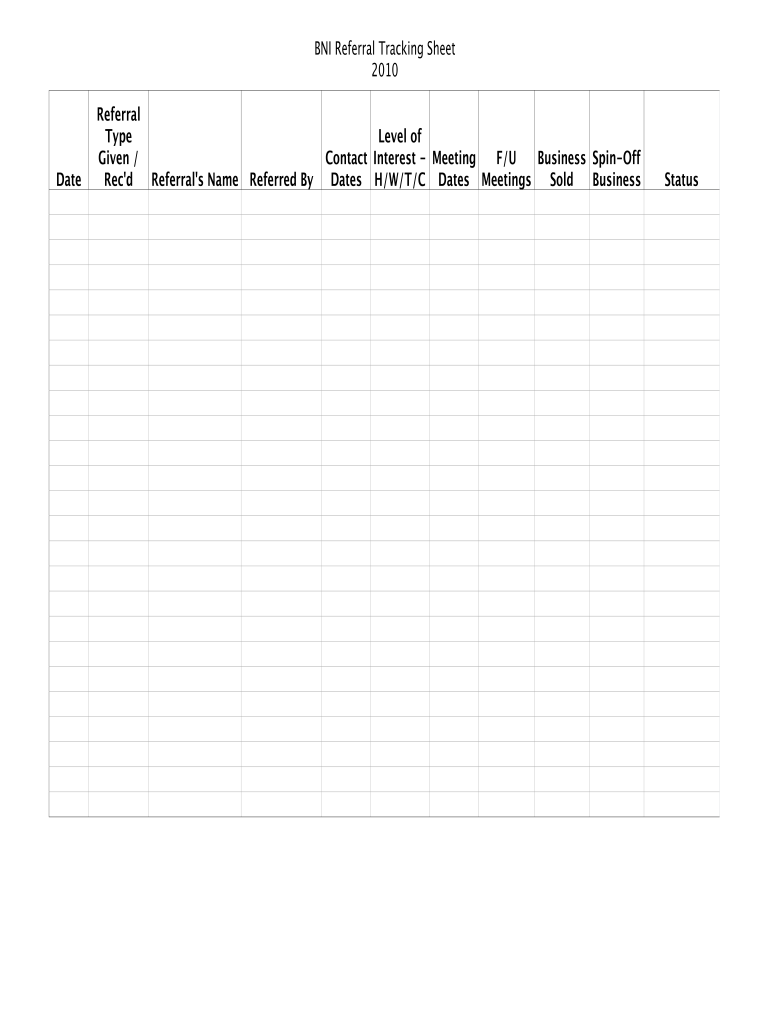
BNI Referral Tracking Sheet 2010-2026


What is the BNI Referral Tracking Sheet
The BNI Referral Tracking Sheet is a specialized tool designed to help businesses and professionals manage and track referrals within their network. This spreadsheet allows users to record details about each referral, including the name of the referrer, the referred individual, contact information, and the status of the referral. By maintaining an organized record, users can effectively monitor the success of their referral efforts, ensuring that no opportunity is overlooked. This tool is particularly beneficial in networking environments, such as Business Network International (BNI), where referrals are a key component of business growth.
How to Use the BNI Referral Tracking Sheet
Using the BNI Referral Tracking Sheet involves a straightforward process. First, download the template and open it in a spreadsheet application. Begin by entering the details of each referral in the designated columns. Important information to include consists of the referrer’s name, the name of the individual being referred, their contact information, and the date of the referral. Regularly update the sheet to reflect the current status of each referral, such as whether the referral has been contacted or converted into a client. This practice not only helps in tracking progress but also facilitates follow-ups, enhancing the likelihood of successful conversions.
Steps to Complete the BNI Referral Tracking Sheet
Completing the BNI Referral Tracking Sheet requires attention to detail and consistency. Follow these steps for effective use:
- Download the Template: Obtain the referral tracking spreadsheet from a reliable source.
- Fill in Referral Details: Input the referrer’s name, referral’s name, contact information, and referral date.
- Update Status: Regularly update the status of each referral to reflect ongoing communication and outcomes.
- Review and Analyze: Periodically review the sheet to analyze referral patterns and success rates, allowing for adjustments in strategy.
Key Elements of the BNI Referral Tracking Sheet
Several key elements make the BNI Referral Tracking Sheet effective. These include:
- Referrer Information: Captures who made the referral, which is crucial for relationship management.
- Referral Details: Includes the name and contact information of the referred individual.
- Status Updates: Tracks the current status of each referral, whether it is pending, completed, or converted.
- Follow-Up Dates: Helps schedule follow-ups to ensure timely communication with referrals.
Legal Use of the BNI Referral Tracking Sheet
When utilizing the BNI Referral Tracking Sheet, it is essential to consider legal aspects related to data privacy and confidentiality. Ensure that any personal information collected is handled in compliance with relevant laws, such as the General Data Protection Regulation (GDPR) and the California Consumer Privacy Act (CCPA). Additionally, obtaining consent from individuals before storing their information can help mitigate legal risks. Using a secure platform for storing and sharing the spreadsheet further enhances data protection.
Examples of Using the BNI Referral Tracking Sheet
Practical examples of using the BNI Referral Tracking Sheet can illustrate its value:
- Networking Events: After attending a networking event, users can input all referrals received during the event to ensure follow-up.
- Client Referrals: Businesses can track referrals made by existing clients, allowing for personalized thank-you notes or rewards.
- Team Collaboration: Teams can share the tracking sheet to coordinate efforts on referrals, ensuring everyone is informed about the status of leads.
Quick guide on how to complete bni referral tracking sheet
Effortlessly Prepare BNI Referral Tracking Sheet on Any Device
Digital document management has become increasingly favored by businesses and individuals alike. It serves as an ideal environmentally friendly substitute for traditional printed and signed documents, allowing you to easily find the appropriate form and securely store it online. airSlate SignNow provides you with all the tools necessary to create, edit, and eSign your documents quickly and without delays. Manage BNI Referral Tracking Sheet across any platform with airSlate SignNow's Android or iOS applications and streamline your document processes today.
How to Edit and eSign BNI Referral Tracking Sheet with Ease
- Locate BNI Referral Tracking Sheet and click on Get Form to begin.
- Utilize the tools we offer to fill out your form.
- Highlight important sections of your documents or obscure sensitive information with tools specifically designed for that purpose by airSlate SignNow.
- Create your eSignature using the Sign tool, which takes seconds and carries the same legal validity as a conventional ink signature.
- Review the information and click on the Done button to finalize your changes.
- Choose your preferred delivery method for your form, whether by email, SMS, invitation link, or download it to your computer.
Say goodbye to lost or misplaced documents, tedious form navigation, or mistakes that necessitate printing new copies. airSlate SignNow meets your document management needs in just a few clicks from any device you prefer. Modify and eSign BNI Referral Tracking Sheet and ensure outstanding communication throughout the document preparation journey with airSlate SignNow.
Create this form in 5 minutes or less
Create this form in 5 minutes!
How to create an eSignature for the bni referral tracking sheet
The best way to generate an electronic signature for your PDF in the online mode
The best way to generate an electronic signature for your PDF in Chrome
The way to generate an electronic signature for putting it on PDFs in Gmail
How to make an electronic signature from your smart phone
The way to make an electronic signature for a PDF on iOS devices
How to make an electronic signature for a PDF file on Android OS
People also ask
-
What is a patient referral tracking spreadsheet template?
A patient referral tracking spreadsheet template is a structured document designed to help healthcare providers efficiently manage and track patient referrals. This template simplifies the process by allowing users to organize referral details in one place, ensuring better follow-up and communication with referred patients.
-
How can a patient referral tracking spreadsheet template benefit my practice?
Using a patient referral tracking spreadsheet template can signNowly enhance your practice's workflow. It helps in maintaining accurate records, improving patient communication, and tracking referral outcomes, ultimately leading to better patient care and satisfaction.
-
Is the patient referral tracking spreadsheet template customizable?
Yes, the patient referral tracking spreadsheet template is fully customizable to meet the specific needs of your practice. You can add or remove columns, adjust data fields, and tailor the layout to suit your preferences, making it a versatile tool for various healthcare settings.
-
What features should I look for in a patient referral tracking spreadsheet template?
When selecting a patient referral tracking spreadsheet template, look for features such as easy-to-use design, automated tracking, and data integration capabilities. A comprehensive template will help you monitor referral status, follow-up dates, and associated notes efficiently.
-
Can I integrate the patient referral tracking spreadsheet template with other software?
Absolutely! Many patient referral tracking spreadsheet templates are designed to integrate seamlessly with other healthcare management software. This integration enables easier data synchronization and enhances the overall efficiency of managing patient information and referrals.
-
Is there a cost associated with obtaining a patient referral tracking spreadsheet template?
The cost of a patient referral tracking spreadsheet template can vary depending on the provider. However, airSlate SignNow offers a cost-effective solution that allows for easy eSigning and document management, making it a great investment for your practice.
-
How do I ensure the security of the information in my patient referral tracking spreadsheet template?
To ensure the security of the information in your patient referral tracking spreadsheet template, choose a platform that offers robust security features like encryption and access controls. airSlate SignNow prioritizes data protection, allowing you to manage sensitive patient information safely.
Get more for BNI Referral Tracking Sheet
Find out other BNI Referral Tracking Sheet
- Search eSign PDF Computer
- How Can I Search eSign PDF
- Search eSign PDF Secure
- Search eSign PDF Android
- Search eSign Word Safe
- Search eSign Document Mac
- Search eSign Form iPad
- Send eSignature PDF Online
- How To Send eSignature PDF
- Send eSignature Word Online
- Send eSignature PDF iPad
- Send eSignature Word iOS
- Send eSignature Word iPad
- How To Send eSignature Word
- How To Send eSignature Document
- Send eSignature Document Simple
- Send eSignature PPT Myself
- Fax eSignature PDF Now
- Fax eSignature PPT Online
- Fax eSignature Form Android