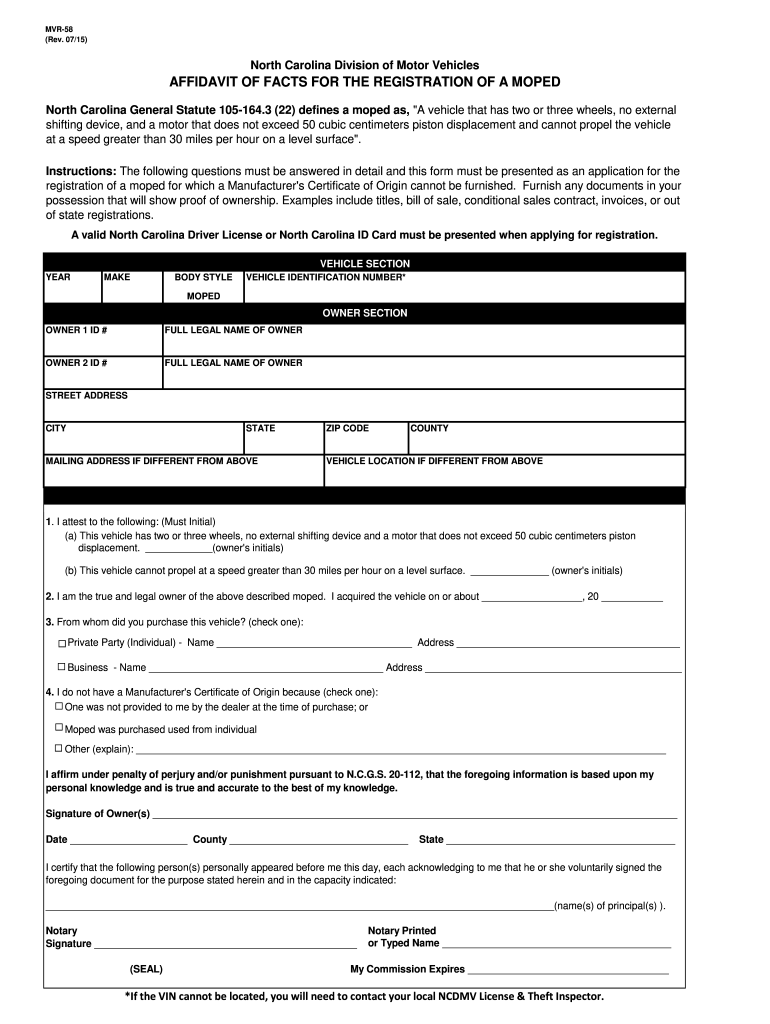
Mvr 58 Form 2015


What is the Mvr 58 Form
The Mvr 58 Form is a document used in the United States for vehicle registration and title transfer. It is typically required when a vehicle is bought, sold, or transferred between parties. This form serves as an official record of the transaction and helps ensure that the new owner is properly registered with the Department of Motor Vehicles (DMV). The Mvr 58 Form includes essential information such as the vehicle's identification number (VIN), the names and addresses of the buyer and seller, and details about the transaction itself.
How to use the Mvr 58 Form
Using the Mvr 58 Form involves several straightforward steps. First, both the buyer and seller must fill out their respective sections of the form, providing accurate details about themselves and the vehicle. It is crucial to ensure that all information is complete and correct to avoid delays in processing. Once filled out, the form must be signed by both parties. After signing, the completed Mvr 58 Form can be submitted to the local DMV office, either in person or online, depending on state regulations.
Steps to complete the Mvr 58 Form
Completing the Mvr 58 Form involves the following steps:
- Gather necessary information, including the VIN, vehicle make and model, and personal details of both the buyer and seller.
- Fill out the form accurately, ensuring all required fields are completed.
- Both parties must sign the form to validate the transaction.
- Submit the completed form to the DMV, along with any required fees and additional documentation.
Legal use of the Mvr 58 Form
The Mvr 58 Form is legally binding once it has been signed by both parties involved in the transaction. It serves as proof of ownership transfer and is essential for registering the vehicle in the new owner's name. To ensure its legal validity, the form must be completed in accordance with state laws and submitted to the appropriate DMV office. Failure to properly execute the form can lead to complications in vehicle registration and ownership disputes.
Who Issues the Form
The Mvr 58 Form is issued by the Department of Motor Vehicles (DMV) in each state. Each state may have its version of the form, but the purpose remains consistent: to facilitate the transfer of vehicle ownership. It is important for users to obtain the correct version of the Mvr 58 Form from their local DMV to ensure compliance with state regulations.
Required Documents
When completing the Mvr 58 Form, several documents may be required to accompany the submission. These typically include:
- A valid driver's license or state-issued ID of both the buyer and seller.
- The vehicle title, if applicable.
- Proof of insurance for the vehicle being registered.
- Payment for any applicable fees associated with the registration or title transfer.
Quick guide on how to complete mvr 58 form
Easily Prepare Mvr 58 Form on Any Device
Digital document management has gained popularity among businesses and individuals. It offers an ideal environmentally friendly substitute for conventional printed and signed documents, allowing you to access the appropriate form and securely store it online. airSlate SignNow equips you with all the tools necessary to create, edit, and electronically sign your documents swiftly without frustration. Manage Mvr 58 Form on any device using airSlate SignNow's Android or iOS applications and simplify any document-related task today.
The Easiest Way to Edit and Electronically Sign Mvr 58 Form
- Locate Mvr 58 Form and click Get Form to begin.
- Utilize the tools we offer to complete your document.
- Emphasize important sections of your documents or obscure sensitive information with tools designed specifically for that purpose by airSlate SignNow.
- Generate your digital signature with the Sign feature, which takes mere seconds and holds the same legal authority as a conventional handwritten signature.
- Verify the details and then click the Done button to save your amendments.
- Select how you wish to send your form, whether by email, text message (SMS), invite link, or download it to your computer.
Eliminate worries about lost or misplaced documents, tedious form navigation, or errors that necessitate printing new copies. airSlate SignNow addresses your document management requirements in just a few clicks from any device of your preference. Edit and electronically sign Mvr 58 Form to ensure seamless communication throughout your form preparation process with airSlate SignNow.
Create this form in 5 minutes or less
Find and fill out the correct mvr 58 form
Create this form in 5 minutes!
How to create an eSignature for the mvr 58 form
The best way to create an electronic signature for a PDF document in the online mode
The best way to create an electronic signature for a PDF document in Chrome
How to generate an eSignature for putting it on PDFs in Gmail
The way to generate an eSignature from your mobile device
The way to create an eSignature for a PDF document on iOS devices
The way to generate an eSignature for a PDF file on Android devices
People also ask
-
What is the Mvr 58 Form and why do I need it?
The Mvr 58 Form is a crucial document used for various vehicle-related transactions, such as registration and title transfers. It ensures that the necessary information is captured accurately, facilitating a smooth process. Using airSlate SignNow, you can easily fill out and eSign the Mvr 58 Form, making your transactions hassle-free.
-
How does airSlate SignNow assist with the Mvr 58 Form?
airSlate SignNow provides an intuitive platform that simplifies the completion and signing of the Mvr 58 Form. You can fill in your details electronically, obtain the necessary signatures, and send the document securely. Our solution saves you time and effort, streamlining your workflow.
-
Is there a cost to use airSlate SignNow for the Mvr 58 Form?
airSlate SignNow offers competitive pricing plans tailored to fit different needs and budgets. You can choose from several subscription options to access our features for managing the Mvr 58 Form and other documents. The affordable plans allow even small businesses to benefit from our eSignature solutions.
-
Can I integrate airSlate SignNow with other software for handling the Mvr 58 Form?
Yes, airSlate SignNow provides multiple integrations with popular software applications, enhancing your workflow for the Mvr 58 Form. Whether you use CRM systems or document management tools, you can connect seamlessly to pull data and automate processes. These integrations eliminate repetitive tasks, saving you valuable time.
-
What are the security features for the Mvr 58 Form in airSlate SignNow?
Security is paramount when dealing with sensitive documents like the Mvr 58 Form. airSlate SignNow employs advanced encryption protocols and secure cloud storage to protect your information. Additionally, we offer authentication options to ensure only authorized individuals can access and sign your documents.
-
How can I track the status of my Mvr 58 Form in airSlate SignNow?
With airSlate SignNow, you can easily track the status of your Mvr 58 Form at any time. Our platform provides real-time updates on who has viewed, signed, or completed the document. This feature helps you stay informed about your transaction and ensures timely follow-ups.
-
Can I modify the Mvr 58 Form after it's been sent for signature?
Once the Mvr 58 Form is sent for signature in airSlate SignNow, you cannot directly modify it. However, if you realize that changes are needed, you can void the existing document and create a new one. This ensures that the integrity of the signed document is maintained while allowing you to address any necessary updates.
Get more for Mvr 58 Form
- New mexico quitclaim deed from individual to corporation form
- Child care forms
- Virginia quitclaim deed from individual to husband and wife form
- Contract for deed texas form 4392400
- Dc limited form
- Sample will for a widow form
- How to legally word a last will and testament alabama form
- Quit claim deed new york form
Find out other Mvr 58 Form
- Convert Electronic signature PDF Online
- Convert Electronic signature PDF Free
- How To Convert Electronic signature PDF
- Convert Electronic signature Form Safe
- Convert Electronic signature Form Mac
- Convert Electronic signature Presentation Simple
- Print Electronic signature Document Simple
- How To Convert Electronic signature Presentation
- How To Print Electronic signature PDF
- How To Print Electronic signature Word
- How Can I Print Electronic signature Document
- Print Electronic signature Form Mobile
- Download Electronic signature PDF Free
- Download Electronic signature Word Free
- How To Download Electronic signature Document
- Download Electronic signature Document Now
- Download Electronic signature Document Free
- Download Electronic signature PPT Free
- Download Electronic signature Form Free
- Download Electronic signature Document Fast