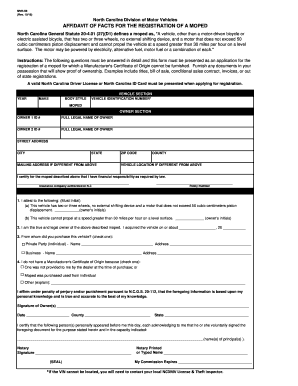
Nc Motor Fact Registration Mvr 2016-2026


What is the NC Motor Fact Registration MVR?
The NC Motor Fact Registration MVR, commonly referred to as the MVR 58 form, is an official document required for the registration of mopeds in North Carolina. This form serves as a declaration of ownership and is essential for individuals who wish to operate a moped legally on public roads. The MVR 58 includes important information about the vehicle, such as its make, model, and Vehicle Identification Number (VIN), ensuring that all registered mopeds comply with state regulations.
Steps to Complete the NC Motor Fact Registration MVR
Completing the NC Motor Fact Registration MVR involves several key steps to ensure accuracy and compliance. Here’s a straightforward process to follow:
- Gather necessary documents, including proof of ownership and identification.
- Fill out the MVR 58 form with accurate details about the moped, including the VIN and owner’s information.
- Sign the form, ensuring that all required signatures are included.
- Submit the completed form to the appropriate DMV office, either online or in person.
Legal Use of the NC Motor Fact Registration MVR
The legal use of the NC Motor Fact Registration MVR is crucial for ensuring that mopeds are registered and operated within the law. This form acts as a legal declaration of ownership, which is necessary for obtaining a title and registration. Without proper registration, operating a moped can result in penalties and fines. The MVR 58 form must be filled out accurately and submitted to the DMV to ensure compliance with North Carolina state laws regarding motor vehicles.
How to Obtain the NC Motor Fact Registration MVR
Obtaining the NC Motor Fact Registration MVR is a straightforward process. Individuals can access the form through the North Carolina Division of Motor Vehicles (DMV) website or visit a local DMV office. The form is typically available in both digital and paper formats, allowing users to choose the method that best suits their needs. Once obtained, users can fill out the form and submit it according to the provided instructions.
Key Elements of the NC Motor Fact Registration MVR
The NC Motor Fact Registration MVR contains several key elements that are essential for proper registration. These include:
- Owner Information: Name, address, and contact details of the moped owner.
- Vehicle Details: Make, model, year, and VIN of the moped.
- Signature: Required signature of the owner to validate the registration.
- Date of Completion: The date when the form is filled out and signed.
Form Submission Methods
The completed NC Motor Fact Registration MVR can be submitted through various methods. Individuals have the option to:
- Submit the form online via the North Carolina DMV’s official website.
- Mail the completed form to the designated DMV address.
- Visit a local DMV office to submit the form in person.
Quick guide on how to complete nc motor fact registration mvr
Effortlessly Prepare Nc Motor Fact Registration Mvr on Any Device
Managing documents online has gained popularity among businesses and individuals. It serves as an ideal eco-friendly substitute for traditional printed and signed documents, allowing you to locate the necessary form and securely save it online. airSlate SignNow equips you with all the resources required to create, edit, and eSign your documents quickly without delays. Manage Nc Motor Fact Registration Mvr using airSlate SignNow's Android or iOS applications and streamline any document-related process today.
How to Edit and eSign Nc Motor Fact Registration Mvr with Ease
- Obtain Nc Motor Fact Registration Mvr and click Get Form to begin.
- Utilize the features we offer to complete your document.
- Highlight important areas of the documents or obscure sensitive information with tools specifically designed by airSlate SignNow for this purpose.
- Generate your eSignature using the Sign tool, which takes just seconds and holds the same legal validity as a conventional wet ink signature.
- Verify the details and click the Done button to save your changes.
- Choose how you would like to share your form, via email, SMS, invite link, or download it to your computer.
Leave behind concerns about lost or misplaced files, cumbersome form navigation, or errors that require reprinting new copies. airSlate SignNow addresses your document management needs with just a few clicks from any device you prefer. Edit and eSign Nc Motor Fact Registration Mvr to ensure effective communication at every stage of the form preparation process with airSlate SignNow.
Create this form in 5 minutes or less
Find and fill out the correct nc motor fact registration mvr
Create this form in 5 minutes!
How to create an eSignature for the nc motor fact registration mvr
The best way to create an electronic signature for your PDF online
The best way to create an electronic signature for your PDF in Google Chrome
How to generate an electronic signature for signing PDFs in Gmail
The way to generate an eSignature straight from your smartphone
The way to create an electronic signature for a PDF on iOS
The way to generate an eSignature for a PDF document on Android
People also ask
-
What is the mvr 58 form and how is it used?
The mvr 58 form is a crucial document used for obtaining a motor vehicle record in certain states. This form provides a comprehensive history of a vehicle's ownership and registration status. It is commonly used by businesses and individuals for background checks and ensuring compliance with local regulations.
-
How can airSlate SignNow help me with the mvr 58 form?
airSlate SignNow allows you to easily fill out and sign the mvr 58 form electronically. Our platform ensures that your documents are securely stored and easily accessible. This streamlines the process of submitting the mvr 58 form to relevant authorities, saving you time and effort.
-
What features does airSlate SignNow offer for editing the mvr 58 form?
With airSlate SignNow, you can edit the mvr 58 form directly in our intuitive interface. Features such as customizable fields, templates, and real-time collaboration enhance the editing experience. You can also track changes and manage document versions efficiently.
-
Is airSlate SignNow cost-effective for processing the mvr 58 form?
Yes, airSlate SignNow offers competitive pricing tailored to the needs of businesses that frequently process documents like the mvr 58 form. Our pricing plans are designed to provide an affordable eSigning solution without compromising on features. This makes it a cost-effective choice for both small and large organizations.
-
Can I integrate airSlate SignNow with other tools for the mvr 58 form?
Absolutely! airSlate SignNow provides seamless integrations with various applications like CRM systems and cloud storage services. This allows users to efficiently manage workflows involving the mvr 58 form and enhance overall productivity by centralizing document management.
-
What security measures does airSlate SignNow ensure for the mvr 58 form?
Our platform employs advanced encryption protocols to ensure that your mvr 58 form and other documents remain secure. We also provide features such as two-factor authentication and audit trails to enhance security. You can trust airSlate SignNow to protect sensitive information throughout the document signing process.
-
How does eSigning the mvr 58 form with airSlate SignNow work?
eSigning the mvr 58 form with airSlate SignNow is simple and efficient. Users can upload the form, add necessary fields for signatures, and send it to relevant parties. The recipients can then review and sign the document electronically, streamlining the approval process.
Get more for Nc Motor Fact Registration Mvr
- Insulation disclosure form
- Colorado legal last will and testament form for single person with adult children
- Georgia assignment of contract for deed by seller form
- Buyer home checklist form
- Louisiana automobile bill of sale fillable form
- Virginia general power of attorney for care and custody of child or children form
- Lien release form
- Maine contract for sale and purchase of real estate with no broker for residential home sale agreement form
Find out other Nc Motor Fact Registration Mvr
- eSignature Wyoming Child Custody Agreement Template Free
- eSign Florida Mortgage Quote Request Online
- eSign Mississippi Mortgage Quote Request Online
- How To eSign Colorado Freelance Contract
- eSign Ohio Mortgage Quote Request Mobile
- eSign Utah Mortgage Quote Request Online
- eSign Wisconsin Mortgage Quote Request Online
- eSign Hawaii Temporary Employment Contract Template Later
- eSign Georgia Recruitment Proposal Template Free
- Can I eSign Virginia Recruitment Proposal Template
- How To eSign Texas Temporary Employment Contract Template
- eSign Virginia Temporary Employment Contract Template Online
- eSign North Dakota Email Cover Letter Template Online
- eSign Alabama Independent Contractor Agreement Template Fast
- eSign New York Termination Letter Template Safe
- How To eSign West Virginia Termination Letter Template
- How To eSign Pennsylvania Independent Contractor Agreement Template
- eSignature Arkansas Affidavit of Heirship Secure
- How Can I eSign Alaska Emergency Contact Form
- Can I eSign Montana Employee Incident Report