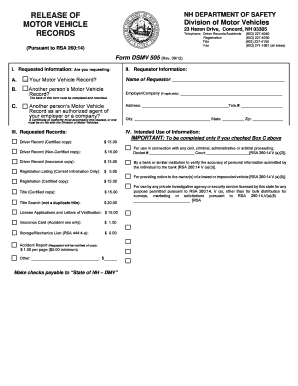
Dsmv 505 Form 2012


What is the Dsmv 505 Form
The Dsmv 505 Form is a document used in the state of New Hampshire for vehicle registration purposes. It serves as an application for registering a vehicle and is essential for individuals looking to legally operate their vehicles on public roads. This form collects necessary information about the vehicle and its owner, ensuring compliance with state regulations. Understanding the purpose and requirements of the Dsmv 505 Form is crucial for a smooth registration process.
How to use the Dsmv 505 Form
Using the Dsmv 505 Form involves several straightforward steps. First, gather all required information, including your personal details and vehicle specifications. Next, accurately fill out the form, ensuring that all sections are completed to avoid delays. Once completed, you can submit the form either online or in person at your local Department of Motor Vehicles (DMV) office. Familiarizing yourself with the form's layout and requirements can streamline the registration process.
Steps to complete the Dsmv 505 Form
Completing the Dsmv 505 Form requires careful attention to detail. Follow these steps:
- Gather necessary documents, such as proof of identity and vehicle title.
- Fill in your personal information, including name, address, and contact details.
- Provide vehicle information, such as make, model, year, and Vehicle Identification Number (VIN).
- Review the form for accuracy and completeness.
- Submit the form according to your preferred method, either online or at the DMV.
Legal use of the Dsmv 505 Form
The Dsmv 505 Form is legally binding when filled out and submitted correctly. It must adhere to state laws governing vehicle registration. Ensuring that all information is accurate and that the form is signed where required is crucial for its legal validity. Using a reliable electronic signature tool can enhance the security and authenticity of your submission.
Key elements of the Dsmv 505 Form
Several key elements are essential to the Dsmv 505 Form. These include:
- Personal details of the vehicle owner.
- Specifics about the vehicle, including make, model, and VIN.
- Signature of the owner or authorized representative.
- Any applicable fees for registration and processing.
Each of these elements plays a vital role in ensuring that the form is complete and compliant with state regulations.
Form Submission Methods
The Dsmv 505 Form can be submitted through various methods, providing flexibility for users. Options include:
- Online submission via the state DMV website.
- Mailing the completed form to the appropriate DMV office.
- In-person submission at a local DMV office.
Choosing the right submission method can depend on personal preference and convenience.
Quick guide on how to complete dsmv 505 form
Complete Dsmv 505 Form effortlessly on any device
Digital document management has gained popularity among businesses and individuals. It serves as an ideal sustainable alternative to traditional printed and signed paperwork, allowing you to obtain the necessary form and securely store it online. airSlate SignNow equips you with all the tools required to create, modify, and eSign your documents swiftly without any delays. Handle Dsmv 505 Form on any platform using airSlate SignNow's Android or iOS applications and enhance any document-related process today.
The easiest method to edit and eSign Dsmv 505 Form seamlessly
- Obtain Dsmv 505 Form and then click Get Form to begin.
- Use the tools we offer to fill out your document.
- Emphasize important sections of your documents or obscure sensitive information with tools that airSlate SignNow provides for that specific purpose.
- Generate your eSignature with the Sign tool, which takes mere seconds and carries the same legal validity as a conventional wet ink signature.
- Review all the details and then click the Done button to save your updates.
- Select how you wish to share your form, whether by email, SMS, invitation link, or download it to your computer.
Say goodbye to lost or misfiled documents, cumbersome form searches, or mistakes that require printing new copies. airSlate SignNow meets all your document management needs in just a few clicks from any device you prefer. Edit and eSign Dsmv 505 Form while ensuring excellent communication throughout the form preparation process with airSlate SignNow.
Create this form in 5 minutes or less
Find and fill out the correct dsmv 505 form
Create this form in 5 minutes!
How to create an eSignature for the dsmv 505 form
The best way to create an electronic signature for your PDF file in the online mode
The best way to create an electronic signature for your PDF file in Chrome
How to make an eSignature for putting it on PDFs in Gmail
The way to generate an electronic signature right from your smartphone
The way to create an electronic signature for a PDF file on iOS devices
The way to generate an electronic signature for a PDF on Android
People also ask
-
What is the Dsmv 505 Form?
The Dsmv 505 Form is an official document used in certain legal processes and transactions. It typically requires signatures to validate agreements or submissions. With airSlate SignNow, you can easily create, send, and eSign the Dsmv 505 Form digitally, streamlining your paperwork.
-
How can I fill out the Dsmv 505 Form using airSlate SignNow?
To fill out the Dsmv 505 Form using airSlate SignNow, simply upload the form PDF to our platform. You can then add text fields, checkboxes, and signatures. This user-friendly interface makes it easy to complete the Dsmv 505 Form without any hassle.
-
Is there a cost associated with using airSlate SignNow for the Dsmv 505 Form?
Yes, airSlate SignNow offers various pricing plans to fit your business needs, including options for high-volume users. You can eSign the Dsmv 505 Form as part of your subscription, which is designed to be both cost-effective and efficient. Check our pricing page for the latest details on plans.
-
What features does airSlate SignNow offer for the Dsmv 505 Form?
airSlate SignNow includes features such as document editing, in-person signing, and automated workflows specifically for forms like the Dsmv 505 Form. These features help ensure that your documents are completed accurately and promptly. Our platform is built to enhance your signing experience.
-
Can I integrate airSlate SignNow with other tools for managing the Dsmv 505 Form?
Absolutely! airSlate SignNow offers seamless integrations with popular applications like Google Drive, Dropbox, and Microsoft Office. This allows you to manage your Dsmv 505 Form and related documents from your preferred tools efficiently, enhancing your productivity.
-
What are the benefits of using airSlate SignNow for the Dsmv 505 Form?
Using airSlate SignNow for the Dsmv 505 Form provides you with speed, security, and convenience. Digital signing minimizes paperwork and cuts down on processing time, while our security features ensure that your documents are safe. It's an effective solution for modern document management.
-
How secure is the airSlate SignNow platform when handling the Dsmv 505 Form?
airSlate SignNow prioritizes security with enterprise-level encryption protocols, ensuring that your Dsmv 505 Form and all documents are protected. Our compliance with regulations reinforces the confidentiality and integrity of your sensitive information. You can eSign with confidence on our platform.
Get more for Dsmv 505 Form
- Petition for removal of minority emancipation form
- Automobile mississippi form
- Bill of sale la dps wesite louisianagov form
- Non stock corporations form
- How to file notice non responsibility nevada resident form
- Oregon warranty deed for husband and wife converting property from tenants in common to joint tenancy form
- Ndcc 23 065 17 form
- New york commercial building or space lease form
Find out other Dsmv 505 Form
- eSign New York Plumbing Rental Lease Agreement Simple
- eSign North Dakota Plumbing Emergency Contact Form Mobile
- How To eSign North Dakota Plumbing Emergency Contact Form
- eSign Utah Orthodontists Credit Memo Easy
- How To eSign Oklahoma Plumbing Business Plan Template
- eSign Vermont Orthodontists Rental Application Now
- Help Me With eSign Oregon Plumbing Business Plan Template
- eSign Pennsylvania Plumbing RFP Easy
- Can I eSign Pennsylvania Plumbing RFP
- eSign Pennsylvania Plumbing Work Order Free
- Can I eSign Pennsylvania Plumbing Purchase Order Template
- Help Me With eSign South Carolina Plumbing Promissory Note Template
- How To eSign South Dakota Plumbing Quitclaim Deed
- How To eSign South Dakota Plumbing Affidavit Of Heirship
- eSign South Dakota Plumbing Emergency Contact Form Myself
- eSign Texas Plumbing Resignation Letter Free
- eSign West Virginia Orthodontists Living Will Secure
- Help Me With eSign Texas Plumbing Business Plan Template
- Can I eSign Texas Plumbing Cease And Desist Letter
- eSign Utah Plumbing Notice To Quit Secure