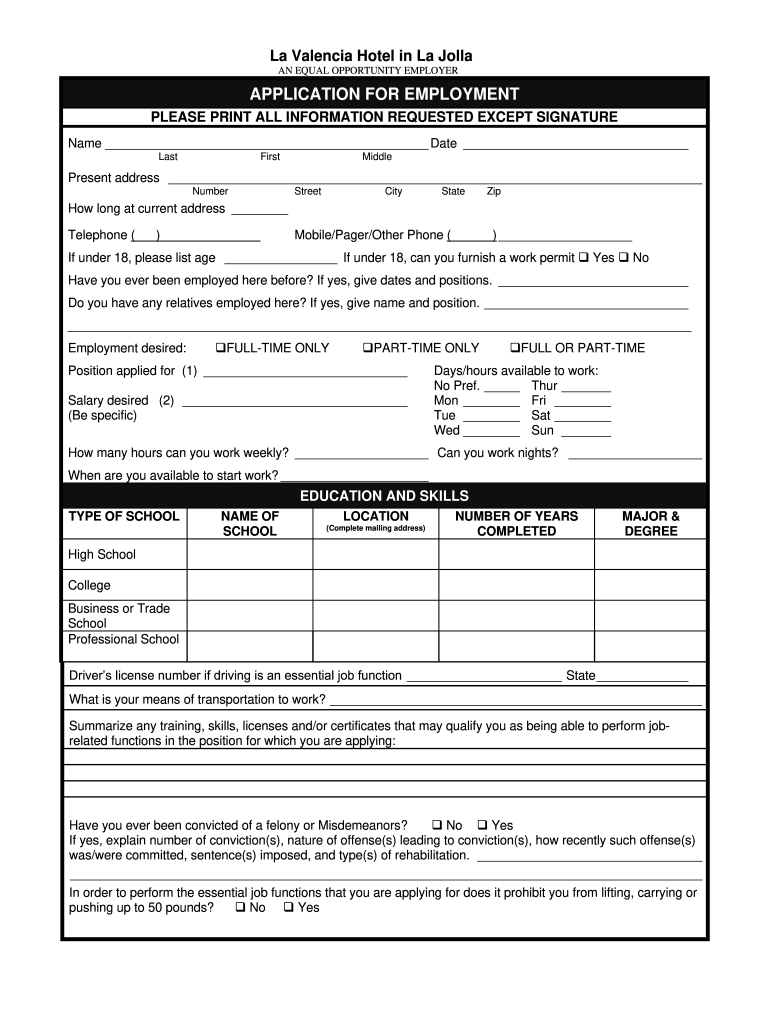
Hotel Job Application Form PDF


What is the Hotel Job Application Form PDF?
The Hotel Job Application Form PDF is a standardized document used by applicants seeking employment at hotels, including the la valencia hotel. This form collects essential information about the applicant, such as personal details, work history, and references. It streamlines the hiring process by providing a consistent format for employers to evaluate candidates. The PDF format ensures that the document maintains its layout and can be easily printed or filled out digitally.
How to Use the Hotel Job Application Form PDF
Using the Hotel Job Application Form PDF involves several straightforward steps. First, download the form from a reliable source. Ensure that you have a PDF reader installed to view and fill out the document. Next, carefully complete each section, providing accurate information. After filling out the form, save it to your device. You can then submit it via email, upload it to the employer's website, or print it and deliver it in person, depending on the submission guidelines provided by the hotel.
Steps to Complete the Hotel Job Application Form PDF
Completing the Hotel Job Application Form PDF requires attention to detail. Follow these steps for a successful application:
- Download the form and open it in a PDF reader.
- Fill in your personal information, including your name, address, and contact details.
- Provide your employment history, listing previous jobs, responsibilities, and dates of employment.
- Include references who can vouch for your work ethic and skills.
- Review the form for accuracy and completeness before saving or printing.
Legal Use of the Hotel Job Application Form PDF
The Hotel Job Application Form PDF must comply with various legal standards to ensure it is valid. This includes adherence to anti-discrimination laws during the hiring process. Employers must ensure that the information collected does not violate privacy regulations. Additionally, the form should include a statement indicating that the information provided is accurate to the best of the applicant's knowledge, which can be crucial in case of discrepancies.
Key Elements of the Hotel Job Application Form PDF
Key elements of the Hotel Job Application Form PDF include:
- Personal Information: Name, address, phone number, and email.
- Employment History: Previous employers, job titles, and dates of employment.
- Education: Schools attended, degrees earned, and relevant certifications.
- References: Contact information for individuals who can provide professional recommendations.
- Signature Line: A space for the applicant to sign and date the form, affirming the accuracy of the information provided.
Form Submission Methods
Applicants can submit the Hotel Job Application Form PDF through various methods, depending on the hotel’s preferences. Common submission methods include:
- Email: Sending the completed form as an attachment to the designated hiring manager's email address.
- Online Upload: Submitting the form through the hotel’s careers page if an online application portal is available.
- In-Person: Printing the form and delivering it directly to the hotel’s front desk or human resources department.
Quick guide on how to complete hotel job application form pdf
Finish Hotel Job Application Form Pdf seamlessly on any device
Digital document management has become increasingly favored by businesses and individuals alike. It offers a stellar eco-friendly solution to traditional printed and signed documents, allowing you to obtain the required form and safely store it online. airSlate SignNow provides all the tools you require to create, modify, and electronically sign your documents quickly and without delays. Manage Hotel Job Application Form Pdf on any device using airSlate SignNow's Android or iOS applications and enhance any document-driven process today.
The easiest way to modify and eSign Hotel Job Application Form Pdf effortlessly
- Find Hotel Job Application Form Pdf and click on Get Form to begin.
- Utilize the tools we offer to complete your document.
- Emphasize important sections of your documents or obscure sensitive information with tools specifically designed for that purpose by airSlate SignNow.
- Craft your signature with the Sign tool, which takes mere seconds and holds the same legal validity as a conventional handwritten signature.
- Review all the details and click on the Done button to secure your modifications.
- Choose how you want to send your form, whether by email, SMS, or invite link, or download it to your computer.
Say goodbye to lost or misplaced files, tedious form searches, or mistakes that require reprinting new document copies. airSlate SignNow takes care of all your document management needs in just a few clicks from any device you prefer. Modify and eSign Hotel Job Application Form Pdf and ensure excellent communication at every stage of your form preparation process with airSlate SignNow.
Create this form in 5 minutes or less
Create this form in 5 minutes!
How to create an eSignature for the hotel job application form pdf
How to make an electronic signature for a PDF document online
How to make an electronic signature for a PDF document in Google Chrome
The best way to generate an eSignature for signing PDFs in Gmail
How to make an electronic signature straight from your smart phone
The best way to generate an eSignature for a PDF document on iOS
How to make an electronic signature for a PDF document on Android OS
People also ask
-
What is airSlate SignNow and how does it relate to la valencia?
airSlate SignNow is a powerful eSignature solution that allows businesses to send and sign documents easily. In la valencia, companies can leverage this tool to enhance their document workflows, ensuring secure and efficient processes. Its user-friendly platform is tailored to meet the needs of various industries in this vibrant region.
-
What are the pricing plans for airSlate SignNow in la valencia?
The pricing plans for airSlate SignNow are designed to be budget-friendly, especially for businesses in la valencia. Customers can choose from multiple subscription tiers catered to different needs, ensuring that every business can find a suitable option. Detailed pricing information can be found on our website to help you make an informed choice.
-
Which features of airSlate SignNow stand out for users in la valencia?
airSlate SignNow offers several standout features for users in la valencia, including a mobile app for on-the-go signing and customizable templates. Additionally, the platform provides advanced security measures to ensure that all documents are protected. These features make it ideal for businesses seeking efficiency and reliability.
-
How can airSlate SignNow benefit my business in la valencia?
By using airSlate SignNow, businesses in la valencia can streamline their document signing processes, which saves time and reduces operational costs. The platform enhances productivity by allowing team members to collaborate and sign documents from anywhere. Ultimately, integrating SignNow into your workflows can lead to signNow operational improvements.
-
Are there any integrations available for airSlate SignNow in la valencia?
Yes, airSlate SignNow offers a variety of integrations compatible with popular business tools commonly used in la valencia. This includes CRM and project management software, enabling businesses to seamlessly incorporate eSigning into their existing processes. These integrations provide a more cohesive workflow and enhance overall productivity.
-
Is airSlate SignNow compliant with local regulations in la valencia?
Absolutely! airSlate SignNow is compliant with industry standards and regulations applicable to businesses in la valencia. This means users can trust that their electronic signatures are legally binding and secure. Compliance with local laws is a top priority for us, ensuring peace of mind for all our customers.
-
Can I try airSlate SignNow for free before committing in la valencia?
Yes, airSlate SignNow offers a free trial for users in la valencia, allowing you to explore its features and benefits before making a commitment. This trial gives you the opportunity to test the platform and assess how it fits your business needs. Sign up easily on the website and see how airSlate SignNow can transform your document workflows.
Get more for Hotel Job Application Form Pdf
- Health 11 715 350 form
- Hardship exception application form
- Vaccine administration record for children and teens ok form
- Sample franchise disclosure document fdd franchiseprep form
- Ir56b download form
- Irs form 8736 1663363
- Jfs 03142 form
- Bcia 4084 request for child abuse central index caci search bcia 4084 request for child abuse central index caci search form
Find out other Hotel Job Application Form Pdf
- How To eSign Wisconsin Education PDF
- Help Me With eSign Nebraska Finance & Tax Accounting PDF
- How To eSign North Carolina Finance & Tax Accounting Presentation
- How To eSign North Dakota Finance & Tax Accounting Presentation
- Help Me With eSign Alabama Healthcare / Medical PDF
- How To eSign Hawaii Government Word
- Can I eSign Hawaii Government Word
- How To eSign Hawaii Government Document
- How To eSign Hawaii Government Document
- How Can I eSign Hawaii Government Document
- Can I eSign Hawaii Government Document
- How Can I eSign Hawaii Government Document
- How To eSign Hawaii Government Document
- How To eSign Hawaii Government Form
- How Can I eSign Hawaii Government Form
- Help Me With eSign Hawaii Healthcare / Medical PDF
- How To eSign Arizona High Tech Document
- How Can I eSign Illinois Healthcare / Medical Presentation
- Can I eSign Hawaii High Tech Document
- How Can I eSign Hawaii High Tech Document