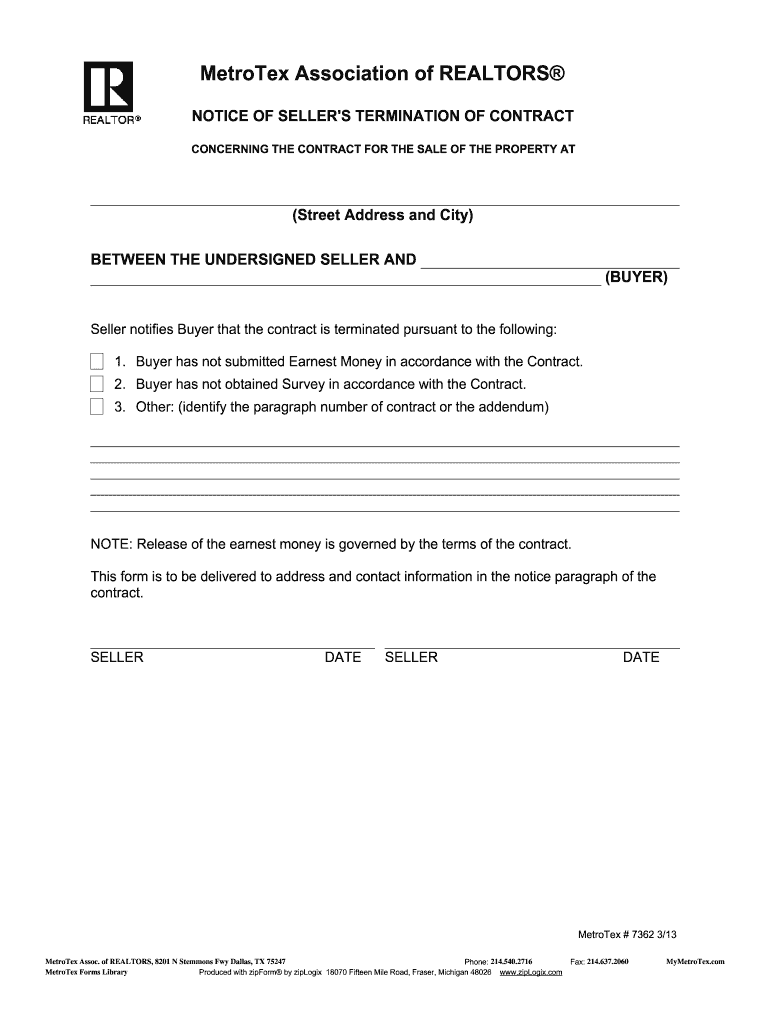
Notice of Seller's Termination of Contract 2013-2026


What is the Notice of Seller's Termination of Contract
The notice of seller's termination of contract is a formal document that a seller uses to communicate the cancellation of a real estate agreement. This notice serves to inform the buyer and any relevant parties that the seller has decided to terminate the contract, outlining the reasons for this decision. It is essential for ensuring that all parties are aware of the termination and helps to prevent any misunderstandings or legal issues that may arise from the cancellation of the agreement.
Key Elements of the Notice of Seller's Termination of Contract
When preparing the notice of seller's termination of contract, certain key elements must be included to ensure its effectiveness and legality. These elements typically consist of:
- Seller's Information: Full name, address, and contact details of the seller.
- Buyer's Information: Full name and contact details of the buyer.
- Property Details: Description of the property involved in the contract.
- Contract Reference: Date of the original contract and any reference numbers associated with it.
- Termination Reasons: Clear explanation of why the seller is terminating the contract.
- Effective Date: The date when the termination becomes effective.
- Signature: Signature of the seller, which may require notarization depending on state laws.
Steps to Complete the Notice of Seller's Termination of Contract
Completing the notice of seller's termination of contract involves several important steps to ensure that the document is properly filled out and legally binding:
- Gather all necessary information, including details about the seller, buyer, and property.
- Clearly state the reasons for termination to provide context for the decision.
- Include the effective date of termination to clarify when the contract is officially canceled.
- Sign the document, ensuring that it meets any notarization requirements specific to your state.
- Distribute copies of the notice to all relevant parties, including the buyer and any real estate agents involved.
Legal Use of the Notice of Seller's Termination of Contract
The notice of seller's termination of contract holds legal significance, as it formally communicates the seller's intent to cancel the agreement. To ensure that the notice is legally valid, it must comply with applicable state laws regarding contract termination. This includes adhering to any notice periods required by law and ensuring that the reasons for termination are legitimate and well-documented. Failure to follow legal protocols may result in disputes or potential legal action from the buyer.
State-Specific Rules for the Notice of Seller's Termination of Contract
Each state may have specific rules and regulations governing the termination of real estate contracts. It is crucial for sellers to familiarize themselves with their state's laws to ensure compliance. This may include:
- Mandatory notice periods that must be observed before termination.
- Specific language that must be included in the termination notice.
- Potential penalties for improper termination or failure to provide adequate notice.
Consulting with a local real estate attorney or professional can provide guidance on these state-specific requirements.
Examples of Using the Notice of Seller's Termination of Contract
Examples can help clarify how the notice of seller's termination of contract is utilized in various scenarios. Common situations include:
- A seller deciding to terminate a contract due to financing issues that prevent the buyer from proceeding.
- A seller needing to withdraw from the agreement because of unexpected personal circumstances.
- Situations where the buyer fails to meet contractual obligations, prompting the seller to terminate the contract.
These examples illustrate the importance of having a clear and documented process for termination to protect the seller's interests.
Quick guide on how to complete notice of sellers termination of contract
Complete Notice Of Seller's Termination Of Contract seamlessly on any device
Digital document management has gained signNow traction among businesses and individuals. It offers an ideal eco-friendly substitute for traditional printed and signed paperwork, as you can easily locate the right form and securely store it online. airSlate SignNow provides all the tools necessary to create, modify, and eSign your documents quickly and without hindrances. Handle Notice Of Seller's Termination Of Contract on any device with airSlate SignNow's Android or iOS applications and simplify any document-centric workflow today.
The easiest way to modify and eSign Notice Of Seller's Termination Of Contract effortlessly
- Obtain Notice Of Seller's Termination Of Contract and then click Get Form to begin.
- Utilize the tools we provide to complete your document.
- Emphasize important sections of the documents or redact sensitive information with tools that airSlate SignNow provides specifically for that purpose.
- Create your signature using the Sign feature, which takes mere seconds and holds the same legal validity as a conventional wet ink signature.
- Review all the details and then click on the Done button to secure your modifications.
- Choose your preferred method of sending your form, via email, text message (SMS), or invite link, or download it to your computer.
Eliminate concerns about lost or misplaced documents, tedious form searches, or mistakes that necessitate printing new document versions. airSlate SignNow meets your document management needs in just a few clicks from any device you prefer. Revise and eSign Notice Of Seller's Termination Of Contract and ensure excellent communication throughout the document preparation process with airSlate SignNow.
Create this form in 5 minutes or less
Create this form in 5 minutes!
How to create an eSignature for the notice of sellers termination of contract
The way to generate an eSignature for your PDF document in the online mode
The way to generate an eSignature for your PDF document in Chrome
How to make an electronic signature for putting it on PDFs in Gmail
How to generate an electronic signature right from your mobile device
The way to create an electronic signature for a PDF document on iOS devices
How to generate an electronic signature for a PDF on Android devices
People also ask
-
What is a notice of seller's termination of contract?
A notice of seller's termination of contract is a formal declaration by the seller to terminate an existing contract. This document outlines the reasons for termination and serves as an official notice to the buyer. It is essential for ensuring that the termination process complies with legal and contractual obligations.
-
Why should I use airSlate SignNow for sending a notice of seller's termination of contract?
Using airSlate SignNow allows you to quickly and securely send a notice of seller's termination of contract. Our platform provides an easy-to-use interface for eSigning documents, ensuring that all parties can review and sign the notice promptly. Additionally, it helps maintain a clear audit trail for legal purposes.
-
What features does airSlate SignNow offer for contract management?
airSlate SignNow offers a range of features for effective contract management, including customizable templates for documents like the notice of seller's termination of contract. Users can also track the status of documents in real-time, set reminders for signing, and ensure compliance with legal standards through our secure platform.
-
Is there a free trial available for airSlate SignNow?
Yes, airSlate SignNow provides a free trial that allows you to explore all features for sending documents like the notice of seller's termination of contract. This trial helps you understand how our platform can simplify your document management needs. Sign up today to experience the ease and efficiency of our eSigning solutions.
-
How does airSlate SignNow integrate with other software?
airSlate SignNow offers seamless integrations with various business applications, making it easier to manage documents like the notice of seller's termination of contract. You can connect it with CRM systems, cloud storage platforms, and other business tools to streamline your workflow and enhance productivity.
-
What is the pricing structure for airSlate SignNow?
airSlate SignNow has a competitive pricing structure designed to meet the needs of businesses of all sizes. Our plans include access to features for creating and sending essential documents such as the notice of seller's termination of contract, without compromising on quality. Visit our pricing page for more details on the best plan for your requirements.
-
Can I customize the notice of seller's termination of contract template?
Absolutely! airSlate SignNow allows you to customize templates, including the notice of seller's termination of contract, to fit your specific needs. You can add your branding elements, modify content, and set up workflows that suit your business processes, ensuring a personalized approach.
Get more for Notice Of Seller's Termination Of Contract
Find out other Notice Of Seller's Termination Of Contract
- Sign Texas Resignation Letter Easy
- Sign Maine Alternative Work Offer Letter Later
- Sign Wisconsin Resignation Letter Free
- Help Me With Sign Wyoming Resignation Letter
- How To Sign Hawaii Military Leave Policy
- How Do I Sign Alaska Paid-Time-Off Policy
- Sign Virginia Drug and Alcohol Policy Easy
- How To Sign New Jersey Funeral Leave Policy
- How Can I Sign Michigan Personal Leave Policy
- Sign South Carolina Pregnancy Leave Policy Safe
- How To Sign South Carolina Time Off Policy
- How To Sign Iowa Christmas Bonus Letter
- How To Sign Nevada Christmas Bonus Letter
- Sign New Jersey Promotion Announcement Simple
- Sign Louisiana Company Bonus Letter Safe
- How To Sign Delaware Letter of Appreciation to Employee
- How To Sign Florida Letter of Appreciation to Employee
- How Do I Sign New Jersey Letter of Appreciation to Employee
- How Do I Sign Delaware Direct Deposit Enrollment Form
- How To Sign Alabama Employee Emergency Notification Form