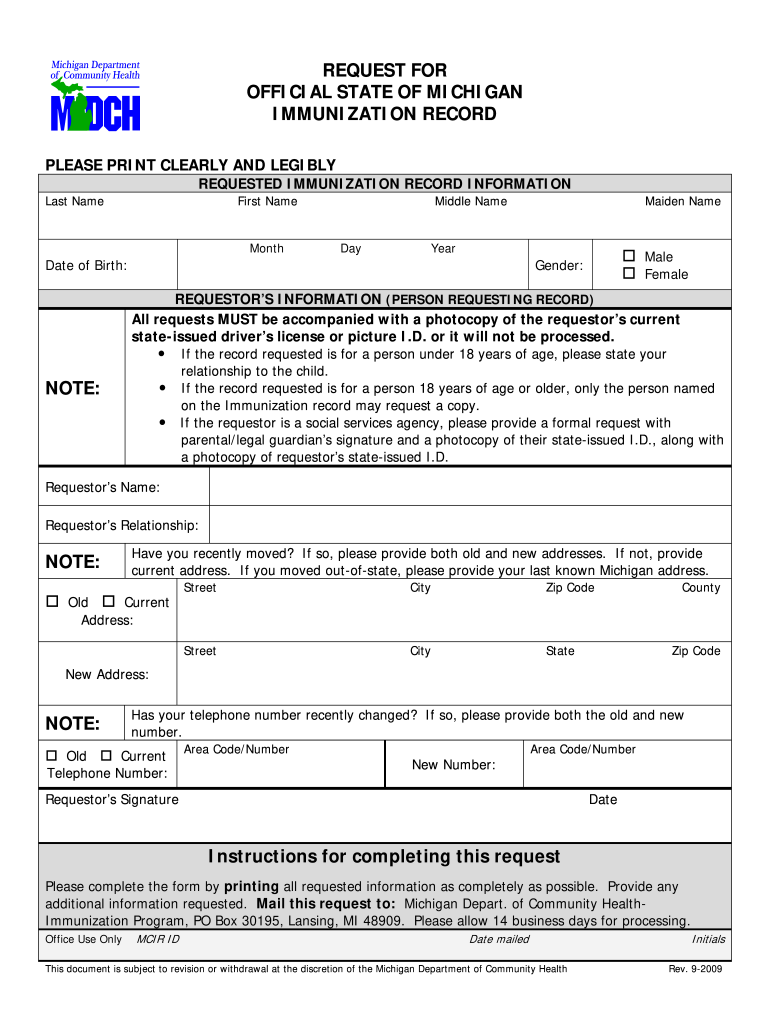
Copy of Immunization Records Michigan Form 2009


What is the Copy Of Immunization Records Michigan Form
The Copy Of Immunization Records Michigan Form is an official document that provides a record of an individual's immunizations. This form is essential for various purposes, including school enrollment, employment requirements, and travel. It typically includes details such as the individual's name, date of birth, and a comprehensive list of vaccines received, along with the dates of administration. This form is crucial for ensuring that individuals meet health and safety regulations, particularly in educational and healthcare settings.
How to obtain the Copy Of Immunization Records Michigan Form
To obtain the Copy Of Immunization Records Michigan Form, individuals can request their immunization records from their healthcare provider or local health department. Many healthcare facilities offer the option to request records online or via phone. Additionally, individuals may also access their records through the Michigan Care Improvement Registry (MCIR), which maintains immunization records for residents. It is important to have identification and any necessary information ready to facilitate the request process.
Steps to complete the Copy Of Immunization Records Michigan Form
Completing the Copy Of Immunization Records Michigan Form involves several straightforward steps:
- Gather personal information, including full name, date of birth, and address.
- List all immunizations received, including the type of vaccine and the dates administered.
- Ensure the form is signed and dated, confirming the accuracy of the information provided.
- If required, submit the form to the relevant institution, such as a school or employer, either electronically or in paper format.
Legal use of the Copy Of Immunization Records Michigan Form
The Copy Of Immunization Records Michigan Form is legally recognized as a valid document when it is completed accurately and submitted to appropriate entities. It serves as proof of immunization status and may be required for school admissions, employment in healthcare settings, or international travel. Maintaining the integrity and confidentiality of this form is essential, as it contains sensitive health information.
Key elements of the Copy Of Immunization Records Michigan Form
Key elements of the Copy Of Immunization Records Michigan Form include:
- Personal Information: Name, date of birth, and contact details of the individual.
- Immunization History: A detailed list of vaccines received, including dates and types.
- Provider Information: Name and contact information of the healthcare provider or facility that administered the vaccines.
- Signature: A signature confirming the accuracy of the information provided.
State-specific rules for the Copy Of Immunization Records Michigan Form
In Michigan, there are specific rules governing the use and submission of the Copy Of Immunization Records Form. Schools and childcare facilities are required to maintain up-to-date records of immunizations for all enrolled children. Additionally, Michigan law mandates that parents or guardians provide proof of immunization before a child can attend school. Understanding these regulations is crucial for compliance and ensuring that individuals meet necessary health requirements.
Quick guide on how to complete copy of immunization records michigan 2009 form
Complete Copy Of Immunization Records Michigan Form effortlessly on any device
Managing online documents has gained popularity among companies and individuals. It offers a perfect eco-friendly alternative to traditional printed and signed paperwork, as you can locate the necessary form and securely keep it online. airSlate SignNow provides you with all the tools required to create, edit, and electronically sign your documents swiftly without delays. Handle Copy Of Immunization Records Michigan Form on any platform with airSlate SignNow Android or iOS applications and simplify any document-centered task today.
The easiest way to edit and electronically sign Copy Of Immunization Records Michigan Form without hassle
- Find Copy Of Immunization Records Michigan Form and click Get Form to begin.
- Use the tools we offer to fill out your form.
- Highlight important sections of the documents or obscure sensitive information with tools that airSlate SignNow provides specifically for that purpose.
- Create your signature using the Sign feature, which takes seconds and carries the same legal validity as a conventional wet ink signature.
- Review all the details and then click on the Done button to save your modifications.
- Choose how you wish to submit your form, via email, text message (SMS), or invitation link, or download it to your computer.
Eliminate concerns about missing or lost documents, tedious form searching, or mistakes that require printing new document copies. airSlate SignNow caters to all your needs in document management in just a few clicks from any device of your preference. Edit and electronically sign Copy Of Immunization Records Michigan Form and ensure excellent communication at every stage of your form preparation process with airSlate SignNow.
Create this form in 5 minutes or less
Find and fill out the correct copy of immunization records michigan 2009 form
Create this form in 5 minutes!
How to create an eSignature for the copy of immunization records michigan 2009 form
How to make an eSignature for a PDF document online
How to make an eSignature for a PDF document in Google Chrome
The way to generate an eSignature for signing PDFs in Gmail
The way to create an electronic signature right from your smart phone
The best way to make an eSignature for a PDF document on iOS
The way to create an electronic signature for a PDF on Android OS
People also ask
-
What is a Copy Of Immunization Records Michigan Form?
A Copy Of Immunization Records Michigan Form is a document that provides a complete record of an individual's vaccinations. This form is often required for school enrollment, employment, or travel. Using airSlate SignNow, you can quickly eSign and manage these forms with ease.
-
How can I obtain a Copy Of Immunization Records Michigan Form?
To obtain a Copy Of Immunization Records Michigan Form, you may need to request it from your healthcare provider or local health department. With airSlate SignNow, you can ensure that the request and any needed documents are signed and securely transmitted online.
-
Is there a fee to use airSlate SignNow for signing a Copy Of Immunization Records Michigan Form?
No, airSlate SignNow offers a cost-effective solution to eSign documents, including the Copy Of Immunization Records Michigan Form. Various plans are available, but many essential features come at no charge, making it accessible for users.
-
What features does airSlate SignNow offer for managing the Copy Of Immunization Records Michigan Form?
airSlate SignNow provides features such as customizable templates, secure storage, and easy sharing options for the Copy Of Immunization Records Michigan Form. These functionalities ensure quick and compliant handling of your immunization records.
-
Can I integrate airSlate SignNow with other applications for the Copy Of Immunization Records Michigan Form?
Yes, airSlate SignNow integrates seamlessly with various applications, allowing you to manage your Copy Of Immunization Records Michigan Form alongside your other business documents. This integration boosts efficiency and saves time.
-
What are the benefits of using airSlate SignNow for the Copy Of Immunization Records Michigan Form?
Using airSlate SignNow to manage your Copy Of Immunization Records Michigan Form offers numerous benefits, including improved convenience and speed. You can sign documents from anywhere, and the secure platform ensures that your information remains protected.
-
Is airSlate SignNow user-friendly for filling out the Copy Of Immunization Records Michigan Form?
Absolutely! AirSlate SignNow is designed with user experience in mind, making it easy to fill out and sign the Copy Of Immunization Records Michigan Form. The intuitive interface ensures that users can navigate the process smoothly, regardless of their technical skills.
Get more for Copy Of Immunization Records Michigan Form
- Virgin pulse form
- Y107 dollar bill swap official contest brulesb and bb form
- Service agreement nowholesale market pjmcom form
- Sports contract template form
- Insectplant idproblem form iowa state university extension and
- Natural selection of the carmel origami bird indiana form
- November 20 2007 actors federal credit union form
- 5 year old informal language sample checklist
Find out other Copy Of Immunization Records Michigan Form
- How To eSignature Kentucky Government Warranty Deed
- eSignature Mississippi Government Limited Power Of Attorney Myself
- Can I eSignature South Dakota Doctors Lease Agreement Form
- eSignature New Hampshire Government Bill Of Lading Fast
- eSignature Illinois Finance & Tax Accounting Purchase Order Template Myself
- eSignature North Dakota Government Quitclaim Deed Free
- eSignature Kansas Finance & Tax Accounting Business Letter Template Free
- eSignature Washington Government Arbitration Agreement Simple
- Can I eSignature Massachusetts Finance & Tax Accounting Business Plan Template
- Help Me With eSignature Massachusetts Finance & Tax Accounting Work Order
- eSignature Delaware Healthcare / Medical NDA Secure
- eSignature Florida Healthcare / Medical Rental Lease Agreement Safe
- eSignature Nebraska Finance & Tax Accounting Business Letter Template Online
- Help Me With eSignature Indiana Healthcare / Medical Notice To Quit
- eSignature New Jersey Healthcare / Medical Credit Memo Myself
- eSignature North Dakota Healthcare / Medical Medical History Simple
- Help Me With eSignature Arkansas High Tech Arbitration Agreement
- eSignature Ohio Healthcare / Medical Operating Agreement Simple
- eSignature Oregon Healthcare / Medical Limited Power Of Attorney Computer
- eSignature Pennsylvania Healthcare / Medical Warranty Deed Computer