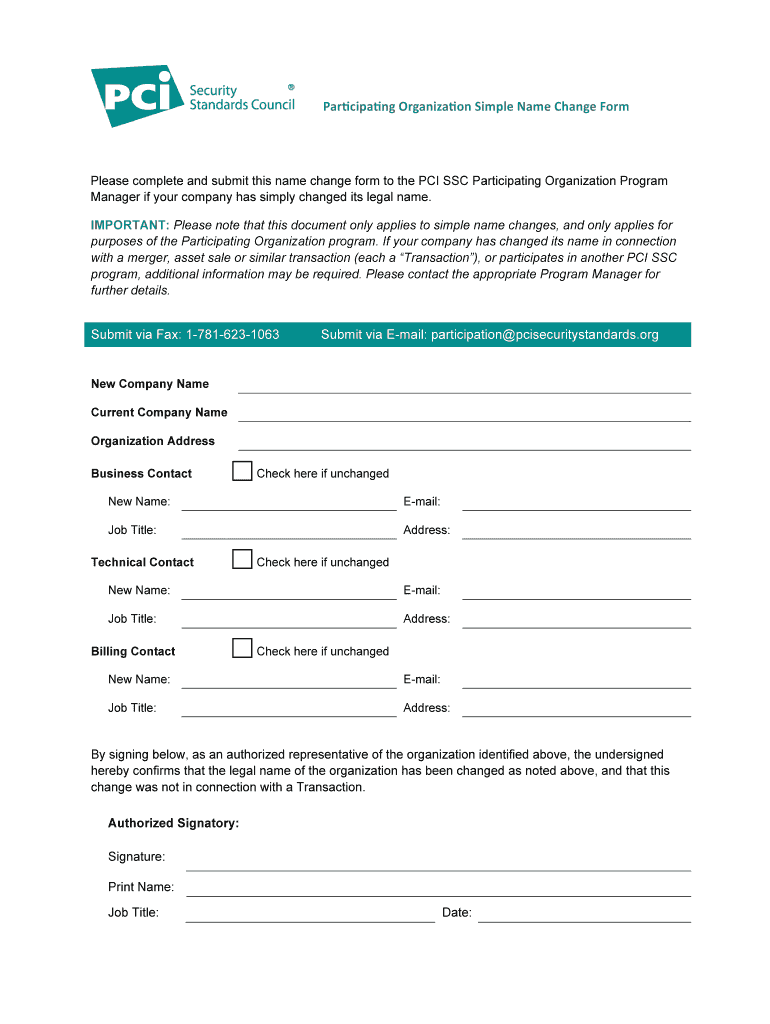
Participating Organization Simple Name Change Form


What is the Participating Organization Simple Name Change Form
The Participating Organization Simple Name Change Form is a legal document designed for organizations that need to officially change their name. This form is essential for ensuring that the name change is recognized by relevant authorities, stakeholders, and the public. It serves as a formal request to update records and documentation associated with the organization, which may include tax filings, contracts, and licenses. Proper completion of this form is crucial to maintain compliance with state and federal regulations.
How to use the Participating Organization Simple Name Change Form
Using the Participating Organization Simple Name Change Form involves several straightforward steps. First, obtain the form from a reliable source, ensuring it is the most current version. Next, fill out the required fields accurately, including the current name of the organization, the new name, and any other pertinent information. After completing the form, review it for accuracy and completeness. Finally, submit the form to the appropriate authority, which may vary depending on the organization’s location and structure.
Steps to complete the Participating Organization Simple Name Change Form
Completing the Participating Organization Simple Name Change Form requires careful attention to detail. Follow these steps:
- Gather necessary information, including the current name, new name, and relevant identification numbers.
- Fill out the form, ensuring all sections are completed as required.
- Review the form for any errors or omissions to prevent delays in processing.
- Sign and date the form, if required, to validate the submission.
- Submit the form according to the specified submission methods, which may include online, mail, or in-person options.
Legal use of the Participating Organization Simple Name Change Form
The legal use of the Participating Organization Simple Name Change Form is governed by state and federal laws. This form must be completed accurately to ensure that the name change is legally recognized. Failure to properly execute the form may result in complications, such as issues with contracts, tax obligations, and regulatory compliance. It is advisable to consult legal counsel if there are uncertainties regarding the implications of the name change.
Required Documents
When submitting the Participating Organization Simple Name Change Form, certain documents may be required to support the name change request. These documents typically include:
- Proof of the current name, such as articles of incorporation or existing business licenses.
- Evidence of the new name, which may involve a resolution from the board of directors or membership.
- Identification documents for the individuals authorized to submit the form.
Form Submission Methods
The Participating Organization Simple Name Change Form can be submitted through various methods, depending on the governing authority's requirements. Common submission methods include:
- Online submission via the official website of the relevant authority.
- Mailing the completed form to the designated office address.
- In-person submission at the local office or designated location.
Quick guide on how to complete participating organization simple name change form
Prepare Participating Organization Simple Name Change Form effortlessly on any device
Web-based document management has gained traction among businesses and individuals alike. It serves as an ideal eco-friendly substitute for conventional printed and signed documents, allowing you to locate the necessary form and securely store it online. airSlate SignNow equips you with all the resources needed to create, modify, and electronically sign your documents swiftly and seamlessly. Manage Participating Organization Simple Name Change Form on any device using the airSlate SignNow Android or iOS applications and streamline any document-related task today.
How to modify and eSign Participating Organization Simple Name Change Form effortlessly
- Locate Participating Organization Simple Name Change Form and then click Get Form to begin.
- Utilize the tools we provide to complete your form.
- Emphasize important sections of the documents or obscure confidential information with tools specifically designed for that purpose by airSlate SignNow.
- Create your signature using the Sign feature, which only takes seconds and holds the same legal significance as a traditional ink signature.
- Review all the information and then click on the Done button to save your updates.
- Select how you wish to share your form, via email, text message (SMS), invitation link, or download it to your computer.
Eliminate concerns about lost or misplaced files, tedious form searching, or errors that necessitate reprinting document copies. airSlate SignNow meets your document management needs in just a few clicks from a device of your preference. Modify and eSign Participating Organization Simple Name Change Form to ensure excellent communication throughout your form preparation process with airSlate SignNow.
Create this form in 5 minutes or less
Create this form in 5 minutes!
How to create an eSignature for the participating organization simple name change form
The best way to make an electronic signature for a PDF document online
The best way to make an electronic signature for a PDF document in Google Chrome
The best way to generate an eSignature for signing PDFs in Gmail
How to create an electronic signature straight from your smart phone
How to generate an eSignature for a PDF document on iOS
How to create an electronic signature for a PDF document on Android OS
People also ask
-
What is a participating name in airSlate SignNow?
A participating name in airSlate SignNow refers to the individual or entity that is involved in the signing process of a document. This feature allows users to specify who needs to review and sign, ensuring that all required parties are informed and engaged.
-
How does airSlate SignNow handle multiple participating names?
airSlate SignNow allows you to add multiple participating names to your document. This ensures that all relevant stakeholders can be involved in the signature process, making it easy to manage workflows and approvals seamlessly.
-
Is there a cost associated with each participating name in airSlate SignNow?
airSlate SignNow offers flexible pricing plans that include a set number of participating names based on the chosen plan. Additional participating names can be added for a modest fee, making the solution adaptable to your specific business needs.
-
What are the benefits of using airSlate SignNow for participating names?
Using airSlate SignNow for participating names simplifies the document signing process by providing an intuitive interface for all parties involved. This leads to faster turnaround times and improved collaboration, ensuring that documents are processed efficiently.
-
Can I customize notifications for participating names in airSlate SignNow?
Yes, airSlate SignNow allows you to customize notifications for each participating name. This means you can control when reminders are sent and how each participant is informed, further enhancing communication throughout the signing process.
-
What integrations does airSlate SignNow support for managing participating names?
airSlate SignNow seamlessly integrates with various applications, allowing you to manage participating names effortlessly. You can connect with tools like Google Drive, Salesforce, and more, streamlining document workflows and enhancing productivity.
-
How secure is the information related to participating names in airSlate SignNow?
Security is a priority for airSlate SignNow, which ensures that all information related to participating names is protected with advanced encryption technology. This safeguards sensitive data and provides peace of mind for all users involved in the signing process.
Get more for Participating Organization Simple Name Change Form
- Professional consultant qualification application form 10 110
- Change of contractor form palm beach county
- Short form application for written consent to engage in the insurance mo
- Payflex claim form
- Charge dispute file in pnb form
- Credit card payment form schiller international university staging schiller
- Vfw post inspection form department of texas veterans of texasvfw
- Letter of introduction application st tammany parish school board stpsb form
Find out other Participating Organization Simple Name Change Form
- eSign Maine Healthcare / Medical LLC Operating Agreement Now
- eSign Louisiana High Tech LLC Operating Agreement Safe
- eSign Massachusetts Government Quitclaim Deed Fast
- How Do I eSign Massachusetts Government Arbitration Agreement
- eSign Maryland High Tech Claim Fast
- eSign Maine High Tech Affidavit Of Heirship Now
- eSign Michigan Government LLC Operating Agreement Online
- eSign Minnesota High Tech Rental Lease Agreement Myself
- eSign Minnesota High Tech Rental Lease Agreement Free
- eSign Michigan Healthcare / Medical Permission Slip Now
- eSign Montana High Tech Lease Agreement Online
- eSign Mississippi Government LLC Operating Agreement Easy
- eSign Ohio High Tech Letter Of Intent Later
- eSign North Dakota High Tech Quitclaim Deed Secure
- eSign Nebraska Healthcare / Medical LLC Operating Agreement Simple
- eSign Nebraska Healthcare / Medical Limited Power Of Attorney Mobile
- eSign Rhode Island High Tech Promissory Note Template Simple
- How Do I eSign South Carolina High Tech Work Order
- eSign Texas High Tech Moving Checklist Myself
- eSign Texas High Tech Moving Checklist Secure