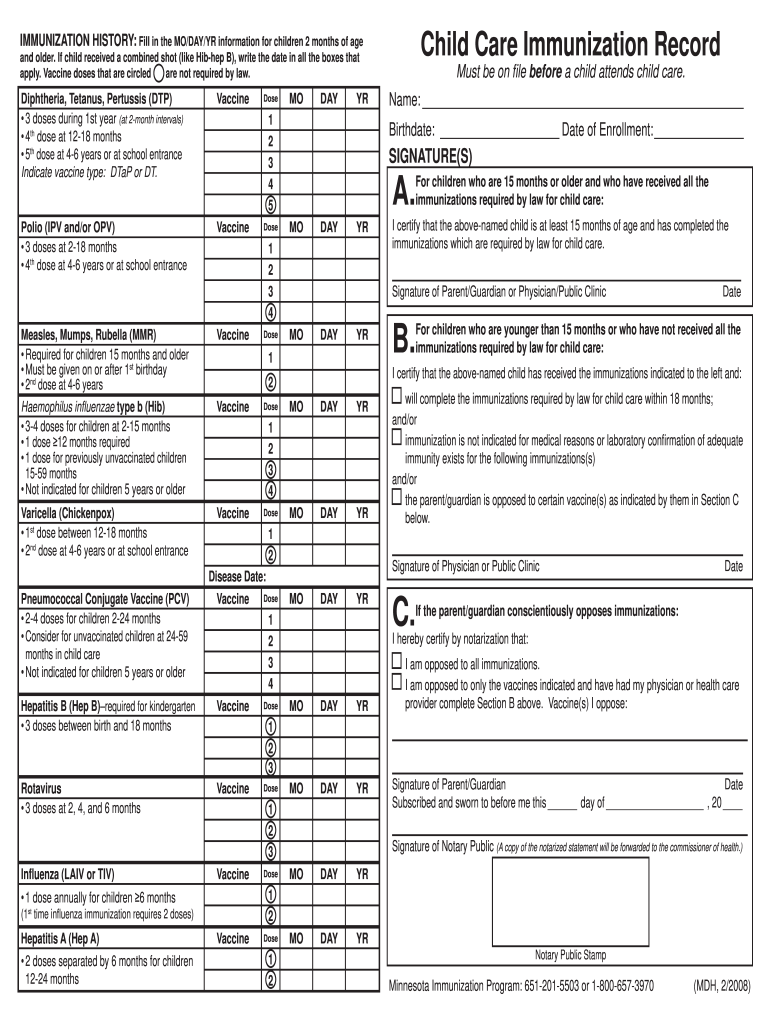
Minnesota Vaccination Form 2008


What is the Minnesota Vaccination Form
The Minnesota Vaccination Form is an official document used to record an individual's vaccination history. This form is essential for various purposes, including school enrollment, employment requirements, and travel. It serves as proof of vaccinations received, ensuring compliance with public health regulations. The form typically includes personal information, vaccination details, and the signatures of healthcare providers who administered the vaccines.
How to use the Minnesota Vaccination Form
Using the Minnesota Vaccination Form involves several steps to ensure accuracy and compliance. First, individuals must obtain the form from a reliable source, such as a healthcare provider or public health department. Next, fill out the required personal information, including name, date of birth, and contact details. After entering the vaccination history, the form should be signed by the healthcare provider. Finally, submit the completed form to the necessary institution, whether it be a school, employer, or travel authority.
Steps to complete the Minnesota Vaccination Form
Completing the Minnesota Vaccination Form requires careful attention to detail. Begin by gathering all relevant vaccination records. Next, follow these steps:
- Download or request the Minnesota Vaccination Form.
- Fill in personal details accurately, including full name and date of birth.
- List all vaccinations received, including dates and types.
- Have the form signed by the administering healthcare provider.
- Review the form for completeness and accuracy before submission.
Legal use of the Minnesota Vaccination Form
The Minnesota Vaccination Form is legally recognized as a valid document for proving vaccination status. To ensure its legal standing, it must be filled out completely and accurately. The form should be signed by a licensed healthcare provider, as this adds credibility and authenticity. Compliance with state regulations regarding vaccination records is essential for the form to be accepted by schools, employers, and other institutions.
State-specific rules for the Minnesota Vaccination Form
In Minnesota, specific rules govern the use and submission of the vaccination form. These include requirements for the types of vaccinations that must be documented, deadlines for submission, and the necessity of obtaining signatures from healthcare providers. Additionally, certain exemptions may apply based on medical, religious, or philosophical beliefs, which must be documented appropriately.
Examples of using the Minnesota Vaccination Form
The Minnesota Vaccination Form can be utilized in various scenarios. For instance, parents may need to submit the form to schools to ensure their children meet vaccination requirements for enrollment. Employers may also request the form to verify employee vaccination status, particularly in healthcare settings. Additionally, travelers may be required to provide vaccination proof when entering certain countries.
Digital vs. Paper Version
Both digital and paper versions of the Minnesota Vaccination Form are available. The digital version allows for easier access and can be filled out online, which may streamline the submission process. However, some institutions may still require a paper copy with original signatures. It is essential to check the specific requirements of the entity requesting the form to determine which version is acceptable.
Quick guide on how to complete minnesota vaccination 2008 form
Effortlessly Prepare Minnesota Vaccination Form on Any Device
Digital document management has gained traction among organizations and individuals. It offers an ideal environmentally friendly alternative to traditional printed and signed documents, allowing you to easily locate the appropriate form and securely store it online. airSlate SignNow equips you with all the tools required to create, edit, and electronically sign your documents swiftly without delays. Manage Minnesota Vaccination Form on any device through airSlate SignNow's Android or iOS applications and enhance any document-related process today.
How to Edit and Electronically Sign Minnesota Vaccination Form with Ease
- Obtain Minnesota Vaccination Form and click on Get Form to begin.
- Utilize the tools we offer to fill out your form.
- Mark important sections of the documents or redact sensitive information using tools that airSlate SignNow provides specifically for this purpose.
- Create your electronic signature with the Sign tool, which takes just seconds and carries the same legal validity as a traditional wet ink signature.
- Review the details and click on the Done button to save your changes.
- Choose how you would like to send your form: via email, SMS, invitation link, or download it to your computer.
Eliminate the hassles of lost or misfiled documents, tedious form searches, or errors that require printing new document copies. airSlate SignNow meets your document management needs in just a few clicks from your chosen device. Edit and electronically sign Minnesota Vaccination Form and ensure excellent communication throughout your form preparation process with airSlate SignNow.
Create this form in 5 minutes or less
Find and fill out the correct minnesota vaccination 2008 form
Create this form in 5 minutes!
How to create an eSignature for the minnesota vaccination 2008 form
How to make an eSignature for your PDF online
How to make an eSignature for your PDF in Google Chrome
The way to generate an electronic signature for signing PDFs in Gmail
The way to create an electronic signature from your smartphone
The best way to make an electronic signature for a PDF on iOS
The way to create an electronic signature for a PDF file on Android
People also ask
-
What is the Minnesota Vaccination Form?
The Minnesota Vaccination Form is a document used to record an individual's vaccination history in Minnesota. It helps to ensure that health records are accurately maintained and easily accessible, especially for schools and workplaces that require proof of vaccinations.
-
How can I use airSlate SignNow to complete my Minnesota Vaccination Form?
With airSlate SignNow, you can easily upload your Minnesota Vaccination Form, fill it out online, and eSign it securely. This streamlines the process, making it faster and more convenient to submit your vaccination records as needed.
-
What are the pricing options for using airSlate SignNow for the Minnesota Vaccination Form?
airSlate SignNow offers various pricing plans to fit different business needs, including a free trial. Pricing typically depends on the number of users and features required, allowing you to efficiently manage your Minnesota Vaccination Form at a cost-effective rate.
-
What are the key features of airSlate SignNow for handling the Minnesota Vaccination Form?
Key features include customizable templates, in-app integrations, and secure eSigning options. These features help you manage your Minnesota Vaccination Form more effectively, ensuring compliance and enhancing collaboration across teams.
-
Can I integrate airSlate SignNow with other applications to manage the Minnesota Vaccination Form?
Yes, airSlate SignNow supports various integrations with popular applications such as Google Drive, Salesforce, and Dropbox. This allows you to seamlessly manage your Minnesota Vaccination Form alongside other critical documents and workflows.
-
What are the benefits of using airSlate SignNow for the Minnesota Vaccination Form?
Using airSlate SignNow for the Minnesota Vaccination Form provides numerous benefits, including time savings, enhanced accuracy, and improved security. This platform allows easy tracking of document statuses and ensures your sensitive information is well protected.
-
Is airSlate SignNow legally compliant for handling the Minnesota Vaccination Form?
Yes, airSlate SignNow ensures that all eSignatures comply with U.S. laws, including the ESIGN Act and UETA. This compliance boosts the legal validity of your Minnesota Vaccination Form and guarantees that your electronic documents hold up in court.
Get more for Minnesota Vaccination Form
Find out other Minnesota Vaccination Form
- How Can I eSignature Florida Car Lease Agreement Template
- How To eSignature Indiana Car Lease Agreement Template
- How Can I eSignature Wisconsin Car Lease Agreement Template
- Electronic signature Tennessee House rent agreement format Myself
- How To Electronic signature Florida House rental agreement
- eSignature Connecticut Retainer Agreement Template Myself
- How To Electronic signature Alaska House rental lease agreement
- eSignature Illinois Retainer Agreement Template Free
- How Do I Electronic signature Idaho Land lease agreement
- Electronic signature Illinois Land lease agreement Fast
- eSignature Minnesota Retainer Agreement Template Fast
- Electronic signature Louisiana Land lease agreement Fast
- How Do I eSignature Arizona Attorney Approval
- How Can I eSignature North Carolina Retainer Agreement Template
- Electronic signature New York Land lease agreement Secure
- eSignature Ohio Attorney Approval Now
- eSignature Pennsylvania Retainer Agreement Template Secure
- Electronic signature Texas Land lease agreement Free
- Electronic signature Kentucky Landlord lease agreement Later
- Electronic signature Wisconsin Land lease agreement Myself