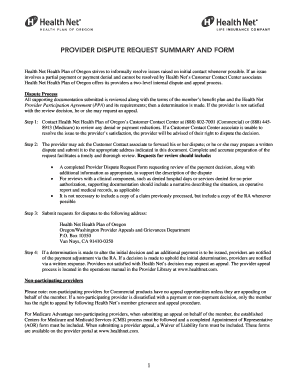
Healthnet Provider Dispute Request Summary and Form 2011


What is the Healthnet Provider Dispute Request Summary and Form
The Healthnet provider dispute request summary and form is a crucial document used by healthcare providers to formally contest decisions made by Healthnet regarding claims, reimbursements, or services rendered. This form allows providers to articulate their concerns and seek a resolution when they believe that a claim has been improperly denied or underpaid. It is essential for ensuring that providers receive fair compensation for the services they provide to patients covered by Healthnet plans.
How to Use the Healthnet Provider Dispute Request Summary and Form
Using the Healthnet provider dispute form involves several straightforward steps. First, gather all relevant information regarding the disputed claim, including patient details, claim numbers, and any correspondence with Healthnet. Next, complete the form by providing accurate and detailed information about the dispute, including the reasons for your disagreement and any supporting documentation. Once the form is filled out, submit it according to the instructions provided, ensuring that you keep a copy for your records.
Steps to Complete the Healthnet Provider Dispute Request Summary and Form
Completing the Healthnet provider dispute form requires attention to detail. Follow these steps:
- Review the claim in question and identify the specific issues you wish to dispute.
- Fill in the provider's information, including name, address, and contact details.
- Enter the patient’s information and the relevant claim number.
- Clearly state the reasons for the dispute, providing a thorough explanation.
- Attach any necessary documentation that supports your case, such as medical records or previous correspondence.
- Sign and date the form to validate your submission.
Legal Use of the Healthnet Provider Dispute Request Summary and Form
The Healthnet provider dispute form is legally recognized as a formal request for review and reconsideration of claims. To ensure its legal standing, the form must be completed accurately and submitted within the designated timeframes set by Healthnet. Compliance with applicable laws and regulations, such as those governing healthcare reimbursement and patient privacy, is essential when using this form to protect both the provider's and the patient's rights.
Key Elements of the Healthnet Provider Dispute Request Summary and Form
Key elements of the Healthnet provider dispute form include:
- Provider Information: Essential details about the healthcare provider submitting the dispute.
- Patient Information: Information about the patient associated with the claim.
- Claim Information: Specifics regarding the claim being disputed, including claim number and dates of service.
- Reason for Dispute: A clear and concise explanation of the basis for the dispute.
- Supporting Documentation: Any relevant documents that substantiate the provider's claims.
Form Submission Methods
The Healthnet provider dispute form can typically be submitted through various methods, including:
- Online Submission: Many providers choose to submit their disputes electronically through the Healthnet provider portal.
- Mail: The form can be printed and sent via postal mail to the appropriate Healthnet address.
- In-Person: Providers may also have the option to deliver the form in person at designated Healthnet offices.
Quick guide on how to complete healthnet provider dispute request summary and form
Complete Healthnet Provider Dispute Request Summary And Form effortlessly on any device
Virtual document management has gained popularity among businesses and individuals. It serves as an excellent eco-friendly alternative to traditional printed and signed papers, allowing you to find the desired form and securely store it online. airSlate SignNow equips you with all the necessary tools to create, edit, and eSign your documents swiftly without delays. Manage Healthnet Provider Dispute Request Summary And Form on any platform using the airSlate SignNow Android or iOS applications and enhance any document-focused workflow today.
The easiest way to modify and eSign Healthnet Provider Dispute Request Summary And Form seamlessly
- Find Healthnet Provider Dispute Request Summary And Form and click Get Form to initiate.
- Utilize the tools we provide to complete your document.
- Highlight pertinent sections of your documents or redact sensitive information with tools that airSlate SignNow specifically offers for that purpose.
- Generate your signature with the Sign tool, which takes mere seconds and carries the same legal validity as a conventional wet ink signature.
- Review the information and click on the Done button to save your modifications.
- Select your preferred delivery method for the form, by email, SMS, or invite link, or download it to your computer.
Eliminate the hassle of lost or misplaced documents, tedious form searching, or mistakes that require printing new document copies. airSlate SignNow fulfills your document management needs in just a few clicks from any device of your choosing. Edit and eSign Healthnet Provider Dispute Request Summary And Form and guarantee excellent communication at every stage of the form preparation process with airSlate SignNow.
Create this form in 5 minutes or less
Find and fill out the correct healthnet provider dispute request summary and form
Create this form in 5 minutes!
How to create an eSignature for the healthnet provider dispute request summary and form
The best way to create an eSignature for your PDF file in the online mode
The best way to create an eSignature for your PDF file in Chrome
The best way to make an eSignature for putting it on PDFs in Gmail
The way to make an eSignature from your smartphone
The way to generate an electronic signature for a PDF file on iOS devices
The way to make an eSignature for a PDF file on Android
People also ask
-
What is the healthnet dispute form?
The healthnet dispute form is an essential document used to file disputes regarding health insurance claims. This form helps streamline your communication with healthnet and ensures your concerns are officially recorded. Using the healthnet dispute form can expedite the resolution process and helps maintain accurate records for your claims.
-
How can airSlate SignNow help with the healthnet dispute form?
airSlate SignNow provides an easy-to-use platform for filling out and electronically signing the healthnet dispute form. Our solution allows you to complete the form quickly and securely, ensuring all necessary information is included. By using airSlate SignNow, you can streamline the submission process and reduce the chances of errors.
-
Is there a cost associated with using airSlate SignNow for the healthnet dispute form?
Yes, airSlate SignNow offers various pricing plans, allowing you to choose one that fits your budget and needs. For those needing to fill out forms like the healthnet dispute form regularly, our cost-effective solutions provide excellent value for document management and eSigning. You can also enjoy features that enhance productivity without breaking the bank.
-
What features are included when using airSlate SignNow for the healthnet dispute form?
With airSlate SignNow, you get access to a variety of features that enhance the handling of the healthnet dispute form. These features include customizable templates, secure electronic signatures, and real-time tracking. This ensures you can complete and submit your disputes with ease and confidence.
-
Can airSlate SignNow integrate with other tools for managing the healthnet dispute form?
Absolutely! airSlate SignNow offers integrations with various applications that enhance your workflow for the healthnet dispute form. Whether you use CRM systems or other document management tools, our platform can seamlessly connect with them to ensure your documents are managed effectively.
-
What are the benefits of using airSlate SignNow for the healthnet dispute form?
Using airSlate SignNow for your healthnet dispute form simplifies the entire process, saving you time and reducing stress. The platform’s user-friendly interface allows you to complete forms quickly. Additionally, the security features protect your personal information, ensuring your disputes are handled securely.
-
How do I get started with airSlate SignNow for the healthnet dispute form?
Getting started with airSlate SignNow is simple! Just sign up for an account, and you can immediately access templates for the healthnet dispute form. Our user-friendly setup process will guide you, making it easy to familiarize yourself with all the tools you need.
Get more for Healthnet Provider Dispute Request Summary And Form
- Fillable bar016 barber shop permit applicationpub form
- Pest control notice sample letter form
- Contractor name change form
- Virginia business license application city form
- City of alexandria 2018 business license application form
- Va va0088676 form sheet pdf
- Virginia department of charitable gaming form 201
- Vt fpr c 101 form
Find out other Healthnet Provider Dispute Request Summary And Form
- Sign New York Education Business Plan Template Free
- Sign Education Form North Carolina Safe
- Sign North Carolina Education Purchase Order Template Safe
- Sign North Dakota Education Promissory Note Template Now
- Help Me With Sign North Carolina Education Lease Template
- Sign Oregon Education Living Will Easy
- How To Sign Texas Education Profit And Loss Statement
- Sign Vermont Education Residential Lease Agreement Secure
- How Can I Sign Washington Education NDA
- Sign Wisconsin Education LLC Operating Agreement Computer
- Sign Alaska Finance & Tax Accounting Purchase Order Template Computer
- Sign Alaska Finance & Tax Accounting Lease Termination Letter Free
- Can I Sign California Finance & Tax Accounting Profit And Loss Statement
- Sign Indiana Finance & Tax Accounting Confidentiality Agreement Later
- Sign Iowa Finance & Tax Accounting Last Will And Testament Mobile
- Sign Maine Finance & Tax Accounting Living Will Computer
- Sign Montana Finance & Tax Accounting LLC Operating Agreement Computer
- How Can I Sign Montana Finance & Tax Accounting Residential Lease Agreement
- Sign Montana Finance & Tax Accounting Residential Lease Agreement Safe
- How To Sign Nebraska Finance & Tax Accounting Letter Of Intent