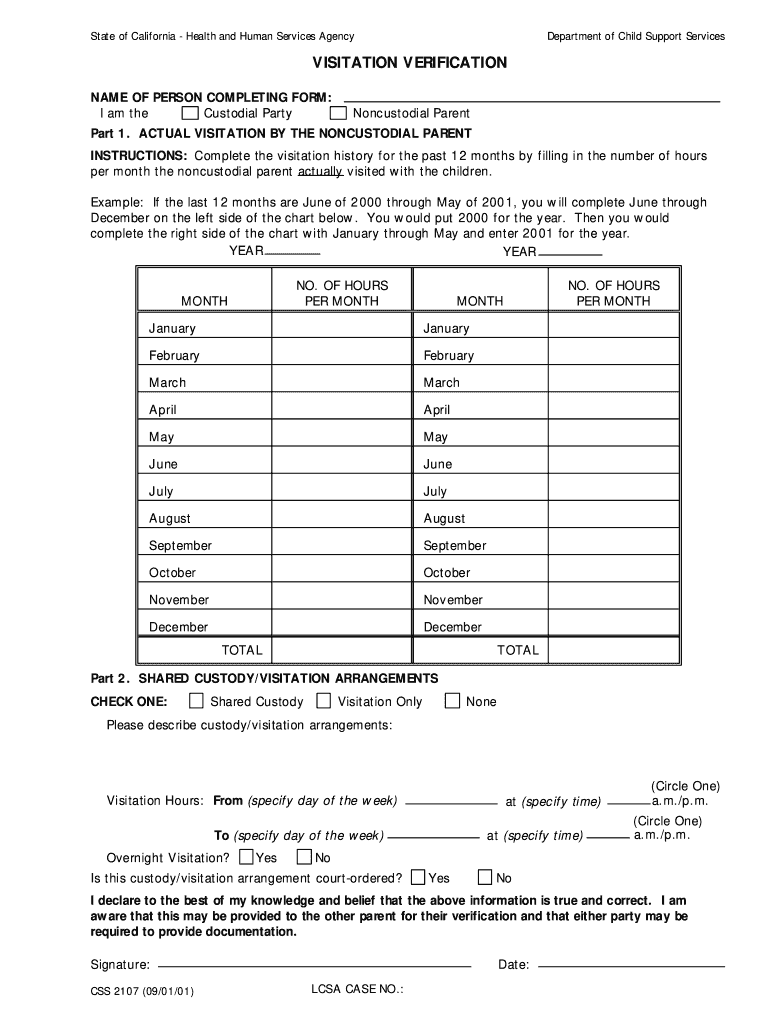
Visitation Verification 2001-2026


What is the visitation verification?
The visitation verification form, known as DCSS 0053, is a legal document used primarily in child custody cases. It serves to verify the visitation arrangements between parents or guardians and is often required by courts or child support agencies. This form helps ensure that both parties adhere to the agreed-upon visitation schedule, providing a clear record of the arrangements made for the child's welfare.
Steps to complete the visitation verification
Filling out the DCSS 0053 form involves several key steps to ensure accuracy and compliance with legal requirements. First, gather all necessary information, including the names and contact details of both parents or guardians, as well as the child's information. Next, clearly outline the visitation schedule, including dates, times, and locations. It is crucial to include any special arrangements or conditions that apply to the visitation. Finally, both parties should review the completed form for accuracy before signing and dating it to validate the agreement.
Legal use of the visitation verification
The visitation verification form is legally binding when filled out correctly and signed by both parties. It is essential to comply with state laws regarding child custody and visitation to ensure the document holds up in court. This form can be used as evidence in legal proceedings if disputes arise over visitation rights. By maintaining a clear record of visitation agreements, parents can help protect their rights and responsibilities regarding their child's welfare.
How to obtain the visitation verification
To obtain the DCSS 0053 form, individuals can typically access it through their local child support agency or family court. Many jurisdictions also provide the form online, allowing parents to download and print it for their use. It is advisable to check with the specific agency or court to ensure that the correct version of the form is being used, as requirements may vary by state.
Key elements of the visitation verification
Several key elements must be included in the visitation verification form to ensure its effectiveness. These elements typically include:
- Names and contact information of both parents or guardians.
- Child's name and date of birth.
- Detailed visitation schedule, including dates, times, and locations.
- Any special conditions or agreements related to visitation.
- Signatures of both parties, along with the date of signing.
Form submission methods
The completed DCSS 0053 form can be submitted through various methods, depending on local regulations. Common submission methods include:
- Online via the child support agency's portal.
- By mail to the appropriate family court or child support office.
- In-person at the local family court or child support agency.
Quick guide on how to complete visitation verification
Complete Visitation Verification effortlessly on any device
Online document management has gained signNow traction among organizations and individuals. It offers an ideal eco-friendly alternative to conventional printed and signed documents, allowing you to locate the right form and securely store it online. airSlate SignNow equips you with all the necessary tools to create, modify, and eSign your documents quickly without delays. Manage Visitation Verification on any platform with airSlate SignNow's Android or iOS applications and streamline any document-related process today.
How to modify and eSign Visitation Verification with ease
- Find Visitation Verification and click on Get Form to begin.
- Use the tools available to fill out your document.
- Highlight pertinent sections of the documents or obscure sensitive details with tools that airSlate SignNow provides specifically for that purpose.
- Create your eSignature using the Sign tool, which takes mere seconds and carries the same legal validity as a traditional wet ink signature.
- Review all the information and click on the Done button to save your changes.
- Decide how you wish to send your form, whether by email, SMS, or invitation link, or download it to your computer.
Eliminate concerns about lost or misplaced documents, the hassle of searching for forms, or mistakes that necessitate printing new document copies. airSlate SignNow meets all your document management needs in just a few clicks from any device you prefer. Modify and eSign Visitation Verification to ensure exceptional communication throughout your form preparation process with airSlate SignNow.
Create this form in 5 minutes or less
Create this form in 5 minutes!
How to create an eSignature for the visitation verification
The best way to generate an eSignature for your PDF document online
The best way to generate an eSignature for your PDF document in Google Chrome
How to make an electronic signature for signing PDFs in Gmail
How to create an electronic signature right from your smart phone
How to create an electronic signature for a PDF document on iOS
How to create an electronic signature for a PDF on Android OS
People also ask
-
What is the dcss 0053 feature in airSlate SignNow?
The dcss 0053 feature in airSlate SignNow ensures seamless document signing and management for businesses. With this feature, users can easily track signatures, automate workflows, and enhance document security. It stands out as a critical tool for improving organizational efficiency and compliance.
-
How does pricing for dcss 0053 work with airSlate SignNow?
airSlate SignNow offers competitive pricing models that include the dcss 0053 feature as part of various plans. Customers can choose from monthly or annual subscriptions to find the most cost-effective solution for their needs. This flexibility ensures that businesses of all sizes can access essential eSigning tools without overspending.
-
What are the primary benefits of using dcss 0053 with airSlate SignNow?
Using the dcss 0053 feature with airSlate SignNow provides numerous benefits, including enhanced document security, reduced turnaround time, and increased productivity. Businesses can enjoy a hassle-free signing experience that fosters quick decision-making. Overall, dcss 0053 empowers users to streamline their document workflows.
-
Can I integrate dcss 0053 with other tools?
Yes, the dcss 0053 feature in airSlate SignNow can be easily integrated with various third-party applications. This integration capability allows users to connect their existing workflows with enhanced eSigning functionality. Popular integrations include CRM systems, project management tools, and cloud storage solutions.
-
Is training available for using dcss 0053 in airSlate SignNow?
Absolutely! airSlate SignNow provides comprehensive training resources specifically for the dcss 0053 feature. Users can access tutorials, webinars, and support documentation to maximize their use of this powerful tool. This ensures that every team member can efficiently utilize dcss 0053 to its fullest potential.
-
What types of documents can I eSign using dcss 0053?
You can eSign various document types using the dcss 0053 feature in airSlate SignNow, including contracts, agreements, and forms. The tool supports different file formats, making it a versatile solution for diverse signing needs. This flexibility allows you to adapt to any document requirements in your business.
-
How secure is the dcss 0053 feature in airSlate SignNow?
The dcss 0053 feature in airSlate SignNow is built with top-notch security measures to protect your documents and user information. This includes encryption, secure cloud storage, and robust authentication processes. You can trust that your sensitive information remains safe while utilizing the eSigning capabilities.
Get more for Visitation Verification
- 1301 w 38th street suite 601 form
- Certificate of participation application american board of form
- St luke application form
- Get the authorization to use and disclose pdffiller form
- Facility ancillary application form
- Miip treatment form pdf
- Hipaa privacy rule authorization form
- Bauthorizationb to share personal binformation formb unitedhealthcare
Find out other Visitation Verification
- How To Sign Alaska Orthodontists Presentation
- Can I Sign South Dakota Non-Profit Word
- Can I Sign South Dakota Non-Profit Form
- How To Sign Delaware Orthodontists PPT
- How Can I Sign Massachusetts Plumbing Document
- How To Sign New Hampshire Plumbing PPT
- Can I Sign New Mexico Plumbing PDF
- How To Sign New Mexico Plumbing Document
- How To Sign New Mexico Plumbing Form
- Can I Sign New Mexico Plumbing Presentation
- How To Sign Wyoming Plumbing Form
- Help Me With Sign Idaho Real Estate PDF
- Help Me With Sign Idaho Real Estate PDF
- Can I Sign Idaho Real Estate PDF
- How To Sign Idaho Real Estate PDF
- How Do I Sign Hawaii Sports Presentation
- How Do I Sign Kentucky Sports Presentation
- Can I Sign North Carolina Orthodontists Presentation
- How Do I Sign Rhode Island Real Estate Form
- Can I Sign Vermont Real Estate Document