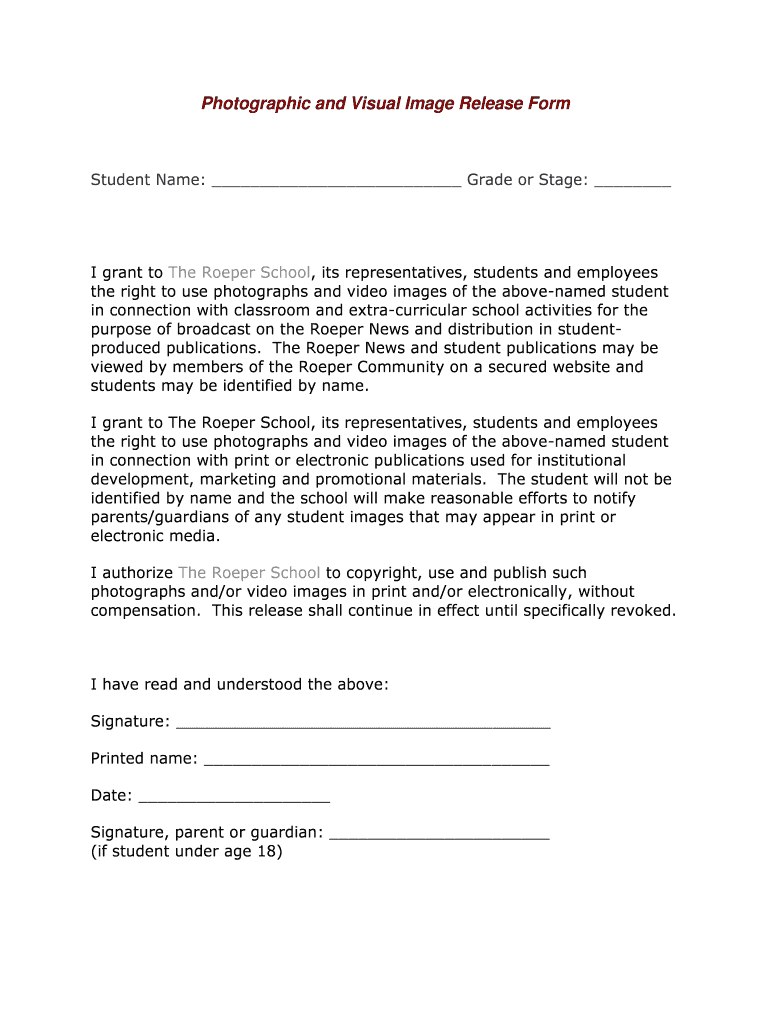
Photographic and Visual Image Release Form


What is the Photographic And Visual Image Release Form
The Photographic and Visual Image Release Form is a legal document that grants permission for the use of an individual's image or likeness in various media, including photographs, videos, and promotional materials. This form is essential for businesses, photographers, and organizations to ensure they have the right to use visual representations of individuals without infringing on their privacy rights. By signing this form, individuals acknowledge that they understand how their images may be used and waive any rights to compensation or claims related to the use of their likeness.
How to Use the Photographic And Visual Image Release Form
Using the Photographic and Visual Image Release Form involves several straightforward steps. First, ensure that the form is properly filled out with the necessary details, including the name of the individual granting permission, the purpose of the image use, and the duration for which the permission is granted. Next, both parties should review the terms outlined in the form, ensuring that all parties understand the rights being waived and the intended use of the images. Finally, both the individual and the requesting party should sign the form to make it legally binding.
Steps to Complete the Photographic And Visual Image Release Form
Completing the Photographic and Visual Image Release Form requires careful attention to detail. Follow these steps for a successful completion:
- Begin by downloading the form from a reliable source or creating one using a digital document solution.
- Fill in the personal information of the individual granting permission, including their full name and contact information.
- Clearly state the purpose for which the images will be used, such as marketing, educational, or promotional activities.
- Specify the duration of the release, indicating whether it is for a specific project or ongoing use.
- Include any additional terms or restrictions, if necessary, to clarify the scope of the use.
- Have both parties sign and date the form to finalize the agreement.
Legal Use of the Photographic And Visual Image Release Form
The legal use of the Photographic and Visual Image Release Form hinges on its compliance with relevant laws and regulations. In the United States, this form must adhere to privacy laws that protect individuals' rights to their likeness. It is crucial to ensure that the form is signed voluntarily and that the individual understands the implications of granting permission. Additionally, keeping a record of the signed form is important for legal protection, should any disputes arise regarding the use of the images.
Key Elements of the Photographic And Visual Image Release Form
Several key elements must be included in the Photographic and Visual Image Release Form to ensure its effectiveness and legality:
- Identification of Parties: Clearly identify the individual granting permission and the entity seeking to use the images.
- Purpose of Use: Specify how the images will be used, providing clarity on the context of the release.
- Duration of Release: Indicate the time frame for which the release is valid, whether it is for a single event or an indefinite period.
- Compensation Waiver: Include a statement that the individual waives any rights to compensation for the use of their images.
- Signatures: Ensure both parties sign and date the form to validate the agreement.
Examples of Using the Photographic And Visual Image Release Form
The Photographic and Visual Image Release Form can be utilized in various scenarios, including:
- Photographers seeking to use images of clients in portfolios or marketing materials.
- Businesses wanting to feature employees in promotional videos or advertisements.
- Schools capturing images of students during events for yearbooks or social media.
- Non-profit organizations using images of participants in fundraising campaigns.
Quick guide on how to complete photographic and visual image release form
Prepare Photographic And Visual Image Release Form effortlessly on any device
Digital document management has gained traction among businesses and individuals. It offers an ideal eco-friendly substitute for traditional printed and signed documents, enabling you to access the right form and securely save it online. airSlate SignNow equips you with all the resources necessary to create, modify, and eSign your documents swiftly without delays. Manage Photographic And Visual Image Release Form on any platform using airSlate SignNow's Android or iOS applications and simplify any document-related process today.
The easiest way to alter and eSign Photographic And Visual Image Release Form with minimal effort
- Find Photographic And Visual Image Release Form and click Get Form to begin.
- Utilize the tools we provide to fill out your form.
- Emphasize relevant sections of your documents or hide sensitive information with tools that airSlate SignNow offers specifically for that purpose.
- Create your signature using the Sign tool, which takes only seconds and carries the same legal validity as a conventional wet ink signature.
- Review all the details and then click on the Done button to save your changes.
- Choose how you wish to submit your form, via email, SMS, or invitation link, or download it to your computer.
Eliminate concerns about lost or misplaced documents, tedious form searches, or errors that necessitate printing new document copies. airSlate SignNow fulfills your document management needs in just a few clicks from any device of your preference. Modify and eSign Photographic And Visual Image Release Form and ensure outstanding communication at any phase of your form preparation process with airSlate SignNow.
Create this form in 5 minutes or less
Create this form in 5 minutes!
How to create an eSignature for the photographic and visual image release form
The way to create an eSignature for your PDF document in the online mode
The way to create an eSignature for your PDF document in Chrome
The best way to make an electronic signature for putting it on PDFs in Gmail
How to create an eSignature from your mobile device
The best way to generate an electronic signature for a PDF document on iOS devices
How to create an eSignature for a PDF file on Android devices
People also ask
-
What is a Photographic And Visual Image Release Form?
A Photographic And Visual Image Release Form is a legal document that allows photographers and videographers to obtain permission from subjects to use their images for commercial purposes. This form protects both the creator and the subject by clearly stating the intended use of the images.
-
Why do I need a Photographic And Visual Image Release Form?
Having a Photographic And Visual Image Release Form is essential for safeguarding your rights as a creator and ensuring that you have permission to use the images without potential legal issues. This form can prevent disputes and help you maintain a professional relationship with your subjects.
-
How can I create a Photographic And Visual Image Release Form with airSlate SignNow?
You can easily create a Photographic And Visual Image Release Form using airSlate SignNow's user-friendly templates. Simply select the appropriate template, customize it to fit your needs, and send it to your subjects for eSignature, streamlining the process.
-
What features does airSlate SignNow offer for the Photographic And Visual Image Release Form?
airSlate SignNow provides features such as customizable templates, digital signing, and secure storage for your Photographic And Visual Image Release Forms. These features ensure quick processing and easy access to your documents anytime, anywhere.
-
Is there a cost associated with using airSlate SignNow for a Photographic And Visual Image Release Form?
Yes, airSlate SignNow offers various pricing plans to fit different business needs, allowing you to use its services for managing your Photographic And Visual Image Release Form efficiently. You can choose a plan that best suits your requirements while keeping costs manageable.
-
Can I integrate airSlate SignNow with other tools for handling a Photographic And Visual Image Release Form?
Absolutely! airSlate SignNow seamlessly integrates with numerous applications such as Google Drive, Dropbox, and CRM platforms, making it easy to manage your Photographic And Visual Image Release Form within your existing workflow.
-
What are the benefits of using airSlate SignNow for a Photographic And Visual Image Release Form?
Using airSlate SignNow for your Photographic And Visual Image Release Form provides benefits such as enhanced security, reduced paper usage, and faster processing times. With its eSigning capabilities, you can efficiently collect signatures and ensure legal compliance.
Get more for Photographic And Visual Image Release Form
Find out other Photographic And Visual Image Release Form
- Electronic signature Legal Document Colorado Online
- Electronic signature Washington High Tech Contract Computer
- Can I Electronic signature Wisconsin High Tech Memorandum Of Understanding
- How Do I Electronic signature Wisconsin High Tech Operating Agreement
- How Can I Electronic signature Wisconsin High Tech Operating Agreement
- Electronic signature Delaware Legal Stock Certificate Later
- Electronic signature Legal PDF Georgia Online
- Electronic signature Georgia Legal Last Will And Testament Safe
- Can I Electronic signature Florida Legal Warranty Deed
- Electronic signature Georgia Legal Memorandum Of Understanding Simple
- Electronic signature Legal PDF Hawaii Online
- Electronic signature Legal Document Idaho Online
- How Can I Electronic signature Idaho Legal Rental Lease Agreement
- How Do I Electronic signature Alabama Non-Profit Profit And Loss Statement
- Electronic signature Alabama Non-Profit Lease Termination Letter Easy
- How Can I Electronic signature Arizona Life Sciences Resignation Letter
- Electronic signature Legal PDF Illinois Online
- How Can I Electronic signature Colorado Non-Profit Promissory Note Template
- Electronic signature Indiana Legal Contract Fast
- Electronic signature Indiana Legal Rental Application Online