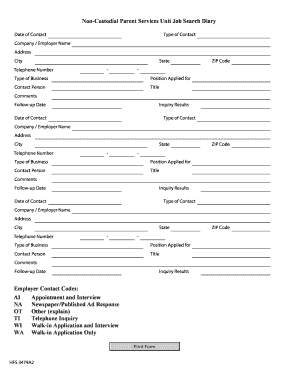
Job Search Diary PDF Child Support Services Form


What is the Job Search Diary?
The Job Search Diary is a structured document designed to help individuals track their job search activities. This diary serves as a record of job applications, interviews, networking events, and follow-ups. It is particularly useful for job seekers who want to maintain an organized approach to their job hunt, ensuring that no opportunities are overlooked. The diary can also be beneficial in documenting efforts for child support services, as it provides a clear overview of job search activities that may be relevant in legal contexts.
How to Use the Job Search Diary
Using the Job Search Diary involves regularly updating it with relevant information about your job search. Start by noting down the positions you apply for, including the company name, job title, and application date. Additionally, record any interviews attended, along with the date and outcome. It is also helpful to log networking contacts and any follow-up communications. This ongoing documentation not only helps in staying organized but can also serve as evidence of your job search efforts if required for child support services.
Key Elements of the Job Search Diary
A comprehensive Job Search Diary should include several key elements to maximize its effectiveness. Essential components include:
- Date: The date of each job application or interview.
- Job Title: The title of the position applied for.
- Company Name: The name of the organization.
- Application Status: Notes on whether the application was submitted, under review, or if an interview was conducted.
- Follow-Up Actions: Any follow-up communications or actions taken.
Including these elements will help create a detailed record that can be referenced as needed.
Steps to Complete the Job Search Diary
Completing the Job Search Diary involves a few straightforward steps:
- Gather Information: Collect details about job openings you are interested in.
- Document Applications: Write down the job title, company, and date of application for each position.
- Record Interviews: After each interview, note the date, the interviewer’s name, and any feedback received.
- Track Networking: List contacts made during networking events, including dates and follow-up actions.
- Review Regularly: Set aside time weekly to review and update your diary, ensuring all entries are current.
Legal Use of the Job Search Diary
The Job Search Diary can have legal implications, especially in cases involving child support. Keeping a well-documented diary can serve as evidence of your job search efforts, which may be relevant in court proceedings. It is important to ensure that all entries are accurate and truthful, as discrepancies could have legal consequences. Utilizing a reliable electronic platform for maintaining this diary can enhance its credibility, as digital records can provide timestamps and secure storage.
How to Obtain the Job Search Diary
The Job Search Diary can be obtained through various means. Many templates are available online for free or for purchase, which can be customized to fit individual needs. Additionally, some career services or job placement agencies may provide their own versions of a job diary template. It is advisable to choose a format that is user-friendly and allows for easy updates, whether in digital or paper form.
Quick guide on how to complete job search diary pdf child support services
Prepare Job Search Diary pdf Child Support Services effortlessly on any device
Digital document management has become increasingly popular among businesses and individuals. It offers an excellent eco-friendly alternative to traditional printed and signed paperwork, allowing you to access the right form and securely store it online. airSlate SignNow supplies you with all the tools necessary to generate, modify, and electronically sign your documents quickly and efficiently. Manage Job Search Diary pdf Child Support Services on any device using airSlate SignNow's Android or iOS applications and streamline your document-related processes today.
How to modify and electronically sign Job Search Diary pdf Child Support Services with ease
- Find Job Search Diary pdf Child Support Services and click on Get Form to begin.
- Utilize the tools we provide to fill out your form.
- Emphasize important sections of the documents or redact sensitive information using tools that airSlate SignNow specifically offers for that purpose.
- Create your electronic signature with the Sign feature, which takes mere seconds and carries the same legal validity as a conventional handwritten signature.
- Review the information and click on the Done button to save your changes.
- Select your preferred method to submit your form: email, text message (SMS), invite link, or download it to your computer.
Eliminate lost or misplaced documents, tedious form searches, or errors that necessitate printing new copies. airSlate SignNow meets all your document management needs in just a few clicks from any device of your choosing. Modify and electronically sign Job Search Diary pdf Child Support Services to maintain excellent communication throughout your form preparation process with airSlate SignNow.
Create this form in 5 minutes or less
Create this form in 5 minutes!
How to create an eSignature for the job search diary pdf child support services
The way to make an electronic signature for a PDF document in the online mode
The way to make an electronic signature for a PDF document in Chrome
The best way to generate an eSignature for putting it on PDFs in Gmail
The best way to generate an electronic signature straight from your mobile device
The way to generate an eSignature for a PDF document on iOS devices
The best way to generate an electronic signature for a PDF document on Android devices
People also ask
-
What is a job search diary?
A job search diary is a tool designed to help individuals track their job applications, networking efforts, and overall job search progress. It allows you to organize important details such as application dates, responses, and interview notes, ultimately streamlining your job hunting process.
-
How can a job search diary benefit my job search?
Using a job search diary can signNowly enhance your job search by keeping you organized and focused. It helps you visualize your progress, identify trends in your job applications, and remain accountable for your efforts, which can lead to better outcomes in landing your desired job.
-
Is there a cost associated with using a job search diary?
The cost associated with using a job search diary may vary depending on the platform you choose. Some diary solutions are offered for free, while others, like specialized tools that integrate with services like airSlate SignNow, may have subscription fees for additional features and benefits.
-
Are there integrations available for my job search diary?
Yes, many job search diary tools offer integrations with various platforms and services to enhance your productivity. For instance, integrating your job search diary with airSlate SignNow can streamline the document signing process required for job applications and enhance your overall job search experience.
-
Can I use a job search diary to set reminders for follow-ups?
Absolutely! A job search diary often includes features that allow you to set reminders for follow-ups with potential employers. This functionality ensures that you never miss an opportunity to connect or check on the status of your applications, keeping your job search momentum going.
-
What features should I look for in a job search diary?
When selecting a job search diary, look for features such as tracking applications, logging interviews, setting reminders, and generating reports on your progress. Additionally, consider a diary that integrates with tools like airSlate SignNow for seamless document management during your job search.
-
Can I share my job search diary with others for assistance?
Many job search diaries offer sharing options, enabling you to collaborate with friends, mentors, or career coaches. Sharing your diary can provide valuable insights and support during your job search, helping you gain feedback to refine your strategies.
Get more for Job Search Diary pdf Child Support Services
Find out other Job Search Diary pdf Child Support Services
- Sign Arkansas Codicil to Will Free
- Sign Colorado Codicil to Will Now
- Can I Sign Texas Affidavit of Domicile
- How Can I Sign Utah Affidavit of Domicile
- How To Sign Massachusetts Codicil to Will
- How To Sign Arkansas Collateral Agreement
- Sign New York Codicil to Will Now
- Sign Oregon Codicil to Will Later
- How Do I Sign Oregon Bank Loan Proposal Template
- Help Me With Sign Oregon Bank Loan Proposal Template
- Sign Michigan Gift Affidavit Mobile
- How To Sign North Carolina Gift Affidavit
- How Do I Sign Oregon Financial Affidavit
- Sign Maine Revocation of Power of Attorney Online
- Sign Louisiana Mechanic's Lien Online
- How To Sign New Mexico Revocation of Power of Attorney
- How Can I Sign Ohio Revocation of Power of Attorney
- Sign Michigan Mechanic's Lien Easy
- How To Sign Texas Revocation of Power of Attorney
- Sign Virginia Revocation of Power of Attorney Easy