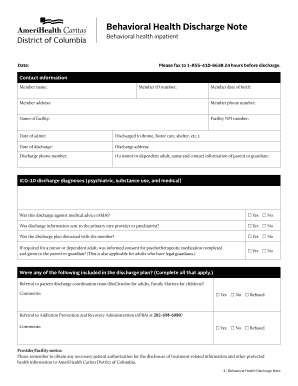
Behavioral Health Inpatient Form


What is the Behavioral Health Inpatient
The Behavioral Health Inpatient form is a crucial document used in mental health facilities to facilitate the admission process for individuals requiring intensive treatment. This form captures essential information about the patient's mental health history, current condition, and treatment needs. It is designed to ensure that healthcare providers have the necessary data to deliver appropriate care and support during the inpatient stay.
Steps to complete the Behavioral Health Inpatient
Completing the Behavioral Health Inpatient form involves several key steps to ensure accuracy and compliance. First, gather all relevant personal information, including identification details and medical history. Next, provide specific information about the current mental health crisis or symptoms. It is also important to include any previous treatments or medications. After filling out the form, review it for completeness and accuracy before submitting it to the healthcare provider. Utilizing a digital platform can streamline this process, allowing for easy corrections and secure submission.
Legal use of the Behavioral Health Inpatient
The legal use of the Behavioral Health Inpatient form is governed by various regulations that ensure patient rights and confidentiality. Compliance with laws such as HIPAA is essential, as these regulations protect sensitive patient information. The form must be signed by the patient or their legal representative, confirming consent for treatment and the sharing of necessary medical information. Using a reliable eSignature solution can help maintain the legal validity of the document while ensuring that all parties involved are properly authenticated.
Key elements of the Behavioral Health Inpatient
The Behavioral Health Inpatient form includes several key elements that are vital for effective treatment. These elements typically encompass patient identification information, a detailed account of the patient's mental health history, current symptoms, and any prior treatments. Additionally, the form may require emergency contact details and consent for treatment. Ensuring that all these components are accurately filled out is crucial for the healthcare provider to develop an effective treatment plan.
How to obtain the Behavioral Health Inpatient
The Behavioral Health Inpatient form can be obtained directly from healthcare facilities that provide inpatient mental health services. Many facilities offer the form online, allowing patients or their representatives to download and complete it prior to admission. Alternatively, the form can be requested in person at the facility. It is advisable to check with the specific institution for any additional requirements or variations in the form.
Form Submission Methods (Online / Mail / In-Person)
Submitting the Behavioral Health Inpatient form can be done through various methods, depending on the facility's policies. Many healthcare providers now accept online submissions, which can streamline the process and enhance security. Alternatively, the form can be mailed directly to the facility or submitted in person during the admission process. Each method has its advantages, and patients should choose the one that best suits their needs while ensuring timely submission.
Examples of using the Behavioral Health Inpatient
Examples of using the Behavioral Health Inpatient form include situations where individuals are experiencing severe mental health crises, such as suicidal ideation or acute psychosis. In these cases, the form serves as a critical tool for healthcare providers to assess the patient's needs and initiate appropriate interventions. Additionally, it can be used in voluntary admissions where patients seek help for ongoing mental health issues, ensuring they receive the necessary support and treatment during their stay.
Quick guide on how to complete behavioral health inpatient
Effortlessly Prepare Behavioral Health Inpatient on Any Device
Digital document management has gained immense popularity among businesses and individuals alike. It serves as a perfect environmentally friendly alternative to traditional printed and signed documents, allowing you to access the required form and securely store it online. airSlate SignNow equips you with all the necessary tools to create, modify, and electronically sign your documents swiftly without any delays. Manage Behavioral Health Inpatient on any device using the airSlate SignNow Android or iOS applications and streamline your document-related activities today.
How to Modify and Electronically Sign Behavioral Health Inpatient with Ease
- Find Behavioral Health Inpatient and click on Get Form to begin.
- Utilize the provided tools to complete your document.
- Emphasize important sections of your documents or redact sensitive information using the specific tools offered by airSlate SignNow for this purpose.
- Create your electronic signature using the Sign feature, which takes mere seconds and holds the same legal validity as a conventional ink signature.
- Review all the details and click on the Done button to save your modifications.
- Select your preferred method for sending your form, whether by email, text message (SMS), invitation link, or download it to your computer.
Eliminate concerns about lost or misfiled documents, tedious form searches, or errors that necessitate printing new document copies. airSlate SignNow fulfills your document management needs in just a few clicks from your chosen device. Alter and electronically sign Behavioral Health Inpatient to ensure outstanding communication at every stage of your document preparation journey with airSlate SignNow.
Create this form in 5 minutes or less
Create this form in 5 minutes!
How to create an eSignature for the behavioral health inpatient
The way to create an electronic signature for your PDF document in the online mode
The way to create an electronic signature for your PDF document in Chrome
How to make an electronic signature for putting it on PDFs in Gmail
The way to make an electronic signature right from your mobile device
The best way to create an electronic signature for a PDF document on iOS devices
The way to make an electronic signature for a PDF on Android devices
People also ask
-
What is Behavioral Health Inpatient treatment?
Behavioral Health Inpatient treatment refers to a comprehensive care program designed for individuals experiencing severe mental health issues. This intensive level of care provides a structured environment where patients receive 24/7 support and therapeutic interventions. Understanding the nuances of Behavioral Health Inpatient treatment can help individuals and families make informed decisions about care options.
-
How does airSlate SignNow support Behavioral Health Inpatient facilities?
airSlate SignNow provides an efficient document management solution that can streamline processes for Behavioral Health Inpatient facilities. With features like electronic signatures and secure document storage, it helps these facilities manage patient records and treatment plans. This not only saves time but also enhances compliance with regulations, ensuring better patient care.
-
What are the benefits of using airSlate SignNow for Behavioral Health Inpatient documentation?
Using airSlate SignNow for Behavioral Health Inpatient documentation offers numerous benefits, including improved efficiency, reduced paperwork, and enhanced security. Facilities can easily track document status, manage patient interactions, and maintain compliance with HIPAA guidelines. This results in a more effective treatment process that focuses on patient care.
-
Is airSlate SignNow cost-effective for Behavioral Health Inpatient providers?
Yes, airSlate SignNow is a cost-effective solution for Behavioral Health Inpatient providers looking to optimize their documentation processes. With flexible pricing plans, organizations can select options that best fit their needs without compromising on quality. This affordability allows facilities to allocate more resources towards patient care and treatment.
-
Can airSlate SignNow integrate with existing systems used in Behavioral Health Inpatient settings?
Absolutely! airSlate SignNow seamlessly integrates with various practice management and electronic health record systems commonly used in Behavioral Health Inpatient settings. These integrations streamline operations, making it easier for providers to manage documentation and improve the overall efficiency of patient care. This facilitates better communication and data sharing among healthcare teams.
-
How secure is airSlate SignNow for handling Behavioral Health Inpatient documents?
airSlate SignNow takes security seriously, implementing robust measures to protect sensitive Behavioral Health Inpatient documents. All documents are encrypted and stored securely, ensuring compliance with HIPAA regulations. This commitment to security helps facilities maintain trust with patients and their families while safeguarding essential information.
-
What features of airSlate SignNow are most valuable for Behavioral Health Inpatient facilities?
Key features of airSlate SignNow valuable for Behavioral Health Inpatient facilities include electronic signatures, document templates, and audit trails. These tools simplify the documentation process, making it easier for healthcare providers to focus on delivering quality care. Additionally, the user-friendly interface ensures quick adoption by staff members, improving overall operational efficiency.
Get more for Behavioral Health Inpatient
- Texas society daughters of the american revolution member txdar form
- Halachah lease 10docx form
- Chapter 6 the origins of american politics 1789 1820 staffweb srk12 form
- Pd551 clamped or impounded vehicle early release application form
- Six month report form for food stamps alabama
- Mod form 1154 mod
- Pro se petition for removal of disabilities of minority test janesdueprocess form
- Power of attorney poa pbgc form 715
Find out other Behavioral Health Inpatient
- Can I Electronic signature Wisconsin High Tech Memorandum Of Understanding
- How Do I Electronic signature Wisconsin High Tech Operating Agreement
- How Can I Electronic signature Wisconsin High Tech Operating Agreement
- Electronic signature Delaware Legal Stock Certificate Later
- Electronic signature Legal PDF Georgia Online
- Electronic signature Georgia Legal Last Will And Testament Safe
- Can I Electronic signature Florida Legal Warranty Deed
- Electronic signature Georgia Legal Memorandum Of Understanding Simple
- Electronic signature Legal PDF Hawaii Online
- Electronic signature Legal Document Idaho Online
- How Can I Electronic signature Idaho Legal Rental Lease Agreement
- How Do I Electronic signature Alabama Non-Profit Profit And Loss Statement
- Electronic signature Alabama Non-Profit Lease Termination Letter Easy
- How Can I Electronic signature Arizona Life Sciences Resignation Letter
- Electronic signature Legal PDF Illinois Online
- How Can I Electronic signature Colorado Non-Profit Promissory Note Template
- Electronic signature Indiana Legal Contract Fast
- Electronic signature Indiana Legal Rental Application Online
- Electronic signature Delaware Non-Profit Stock Certificate Free
- Electronic signature Iowa Legal LLC Operating Agreement Fast