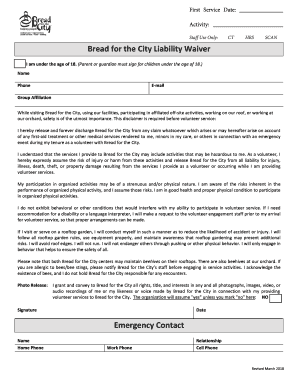
Bread for the City Liability Waiver Emergency Contact Form


What is the Bread For The City Liability Waiver Emergency Contact
The Bread For The City Liability Waiver Emergency Contact form is a legal document designed to protect organizations and their participants during activities or events. This form allows individuals to acknowledge the risks associated with participation and provides essential emergency contact information. By signing this waiver, participants agree to release the organization from liability for any injuries or damages that may occur while engaging in the specified activities.
How to use the Bread For The City Liability Waiver Emergency Contact
Using the Bread For The City Liability Waiver Emergency Contact form involves a few straightforward steps. First, download the form from a reliable source or access it through the organization’s website. Next, fill out the required fields, including personal information and emergency contact details. Ensure that all information is accurate and complete to avoid issues later. Finally, sign and date the form, either digitally or in print, and submit it as instructed by the organization.
Steps to complete the Bread For The City Liability Waiver Emergency Contact
Completing the Bread For The City Liability Waiver Emergency Contact form is a simple process. Follow these steps:
- Download or access the form.
- Provide your full name, address, and contact information.
- Fill in the emergency contact details, including their name and phone number.
- Read through the waiver carefully to understand the terms.
- Sign and date the form at the designated area.
- Submit the completed form according to the organization’s guidelines.
Legal use of the Bread For The City Liability Waiver Emergency Contact
The legal use of the Bread For The City Liability Waiver Emergency Contact form hinges on its compliance with relevant laws and regulations. To be enforceable, the waiver must be clear, unambiguous, and voluntarily signed by the participant. It should also outline the specific activities covered and the risks involved. Organizations must ensure that the form adheres to state and federal laws regarding liability waivers to maintain its legal standing.
Key elements of the Bread For The City Liability Waiver Emergency Contact
Several key elements are essential for the Bread For The City Liability Waiver Emergency Contact form to be effective:
- Participant Information: Full name and contact details of the individual signing the waiver.
- Emergency Contact: Name and phone number of a person to contact in case of an emergency.
- Risk Acknowledgment: A clear statement acknowledging the risks associated with the activities.
- Signature and Date: The participant’s signature and the date of signing to validate the document.
Examples of using the Bread For The City Liability Waiver Emergency Contact
The Bread For The City Liability Waiver Emergency Contact form can be utilized in various scenarios. For instance, it may be required for participants in community events, sports activities, or volunteer programs. In each case, the form serves to protect the organization from potential legal claims while ensuring that emergency contact information is readily available in case of an incident. This form is particularly useful for organizations that engage with a diverse group of participants, ensuring safety and compliance.
Quick guide on how to complete bread for the city liability waiver emergency contact
Complete Bread For The City Liability Waiver Emergency Contact effortlessly on any device
Digital document management has gained popularity among businesses and individuals alike. It serves as an ideal eco-friendly alternative to conventional printed and signed paperwork, allowing you to obtain the correct form and securely store it online. airSlate SignNow equips you with all the tools necessary to create, alter, and electronically sign your documents swiftly without any delays. Manage Bread For The City Liability Waiver Emergency Contact on any platform with airSlate SignNow apps for Android or iOS and enhance any document-driven process today.
How to alter and electronically sign Bread For The City Liability Waiver Emergency Contact with ease
- Locate Bread For The City Liability Waiver Emergency Contact and then click Get Form to begin.
- Utilize the tools we offer to complete your document.
- Emphasize relevant sections of your documents or obscure sensitive information with tools that airSlate SignNow specifically provides for that purpose.
- Create your eSignature with the Sign tool, which only takes seconds and carries the same legal validity as a conventional wet ink signature.
- Review all the information and then click on the Done button to save your changes.
- Choose how you want to submit your form, whether by email, SMS, invitation link, or download it to your computer.
Eliminate concerns about lost or misplaced files, tedious form searching, or mistakes that necessitate printing new document copies. airSlate SignNow addresses your document management needs in just a few clicks from any device you prefer. Modify and electronically sign Bread For The City Liability Waiver Emergency Contact and ensure seamless communication at any stage of the form preparation process with airSlate SignNow.
Create this form in 5 minutes or less
Create this form in 5 minutes!
How to create an eSignature for the bread for the city liability waiver emergency contact
The way to create an electronic signature for your PDF document online
The way to create an electronic signature for your PDF document in Google Chrome
How to make an electronic signature for signing PDFs in Gmail
The way to make an electronic signature right from your smart phone
The best way to create an electronic signature for a PDF document on iOS
The way to make an electronic signature for a PDF on Android OS
People also ask
-
What is the Bread For The City Liability Waiver Emergency Contact?
The Bread For The City Liability Waiver Emergency Contact is an essential document used to protect both the organization and participants in events. This waiver provides emergency contact information, ensuring that in any unforeseen circumstance, appropriate actions can be taken swiftly. airSlate SignNow streamlines the creation and signing of this important document.
-
How can I create a Bread For The City Liability Waiver Emergency Contact form using airSlate SignNow?
Creating a Bread For The City Liability Waiver Emergency Contact form with airSlate SignNow is simple and efficient. You can use customizable templates or design your own from scratch, easily adding fields for essential information. Once your form is ready, you can send it out for eSignature, ensuring a quick turnaround.
-
What features does airSlate SignNow offer for the Bread For The City Liability Waiver Emergency Contact?
airSlate SignNow offers various features for the Bread For The City Liability Waiver Emergency Contact, including customizable templates, eSignature capabilities, and secure storage. These features ensure that the document is legally binding and easily accessible for future reference. Users can also track document statuses in real time.
-
Is there a cost associated with using the Bread For The City Liability Waiver Emergency Contact form on airSlate SignNow?
Yes, there is a cost associated with using airSlate SignNow for the Bread For The City Liability Waiver Emergency Contact. However, the pricing is competitive and tailored to suit a range of business needs. Whether you are an individual or represent a large organization, you can find a plan that works for you.
-
Can I integrate the Bread For The City Liability Waiver Emergency Contact with other software?
Absolutely! airSlate SignNow allows seamless integration with various software and applications, enhancing your workflow for the Bread For The City Liability Waiver Emergency Contact. You can connect with CRM systems, cloud storage services, and more, making document management more efficient.
-
What are the benefits of using airSlate SignNow for the Bread For The City Liability Waiver Emergency Contact?
Using airSlate SignNow for the Bread For The City Liability Waiver Emergency Contact offers numerous benefits, including increased efficiency and reduced paperwork. The eSigning process is fast and ensures that all necessary information is completed accurately. Additionally, it provides a digital footprint, making it easy to track and manage waivers.
-
How secure is the Bread For The City Liability Waiver Emergency Contact with airSlate SignNow?
Security is a top priority with airSlate SignNow. The Bread For The City Liability Waiver Emergency Contact forms are protected with industry-standard encryption, ensuring that all sensitive information remains confidential. You can trust that your documents are safely stored and compliant with legal standards.
Get more for Bread For The City Liability Waiver Emergency Contact
Find out other Bread For The City Liability Waiver Emergency Contact
- Sign Maryland Legal Quitclaim Deed Now
- Can I Sign Maine Legal NDA
- How To Sign Maine Legal Warranty Deed
- Sign Maine Legal Last Will And Testament Fast
- How To Sign Maine Legal Quitclaim Deed
- Sign Mississippi Legal Business Plan Template Easy
- How Do I Sign Minnesota Legal Residential Lease Agreement
- Sign South Carolina Insurance Lease Agreement Template Computer
- Sign Missouri Legal Last Will And Testament Online
- Sign Montana Legal Resignation Letter Easy
- How Do I Sign Montana Legal IOU
- How Do I Sign Montana Legal Quitclaim Deed
- Sign Missouri Legal Separation Agreement Myself
- How Do I Sign Nevada Legal Contract
- Sign New Jersey Legal Memorandum Of Understanding Online
- How To Sign New Jersey Legal Stock Certificate
- Sign New Mexico Legal Cease And Desist Letter Mobile
- Sign Texas Insurance Business Plan Template Later
- Sign Ohio Legal Last Will And Testament Mobile
- Sign Ohio Legal LLC Operating Agreement Mobile