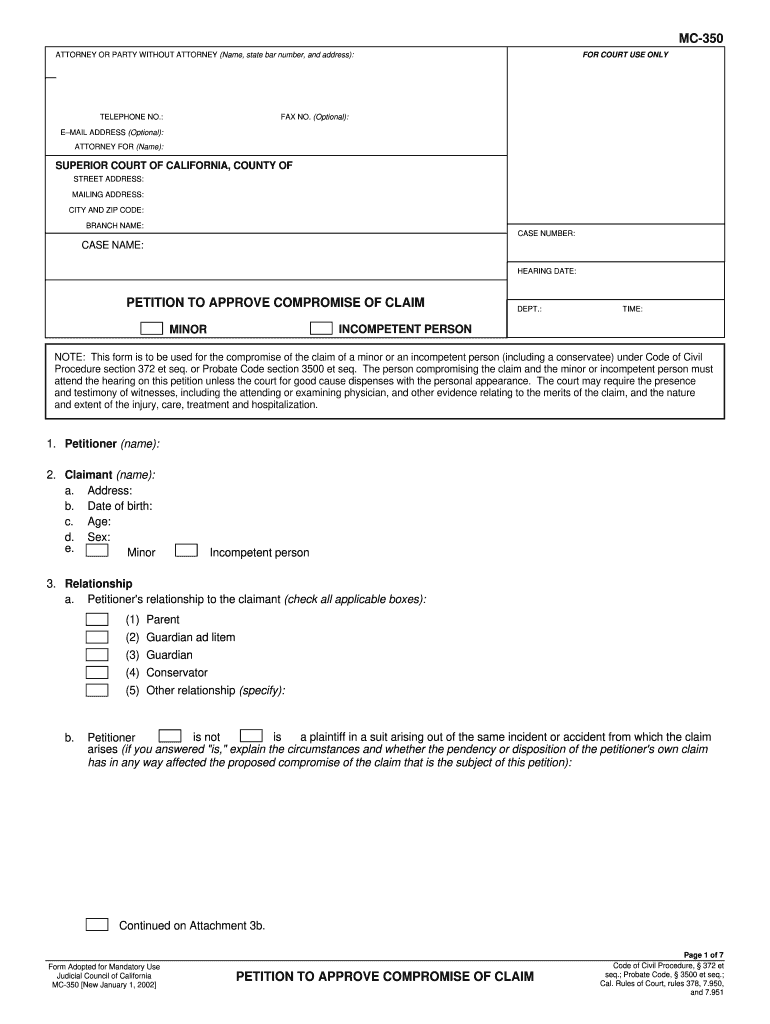
California Court Forms 2002


What are California Court Forms?
California Court Forms are standardized documents used within the state's judicial system for various legal proceedings. These forms facilitate the filing of cases, motions, and other legal actions in California courts. They cover a wide range of legal areas, including family law, civil litigation, probate, and criminal matters. Each form is designed to ensure that necessary information is collected in a consistent manner, which helps streamline court processes and maintain legal integrity.
How to Use California Court Forms
Using California Court Forms involves several key steps to ensure proper completion and submission. First, identify the specific form required for your legal situation. Next, download the form from an official source or the California Courts website. Complete the form by providing accurate information as requested. It is essential to review the form for completeness and correctness before submission. Finally, submit the form through the appropriate method, whether online, by mail, or in person, depending on the court's requirements.
Steps to Complete California Court Forms
Completing California Court Forms requires careful attention to detail. Follow these steps for successful completion:
- Identify the correct form for your case type.
- Download or print the form from a reliable source.
- Fill in all required fields with accurate information.
- Review the form for any errors or omissions.
- Sign and date the form where indicated.
- Make copies for your records before submission.
Legal Use of California Court Forms
California Court Forms must be used in compliance with state laws and regulations. Proper use ensures that the forms are legally binding and accepted by the courts. Each form may have specific instructions regarding its use, including filing deadlines and required signatures. It is crucial to follow these guidelines to avoid delays or rejections in legal proceedings.
Key Elements of California Court Forms
Key elements of California Court Forms include:
- Title: Clearly indicates the purpose of the form.
- Instructions: Provides guidance on how to complete the form.
- Fields: Areas designated for inputting information.
- Signature Lines: Required for validation by the parties involved.
- Filing Information: Details on where and how to submit the form.
Examples of Using California Court Forms
California Court Forms are utilized in various legal scenarios, such as:
- Filing for divorce using the Petition for Dissolution of Marriage.
- Submitting a small claims case with the Small Claims Complaint form.
- Requesting a restraining order with the Request for Domestic Violence Restraining Order form.
These examples illustrate the forms' versatility in addressing different legal needs within the California court system.
Quick guide on how to complete california court forms 2002
Complete California Court Forms effortlessly on any device
Digital document management has gained traction among businesses and individuals alike. It offers an ideal environmentally friendly substitute to conventional printed and signed papers, enabling you to access the correct template and securely keep it online. airSlate SignNow equips you with all the resources necessary to create, modify, and eSign your documents promptly without interruptions. Manage California Court Forms on any device with the airSlate SignNow Android or iOS applications and enhance any document-focused task today.
How to adjust and eSign California Court Forms with ease
- Locate California Court Forms and click Get Form to begin.
- Utilize the tools we provide to finalize your document.
- Emphasize relevant portions of the documents or obscure sensitive data using tools designed specifically for that purpose by airSlate SignNow.
- Create your signature with the Sign tool, which takes mere seconds and holds the same legal validity as a standard wet ink signature.
- Review the information and then click the Done button to save your changes.
- Choose your preferred method for delivering your form, whether by email, text message (SMS), invitation link, or download to your PC.
Eliminate concerns about lost or misfiled documents, cumbersome form navigation, or errors that necessitate printing new document copies. airSlate SignNow meets all your document management needs in just a few clicks from any device you select. Edit and eSign California Court Forms and maintain excellent communication throughout any stage of your form preparation process with airSlate SignNow.
Create this form in 5 minutes or less
Find and fill out the correct california court forms 2002
Create this form in 5 minutes!
How to create an eSignature for the california court forms 2002
The way to make an eSignature for a PDF file in the online mode
The way to make an eSignature for a PDF file in Chrome
The way to create an electronic signature for putting it on PDFs in Gmail
The best way to make an electronic signature right from your smartphone
The way to make an eSignature for a PDF file on iOS devices
The best way to make an electronic signature for a PDF on Android
People also ask
-
What are California Court Forms, and how can airSlate SignNow help?
California Court Forms are legal documents required for various court procedures in California. airSlate SignNow simplifies the process of completing and signing these forms, enabling users to efficiently manage and submit their legal documents online.
-
Are there any fees associated with using airSlate SignNow for California Court Forms?
Yes, airSlate SignNow offers cost-effective pricing plans designed to fit different user needs. You can easily choose a plan that suits your budget while gaining access to essential features for managing California Court Forms securely.
-
Can I integrate airSlate SignNow with other legal software for California Court Forms?
Absolutely! airSlate SignNow provides seamless integrations with a variety of legal software and applications. This helps streamline your workflow when working with California Court Forms and enhances overall efficiency.
-
What features does airSlate SignNow offer for managing California Court Forms?
airSlate SignNow includes features like eSignatures, document tracking, and template creation specifically for California Court Forms. These tools simplify the completion and submission of legal documents while ensuring compliance with state regulations.
-
How does airSlate SignNow ensure the security of California Court Forms?
Your security is our priority; airSlate SignNow employs advanced encryption protocols to safeguard California Court Forms. All personal and sensitive information is protected, ensuring that your legal documents remain confidential and secure.
-
Is it easy to use airSlate SignNow for California Court Forms?
Yes, airSlate SignNow is designed with user-friendliness in mind, making it easy for anyone to navigate the platform. You can quickly create, edit, and eSign California Court Forms without needing technical skills.
-
What are the benefits of using airSlate SignNow for California Court Forms?
Using airSlate SignNow for California Court Forms offers numerous benefits, including time savings and reduced paperwork. This platform allows for fast, secure eSigning, enabling you to complete your legal documents more efficiently.
Get more for California Court Forms
Find out other California Court Forms
- How To eSignature West Virginia Police POA
- eSignature Rhode Island Real Estate Letter Of Intent Free
- eSignature Rhode Island Real Estate Business Letter Template Later
- eSignature South Dakota Real Estate Lease Termination Letter Simple
- eSignature Tennessee Real Estate Cease And Desist Letter Myself
- How To eSignature New Mexico Sports Executive Summary Template
- Can I eSignature Utah Real Estate Operating Agreement
- eSignature Vermont Real Estate Warranty Deed Online
- eSignature Vermont Real Estate Operating Agreement Online
- eSignature Utah Real Estate Emergency Contact Form Safe
- eSignature Washington Real Estate Lease Agreement Form Mobile
- How Can I eSignature New York Sports Executive Summary Template
- eSignature Arkansas Courts LLC Operating Agreement Now
- How Do I eSignature Arizona Courts Moving Checklist
- eSignature Wyoming Real Estate Quitclaim Deed Myself
- eSignature Wyoming Real Estate Lease Agreement Template Online
- How Can I eSignature Delaware Courts Stock Certificate
- How Can I eSignature Georgia Courts Quitclaim Deed
- Help Me With eSignature Florida Courts Affidavit Of Heirship
- Electronic signature Alabama Banking RFP Online