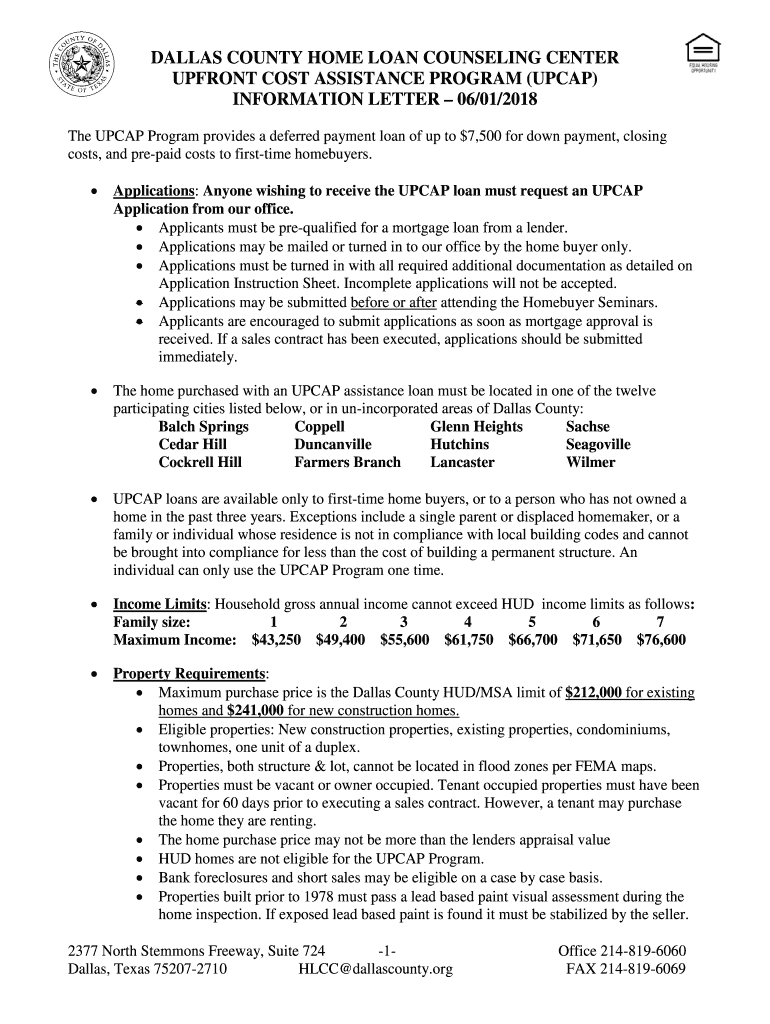
Program Upcap 2018-2026


What is the Program Upcap
The Program Upcap is a financial assistance initiative designed to support individuals and families in need within Dallas County. This program aims to provide essential resources to help residents manage their expenses, particularly during challenging times. The assistance program Upcap focuses on offering financial relief for various needs, including housing, utilities, and other critical living expenses. By participating in this program, eligible individuals can receive support that helps stabilize their financial situation and improve their overall quality of life.
How to use the Program Upcap
Using the Program Upcap involves a straightforward process that ensures applicants can access the necessary assistance efficiently. First, individuals must determine their eligibility based on specific criteria set forth by the program. Once eligibility is confirmed, applicants can fill out the assistance program Upcap information form, which collects essential details regarding their financial situation and needs. After completing the form, applicants submit it through the designated channels, either online or by mail, depending on their preference. The program's representatives will review the application and communicate the next steps to the applicants.
Steps to complete the Program Upcap
Completing the Program Upcap involves several key steps to ensure a smooth application process. Begin by gathering all necessary documentation, including proof of income, residency, and any other relevant financial information. Next, access the assistance program Upcap information form, which can typically be found on the program's official website. Fill out the form accurately, ensuring all required fields are completed. Once the form is filled out, review it for any errors before submitting it. Finally, keep a copy of the submitted form for your records and await confirmation from the program regarding your application status.
Eligibility Criteria
To qualify for the Program Upcap, applicants must meet specific eligibility criteria outlined by the program. Generally, these criteria include income limits based on household size, residency requirements within Dallas County, and a demonstration of financial need. Applicants may also need to provide documentation that verifies their current financial situation, such as pay stubs, tax returns, or bank statements. Understanding these criteria is essential for individuals seeking assistance, as it helps ensure that the program effectively supports those who need it most.
Required Documents
When applying for the Program Upcap, applicants must prepare and submit several required documents to verify their eligibility. Commonly required documents include:
- Proof of income (such as pay stubs or tax returns)
- Identification (e.g., driver's license or state ID)
- Proof of residency (such as a utility bill or lease agreement)
- Any other documentation that demonstrates financial need
Having these documents ready can streamline the application process and help ensure a timely review of the application.
Legal use of the Program Upcap
The legal use of the Program Upcap is governed by specific regulations and guidelines that ensure the program operates within the framework of state and federal laws. Participants must adhere to the eligibility requirements and provide accurate information during the application process. Misrepresentation or failure to comply with the program's rules can result in penalties, including disqualification from receiving assistance. It is crucial for applicants to understand their rights and responsibilities when engaging with the program to ensure a smooth and lawful experience.
Quick guide on how to complete program upcap
Complete Program Upcap seamlessly on any gadget
Digital document management has gained traction among businesses and individuals alike. It offers an ideal eco-friendly alternative to traditional printed and signed paperwork, as you can access the necessary forms and securely store them online. airSlate SignNow provides all the tools you need to create, modify, and eSign your documents rapidly without delays. Manage Program Upcap on any gadget with airSlate SignNow's Android or iOS applications and enhance any document-related process today.
The simplest way to alter and eSign Program Upcap with ease
- Locate Program Upcap and select Get Form to begin.
- Use the tools we offer to complete your document.
- Mark important sections of the documents or obscure sensitive data with tools specifically designed by airSlate SignNow for that purpose.
- Create your eSignature using the Sign feature, which takes mere seconds and carries the same legal validity as a traditional handwritten signature.
- Review the details and click on the Done button to save your modifications.
- Select how you wish to send your form, whether via email, SMS, or invite link, or download it to your computer.
Eliminate concerns about lost or misplaced documents, tedious form searches, or mistakes that necessitate printing new document copies. airSlate SignNow fulfills all your document management needs in just a few clicks from your chosen device. Edit and eSign Program Upcap and guarantee excellent communication at any stage of the form preparation process with airSlate SignNow.
Create this form in 5 minutes or less
Create this form in 5 minutes!
How to create an eSignature for the program upcap
How to make an electronic signature for your PDF online
How to make an electronic signature for your PDF in Google Chrome
The best way to generate an electronic signature for signing PDFs in Gmail
How to create an eSignature right from your smartphone
The best way to generate an electronic signature for a PDF on iOS
How to create an eSignature for a PDF on Android
People also ask
-
What is the 61750 SMS feature in airSlate SignNow?
The 61750 SMS feature in airSlate SignNow allows users to send documents for eSignature via SMS, making it convenient for recipients to access and sign documents swiftly. This feature is particularly useful for businesses that need quick turnaround times and want to enhance their document management processes.
-
How does the 61750 SMS service integrate with other applications?
airSlate SignNow's 61750 SMS service seamlessly integrates with various applications and platforms. Users can easily incorporate SMS notifications into their existing workflows, streamlining document sending and signing processes without any disruptions.
-
Is there a cost associated with using the 61750 SMS feature?
Yes, while airSlate SignNow offers competitive pricing plans for its services, using the 61750 SMS feature may incur additional charges depending on your usage. For precise details about costs, it is recommended to review the pricing page on the airSlate SignNow website.
-
What are the benefits of using 61750 SMS for document signing?
Using the 61750 SMS feature for document signing provides several benefits, including faster responses and increased accessibility for recipients. With the ability to sign documents from anywhere using their mobile devices, businesses can improve their efficiency and streamline workflows.
-
Can I customize SMS messages sent through the 61750 SMS feature?
Yes, airSlate SignNow allows users to customize SMS messages sent via the 61750 SMS feature. This capability helps businesses maintain their branding and provide personalized communication, enhancing the overall user experience during the signing process.
-
What types of documents can be sent via 61750 SMS?
With the 61750 SMS feature, users can send a variety of document types, including contracts, agreements, and forms, for electronic signatures. This versatility enables businesses to manage multiple document types efficiently within a single platform.
-
Is 61750 SMS secure for sending sensitive documents?
Yes, the 61750 SMS feature in airSlate SignNow prioritizes security and compliance, ensuring that sensitive documents are transmitted securely. The platform implements encryption and other security measures to protect documents and signatures during the entire process.
Get more for Program Upcap
Find out other Program Upcap
- How To Sign Arizona Car Dealer Form
- How To Sign Arkansas Car Dealer Document
- How Do I Sign Colorado Car Dealer PPT
- Can I Sign Florida Car Dealer PPT
- Help Me With Sign Illinois Car Dealer Presentation
- How Can I Sign Alabama Charity Form
- How Can I Sign Idaho Charity Presentation
- How Do I Sign Nebraska Charity Form
- Help Me With Sign Nevada Charity PDF
- How To Sign North Carolina Charity PPT
- Help Me With Sign Ohio Charity Document
- How To Sign Alabama Construction PDF
- How To Sign Connecticut Construction Document
- How To Sign Iowa Construction Presentation
- How To Sign Arkansas Doctors Document
- How Do I Sign Florida Doctors Word
- Can I Sign Florida Doctors Word
- How Can I Sign Illinois Doctors PPT
- How To Sign Texas Doctors PDF
- Help Me With Sign Arizona Education PDF