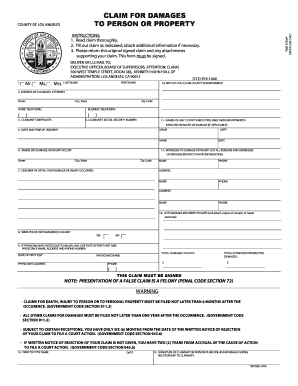
County of Los Angeles Claim Form 2006


What is the County of Los Angeles Claim Form?
The County of Los Angeles Claim Form is a legal document used by individuals or entities to formally request compensation for damages or losses incurred due to the actions or negligence of the County of Los Angeles. This form is essential for initiating claims against the county, whether related to property damage, personal injury, or other grievances. It serves as a foundational step in the claims process, allowing the county to review and respond to the claims submitted.
How to Obtain the County of Los Angeles Claim Form
The County of Los Angeles Claim Form can be obtained through several methods. It is available for download as a PDF from the official County of Los Angeles website. Additionally, individuals may request a physical copy by visiting designated county offices or calling the appropriate department. Ensuring you have the correct and most recent version of the form is crucial for a successful claim submission.
Steps to Complete the County of Los Angeles Claim Form
Completing the County of Los Angeles Claim Form involves several key steps:
- Download the form from the official website or obtain a physical copy.
- Read the instructions carefully to understand the requirements.
- Fill out all required fields, providing accurate and detailed information about the incident.
- Attach any necessary supporting documents, such as photographs or medical reports.
- Review the completed form for accuracy before submission.
Following these steps will help ensure your claim is processed efficiently.
Legal Use of the County of Los Angeles Claim Form
The County of Los Angeles Claim Form is legally binding once submitted. It must comply with specific legal requirements to be considered valid. This includes providing truthful information and adhering to submission deadlines. Misrepresentation or failure to follow the legal stipulations may result in the denial of the claim. Understanding the legal implications of the form is vital for those seeking compensation.
Form Submission Methods
There are multiple methods for submitting the County of Los Angeles Claim Form:
- Online Submission: Some claims may be submitted electronically through designated county portals.
- Mail: Completed forms can be sent via postal service to the appropriate county department.
- In-Person: Individuals may choose to deliver the form directly to county offices for immediate processing.
Choosing the right submission method can impact the speed and efficiency of your claim's processing.
Required Documents
When submitting the County of Los Angeles Claim Form, certain documents may be required to support your claim. These can include:
- Proof of the incident (e.g., photographs, police reports).
- Medical records if applicable, detailing injuries or treatments.
- Receipts or estimates for damages incurred.
Providing comprehensive documentation will strengthen your claim and facilitate the review process.
Quick guide on how to complete county of los angeles claim form
Complete County Of Los Angeles Claim Form effortlessly on any device
Online document management has gained popularity among businesses and individuals. It serves as an ideal eco-friendly alternative to traditional printed and signed documents, allowing you to find the correct form and securely store it online. airSlate SignNow provides you with all the essential tools to create, modify, and eSign your documents swiftly without any delays. Manage County Of Los Angeles Claim Form on any platform with airSlate SignNow Android or iOS applications and simplify any document-related process today.
The easiest way to modify and eSign County Of Los Angeles Claim Form without hassle
- Locate County Of Los Angeles Claim Form and click Get Form to begin.
- Use the tools we offer to complete your form.
- Emphasize important sections of the documents or redact sensitive information with tools that airSlate SignNow offers specifically for this purpose.
- Create your signature using the Sign tool, which takes just seconds and holds the same legal validity as a traditional ink signature.
- Verify the information and click the Done button to preserve your changes.
- Choose your preferred method to deliver your form, whether by email, SMS, or invitation link, or download it to your computer.
Say goodbye to lost or misplaced documents, tedious form searches, or mistakes that require reprinting new document copies. airSlate SignNow meets your document management needs in just a few clicks from any device you choose. Edit and eSign County Of Los Angeles Claim Form and ensure excellent communication at any stage of the form preparation process with airSlate SignNow.
Create this form in 5 minutes or less
Find and fill out the correct county of los angeles claim form
Create this form in 5 minutes!
How to create an eSignature for the county of los angeles claim form
How to create an electronic signature for a PDF document online
How to create an electronic signature for a PDF document in Google Chrome
How to generate an eSignature for signing PDFs in Gmail
The way to create an eSignature from your smart phone
How to create an eSignature for a PDF document on iOS
The way to create an eSignature for a PDF file on Android OS
People also ask
-
What is the county of los angeles claim form pdf used for?
The county of los angeles claim form pdf is a document used to submit claims for damages or reimbursement to the county. It outlines the details of your claim and serves as a formal request for consideration. By using this form, you ensure that your submission adheres to the necessary county protocols.
-
How can I obtain the county of los angeles claim form pdf?
You can easily obtain the county of los angeles claim form pdf by visiting the official County of Los Angeles website, where the form is available for download. Additionally, our platform, airSlate SignNow, facilitates the seamless eSigning of this document, making the process quick and efficient.
-
Is there a fee to submit the county of los angeles claim form pdf?
While submitting the county of los angeles claim form pdf typically does not incur a fee, it's important to check with county guidelines for any associated costs with the claim process. Utilizing airSlate SignNow for eSigning can help minimize any potential expenses by streamlining your submission.
-
Can I fill out the county of los angeles claim form pdf electronically?
Yes, the county of los angeles claim form pdf can be filled out electronically using tools such as airSlate SignNow. Our platform allows you to complete the form online, ensuring all required fields are filled accurately before submitting.
-
What features does airSlate SignNow offer for handling the county of los angeles claim form pdf?
airSlate SignNow provides various features that enhance your experience with the county of los angeles claim form pdf, including secure eSigning, customizable workflows, and cloud storage. These features ensure that your documents are handled efficiently and securely.
-
How does eSigning a county of los angeles claim form pdf benefit me?
eSigning the county of los angeles claim form pdf offers numerous benefits, including saving time, reducing paper waste, and ensuring document security. The streamlined process allows you to submit your claims quickly without the hassle of printing and mailing.
-
Are there integrations available for the county of los angeles claim form pdf?
Yes, airSlate SignNow supports various integrations that enhance your workflow with the county of los angeles claim form pdf. Seamlessly connect with tools like Google Drive, Dropbox, and other applications to store and manage your documents efficiently.
Get more for County Of Los Angeles Claim Form
- 2017 instructions for schedule f 2017 instructions for schedule f profit or loss from farming form
- Pa 40 2016 form
- New york state department of taxation and finance publication 83 313 specifications for reproduction of new york state form
- St 125 2014 form
- 2017 form 540nr
- Nyc 210 form 2015
- Publication 910 2016 form
- Ca 540 instructions 2016 form
Find out other County Of Los Angeles Claim Form
- How Can I eSign Maryland Insurance IOU
- eSign Washington Lawers Limited Power Of Attorney Computer
- eSign Wisconsin Lawers LLC Operating Agreement Free
- eSign Alabama Legal Quitclaim Deed Online
- eSign Alaska Legal Contract Safe
- How To eSign Alaska Legal Warranty Deed
- eSign Alaska Legal Cease And Desist Letter Simple
- eSign Arkansas Legal LLC Operating Agreement Simple
- eSign Alabama Life Sciences Residential Lease Agreement Fast
- How To eSign Arkansas Legal Residential Lease Agreement
- Help Me With eSign California Legal Promissory Note Template
- eSign Colorado Legal Operating Agreement Safe
- How To eSign Colorado Legal POA
- eSign Insurance Document New Jersey Online
- eSign Insurance Form New Jersey Online
- eSign Colorado Life Sciences LLC Operating Agreement Now
- eSign Hawaii Life Sciences Letter Of Intent Easy
- Help Me With eSign Hawaii Life Sciences Cease And Desist Letter
- eSign Hawaii Life Sciences Lease Termination Letter Mobile
- eSign Hawaii Life Sciences Permission Slip Free