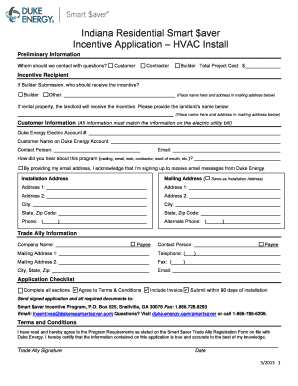
Indiana Residential Smart $aver Incentive Duke Energy 2013-2026


What is the Indiana Residential Smart $aver Incentive
The Indiana Residential Smart $aver Incentive is a program offered by Duke Energy designed to encourage homeowners to invest in energy-efficient technologies, such as smart thermostats. This incentive aims to reduce energy consumption and promote sustainable practices among residents. By participating in this program, homeowners can receive financial rebates when they purchase and install eligible energy-efficient devices.
Eligibility Criteria for the Indiana Residential Smart $aver Incentive
To qualify for the Indiana Residential Smart $aver Incentive, homeowners must meet specific criteria. Generally, eligible participants include residential customers of Duke Energy who are installing qualifying energy-efficient equipment in their primary residences. The smart thermostat must be a model that meets the program's energy efficiency standards. Additionally, the installation must be completed by a licensed contractor to ensure compliance with local regulations.
Steps to Complete the Indiana Residential Smart $aver Incentive
Completing the Indiana Residential Smart $aver Incentive involves several key steps:
- Verify eligibility by checking the list of qualifying devices on the Duke Energy website.
- Purchase an eligible smart thermostat from an approved retailer.
- Schedule installation with a licensed contractor to ensure proper setup.
- Complete the Duke Energy rebate form, providing necessary details about the purchase and installation.
- Submit the rebate form along with any required documentation, such as receipts and proof of installation.
Required Documents for the Indiana Residential Smart $aver Incentive
When applying for the Indiana Residential Smart $aver Incentive, homeowners must gather and submit specific documents. These typically include:
- A completed Duke Energy rebate form.
- Proof of purchase, such as a receipt or invoice for the smart thermostat.
- Documentation of installation by a licensed contractor, which may include a work order or installation certificate.
Form Submission Methods for the Indiana Residential Smart $aver Incentive
Homeowners can submit their rebate applications through various methods. The available submission options include:
- Online submission via the Duke Energy website, where users can fill out the rebate form electronically.
- Mailing a printed version of the rebate form and supporting documents to the designated address provided by Duke Energy.
- In-person submission at local Duke Energy offices, where customers can receive assistance with the application process.
Application Process & Approval Time for the Indiana Residential Smart $aver Incentive
The application process for the Indiana Residential Smart $aver Incentive is straightforward. After submitting the necessary documents, Duke Energy will review the application to ensure all criteria are met. The approval time can vary, but homeowners typically receive notification of their rebate status within four to six weeks. It is essential to keep track of the submission and follow up if there are any delays in processing.
Quick guide on how to complete indiana residential smart aver incentive duke energy
Complete Indiana Residential Smart $aver Incentive Duke Energy effortlessly on any device
Internet-based document management has gained traction among organizations and individuals alike. It offers an ideal environmentally friendly substitute for traditional printed and signed documents, as you can obtain the necessary form and securely store it online. airSlate SignNow equips you with all the tools needed to create, edit, and eSign your documents promptly without delays. Manage Indiana Residential Smart $aver Incentive Duke Energy on any platform with airSlate SignNow Android or iOS applications and simplify any document-related process today.
How to edit and eSign Indiana Residential Smart $aver Incentive Duke Energy without any hassle
- Obtain Indiana Residential Smart $aver Incentive Duke Energy and then click Get Form to begin.
- Utilize the tools we offer to fill out your document.
- Emphasize pertinent sections of the documents or obscure sensitive information with tools that airSlate SignNow provides specifically for that purpose.
- Create your signature using the Sign feature, which takes mere seconds and carries the same legal validity as a conventional ink signature.
- Review the information and then click on the Done button to save your changes.
- Select your preferred method of delivering your form, whether by email, SMS, or invite link, or download it to your computer.
Forget about lost or misfiled documents, tedious form navigation, or mistakes that necessitate printing new document copies. airSlate SignNow meets all your document management needs in just a few clicks from any device of your choice. Edit and eSign Indiana Residential Smart $aver Incentive Duke Energy and ensure outstanding communication at any stage of your form preparation process with airSlate SignNow.
Create this form in 5 minutes or less
Create this form in 5 minutes!
How to create an eSignature for the indiana residential smart aver incentive duke energy
The best way to generate an eSignature for a PDF file in the online mode
The best way to generate an eSignature for a PDF file in Chrome
How to create an electronic signature for putting it on PDFs in Gmail
The best way to create an eSignature from your smartphone
How to create an eSignature for a PDF file on iOS devices
The best way to create an eSignature for a PDF file on Android
People also ask
-
What is the Duke Energy Smart Thermostat Rebate?
The Duke Energy Smart Thermostat Rebate is a program designed to encourage customers to purchase and install eligible smart thermostats. By participating, customers can receive financial incentives that help offset the cost of their energy-efficient upgrades.
-
How much can I save with the Duke Energy Smart Thermostat Rebate?
The amount you can save with the Duke Energy Smart Thermostat Rebate varies based on the thermostat model and the specific promotional offers available. Typically, rebates range from $50 to $100, providing signNow savings on your initial investment.
-
Which smart thermostats are eligible for the Duke Energy Smart Thermostat Rebate?
Eligible models for the Duke Energy Smart Thermostat Rebate include popular brands like Nest, Ecobee, and Honeywell. It is important to check with Duke Energy for the most current list of qualifying smart thermostats.
-
How do I apply for the Duke Energy Smart Thermostat Rebate?
To apply for the Duke Energy Smart Thermostat Rebate, you must purchase an eligible thermostat and submit a rebate application form online or via mail. Make sure to keep your receipt and any necessary documentation to successfully claim your rebate.
-
What are the benefits of using a smart thermostat with the Duke Energy program?
Using a smart thermostat in conjunction with the Duke Energy Smart Thermostat Rebate offers several benefits, including enhanced energy efficiency, lower utility bills, and the ability to control your home’s temperature remotely. These thermostats can learn your schedule and optimize heating and cooling accordingly.
-
Can I integrate the Duke Energy Smart Thermostat with other smart home devices?
Yes, many eligible smart thermostats for the Duke Energy Smart Thermostat Rebate can be integrated with other smart home devices. This allows for a cohesive smart home experience, where you can manage lighting, security, and HVAC systems from a single platform.
-
What is the installation process for a smart thermostat under the Duke Energy rebate?
The installation process for a smart thermostat eligible for the Duke Energy Smart Thermostat Rebate is typically straightforward and can often be completed by homeowners. However, if you're uncomfortable with DIY installations, it's advisable to hire a professional for optimal performance.
Get more for Indiana Residential Smart $aver Incentive Duke Energy
- Jis code atc form
- Pc 684 application and order for appointment of out of state form
- Pc 685 application and order for appointment of out of state guardian of legally incapacitated individual form
- Michigan revocable living trust form eforms
- Am the court appointed guardian for form
- How to find michigan court recordscourtreferencecom form
- Pdf pcm 215a certification and report on petition for michigan courts form
- Jis code cja form
Find out other Indiana Residential Smart $aver Incentive Duke Energy
- Sign Arizona Bill of Lading Simple
- Sign Oklahoma Bill of Lading Easy
- Can I Sign Massachusetts Credit Memo
- How Can I Sign Nevada Agreement to Extend Debt Payment
- Sign South Dakota Consumer Credit Application Computer
- Sign Tennessee Agreement to Extend Debt Payment Free
- Sign Kentucky Outsourcing Services Contract Simple
- Sign Oklahoma Outsourcing Services Contract Fast
- How Can I Sign Rhode Island Outsourcing Services Contract
- Sign Vermont Outsourcing Services Contract Simple
- Sign Iowa Interview Non-Disclosure (NDA) Secure
- Sign Arkansas Resignation Letter Simple
- Sign California Resignation Letter Simple
- Sign Florida Leave of Absence Agreement Online
- Sign Florida Resignation Letter Easy
- Sign Maine Leave of Absence Agreement Safe
- Sign Massachusetts Leave of Absence Agreement Simple
- Sign Connecticut Acknowledgement of Resignation Fast
- How To Sign Massachusetts Resignation Letter
- Sign New Mexico Resignation Letter Now