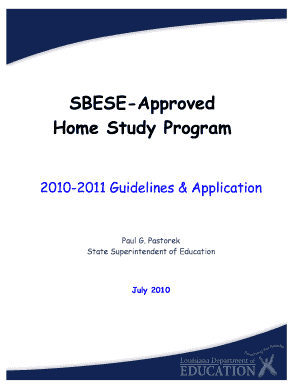
Bese Approved Home Study Program Form 2010


What is the Bese Approved Home Study Program Form
The Bese Approved Home Study Program Form is a crucial document for families who choose to educate their children at home. This form is designed to ensure compliance with state regulations regarding home education. It serves as a formal declaration of intent to provide a home study program that meets educational standards set by the Board of Elementary and Secondary Education (BESE) in the United States. By completing this form, parents demonstrate their commitment to delivering a quality education tailored to their child's needs.
How to use the Bese Approved Home Study Program Form
Using the Bese Approved Home Study Program Form involves several steps to ensure that it is completed accurately. First, parents should familiarize themselves with the specific requirements outlined by their state’s education department. Next, gather all necessary information, including the child's name, age, and educational plan. Once the information is collected, fill out the form carefully, ensuring that all sections are completed. After completing the form, it must be submitted to the appropriate educational authority for approval.
Steps to complete the Bese Approved Home Study Program Form
Completing the Bese Approved Home Study Program Form requires attention to detail. Here are the essential steps:
- Review the guidelines provided by your state’s education department.
- Gather necessary documentation, such as proof of residency and educational materials.
- Fill out the form, ensuring all required fields are completed accurately.
- Double-check the information for any errors or omissions.
- Submit the completed form to the designated authority by the specified deadline.
Legal use of the Bese Approved Home Study Program Form
The legal use of the Bese Approved Home Study Program Form is essential for ensuring that home education is recognized by the state. This form must be submitted in accordance with state laws, which may vary. It is important to understand that submitting the form does not guarantee approval; it must meet the educational standards set forth by BESE. Additionally, maintaining records of submitted forms and any correspondence with educational authorities is advisable for legal protection.
Key elements of the Bese Approved Home Study Program Form
The Bese Approved Home Study Program Form includes several key elements that are vital for its validity. These elements typically consist of:
- Parent or guardian’s contact information.
- Child’s name and date of birth.
- Description of the educational curriculum or program being used.
- Signature of the parent or guardian, affirming the accuracy of the information provided.
Eligibility Criteria
Eligibility to use the Bese Approved Home Study Program Form is generally determined by state regulations. Typically, parents or guardians must be legal residents of the state where they intend to submit the form. Additionally, the child must be of school age as defined by state law. It is important for families to verify their eligibility before completing the form to avoid complications during the approval process.
Quick guide on how to complete bese approved home study program 2010 form
Complete Bese Approved Home Study Program Form with ease on any device
Managing documents online has gained traction among businesses and individuals. It serves as an ideal eco-friendly substitute for conventional printed and signed documents, allowing you to locate the necessary form and securely store it online. airSlate SignNow provides all the tools required to create, modify, and eSign your documents promptly without delays. Manage Bese Approved Home Study Program Form on any device using the airSlate SignNow applications for Android or iOS and enhance any document-related process today.
The simplest way to modify and eSign Bese Approved Home Study Program Form effortlessly
- Find Bese Approved Home Study Program Form and click Get Form to begin.
- Utilize the tools we provide to fill out your form.
- Emphasize important sections of the documents or obscure sensitive details with tools specifically designed for that purpose by airSlate SignNow.
- Create your signature using the Sign feature, which takes seconds and carries the same legal validity as a traditional handwritten signature.
- Review the information and click on the Done button to save your modifications.
- Select your preferred method to send your form, via email, text message (SMS), or a shareable link, or download it to your computer.
Say goodbye to lost or misplaced documents, tedious form searches, or errors that require reprinting new copies. airSlate SignNow addresses all your document management needs in just a few clicks from any device of your choosing. Modify and eSign Bese Approved Home Study Program Form while ensuring exceptional communication throughout your form preparation process with airSlate SignNow.
Create this form in 5 minutes or less
Find and fill out the correct bese approved home study program 2010 form
Create this form in 5 minutes!
How to create an eSignature for the bese approved home study program 2010 form
The best way to generate an eSignature for your PDF file in the online mode
The best way to generate an eSignature for your PDF file in Chrome
How to make an eSignature for putting it on PDFs in Gmail
The best way to create an electronic signature right from your smartphone
How to create an electronic signature for a PDF file on iOS devices
The best way to create an electronic signature for a PDF on Android
People also ask
-
What is the Bese Approved Home Study Program Form?
The Bese Approved Home Study Program Form is a streamlined document that allows parents and guardians to submit information regarding their home study programs officially. It ensures compliance with state regulations, making it essential for families pursuing home education.
-
How can I access the Bese Approved Home Study Program Form?
You can easily access the Bese Approved Home Study Program Form through the airSlate SignNow platform. Simply sign up for an account, and you'll find a library of templates including the Bese Approved Home Study Program Form readily available for your use.
-
What are the benefits of using the Bese Approved Home Study Program Form with airSlate SignNow?
Using the Bese Approved Home Study Program Form with airSlate SignNow simplifies the document signing process. It allows for secure electronic signatures, reducing the need for physical paperwork and speeding up the submission process, thus ensuring you meet all deadlines.
-
Is there a cost associated with the Bese Approved Home Study Program Form?
While the Bese Approved Home Study Program Form template itself can be accessed through airSlate SignNow, additional costs may apply depending on your subscription plan. We offer various pricing tiers to accommodate different user needs, providing a cost-effective solution for document management.
-
Can I customize the Bese Approved Home Study Program Form?
Yes, the Bese Approved Home Study Program Form is customizable to fit your specific needs. You can add or remove fields, adjust the layout, and tailor the document to reflect your unique requirements within the airSlate SignNow platform.
-
What integrations are available for the Bese Approved Home Study Program Form?
airSlate SignNow offers multiple integrations that enhance the usability of the Bese Approved Home Study Program Form. You can seamlessly connect with popular productivity tools and cloud storage solutions, enabling a smooth workflow and easy access to your documents.
-
How does eSigning the Bese Approved Home Study Program Form work?
eSigning the Bese Approved Home Study Program Form through airSlate SignNow is a straightforward process. After preparing your form, you can invite signers to review and sign it electronically, ensuring a secure, legally binding agreement without the hassle of printing and scanning.
Get more for Bese Approved Home Study Program Form
Find out other Bese Approved Home Study Program Form
- How To eSign Vermont Non-Profit Presentation
- How Do I eSign Hawaii Orthodontists PDF
- How Can I eSign Colorado Plumbing PDF
- Can I eSign Hawaii Plumbing PDF
- How Do I eSign Hawaii Plumbing Form
- Can I eSign Hawaii Plumbing Form
- How To eSign Hawaii Plumbing Word
- Help Me With eSign Hawaii Plumbing Document
- How To eSign Hawaii Plumbing Presentation
- How To eSign Maryland Plumbing Document
- How Do I eSign Mississippi Plumbing Word
- Can I eSign New Jersey Plumbing Form
- How Can I eSign Wisconsin Plumbing PPT
- Can I eSign Colorado Real Estate Form
- How To eSign Florida Real Estate Form
- Can I eSign Hawaii Real Estate Word
- How Do I eSign Hawaii Real Estate Word
- How To eSign Hawaii Real Estate Document
- How Do I eSign Hawaii Real Estate Presentation
- How Can I eSign Idaho Real Estate Document