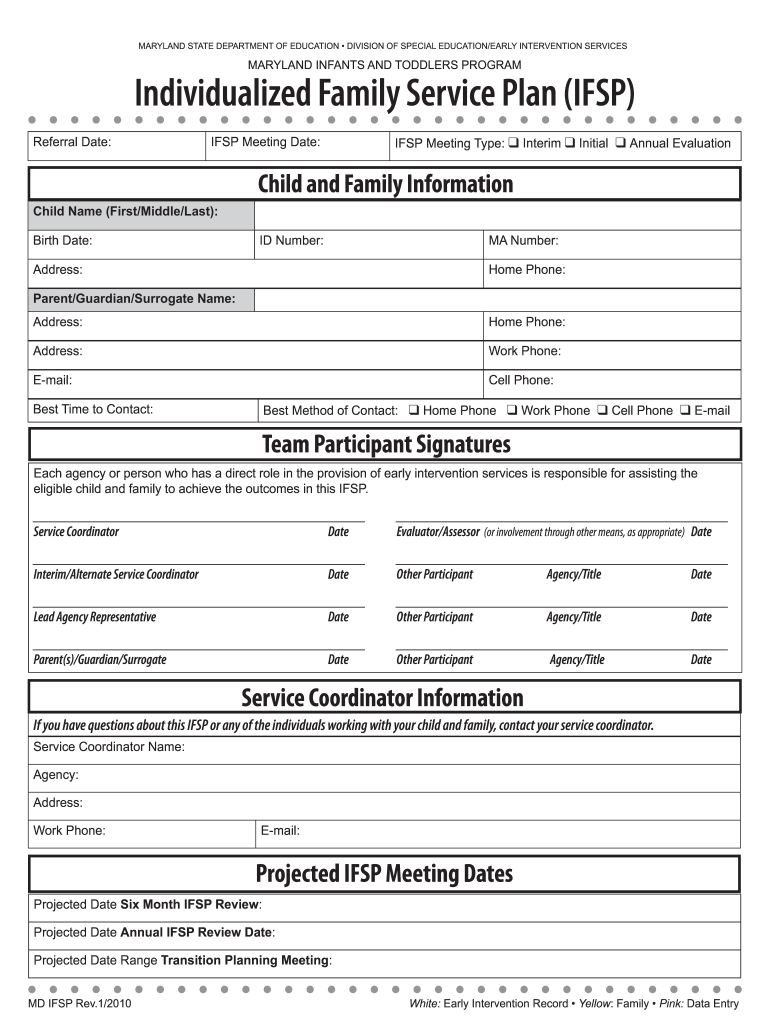
Ifsp 2010


What is the IFSP?
The Individualized Family Service Plan (IFSP) is a crucial document in the realm of special education, specifically designed for children from birth to age three who have developmental delays or disabilities. This plan outlines the services and support necessary for the child and their family to enhance the child's development. The IFSP focuses on the family's strengths and needs, ensuring that the support provided is tailored to their unique situation. It includes information about the child's current developmental status, the family's resources, and the specific services that will be provided, such as early intervention programs.
Key Elements of the IFSP
An effective IFSP contains several critical components that guide the provision of services. These elements include:
- Child's Present Levels of Development: A detailed assessment of the child's current skills and abilities.
- Family Information: Insights into the family's strengths, concerns, and resources.
- Outcomes: Specific goals that the family and service providers aim to achieve.
- Services Required: A list of early intervention services needed to meet the child's developmental goals.
- Service Coordination: Identification of a service coordinator who will assist the family in accessing services.
- Transition Plan: A strategy for transitioning to preschool services when the child turns three.
Steps to Complete the IFSP
Filling out the IFSP involves several steps to ensure that it accurately reflects the needs of the child and family. The process typically includes:
- Gathering Information: Collect relevant assessments and evaluations of the child's development.
- Family Input: Engaging the family in discussions about their concerns and priorities for their child.
- Setting Goals: Collaborating with the family and professionals to establish measurable outcomes.
- Identifying Services: Determining the specific services and supports needed to achieve the identified goals.
- Documenting the Plan: Completing the IFSP form with all necessary information and signatures.
- Reviewing and Updating: Regularly reviewing the IFSP to ensure it remains relevant and effective.
Legal Use of the IFSP
The IFSP is legally binding under the Individuals with Disabilities Education Act (IDEA), which mandates that states provide early intervention services to eligible children and their families. This law ensures that families have access to necessary resources and support, promoting the child's development in a supportive environment. Compliance with IDEA requires that the IFSP be developed collaboratively and reviewed regularly to adapt to the child's changing needs.
How to Obtain the IFSP
To obtain an IFSP, families typically start by contacting their local early intervention program. The process involves an evaluation to determine the child's eligibility for services. Once eligibility is established, a team of professionals, including the family, will work together to create the IFSP. It is essential for families to actively participate in this process to ensure that the plan accurately reflects their child's needs and family goals.
Examples of Using the IFSP
Real-world applications of the IFSP can vary widely, depending on the child's unique circumstances. For instance, a family may use the IFSP to coordinate speech therapy services for a child with a speech delay, while another family might focus on physical therapy to address mobility issues. Each IFSP is tailored to meet the specific developmental goals of the child, ensuring that the services provided are relevant and effective.
Quick guide on how to complete ifsp
Effortlessly Prepare Ifsp on Any Device
Digital document management has gained traction among businesses and individuals alike. It offers an ideal environmentally friendly substitute to conventional printed and signed forms, allowing you to locate the appropriate template and securely store it online. airSlate SignNow equips you with all the tools necessary to create, modify, and eSign your documents promptly without delays. Manage Ifsp on any device using airSlate SignNow's Android or iOS applications and enhance any document-related procedure today.
The easiest method to edit and eSign Ifsp effortlessly
- Obtain Ifsp and click on Get Form to commence.
- Utilize the tools we offer to complete your document.
- Emphasize pertinent sections of the documents or redact sensitive information using tools that airSlate SignNow specifically provides for this purpose.
- Create your eSignature using the Sign feature, which takes mere seconds and holds the same legal authority as a traditional handwritten signature.
- Review all details and click on the Done button to save your changes.
- Indicate your preferred method for sharing your form, whether by email, text message (SMS), invitation link, or download it to your computer.
Eliminate concerns about lost or misplaced documents, tedious form searches, or errors that necessitate printing out new document copies. airSlate SignNow addresses all your document management requirements in just a few clicks from any device you choose. Edit and eSign Ifsp to ensure effective communication at every phase of your form preparation process with airSlate SignNow.
Create this form in 5 minutes or less
Find and fill out the correct ifsp
Create this form in 5 minutes!
How to create an eSignature for the ifsp
The best way to make an electronic signature for a PDF online
The best way to make an electronic signature for a PDF in Google Chrome
The best way to create an eSignature for signing PDFs in Gmail
The best way to create an electronic signature from your smartphone
How to generate an eSignature for a PDF on iOS
The best way to create an electronic signature for a PDF file on Android
People also ask
-
What are IFSP forms and how are they used?
IFSP forms, or Individualized Family Service Plan forms, are essential documents used to outline early intervention services for children with developmental delays. These forms are used by families and service providers to ensure that the specific needs of the child are met. Utilizing airSlate SignNow, you can easily fill out and eSign IFSP forms, streamlining the process.
-
How can airSlate SignNow help with completing IFSP forms?
airSlate SignNow simplifies the process of completing IFSP forms by allowing users to fill them out electronically and securely eSign them. Our platform provides templates and tools that make it easy to customize IFSP forms according to specific needs, ensuring efficiency and accuracy in documentation.
-
Is airSlate SignNow a cost-effective solution for managing IFSP forms?
Yes, airSlate SignNow is a cost-effective solution for managing IFSP forms. With flexible pricing plans designed for different business needs, users can save time and resources while ensuring that all documentation is handled seamlessly. This affordability makes it an attractive choice for organizations focusing on early intervention services.
-
What features does airSlate SignNow offer for IFSP forms?
airSlate SignNow offers a range of features tailored for IFSP forms, including document templates, digital signing, and real-time collaboration. Users can access these features on any device, making it easy to work on IFSP forms anytime and anywhere, thus improving productivity.
-
Are IFSP forms secure with airSlate SignNow?
Absolutely, security is a top priority at airSlate SignNow. Our platform uses advanced encryption and compliance standards to ensure that all IFSP forms and the information contained within them are protected. Users can confidently manage sensitive documents without compromising on security.
-
Can airSlate SignNow integrate with other tools for managing IFSP forms?
Yes, airSlate SignNow offers a variety of integrations with other business applications, enabling users to manage IFSP forms seamlessly within their existing workflows. These integrations help streamline processes, reduce errors, and enhance overall efficiency when handling documentation.
-
What are the benefits of using airSlate SignNow for IFSP forms?
Using airSlate SignNow for IFSP forms brings numerous benefits, including increased efficiency, reduced turnaround time, and improved accuracy in documentation. The electronic signature feature also eliminates the hassle of physical paperwork, making it a more convenient solution for all parties involved.
Get more for Ifsp
Find out other Ifsp
- eSignature Colorado Cease and Desist Letter Later
- How Do I eSignature Maine Cease and Desist Letter
- How Can I eSignature Maine Cease and Desist Letter
- eSignature Nevada Cease and Desist Letter Later
- Help Me With eSign Hawaii Event Vendor Contract
- How To eSignature Louisiana End User License Agreement (EULA)
- How To eSign Hawaii Franchise Contract
- eSignature Missouri End User License Agreement (EULA) Free
- eSign Delaware Consulting Agreement Template Now
- eSignature Missouri Hold Harmless (Indemnity) Agreement Later
- eSignature Ohio Hold Harmless (Indemnity) Agreement Mobile
- eSignature California Letter of Intent Free
- Can I eSign Louisiana General Power of Attorney Template
- eSign Mississippi General Power of Attorney Template Free
- How Can I eSignature New Mexico Letter of Intent
- Can I eSign Colorado Startup Business Plan Template
- eSign Massachusetts Startup Business Plan Template Online
- eSign New Hampshire Startup Business Plan Template Online
- How To eSign New Jersey Startup Business Plan Template
- eSign New York Startup Business Plan Template Online