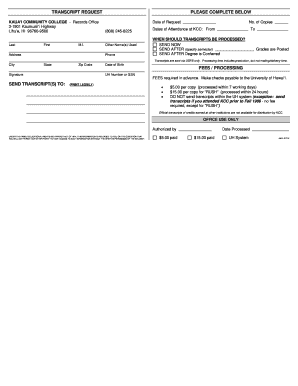
Anscript Request 2012-2026


What is the Anscript Request
The Anscript Request is a formal document used to request transcripts from educational institutions. This form is essential for students and alumni who need to obtain their academic records for various purposes, such as transferring schools, applying for jobs, or continuing education. The Anscript Request ensures that the request for transcripts is processed efficiently and securely, adhering to the institution's guidelines.
How to use the Anscript Request
Using the Anscript Request involves several straightforward steps. First, you need to complete the form with accurate personal information, including your name, date of birth, and the institution from which you are requesting the transcript. Next, specify the type of transcript you need, whether it is an official or unofficial copy. After filling out the form, submit it according to the institution's instructions, which may include online submission, mailing, or in-person delivery.
Steps to complete the Anscript Request
Completing the Anscript Request requires careful attention to detail. Follow these steps:
- Gather necessary personal information, including your student ID, if applicable.
- Indicate the specific transcripts needed, such as those for degrees or courses.
- Choose the delivery method for your transcripts, which may include email, postal service, or pick-up.
- Review the completed form for accuracy before submission.
- Submit the form as directed by your institution, ensuring you meet any deadlines.
Legal use of the Anscript Request
The Anscript Request must be used in compliance with relevant laws and regulations governing educational records. In the United States, the Family Educational Rights and Privacy Act (FERPA) protects the privacy of student education records. Therefore, it is crucial to ensure that the request is submitted by the individual whose records are being requested or by an authorized representative. This legal framework ensures that personal information is handled securely and appropriately.
Required Documents
When submitting the Anscript Request, certain documents may be required to verify your identity and eligibility. Commonly required documents include:
- A government-issued photo ID, such as a driver's license or passport.
- Proof of enrollment or graduation, if applicable.
- Any previous transcripts or records that may assist in processing your request.
Form Submission Methods
The Anscript Request can typically be submitted through various methods, depending on the institution's policies. Common submission methods include:
- Online submission via the institution's website or dedicated portal.
- Mailing the completed form to the registrar's office or designated department.
- In-person submission at the institution's administrative office.
Who Issues the Form
The Anscript Request is issued by educational institutions, including colleges, universities, and community colleges. Each institution may have its own version of the form, tailored to its specific requirements and processes for transcript requests. It is important to obtain the correct form from the institution where you studied to ensure compliance with their procedures.
Quick guide on how to complete anscript request
Prepare Anscript Request effortlessly on any gadget
Digital document management has gained traction among businesses and individuals alike. It offers an ideal eco-friendly substitute for traditional printed and signed documents, allowing you to obtain the necessary form and securely keep it online. airSlate SignNow provides all the resources required to create, edit, and eSign your documents swiftly without wait times. Manage Anscript Request on any gadget using airSlate SignNow’s Android or iOS applications and enhance any document-related process today.
The easiest method to edit and eSign Anscript Request with minimal effort
- Locate Anscript Request and click on Get Form to initiate.
- Utilize the tools available to complete your form.
- Emphasize crucial parts of your documents or obscure sensitive information with tools specifically designed by airSlate SignNow for that purpose.
- Craft your signature using the Sign feature, which takes mere seconds and carries the same legal validity as a conventional wet ink signature.
- Review all the information and click on the Done button to save your modifications.
- Select your preferred method of sending your form, whether by email, text message (SMS), or invitation link, or download it to your computer.
Eliminate concerns over lost or misplaced files, tedious form searches, or mistakes that necessitate printing new document copies. airSlate SignNow takes care of your document management needs in just a few clicks from any device you choose. Edit and eSign Anscript Request and ensure outstanding communication at any stage of your form preparation process with airSlate SignNow.
Create this form in 5 minutes or less
Create this form in 5 minutes!
How to create an eSignature for the anscript request
The way to make an eSignature for your PDF document online
The way to make an eSignature for your PDF document in Google Chrome
The way to make an electronic signature for signing PDFs in Gmail
The way to make an electronic signature straight from your smart phone
The way to make an electronic signature for a PDF document on iOS
The way to make an electronic signature for a PDF document on Android OS
People also ask
-
What is an anscript, and how does airSlate SignNow utilize it?
An anscript is a digital record of interactions or transactions tied to document workflows. airSlate SignNow leverages the anscript by providing a streamlined way to store and manage your eSigned documents, ensuring that you can easily access and verify them when needed.
-
How much does airSlate SignNow cost for eSigning documents?
airSlate SignNow offers various pricing plans that cater to different business needs. The cost is competitive, making it a cost-effective solution for managing your document workflows and anscript needs while maintaining high security and compliance standards.
-
What features does airSlate SignNow provide to enhance the user experience?
airSlate SignNow includes features like customizable templates, automated workflows, and robust analytics. These features help streamline the creation, sending, and tracking of documents, ensuring that your anscript of transactions is comprehensive and detailed.
-
Can airSlate SignNow integrate with other software tools?
Yes, airSlate SignNow integrates seamlessly with various software tools and applications, including CRM systems and cloud storage. This integration enhances your workflows, allowing for a more efficient management of your anscript and document processes.
-
What are the benefits of using airSlate SignNow for eSigning?
Using airSlate SignNow for eSigning offers numerous benefits, such as improved document turnaround time and enhanced security. Additionally, the efficiency gained from using this tool will ensure that your anscript reflects quick and accurate transactions.
-
Is airSlate SignNow suitable for small businesses?
Absolutely! airSlate SignNow is designed to accommodate businesses of all sizes, including small enterprises. The platform’s ease of use and affordability make it an ideal choice for small businesses looking to manage their anscript and document signing needs efficiently.
-
How secure is airSlate SignNow when handling sensitive documents?
airSlate SignNow takes document security seriously, employing multiple layers of encryption and compliance with industry standards. This ensures that your anscript and sensitive documents are kept secure from unauthorized access.
Get more for Anscript Request
Find out other Anscript Request
- eSign Oregon Government Business Plan Template Easy
- How Do I eSign Oklahoma Government Separation Agreement
- How Do I eSign Tennessee Healthcare / Medical Living Will
- eSign West Virginia Healthcare / Medical Forbearance Agreement Online
- eSign Alabama Insurance LLC Operating Agreement Easy
- How Can I eSign Alabama Insurance LLC Operating Agreement
- eSign Virginia Government POA Simple
- eSign Hawaii Lawers Rental Application Fast
- eSign Hawaii Lawers Cease And Desist Letter Later
- How To eSign Hawaii Lawers Cease And Desist Letter
- How Can I eSign Hawaii Lawers Cease And Desist Letter
- eSign Hawaii Lawers Cease And Desist Letter Free
- eSign Maine Lawers Resignation Letter Easy
- eSign Louisiana Lawers Last Will And Testament Mobile
- eSign Louisiana Lawers Limited Power Of Attorney Online
- eSign Delaware Insurance Work Order Later
- eSign Delaware Insurance Credit Memo Mobile
- eSign Insurance PPT Georgia Computer
- How Do I eSign Hawaii Insurance Operating Agreement
- eSign Hawaii Insurance Stock Certificate Free