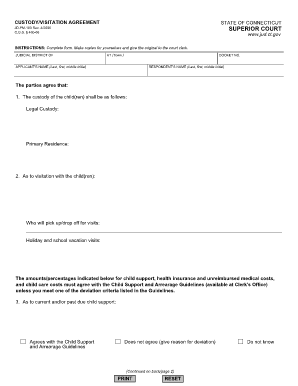
Connecticut Custody Forms 2000


What is the Connecticut Custody Forms
The Connecticut custody forms are legal documents used to establish and modify child custody arrangements in the state of Connecticut. These forms facilitate the legal process of determining where a child will live and how parental responsibilities will be shared. Common types of custody forms include the JD-FM-183, which is often used for initial custody agreements, and the CT custody agreement, which outlines the specific terms of custody and visitation. Understanding these forms is crucial for parents navigating custody issues, as they ensure that the rights and responsibilities of each parent are clearly defined and legally recognized.
How to use the Connecticut Custody Forms
Using the Connecticut custody forms involves several steps to ensure they are completed and submitted correctly. First, parents should gather all necessary information regarding their child, including living arrangements, school details, and any relevant health information. Next, they should select the appropriate form based on their specific situation, such as a visitation agreement template for shared parenting arrangements. After filling out the form, it is essential to review it for accuracy and completeness before submitting it to the court. Utilizing digital tools can simplify this process, allowing for easy editing and electronic signatures.
Steps to complete the Connecticut Custody Forms
Completing the Connecticut custody forms requires careful attention to detail. Here are the steps to follow:
- Identify the correct form needed for your custody situation.
- Fill in personal information, including names, addresses, and contact details of both parents.
- Provide detailed information about the child, including their current living situation and any other relevant details.
- Clearly outline the proposed custody arrangement, including visitation schedules and responsibilities.
- Review the form for accuracy, ensuring all sections are completed.
- Sign the form, ensuring compliance with legal requirements for signatures.
- Submit the completed form to the appropriate court.
Legal use of the Connecticut Custody Forms
The legal use of Connecticut custody forms is governed by state laws that dictate how custody arrangements must be established and modified. For a custody agreement to be legally binding, it must be filed with the court and approved by a judge. This process ensures that the best interests of the child are prioritized. Additionally, eSignatures can be utilized for these forms, provided they meet the requirements set forth by the ESIGN and UETA acts, ensuring the document is recognized as valid and enforceable.
Key elements of the Connecticut Custody Forms
Key elements of the Connecticut custody forms include several critical components that must be addressed to ensure clarity and legality:
- Parent Information: Full names, addresses, and contact information for both parents.
- Child Information: Details about the child, including age and current living situation.
- Custody Arrangement: Specifics on physical and legal custody, including visitation rights.
- Signatures: Required signatures from both parents, affirming their agreement to the terms.
- Notarization: Some forms may require notarization to validate the signatures.
Form Submission Methods
Submitting the Connecticut custody forms can be done through various methods, depending on the court's requirements. Parents can typically choose from the following options:
- Online Submission: Many courts allow electronic filing through their websites, making it convenient for parents to submit documents digitally.
- Mail: Forms can be printed and mailed to the appropriate court. It is advisable to use certified mail for tracking purposes.
- In-Person: Parents may also submit forms directly at the courthouse, where staff can assist with the filing process.
Quick guide on how to complete custodyvisitation agreement jud ct
Achieve Connecticut Custody Forms effortlessly on any gadget
Digital document management has gained traction among businesses and individuals alike. It offers an ideal eco-friendly substitute for traditional printed and signed paperwork, allowing you to obtain the appropriate form and securely store it online. airSlate SignNow equips you with all the resources necessary to create, edit, and eSign your documents swiftly without delays. Manage Connecticut Custody Forms on any gadget with airSlate SignNow Android or iOS applications and enhance any document-driven workflow today.
The simplest way to edit and eSign Connecticut Custody Forms with ease
- Find Connecticut Custody Forms and then click Get Form to begin.
- Utilize the tools we offer to complete your document.
- Emphasize pertinent sections of your documents or obscure sensitive information with tools specifically provided by airSlate SignNow for this purpose.
- Create your eSignature using the Sign feature, which takes mere seconds and carries the same legal validity as a conventional wet ink signature.
- Verify all the details and then click on the Done button to save your changes.
- Choose how you wish to send your form, via email, SMS, or invitation link, or download it to your computer.
Eliminate concerns about lost or misplaced documents, tedious form searches, or mistakes that necessitate printing new document copies. airSlate SignNow fulfills your document management needs in just a few clicks from any device of your preference. Edit and eSign Connecticut Custody Forms and ensure excellent communication at every stage of your form preparation process with airSlate SignNow.
Create this form in 5 minutes or less
Find and fill out the correct custodyvisitation agreement jud ct
Create this form in 5 minutes!
How to create an eSignature for the custodyvisitation agreement jud ct
How to generate an electronic signature for your Custodyvisitation Agreement Jud Ct in the online mode
How to make an eSignature for your Custodyvisitation Agreement Jud Ct in Google Chrome
How to create an electronic signature for signing the Custodyvisitation Agreement Jud Ct in Gmail
How to generate an eSignature for the Custodyvisitation Agreement Jud Ct right from your smartphone
How to create an eSignature for the Custodyvisitation Agreement Jud Ct on iOS
How to create an electronic signature for the Custodyvisitation Agreement Jud Ct on Android devices
People also ask
-
What is a state of Connecticut child custody form?
The state of Connecticut child custody form is a legal document used to outline custody arrangements for children following a separation or divorce. This form helps parents to clearly define their rights and responsibilities regarding child care and decision-making. Using this form can signNowly reduce misunderstandings and legal disputes between parents.
-
How can I obtain a state of Connecticut child custody form?
You can obtain a state of Connecticut child custody form from official state resources, such as the Connecticut Judicial Branch website or through family law attorneys. Additionally, airSlate SignNow offers easy access to customizable child custody forms for Connecticut, allowing you to complete the process efficiently online.
-
Is there a fee for using the state of Connecticut child custody form through airSlate SignNow?
While obtaining the form itself may be free, airSlate SignNow provides a subscription service for eSigning and managing documents online. The pricing is competitive, offering a cost-effective solution that allows you to send and eSign your state of Connecticut child custody form seamlessly.
-
What features does airSlate SignNow offer for the state of Connecticut child custody form?
airSlate SignNow offers several features for the state of Connecticut child custody form, including easy document creation, electronic signing, and secure cloud storage. Additionally, the platform enables real-time tracking of document status and integrates with various business tools for enhanced productivity and organization.
-
Can I customize my state of Connecticut child custody form on airSlate SignNow?
Absolutely! airSlate SignNow allows you to customize your state of Connecticut child custody form to meet your specific needs. You can modify text fields, add clauses, and upload relevant documents to ensure that everything is tailored to your situation before sending it out for signatures.
-
How does airSlate SignNow ensure the security of my state of Connecticut child custody form?
airSlate SignNow ensures the security of your state of Connecticut child custody form through advanced encryption methods and compliance with industry standards. All documents are securely stored, and access is controlled to safeguard sensitive information, providing peace of mind for users throughout the signing process.
-
Are there any integrations available for the state of Connecticut child custody form on airSlate SignNow?
Yes, airSlate SignNow offers numerous integrations with popular applications like Google Drive, Dropbox, and Microsoft Office. This means you can easily import your state of Connecticut child custody form from these platforms and streamline your workflows for an efficient document management experience.
Get more for Connecticut Custody Forms
- H files t5001r 1 t5001e rfrp printing demande de dispense de lapplication de larticle 105 du rglement de limpt sur le revenu form
- Cra form t1036 12e agence du revenu du canada cra arc gc
- Application to register a charityunder the income tax act form
- Gst71 form
- Directorstrustees and like officials worksheet form
- T5 income form
- 2000 t3ret fillable form 2012
- Imm 5721e document checklist for a temporary resident visa in cic gc form
Find out other Connecticut Custody Forms
- How To Integrate Sign in Banking
- How To Use Sign in Banking
- Help Me With Use Sign in Banking
- Can I Use Sign in Banking
- How Do I Install Sign in Banking
- How To Add Sign in Banking
- How Do I Add Sign in Banking
- How Can I Add Sign in Banking
- Can I Add Sign in Banking
- Help Me With Set Up Sign in Government
- How To Integrate eSign in Banking
- How To Use eSign in Banking
- How To Install eSign in Banking
- How To Add eSign in Banking
- How To Set Up eSign in Banking
- How To Save eSign in Banking
- How To Implement eSign in Banking
- How To Set Up eSign in Construction
- How To Integrate eSign in Doctors
- How To Use eSign in Doctors