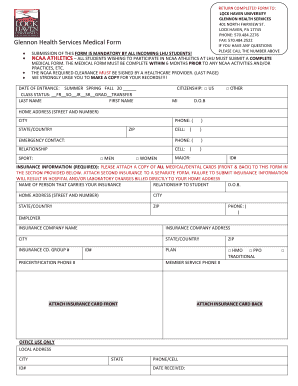
Glennon Form


What is the Glennon Form
The Glennon Form is a crucial document used for medical purposes, specifically designed to gather essential health information. This form is often required by healthcare providers, including hospitals and clinics, to ensure that they have accurate and complete medical histories for patients. It may include sections for personal identification, medical history, allergies, medications, and emergency contacts. The information collected is vital for providing appropriate care and treatment.
How to use the Glennon Form
Using the Glennon Form involves several straightforward steps. First, ensure you have the correct version of the form, which can typically be obtained from healthcare facilities. Next, fill out the form with accurate and complete information. It is important to review your entries for any errors before submission. Once completed, the form can be submitted to the healthcare provider either electronically or in paper format, depending on their requirements.
Steps to complete the Glennon Form
Completing the Glennon Form requires attention to detail. Follow these steps for successful completion:
- Obtain the latest version of the Glennon Form from a reliable source.
- Fill in your personal information, including name, date of birth, and contact details.
- Provide your medical history, including any chronic conditions or previous surgeries.
- List any medications you are currently taking, including dosages.
- Indicate any known allergies, particularly to medications or substances.
- Include emergency contact information for someone who can be reached if necessary.
- Review the completed form for accuracy and completeness.
- Submit the form as directed by your healthcare provider.
Legal use of the Glennon Form
The Glennon Form is legally recognized when filled out correctly and submitted to a healthcare provider. For it to be considered valid, it must meet specific legal requirements, such as obtaining the necessary signatures and ensuring that the information provided is truthful. Compliance with relevant healthcare regulations, including HIPAA, is essential to protect patient privacy and ensure that the information is handled appropriately.
Key elements of the Glennon Form
Several key elements are essential for the Glennon Form to serve its purpose effectively. These include:
- Personal Information: Basic details about the patient, such as name and contact information.
- Medical History: A comprehensive overview of past and current health conditions.
- Medication List: An inventory of all medications the patient is taking.
- Allergies: A section dedicated to any known allergies.
- Emergency Contacts: Information for individuals who can be contacted in case of an emergency.
How to obtain the Glennon Form
The Glennon Form can be obtained through various channels. It is typically available at healthcare facilities, such as hospitals and clinics. Many providers also offer the form on their official websites, allowing patients to download and print it. If you are unsure where to find the form, contacting your healthcare provider directly can help clarify where to access it.
Quick guide on how to complete glennon form
Effortlessly Prepare Glennon Form on Any Device
Digital document management has gained traction among businesses and individuals alike. It serves as an ideal eco-friendly alternative to traditional printed and signed documents, allowing you to locate the appropriate form and securely store it online. airSlate SignNow offers you all the tools necessary to create, edit, and electronically sign your documents swiftly without any delays. Manage Glennon Form on any platform using airSlate SignNow's Android or iOS applications and simplify any document-related task today.
How to Edit and Electronically Sign Glennon Form with Ease
- Locate Glennon Form and then click Get Form to begin.
- Utilize the tools we provide to complete your document.
- Emphasize pertinent sections of your documents or redact sensitive information using tools specifically made available by airSlate SignNow for this purpose.
- Create your signature using the Sign feature, which takes mere seconds and holds the same legal validity as a conventional ink signature.
- Review all details and then click the Done button to save your changes.
- Choose how you would like to send your form, whether by email, text message (SMS), invitation link, or download it to your computer.
Eliminate concerns about lost or misfiled documents, tedious form searches, or errors that necessitate printing new copies. airSlate SignNow takes care of all your document management needs in just a few clicks from your preferred device. Edit and electronically sign Glennon Form to maintain excellent communication throughout any stage of your form preparation process with airSlate SignNow.
Create this form in 5 minutes or less
Create this form in 5 minutes!
How to create an eSignature for the glennon form
The best way to create an electronic signature for a PDF document in the online mode
The best way to create an electronic signature for a PDF document in Chrome
How to generate an eSignature for putting it on PDFs in Gmail
The best way to generate an eSignature from your mobile device
The way to create an eSignature for a PDF document on iOS devices
The best way to generate an eSignature for a PDF file on Android devices
People also ask
-
What is Haven Medical and how can it benefit my practice?
Haven Medical offers a comprehensive solution designed to streamline your practice's document management. With airSlate SignNow, your team can send and eSign documents quickly and securely, enhancing efficiency and reducing delays. This allows you to focus on providing quality care rather than getting bogged down in paperwork.
-
How does Haven Medical integrate with existing software systems?
Haven Medical seamlessly integrates with various software systems including electronic health records (EHRs) and practice management tools. With airSlate SignNow, you can easily upload documents and use templates that automatically populate with patient data, ensuring a smooth workflow. This integration helps your practice maintain efficiency with minimal disruption.
-
What are the pricing options for Haven Medical?
Haven Medical offers flexible pricing plans designed to meet the needs of different healthcare practices. airSlate SignNow provides a cost-effective solution with transparent pricing, meaning you only pay for the features you need. This allows you to budget effectively while still gaining access to powerful eSigning capabilities.
-
Is Haven Medical compliant with healthcare regulations?
Yes, Haven Medical ensures compliance with essential healthcare regulations, including HIPAA. By using airSlate SignNow for your document eSigning, you can be confident that patient information is handled securely and legally. This allows you to maintain trust with your patients while adhering to industry standards.
-
What features does Haven Medical include to enhance patient engagement?
Haven Medical includes several features tailored to enhance patient engagement, such as easy-to-use eSigning and document tracking. With airSlate SignNow, patients can sign documents remotely at their convenience, leading to improved satisfaction and involvement in their care process. This not only saves time but also fosters a stronger relationship between practitioners and patients.
-
Can I customize templates within Haven Medical?
Absolutely! Haven Medical allows you to customize templates to match your specific documents and workflows. With airSlate SignNow, you can create templates tailored to various situations, enabling your team to send consistent and professionally branded documents with ease.
-
What kind of customer support is available for Haven Medical users?
Haven Medical provides robust customer support to ensure a smooth experience. Users of airSlate SignNow can access online resources, including tutorials and documentation, as well as personalized support via chat or email. This ensures that any issues you encounter can be resolved swiftly and efficiently.
Get more for Glennon Form
- Patrol cleveland form
- The national registry form
- North broadway united methodist church childrens ministry information sheet
- Akron veterinary internal medicine ampamp oncology330 666 form
- Senior project mentor evaluation form avon lake city schools
- Tax certification statement for management company pennsylvania form
- Abcte application addendum application for a temporary teaching permit form
- Schuylkill county public defender form
Find out other Glennon Form
- How Do I Electronic signature West Virginia Banking Document
- How To Electronic signature Washington Car Dealer Document
- Can I Electronic signature West Virginia Car Dealer Document
- How Do I Electronic signature West Virginia Car Dealer Form
- How Can I Electronic signature Wisconsin Car Dealer PDF
- How Can I Electronic signature Wisconsin Car Dealer Form
- How Do I Electronic signature Montana Business Operations Presentation
- How To Electronic signature Alabama Charity Form
- How To Electronic signature Arkansas Construction Word
- How Do I Electronic signature Arkansas Construction Document
- Can I Electronic signature Delaware Construction PDF
- How Can I Electronic signature Ohio Business Operations Document
- How Do I Electronic signature Iowa Construction Document
- How Can I Electronic signature South Carolina Charity PDF
- How Can I Electronic signature Oklahoma Doctors Document
- How Can I Electronic signature Alabama Finance & Tax Accounting Document
- How To Electronic signature Delaware Government Document
- Help Me With Electronic signature Indiana Education PDF
- How To Electronic signature Connecticut Government Document
- How To Electronic signature Georgia Government PDF