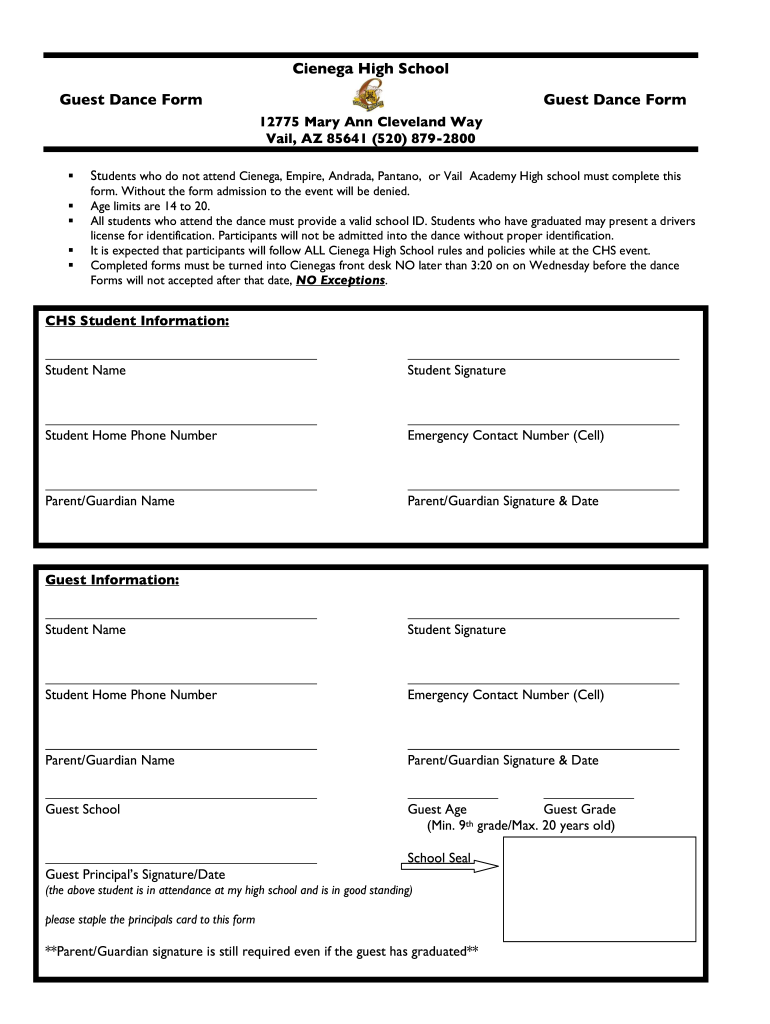
Cienega High School Guest Dance Form


What is the Cienega High School Guest Dance Form
The Cienega High School Guest Dance Form is a necessary document for students wishing to invite guests to school dances. This form ensures that all guests meet the eligibility requirements set by the school, promoting a safe and enjoyable environment for all attendees. The form typically includes sections for personal information about the student and their guest, including names, grades, and emergency contact information.
How to use the Cienega High School Guest Dance Form
Using the Cienega High School Guest Dance Form involves several straightforward steps. First, students must obtain the form, either online or from the school office. Once in possession of the form, students should fill in the required information accurately. After completing the form, it must be submitted to the designated school authority for approval. It is essential to ensure that all details are correct to avoid any issues with guest entry at the dance.
Steps to complete the Cienega High School Guest Dance Form
Completing the Cienega High School Guest Dance Form involves the following steps:
- Obtain the form from the school website or office.
- Fill in your name, grade, and contact information.
- Provide your guest's name, grade, and any necessary identification details.
- Include a parent or guardian's signature, if required.
- Submit the completed form to the appropriate school official before the deadline.
Legal use of the Cienega High School Guest Dance Form
The Cienega High School Guest Dance Form is legally binding once submitted and approved. This means that both the student and their guest must adhere to the rules and regulations outlined in the form. In cases of misconduct, the school reserves the right to take appropriate actions, including revoking dance privileges. Understanding the legal implications of signing the form is crucial for both students and their guests.
Key elements of the Cienega High School Guest Dance Form
Key elements of the Cienega High School Guest Dance Form include:
- Student information: Name, grade, and contact details.
- Guest information: Name, grade, and school affiliation.
- Parental consent: Signature from a parent or guardian.
- Emergency contact information for both the student and guest.
- Rules and regulations regarding guest behavior during the event.
Eligibility Criteria
Eligibility criteria for guests attending the Cienega High School dance typically include being a student from another high school or a recent graduate. Guests may need to provide identification and must adhere to the school's code of conduct. It is important for students to verify any specific requirements outlined by the school to ensure their guest can attend.
Quick guide on how to complete cienega high school guest dance form
Effortlessly Prepare Cienega High School Guest Dance Form on Any Device
Digital document management has become increasingly popular among businesses and individuals. It offers an ideal eco-friendly substitute for traditional printed and signed documents, allowing you to obtain the correct version and securely store it online. airSlate SignNow provides you with all the tools necessary to create, modify, and eSign your documents quickly without delays. Manage Cienega High School Guest Dance Form on any platform using airSlate SignNow's Android or iOS applications and streamline any document-related task today.
The Easiest Way to Modify and eSign Cienega High School Guest Dance Form with Ease
- Locate Cienega High School Guest Dance Form and click Get Form to begin.
- Utilize the tools we offer to complete your form.
- Emphasize important sections of the documents or conceal sensitive information with tools that airSlate SignNow offers specifically for that purpose.
- Create your eSignature using the Sign tool, which takes only seconds and carries the same legal validity as a traditional wet ink signature.
- Review the details and click on the Done button to save your changes.
- Select how you would like to send your form, via email, SMS, or an invitation link, or download it to your computer.
Eliminate concerns about lost or misplaced files, tedious form searching, or errors that necessitate printing new document copies. airSlate SignNow meets your document management needs with just a few clicks from any device of your choice. Edit and eSign Cienega High School Guest Dance Form to ensure excellent communication at every stage of the form preparation process with airSlate SignNow.
Create this form in 5 minutes or less
Create this form in 5 minutes!
How to create an eSignature for the cienega high school guest dance form
The best way to create an eSignature for a PDF in the online mode
The best way to create an eSignature for a PDF in Chrome
The best way to create an eSignature for putting it on PDFs in Gmail
The best way to generate an electronic signature from your smart phone
The way to generate an eSignature for a PDF on iOS devices
The best way to generate an electronic signature for a PDF file on Android OS
People also ask
-
What is airSlate SignNow and how can it benefit Cienega High School?
airSlate SignNow is a user-friendly eSignature solution designed to streamline document processes. For Cienega High School, this means efficient management of permission slips, enrollment forms, and other documents, reducing paperwork and saving time for staff and students alike.
-
How does airSlate SignNow integrate with Cienega High School's existing systems?
airSlate SignNow offers seamless integrations with popular systems often used by educational institutions, providing Cienega High School the ability to sync data effortlessly. Whether it's a student information system or a document management system, airSlate SignNow ensures that your workflow remains uninterrupted.
-
What pricing options are available for Cienega High School?
airSlate SignNow provides various pricing plans tailored to the needs of educational institutions like Cienega High School. These plans are designed to be cost-effective, ensuring that schools can manage their documentation needs without straining their budgets.
-
Are there any specific features of airSlate SignNow that would benefit Cienega High School?
Yes, airSlate SignNow includes features like templates for common school documents, automated reminders for signatures, and multi-party signing. These features help Cienega High School streamline their administrative tasks, making the process quicker and more efficient.
-
Is airSlate SignNow secure for use by Cienega High School?
Security is a top priority for airSlate SignNow, making it an ideal choice for Cienega High School. With advanced encryption and compliance with education-specific regulations, it ensures that sensitive student information remains protected during the eSignature process.
-
Can airSlate SignNow handle multiple document formats for Cienega High School?
Absolutely! airSlate SignNow supports a variety of document formats, allowing Cienega High School to work with PDFs, Word documents, and more. This versatility ensures that all forms, from enrollment to approval letters, can be signed and managed effortlessly.
-
How can Cienega High School enhance collaboration using airSlate SignNow?
With features such as shared templates and the ability to invite multiple signers, airSlate SignNow enhances collaboration among faculty and staff at Cienega High School. This ensures that everyone can contribute to the documentation process, making it more efficient and organized.
Get more for Cienega High School Guest Dance Form
- Vdss model form adcc
- Policesheriff report form
- Dispatcher applicants form
- Police officer applicant personal history statement city of form
- Photo release form for pet ownersdocx
- Henrico county public schools student health history form
- Camp iveyfamily ymca of greater augusta form
- Adult education home page chesapeake city public schools form
Find out other Cienega High School Guest Dance Form
- eSign Insurance PPT Georgia Computer
- How Do I eSign Hawaii Insurance Operating Agreement
- eSign Hawaii Insurance Stock Certificate Free
- eSign New Hampshire Lawers Promissory Note Template Computer
- Help Me With eSign Iowa Insurance Living Will
- eSign North Dakota Lawers Quitclaim Deed Easy
- eSign Ohio Lawers Agreement Computer
- eSign North Dakota Lawers Separation Agreement Online
- How To eSign North Dakota Lawers Separation Agreement
- eSign Kansas Insurance Moving Checklist Free
- eSign Louisiana Insurance Promissory Note Template Simple
- eSign Texas Lawers Contract Fast
- eSign Texas Lawers Lease Agreement Free
- eSign Maine Insurance Rental Application Free
- How Can I eSign Maryland Insurance IOU
- eSign Washington Lawers Limited Power Of Attorney Computer
- eSign Wisconsin Lawers LLC Operating Agreement Free
- eSign Alabama Legal Quitclaim Deed Online
- eSign Alaska Legal Contract Safe
- How To eSign Alaska Legal Warranty Deed