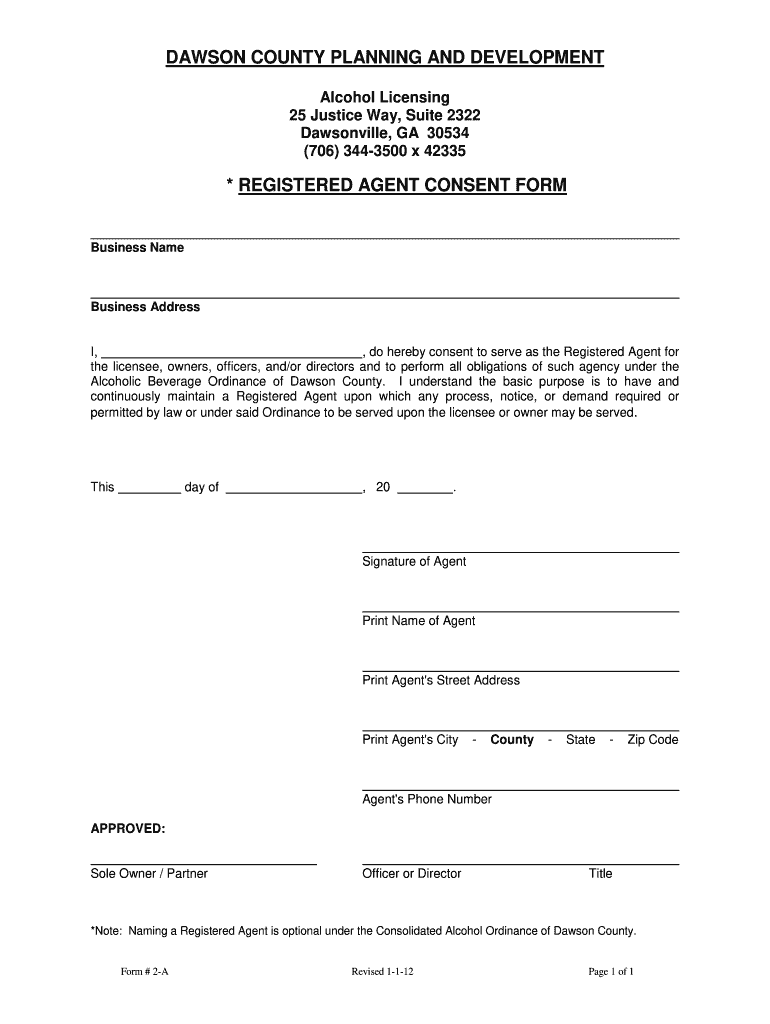
Registered Consent Form 2012-2026


What is the registered consent form
The registered consent form is a crucial document used to obtain permission from individuals for specific actions, often in legal, medical, or research contexts. This form ensures that individuals are fully informed about what they are consenting to, including any potential risks or benefits. It is designed to protect both the individual providing consent and the entity seeking it, ensuring transparency and compliance with legal standards.
How to use the registered consent form
Using the registered consent form involves several key steps. First, ensure that the form is properly filled out, including all necessary information such as the names of the parties involved, the purpose of the consent, and any relevant dates. Once completed, the form should be signed by all parties. It is important to retain a copy of the signed form for record-keeping purposes. Digital tools can facilitate this process, allowing for easy sharing and storage of the document.
Steps to complete the registered consent form
Completing the registered consent form involves a systematic approach to ensure accuracy and compliance. Follow these steps:
- Gather necessary information about the parties involved.
- Clearly outline the purpose of the consent.
- Include any specific terms or conditions related to the consent.
- Have all parties review the form for clarity.
- Sign the form, ensuring that signatures are dated.
- Store the completed form securely, whether in digital or physical format.
Legal use of the registered consent form
The legal use of the registered consent form is governed by various regulations that ensure its validity. To be legally binding, the form must meet specific criteria, including clarity of purpose and informed consent from all parties. Compliance with laws such as the Health Insurance Portability and Accountability Act (HIPAA) for medical consent or the Common Rule for research consent is essential. This ensures that the rights of individuals are protected while allowing organizations to operate within legal frameworks.
Key elements of the registered consent form
Several key elements must be included in a registered consent form to ensure it is effective and legally binding:
- Identification of the parties: Clearly state who is giving consent and who is receiving it.
- Purpose of consent: Clearly define what the consent pertains to.
- Risks and benefits: Outline any potential risks involved and the benefits of providing consent.
- Withdrawal of consent: Include information on how individuals can withdraw their consent at any time.
- Signatures: Ensure that all parties sign and date the form.
Examples of using the registered consent form
The registered consent form is utilized in various scenarios, including:
- Medical procedures: Patients provide consent for surgeries or treatments.
- Research studies: Participants consent to take part in clinical trials.
- Data sharing: Individuals consent to share personal information with organizations.
These examples illustrate the versatility and importance of the registered consent form across different fields.
Quick guide on how to complete registered consent form
Complete Registered Consent Form effortlessly on any device
Digital document management has become increasingly favored by businesses and individuals alike. It offers an ideal eco-friendly alternative to traditional printed and signed documents, allowing you to obtain the necessary form and securely store it online. airSlate SignNow provides you with all the tools you need to create, modify, and electronically sign your documents promptly without delays. Handle Registered Consent Form on any device using the airSlate SignNow Android or iOS applications and enhance any document-related procedure today.
The easiest way to modify and eSign Registered Consent Form without hassle
- Find Registered Consent Form and click on Get Form to begin.
- Utilize the tools we offer to complete your document.
- Highlight pertinent sections of the documents or obscure sensitive information with tools that airSlate SignNow offers specifically for that purpose.
- Create your signature using the Sign tool, which takes only seconds and carries the same legal validity as a conventional wet ink signature.
- Review all the details and click on the Done button to save your changes.
- Choose how you wish to share your form, via email, text message (SMS), or invitation link, or download it to your computer.
Eliminate concerns about lost or misplaced documents, tedious form searches, or errors that necessitate printing new document copies. airSlate SignNow meets all your document management needs in just a few clicks from any device of your choice. Modify and eSign Registered Consent Form and ensure excellent communication at every stage of the document preparation process with airSlate SignNow.
Create this form in 5 minutes or less
Find and fill out the correct registered consent form
Create this form in 5 minutes!
How to create an eSignature for the registered consent form
The best way to make an electronic signature for a PDF online
The best way to make an electronic signature for a PDF in Google Chrome
The best way to create an eSignature for signing PDFs in Gmail
The way to create an electronic signature from your smartphone
How to generate an eSignature for a PDF on iOS
The way to create an electronic signature for a PDF file on Android
People also ask
-
What is a registered consent form and how does it work?
A registered consent form is a document that ensures individuals provide their informed consent for a specific process or action. With airSlate SignNow, you can create, send, and eSign your registered consent forms easily, streamlining the approval process while maintaining compliance.
-
How much does it cost to use airSlate SignNow for registered consent forms?
airSlate SignNow offers competitive pricing plans that make it easy to manage registered consent forms without breaking the bank. We provide various subscription options, ensuring that you find a plan that suits your business needs and budget.
-
What features does airSlate SignNow offer for managing registered consent forms?
AirSlate SignNow provides a variety of features for registered consent forms, including customizable templates, automated workflows, and secure eSigning capabilities. These tools help you streamline the process of obtaining consent while ensuring your documents are legally sound.
-
Can I integrate airSlate SignNow with other tools to manage registered consent forms?
Absolutely! airSlate SignNow easily integrates with various third-party applications, including CRMs and project management tools. This allows you to seamlessly manage your registered consent forms within your existing workflows and improve overall efficiency.
-
What are the benefits of using airSlate SignNow for registered consent forms?
By using airSlate SignNow for registered consent forms, you benefit from increased efficiency, reduced processing time, and enhanced security. The platform ensures that all consent documents are stored securely, giving you peace of mind and compliance with legal standards.
-
Is it easy to customize registered consent forms with airSlate SignNow?
Yes, customizing registered consent forms with airSlate SignNow is a straightforward process. The platform provides a user-friendly interface, allowing you to easily modify templates to meet your specific requirements and branding.
-
How do I ensure that my registered consent forms are legally binding?
AirSlate SignNow ensures that your registered consent forms are legally binding by adhering to eSigning regulations, such as the ESIGN Act and UETA. Each signed document includes a secure audit trail that verifies the authenticity of the signatures.
Get more for Registered Consent Form
Find out other Registered Consent Form
- Electronic signature Nevada Equipment Rental Agreement Template Myself
- Can I Electronic signature Louisiana Construction Contract Template
- Can I eSignature Washington Engineering Proposal Template
- eSignature California Proforma Invoice Template Simple
- eSignature Georgia Proforma Invoice Template Myself
- eSignature Mississippi Proforma Invoice Template Safe
- eSignature Missouri Proforma Invoice Template Free
- Can I eSignature Mississippi Proforma Invoice Template
- eSignature Missouri Proforma Invoice Template Simple
- eSignature Missouri Proforma Invoice Template Safe
- eSignature New Hampshire Proforma Invoice Template Mobile
- eSignature North Carolina Proforma Invoice Template Easy
- Electronic signature Connecticut Award Nomination Form Fast
- eSignature South Dakota Apartment lease agreement template Free
- eSignature Maine Business purchase agreement Simple
- eSignature Arizona Generic lease agreement Free
- eSignature Illinois House rental agreement Free
- How To eSignature Indiana House rental agreement
- Can I eSignature Minnesota House rental lease agreement
- eSignature Missouri Landlord lease agreement Fast