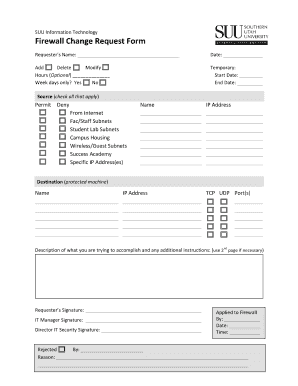
Firewall Change Request Form


What is the firewall change request form?
The firewall change request form is a formal document used by organizations to request modifications to their firewall settings. This form ensures that all changes are documented, approved, and implemented in a controlled manner. It typically includes details about the requested changes, the reasons for the change, and the potential impact on network security and operations. By utilizing this form, organizations can maintain a clear record of changes, which is essential for compliance and security audits.
Steps to complete the firewall change request form
Completing the firewall change request form involves several key steps to ensure accuracy and compliance:
- Identify the change: Clearly define the specific change being requested, such as adding or removing firewall rules.
- Provide justification: Explain the rationale behind the change, including any business needs or security concerns.
- Assess impact: Evaluate how the change will affect existing systems and security protocols.
- Gather approvals: Ensure that the necessary stakeholders review and approve the request before submission.
- Submit the form: Send the completed form to the appropriate department for processing.
Legal use of the firewall change request form
The firewall change request form is legally binding when filled out and signed electronically, provided it meets specific legal requirements. Organizations must ensure compliance with relevant laws, such as the ESIGN Act and UETA, which govern electronic signatures and records. By using a reliable eSignature platform, organizations can ensure that their firewall change request forms are executed in a legally valid manner, providing an electronic certificate that verifies the authenticity of the signatures.
Key elements of the firewall change request form
Understanding the key elements of the firewall change request form is crucial for effective completion. The essential components typically include:
- Requestor information: Name, title, and contact details of the person submitting the request.
- Change description: A detailed explanation of the changes requested, including any specific firewall rules or configurations.
- Justification: A section for outlining the reasons for the change, which may include business needs or risk mitigation.
- Impact analysis: An assessment of how the change will affect network security and operations.
- Approval signatures: Spaces for signatures from relevant stakeholders who need to authorize the change.
How to use the firewall change request form
Using the firewall change request form effectively involves a systematic approach to ensure all necessary information is captured and approved. Begin by filling out the requestor information and providing a clear description of the requested changes. Include a justification for the change and an impact analysis to help stakeholders understand the implications. Once completed, circulate the form for required approvals before submitting it to the designated department for processing. This structured approach helps maintain security and compliance within the organization.
Examples of using the firewall change request form
There are various scenarios in which a firewall change request form may be utilized. For instance:
- A company may submit a request to open specific ports for a new application that requires external access.
- An organization might need to modify existing firewall rules to enhance security after a vulnerability assessment.
- A request could be made to remove outdated rules that no longer align with current business operations.
These examples illustrate how the form serves as a critical tool for managing firewall changes while ensuring security protocols are followed.
Quick guide on how to complete firewall change request form
Complete Firewall Change Request Form effortlessly on any device
Digital document management has become popular with businesses and individuals alike. It offers an ideal environmentally friendly alternative to traditional printed and signed documents, allowing you to access the right form and securely store it online. airSlate SignNow equips you with all the necessary tools to create, modify, and eSign your documents promptly without complications. Manage Firewall Change Request Form on any device with airSlate SignNow's Android or iOS applications and streamline any document-related process today.
The easiest way to modify and eSign Firewall Change Request Form with ease
- Locate Firewall Change Request Form and click Get Form to begin.
- Utilize the tools we provide to fill out your document.
- Emphasize important sections of your documents or redact sensitive information using tools that airSlate SignNow offers specifically for this purpose.
- Generate your eSignature with the Sign feature, which takes mere seconds and holds the same legal validity as a conventional wet ink signature.
- Review the details and click the Done button to save your changes.
- Select your preferred method of delivery for your form, via email, SMS, or invitation link, or download it to your computer.
Forget about lost or misplaced documents, tedious form searches, or mistakes that require printing new document copies. airSlate SignNow addresses all your document management needs in just a few clicks from any device you choose. Edit and eSign Firewall Change Request Form and ensure outstanding communication throughout the form preparation process with airSlate SignNow.
Create this form in 5 minutes or less
Create this form in 5 minutes!
How to create an eSignature for the firewall change request form
The best way to create an eSignature for a PDF file in the online mode
The best way to create an eSignature for a PDF file in Chrome
The best way to create an electronic signature for putting it on PDFs in Gmail
The best way to generate an electronic signature straight from your smartphone
The way to generate an eSignature for a PDF file on iOS devices
The best way to generate an electronic signature for a PDF document on Android
People also ask
-
What is a firewall change request form?
A firewall change request form is a document used to formally request changes to a firewall configuration. This form helps ensure that all changes are documented, reviewed, and authorized before implementation, reducing the risk of errors or security vulnerabilities. Using airSlate SignNow, you can easily create, send, and eSign your firewall change request form to streamline the process.
-
How can airSlate SignNow help with managing firewall change request forms?
airSlate SignNow provides an easy-to-use platform for creating and managing firewall change request forms. With its eSignature capabilities, users can quickly obtain necessary approvals and ensure compliance. The platform’s tracking features allow you to monitor the status of your requests in real-time.
-
Is there a cost associated with using airSlate SignNow for firewall change request forms?
Yes, airSlate SignNow offers various pricing plans to suit different business needs for managing firewall change request forms. The pricing is competitive, providing a cost-effective solution for eSigning and document management. You can choose a plan that fits your business size and requirements.
-
What features are included for managing firewall change request forms?
airSlate SignNow includes several features ideal for firewall change request forms, such as customizable templates, eSigning, document tracking, and audit trails. These features ensure that your requests are easily managed and securely processed. The user-friendly interface allows for efficient workflow management.
-
Can I integrate airSlate SignNow with other tools for managing firewall change request forms?
Absolutely! airSlate SignNow offers integrations with a variety of popular tools such as Google Drive, Dropbox, and other document management systems. This allows you to streamline workflows and ensure your firewall change request forms are part of your broader operational processes.
-
How does airSlate SignNow ensure the security of my firewall change request forms?
Security is a top priority for airSlate SignNow, which includes strong encryption and compliance with industry-standard regulations. This means that your firewall change request forms are protected during transmission and storage. Regular security audits and advanced authentication methods further bolster the security of your documents.
-
What are the benefits of using airSlate SignNow for firewall change request forms?
Using airSlate SignNow for your firewall change request forms can signNowly improve efficiency and accuracy. Its automated workflows reduce manual errors, while eSigning speeds up the approval process. This leads to faster execution of changes and improved compliance management.
Get more for Firewall Change Request Form
- To download the adult waiver amp release of liability snyder form
- Henrico county division of fire firefighter form
- Va physical form
- School allies applicationdocx form
- Loudoun adu 486144693 form
- Awana registration form template
- New chain of custody 03 09 17 copper state analytical lab form
- Arkansas diamond deferred compensation plan form
Find out other Firewall Change Request Form
- Sign Ohio Legal Last Will And Testament Mobile
- Sign Ohio Legal LLC Operating Agreement Mobile
- Sign Oklahoma Legal Cease And Desist Letter Fast
- Sign Oregon Legal LLC Operating Agreement Computer
- Sign Pennsylvania Legal Moving Checklist Easy
- Sign Pennsylvania Legal Affidavit Of Heirship Computer
- Sign Connecticut Life Sciences Rental Lease Agreement Online
- Sign Connecticut Life Sciences Affidavit Of Heirship Easy
- Sign Tennessee Legal LLC Operating Agreement Online
- How To Sign Tennessee Legal Cease And Desist Letter
- How Do I Sign Tennessee Legal Separation Agreement
- Sign Virginia Insurance Memorandum Of Understanding Easy
- Sign Utah Legal Living Will Easy
- Sign Virginia Legal Last Will And Testament Mobile
- How To Sign Vermont Legal Executive Summary Template
- How To Sign Vermont Legal POA
- How Do I Sign Hawaii Life Sciences Business Plan Template
- Sign Life Sciences PPT Idaho Online
- Sign Life Sciences PPT Idaho Later
- How Do I Sign Hawaii Life Sciences LLC Operating Agreement