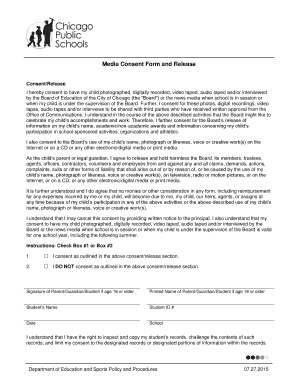
Media Consent Form 2015-2026


What is the media consent form?
The media consent form is a legal document that grants permission for the use of an individual's image, voice, or likeness in various media formats. This form is often required by schools, organizations, or businesses when they plan to photograph or record individuals for promotional or educational purposes. In the context of the NYC Department of Education (DOE), the doe photo consent form ensures that parents or guardians authorize the use of their child's image in school-related media, including websites, brochures, and social media platforms.
How to use the media consent form
Using the media consent form involves several key steps. First, ensure that the form is filled out completely, including all necessary details such as the name of the individual granting consent, the specific media types, and the duration of the consent. It is important to provide clear instructions to the individuals involved, explaining how their images will be used. Once completed, the form should be signed and dated by the parent or guardian, confirming their agreement. This signed document should then be securely stored by the organization for future reference.
Steps to complete the media consent form
Completing the media consent form requires careful attention to detail. Follow these steps for a smooth process:
- Download the appropriate media consent form template from a reliable source.
- Fill in the required information, including the name of the individual granting consent and the specific media types.
- Clearly outline how and where the images will be used.
- Ensure that the form includes a section for the signature of the parent or guardian.
- Date the form to indicate when consent was granted.
- Review the completed form for accuracy before submission.
Legal use of the media consent form
The legal use of the media consent form is crucial to protect both the individual granting consent and the organization using the media. For the form to be legally binding, it must comply with relevant laws and regulations, including those related to privacy and intellectual property. This means that the consent must be informed, voluntary, and specific about the intended use of the individual's likeness. Organizations should also keep records of consent forms to demonstrate compliance with legal requirements.
Key elements of the media consent form
Several key elements should be included in a media consent form to ensure its effectiveness:
- Identification of the parties: Clearly state the names of the individual granting consent and the organization requesting it.
- Description of the media: Specify the types of media in which the individual's likeness may appear.
- Duration of consent: Indicate how long the consent will remain valid.
- Signature line: Provide space for the parent or guardian's signature and date.
- Revocation clause: Include information on how consent can be revoked if desired.
Examples of using the media consent form
The media consent form can be utilized in various scenarios, including:
- School events, where photographs are taken for yearbooks or promotional materials.
- Community programs that document activities through video or photography.
- Social media campaigns that feature individuals in promotional posts.
- Training videos or educational materials that include participant footage.
Quick guide on how to complete media consent form
Complete Media Consent Form effortlessly on any device
Online document management has gained popularity among businesses and individuals. It offers an ideal eco-friendly substitute for traditional printed and signed paperwork, as you can obtain the right form and securely store it online. airSlate SignNow equips you with all the necessary tools to create, edit, and eSign your documents swiftly without delays. Manage Media Consent Form on any platform using airSlate SignNow Android or iOS applications and enhance any document-based operation today.
How to modify and eSign Media Consent Form effortlessly
- Find Media Consent Form and click on Get Form to initiate the process.
- Utilize the tools we provide to finish your document.
- Emphasize important sections of your documents or redact sensitive information with tools that airSlate SignNow specifically offers for this purpose.
- Generate your eSignature with the Sign tool, which takes seconds and carries the same legal significance as a conventional wet ink signature.
- Review the details and click on the Done button to save your modifications.
- Select how you would like to submit your form, whether by email, text message (SMS), invitation link, or download it to your computer.
Forget about lost or misplaced documents, tedious form searches, or errors that necessitate printing new document copies. airSlate SignNow addresses all your document management needs in just a few clicks from any device of your choice. Alter and eSign Media Consent Form and ensure outstanding communication at any stage of your form preparation process with airSlate SignNow.
Create this form in 5 minutes or less
Find and fill out the correct media consent form
Create this form in 5 minutes!
How to create an eSignature for the media consent form
The best way to generate an electronic signature for a PDF file in the online mode
The best way to generate an electronic signature for a PDF file in Chrome
The way to create an electronic signature for putting it on PDFs in Gmail
The best way to make an electronic signature right from your smartphone
The way to make an eSignature for a PDF file on iOS devices
The best way to make an electronic signature for a PDF on Android
People also ask
-
What is a doe media consent form?
A doe media consent form is a document used to obtain permission from individuals for the use of their image or likeness in media content. It's crucial for complying with legal requirements in various industries, ensuring that creators have the necessary rights to use the media appropriately.
-
How can I create a doe media consent form using airSlate SignNow?
Creating a doe media consent form with airSlate SignNow is simple. You can start by choosing from our customizable templates, adding your specific terms, and sending it out for electronic signatures. This streamlines the process and ensures that all parties have a clear understanding of media usage rights.
-
Is there a cost associated with using airSlate SignNow to manage a doe media consent form?
Yes, airSlate SignNow offers various pricing plans that cater to different business needs. Our cost-effective solutions allow you to manage doe media consent forms efficiently while providing you with valuable features such as unlimited document storage and a user-friendly interface.
-
What features does airSlate SignNow offer for doe media consent forms?
airSlate SignNow offers features such as customizable templates, eSignature capabilities, real-time tracking, and automated workflows specifically designed for doe media consent forms. These features enhance your productivity by making the documentation process faster and more secure.
-
Can I integrate airSlate SignNow with other platforms for managing doe media consent forms?
Absolutely! airSlate SignNow integrates seamlessly with various platforms such as Google Drive, Dropbox, and CRM software. This allows you to manage your doe media consent forms efficiently and keep all your documents organized in one place.
-
What are the benefits of using airSlate SignNow for doe media consent forms?
Using airSlate SignNow for doe media consent forms offers several benefits, including enhanced security, reduced processing time, and improved compliance. With electronic signatures, you can ensure that all permissions are retrieved quickly while maintaining a professional and organized workflow.
-
How secure is my information when using airSlate SignNow for doe media consent forms?
Your information is highly secure when using airSlate SignNow for doe media consent forms. We utilize industry-standard encryption and secure data storage practices to protect your documents and personal information from unauthorized access.
Get more for Media Consent Form
- Anne arundel county lien certificate 202913759 form
- Pre enrollment survey form
- Community service hours log sheet 2017 2018 form
- New student admission new student admission application form
- Special checklist form
- Mcps forms 336 20 rev 501 montgomery county public schools mcps k12 md
- New student information form montgomery county public
- Temporary employee evaluation form
Find out other Media Consent Form
- Electronic signature Oregon Non-Profit POA Free
- Electronic signature South Dakota Non-Profit Business Plan Template Now
- Electronic signature South Dakota Non-Profit Lease Agreement Template Online
- Electronic signature Legal Document Missouri Online
- Electronic signature Missouri Legal Claim Online
- Can I Electronic signature Texas Non-Profit Permission Slip
- Electronic signature Missouri Legal Rental Lease Agreement Simple
- Electronic signature Utah Non-Profit Cease And Desist Letter Fast
- Electronic signature Missouri Legal Lease Agreement Template Free
- Electronic signature Non-Profit PDF Vermont Online
- Electronic signature Non-Profit PDF Vermont Computer
- Electronic signature Missouri Legal Medical History Mobile
- Help Me With Electronic signature West Virginia Non-Profit Business Plan Template
- Electronic signature Nebraska Legal Living Will Simple
- Electronic signature Nevada Legal Contract Safe
- How Can I Electronic signature Nevada Legal Operating Agreement
- How Do I Electronic signature New Hampshire Legal LLC Operating Agreement
- How Can I Electronic signature New Mexico Legal Forbearance Agreement
- Electronic signature New Jersey Legal Residential Lease Agreement Fast
- How To Electronic signature New York Legal Lease Agreement