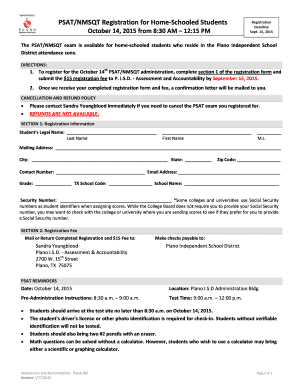
PSAT Registration Form Plano Independent School District Pisd 2015


What is the PSAT Registration Form for Plano Independent School District?
The PSAT registration form for Plano Independent School District (PISD) is a crucial document that allows students to register for the Preliminary SAT, a standardized test that serves as a practice for the SAT. This form collects essential information about the student, including personal details, school affiliation, and test preferences. By completing this form, students can secure their spot for the test, which is typically administered in October each year.
Steps to Complete the PSAT Registration Form for Plano Independent School District
Completing the PSAT registration form involves several straightforward steps:
- Gather necessary information, such as your full name, student ID, and contact details.
- Access the PSAT registration form through the Plano Independent School District's official website or designated school portal.
- Fill out the form accurately, ensuring all required fields are completed.
- Review the information for any errors or omissions.
- Submit the form electronically or print it out for manual submission, depending on the provided options.
Legal Use of the PSAT Registration Form for Plano Independent School District
The PSAT registration form holds legal significance as it serves as a binding agreement between the student and the school district regarding the student's intent to participate in the PSAT. To ensure the form is legally recognized, it must be completed in accordance with the guidelines set forth by the Plano Independent School District. This includes providing accurate information and adhering to submission deadlines.
Key Elements of the PSAT Registration Form for Plano Independent School District
Several key elements are essential for the PSAT registration form:
- Student Information: Full name, date of birth, and student ID.
- School Information: Name of the school and grade level.
- Test Preferences: Choice of test date and any special accommodations needed.
- Parent or Guardian Information: Contact details for a parent or guardian.
How to Obtain the PSAT Registration Form for Plano Independent School District
The PSAT registration form can typically be obtained through the Plano Independent School District's official website. Students may also receive physical copies through their school counselors or administrative offices. It is advisable to check for any specific instructions or updates related to the registration process, as these may vary from year to year.
Form Submission Methods for the PSAT Registration Form
Students can submit the PSAT registration form through various methods:
- Online Submission: Many districts offer an online portal for easy submission.
- Mail: Students can print the completed form and mail it to the designated school office.
- In-Person: Forms can be submitted directly to the school’s administrative office during regular hours.
Eligibility Criteria for the PSAT Registration Form
Eligibility for taking the PSAT typically includes students in grades nine through eleven. Specific requirements may vary by school district, so it is essential for students to verify their eligibility with their school counselors. Additionally, students must meet registration deadlines to secure their participation in the test.
Quick guide on how to complete psat registration form plano independent school district pisd
Complete PSAT Registration Form Plano Independent School District Pisd easily on any device
Digital document management has become increasingly popular among businesses and individuals. It offers an ideal environmentally friendly alternative to traditional printed and signed documents, as you can access the needed form and securely store it online. airSlate SignNow equips you with all the tools required to create, edit, and eSign your documents quickly without any hold-ups. Manage PSAT Registration Form Plano Independent School District Pisd on any device using airSlate SignNow's Android or iOS applications and enhance any document-related task today.
The simplest method to modify and eSign PSAT Registration Form Plano Independent School District Pisd effortlessly
- Find PSAT Registration Form Plano Independent School District Pisd and click Get Form to begin.
- Use the tools we offer to complete your document.
- Highlight pertinent sections of the documents or redact sensitive information with tools specifically provided by airSlate SignNow for this purpose.
- Create your signature using the Sign tool, which takes mere seconds and holds the same legal validity as a conventional ink signature.
- Verify the details, then click on the Done button to preserve your modifications.
- Choose how you wish to send your form, via email, SMS, or invite link, or download it to your PC.
Eliminate the worry of lost or misplaced documents, frustrating form searches, or mistakes that necessitate reprinting new document copies. airSlate SignNow meets all your document management needs in just a few clicks from any device of your choice. Edit and eSign PSAT Registration Form Plano Independent School District Pisd and facilitate effective communication throughout the document preparation process with airSlate SignNow.
Create this form in 5 minutes or less
Find and fill out the correct psat registration form plano independent school district pisd
Create this form in 5 minutes!
How to create an eSignature for the psat registration form plano independent school district pisd
The best way to make an eSignature for your PDF document online
The best way to make an eSignature for your PDF document in Google Chrome
The way to make an electronic signature for signing PDFs in Gmail
The way to generate an electronic signature straight from your smart phone
How to make an electronic signature for a PDF document on iOS
The way to generate an electronic signature for a PDF document on Android OS
People also ask
-
What is a PSAT registration template and how can it help me?
A PSAT registration template is a pre-designed document that streamlines the process of registering students for the PSAT. By using this template, educational institutions can save time, reduce errors, and ensure that all necessary information is collected efficiently.
-
Does airSlate SignNow offer customizable PSAT registration templates?
Yes, airSlate SignNow provides customizable PSAT registration templates that can be tailored to meet the specific needs of your institution. You can modify fields, add branding elements, and adjust the layout to create a registration form that reflects your school's identity.
-
What are the pricing options for using the PSAT registration template on airSlate SignNow?
airSlate SignNow offers competitive pricing plans that accommodate various organizational needs, including access to the PSAT registration template. You can choose from monthly or annual subscriptions, with a free trial available to test the features before committing.
-
How does the PSAT registration template ensure data security?
The PSAT registration template on airSlate SignNow is designed with robust data security features to protect sensitive student information. This includes encryption, secure access controls, and compliant data handling to ensure that all registrations are kept confidential and secure.
-
Can I integrate the PSAT registration template with other software solutions?
Yes, airSlate SignNow allows seamless integration of the PSAT registration template with various software solutions, including student management systems and CRM tools. This integration helps streamline workflow processes and keeps all your data centralized and easily accessible.
-
What benefits does using a PSAT registration template provide?
Using a PSAT registration template simplifies the registration process, reduces manual entry errors, and enhances the overall efficiency of managing registrations. By automating this task with airSlate SignNow, educational institutions can focus more on serving students and less on paperwork.
-
Is technical support available for users of the PSAT registration template?
Absolutely! airSlate SignNow offers dedicated technical support for users of the PSAT registration template. Whether you have questions about functionality or need assistance with setup, our support team is here to help.
Get more for PSAT Registration Form Plano Independent School District Pisd
- Navigating the manual of requirements for child care centers form
- Cpim membership online form
- Prevailing wage notification to employee form
- Nyc doe op 175 form ms word
- Traffic enforcement agent exam book pdf form
- Chancellor registration a 170 medical request for home instruction form
- Aloa school form
- Nyc internal backflow test report form
Find out other PSAT Registration Form Plano Independent School District Pisd
- Electronic signature New Jersey Non-Profit Business Plan Template Online
- Electronic signature Massachusetts Legal Resignation Letter Now
- Electronic signature Massachusetts Legal Quitclaim Deed Easy
- Electronic signature Minnesota Legal LLC Operating Agreement Free
- Electronic signature Minnesota Legal LLC Operating Agreement Secure
- Electronic signature Louisiana Life Sciences LLC Operating Agreement Now
- Electronic signature Oregon Non-Profit POA Free
- Electronic signature South Dakota Non-Profit Business Plan Template Now
- Electronic signature South Dakota Non-Profit Lease Agreement Template Online
- Electronic signature Legal Document Missouri Online
- Electronic signature Missouri Legal Claim Online
- Can I Electronic signature Texas Non-Profit Permission Slip
- Electronic signature Missouri Legal Rental Lease Agreement Simple
- Electronic signature Utah Non-Profit Cease And Desist Letter Fast
- Electronic signature Missouri Legal Lease Agreement Template Free
- Electronic signature Non-Profit PDF Vermont Online
- Electronic signature Non-Profit PDF Vermont Computer
- Electronic signature Missouri Legal Medical History Mobile
- Help Me With Electronic signature West Virginia Non-Profit Business Plan Template
- Electronic signature Nebraska Legal Living Will Simple