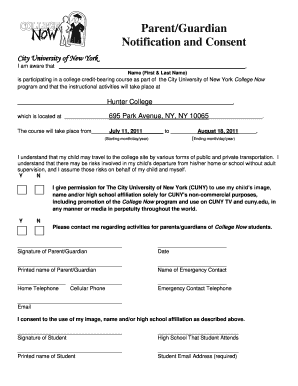
Cuny Parents Form


What is the Hunter College Consent Form?
The Hunter College consent form is a crucial document that allows parents or guardians to grant permission for their student to participate in various educational activities and programs. This form is particularly important for students under the age of eighteen, as it ensures that parents or guardians are informed and involved in their child's educational journey. The consent form may cover a range of activities, including field trips, medical emergencies, and the release of student information.
How to Use the Hunter College Consent Form
To effectively use the Hunter College consent form, parents or guardians should first read the document thoroughly to understand its purpose and implications. After reviewing the form, it is essential to fill it out completely, providing accurate information about the student and the guardian. Once completed, the form should be signed and dated by the guardian. This signed document can then be submitted to the appropriate department at Hunter College, ensuring that the student's participation in activities is officially authorized.
Steps to Complete the Hunter College Consent Form
Completing the Hunter College consent form involves several straightforward steps:
- Obtain the latest version of the consent form from the Hunter College website or administrative office.
- Fill in the student's full name, date of birth, and any other required personal information.
- Provide the guardian's contact information, including phone number and email address.
- Review the sections outlining the activities covered by the consent.
- Sign and date the form to indicate approval.
- Submit the completed form to the designated office at Hunter College.
Legal Use of the Hunter College Consent Form
The Hunter College consent form is legally binding, provided it is completed and signed according to the guidelines set forth by the institution. For the form to hold legal weight, it must comply with relevant laws, including those governing parental consent and student privacy rights. This ensures that the form is recognized in educational and legal contexts, protecting both the student and the institution.
Key Elements of the Hunter College Consent Form
Several key elements are essential to the Hunter College consent form:
- Student Information: Full name and date of birth.
- Guardian Information: Name, relationship to the student, and contact details.
- Activities Covered: A clear outline of the specific activities for which consent is granted.
- Signature: The guardian's signature, which validates the consent.
- Date: The date on which the form is signed, indicating the consent's validity period.
Examples of Using the Hunter College Consent Form
The Hunter College consent form can be utilized in various scenarios, including:
- Granting permission for a student to attend a field trip organized by the college.
- Allowing the release of academic records to third parties, such as scholarship organizations.
- Authorizing medical treatment in case of an emergency during college-sponsored events.
Quick guide on how to complete cuny parents form
Prepare Cuny Parents Form effortlessly on any device
Online document administration has gained increased popularity among businesses and individuals. It offers an ideal eco-friendly substitute for conventional printed and signed documents, as you can obtain the necessary form and securely store it online. airSlate SignNow provides you with all the tools needed to create, modify, and eSign your documents swiftly without delays. Manage Cuny Parents Form on any device using airSlate SignNow Android or iOS applications and simplify any document-related task today.
The easiest method to modify and eSign Cuny Parents Form without any hassle
- Find Cuny Parents Form and click Get Form to initiate.
- Utilize the tools we offer to complete your form.
- Highlight pertinent sections of the documents or redact sensitive data with tools that airSlate SignNow provides specifically for that purpose.
- Create your eSignature using the Sign tool, which takes seconds and carries the same legal validity as a traditional ink signature.
- Review the information and click on the Done button to save your edits.
- Select your preferred method to share your form: via email, text message (SMS), invitation link, or download it to your computer.
Eliminate concerns about lost or misplaced documents, exhausting form searches, or errors that necessitate printing new document copies. airSlate SignNow addresses your document management needs in just a few clicks from any device you choose. Edit and eSign Cuny Parents Form and guarantee outstanding communication at every stage of your form preparation process with airSlate SignNow.
Create this form in 5 minutes or less
Create this form in 5 minutes!
How to create an eSignature for the cuny parents form
The way to create an eSignature for your PDF in the online mode
The way to create an eSignature for your PDF in Chrome
The best way to generate an electronic signature for putting it on PDFs in Gmail
How to create an eSignature right from your smart phone
The best way to generate an electronic signature for a PDF on iOS devices
How to create an eSignature for a PDF on Android OS
People also ask
-
What is the hunter college consent form, and why is it necessary?
The hunter college consent form is a document designed to obtain permission for various academic and administrative purposes at Hunter College. It's essential for ensuring that all parties involved are aware of and agree to the terms related to student information and actions, helping to maintain compliance with privacy regulations.
-
How can airSlate SignNow help me with the hunter college consent form?
airSlate SignNow offers an efficient way to send and eSign your hunter college consent form online. With its user-friendly interface, you can easily prepare your consent forms, send them for signatures, and track their status in real-time, streamlining the entire process.
-
Is there a cost to using airSlate SignNow for the hunter college consent form?
Yes, airSlate SignNow offers several pricing plans that cater to different needs, including plans for individuals, teams, and enterprises. The pricing is competitive and reflects the comprehensive features available to manage your hunter college consent form efficiently.
-
What features does airSlate SignNow provide for the hunter college consent form?
airSlate SignNow includes features such as customizable templates, secure eSigning, document tracking, and the ability to integrate with other applications. These features make handling the hunter college consent form more organized and efficient, providing a seamless user experience.
-
Can I integrate airSlate SignNow with other platforms for the hunter college consent form?
Yes, airSlate SignNow integrates seamlessly with various platforms like Google Drive, Dropbox, and more, allowing for easy management of the hunter college consent form. This enables you to store, share, and access your documents more efficiently across your organization.
-
How secure is airSlate SignNow when handling the hunter college consent form?
Security is a top priority for airSlate SignNow. When managing the hunter college consent form, your documents are protected with bank-grade encryption, ensuring that sensitive information remains confidential and secure against unauthorized access.
-
Can multiple people sign the hunter college consent form using airSlate SignNow?
Absolutely! airSlate SignNow allows multiple signers to eSign the hunter college consent form in a designated order or simultaneously. This feature enhances collaboration and ensures that you can gather necessary approvals quickly and efficiently.
Get more for Cuny Parents Form
- Optional form 873 annual attendance record clients 2020
- Voter registration and absentee ballot request federal post form
- Annual attendance record 2020 gsa form
- Full time telework arrangement analysis tool gsagov form
- Notice of overcharge gsagov form
- Interagency executive officer online form
- Epa form 8570 4pdffillercom fill online printable fillable blank
- Refrigerant log form printable
Find out other Cuny Parents Form
- Electronic signature Michigan Education LLC Operating Agreement Myself
- How To Electronic signature Massachusetts Finance & Tax Accounting Quitclaim Deed
- Electronic signature Michigan Finance & Tax Accounting RFP Now
- Electronic signature Oklahoma Government RFP Later
- Electronic signature Nebraska Finance & Tax Accounting Business Plan Template Online
- Electronic signature Utah Government Resignation Letter Online
- Electronic signature Nebraska Finance & Tax Accounting Promissory Note Template Online
- Electronic signature Utah Government Quitclaim Deed Online
- Electronic signature Utah Government POA Online
- How To Electronic signature New Jersey Education Permission Slip
- Can I Electronic signature New York Education Medical History
- Electronic signature Oklahoma Finance & Tax Accounting Quitclaim Deed Later
- How To Electronic signature Oklahoma Finance & Tax Accounting Operating Agreement
- Electronic signature Arizona Healthcare / Medical NDA Mobile
- How To Electronic signature Arizona Healthcare / Medical Warranty Deed
- Electronic signature Oregon Finance & Tax Accounting Lease Agreement Online
- Electronic signature Delaware Healthcare / Medical Limited Power Of Attorney Free
- Electronic signature Finance & Tax Accounting Word South Carolina Later
- How Do I Electronic signature Illinois Healthcare / Medical Purchase Order Template
- Electronic signature Louisiana Healthcare / Medical Quitclaim Deed Online