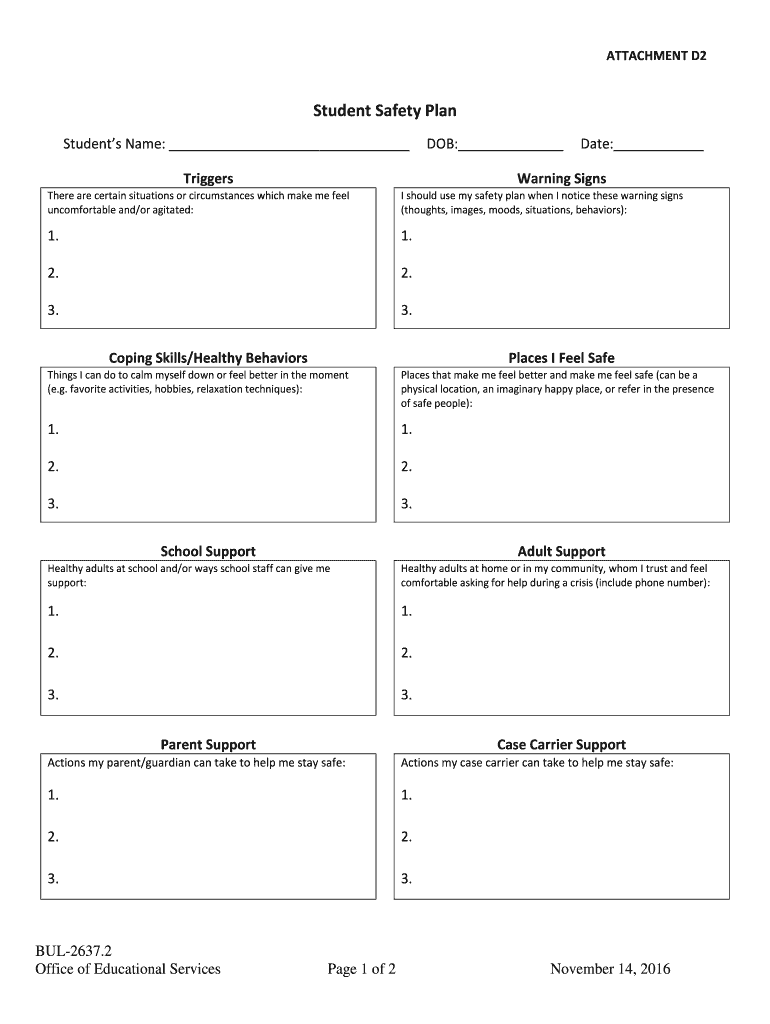
Lausd Safety Plan 2016-2026


What is the LAUSD Safety Plan
The LAUSD safety plan is a comprehensive document designed to ensure the safety and well-being of students within the Los Angeles Unified School District. It outlines procedures and protocols for various scenarios, including emergencies, health concerns, and mental health support. This plan is tailored to meet the unique needs of each student, emphasizing individualized approaches to safety and security.
Key Elements of the LAUSD Safety Plan
The LAUSD safety plan includes several critical components aimed at fostering a safe educational environment. Key elements often encompass:
- Emergency Procedures: Detailed responses for various emergencies, including natural disasters and lockdown situations.
- Health and Wellness Resources: Access to mental health support and health services for students.
- Communication Protocols: Clear guidelines for communicating with students, parents, and staff during emergencies.
- Training and Drills: Regular training sessions and drills to prepare students and staff for potential emergencies.
Steps to Complete the LAUSD Safety Plan
Completing the LAUSD safety plan involves several important steps to ensure it meets all necessary requirements. These steps typically include:
- Gathering necessary information about the student, including medical history and specific safety needs.
- Consulting with relevant stakeholders, such as teachers, counselors, and parents, to gather insights and recommendations.
- Filling out the safety plan template accurately, ensuring all sections are completed.
- Reviewing the plan with appropriate school officials for compliance and approval.
- Submitting the finalized plan through the designated channels, whether online or in person.
Legal Use of the LAUSD Safety Plan
The LAUSD safety plan is legally binding when completed according to established guidelines. To ensure its legal validity, the plan must comply with relevant laws and regulations, including educational and health standards. Additionally, the use of secure digital tools for signing and submitting the plan can enhance its legal standing, ensuring that all parties involved are properly authenticated and that the document is securely stored.
How to Obtain the LAUSD Safety Plan
Obtaining the LAUSD safety plan is a straightforward process. Parents and guardians can typically access the plan through the school’s website or by contacting the school administration directly. Schools may provide a downloadable safety plan template or offer printed copies upon request. It is important to ensure that the most current version of the plan is used to comply with the latest regulations and guidelines.
Examples of Using the LAUSD Safety Plan
Practical applications of the LAUSD safety plan can vary based on individual student needs. Examples include:
- Creating tailored emergency response strategies for students with specific health conditions.
- Implementing mental health support measures for students experiencing anxiety or stress.
- Establishing communication plans for students with disabilities to ensure they receive timely information during emergencies.
Quick guide on how to complete lausd safety plan
Effortlessly Prepare Lausd Safety Plan on Any Device
Managing documents online has become increasingly popular among businesses and individuals. It offers an excellent eco-friendly substitute for conventional printed and signed documents, allowing you to access the correct form and store it securely on the internet. airSlate SignNow equips you with all the necessary tools to create, modify, and electronically sign your documents swiftly without delays. Handle Lausd Safety Plan on any platform using airSlate SignNow's Android or iOS applications and simplify any document-centric process today.
How to Edit and Electronically Sign Lausd Safety Plan with Ease
- Obtain Lausd Safety Plan and click on Get Form to begin.
- Utilize the tools we offer to complete your form.
- Highlight pertinent sections of your documents or conceal sensitive information with the tools specifically designed for this purpose by airSlate SignNow.
- Create your electronic signature using the Sign tool, which takes just seconds and holds the same legal validity as a traditional wet ink signature.
- Review all the details and click the Done button to save your changes.
- Select your preferred method to send your form, whether by email, SMS, invite link, or download it to your computer.
Eliminate worries about lost or misplaced files, long document searches, or mistakes that require printing additional copies. airSlate SignNow efficiently addresses all your document management needs in just a few clicks from any device you select. Modify and electronically sign Lausd Safety Plan to ensure seamless communication at every stage of the form preparation process with airSlate SignNow.
Create this form in 5 minutes or less
Create this form in 5 minutes!
How to create an eSignature for the lausd safety plan
The way to generate an eSignature for your PDF online
The way to generate an eSignature for your PDF in Google Chrome
How to generate an electronic signature for signing PDFs in Gmail
How to generate an eSignature straight from your smartphone
The way to create an electronic signature for a PDF on iOS
How to generate an eSignature for a PDF document on Android
People also ask
-
What is a LAUSD safety plan template?
A LAUSD safety plan template is a structured document designed to help schools create comprehensive safety protocols. This template includes essential components that address safety measures, emergency procedures, and communication strategies. Utilizing a LAUSD safety plan template ensures that educational institutions comply with regulations and effectively protect their students.
-
How can airSlate SignNow help with the LAUSD safety plan template?
airSlate SignNow offers a user-friendly platform to create, edit, and share your LAUSD safety plan template seamlessly. You can easily include signatures, collaborate with team members, and ensure that all modifications are tracked. This improves the workflow associated with maintaining and updating your safety protocols.
-
Is there a cost associated with using the LAUSD safety plan template through airSlate SignNow?
Yes, airSlate SignNow provides a variety of pricing plans tailored to different needs, including those working with a LAUSD safety plan template. Plans are cost-effective, with options for individuals, teams, and enterprises. You can explore the pricing page on our website for detailed information and choose a plan that fits your budget.
-
What features does airSlate SignNow offer for the LAUSD safety plan template?
airSlate SignNow offers robust features for your LAUSD safety plan template, including document editing, eSignature capabilities, and secure cloud storage. Additionally, the platform allows you to create templates to streamline the document creation process. These features ensure that you can manage your safety plan efficiently and securely.
-
Can I integrate airSlate SignNow with other tools while using the LAUSD safety plan template?
Absolutely! airSlate SignNow supports integration with various applications, enhancing your workflow while managing the LAUSD safety plan template. You can connect with tools like Google Drive, Salesforce, and others to streamline your documentation process. This interoperability ensures a smoother experience across all your platforms.
-
How secure is my information when using the LAUSD safety plan template on airSlate SignNow?
Security is a top priority at airSlate SignNow. When utilizing the LAUSD safety plan template, your data is encrypted and stored securely in the cloud. Our platform complies with industry standards and regulations, ensuring that your sensitive information remains protected throughout the signing and documentation process.
-
Can I collaborate with my team on the LAUSD safety plan template?
Yes, airSlate SignNow allows for real-time collaboration on your LAUSD safety plan template. Team members can access the document simultaneously, make edits, and leave comments for clarification. This collaborative approach improves communication and ensures that all team members are aligned with the safety protocols.
Get more for Lausd Safety Plan
- Nab telegraphic transfer form
- Myocardial perfusion scan form
- Lung vq scannational heart lung and blood institute form
- Appendix 3 medical declaration for entrylevel certificate divers form
- State of vermont license drivercom form
- Pdf licensepermit application vermont dmv vermontgov form
- Please read these instructions carefully before completing application form
- Eoir 40 application for suspension of deportation form
Find out other Lausd Safety Plan
- How To Sign Delaware Orthodontists PPT
- How Can I Sign Massachusetts Plumbing Document
- How To Sign New Hampshire Plumbing PPT
- Can I Sign New Mexico Plumbing PDF
- How To Sign New Mexico Plumbing Document
- How To Sign New Mexico Plumbing Form
- Can I Sign New Mexico Plumbing Presentation
- How To Sign Wyoming Plumbing Form
- Help Me With Sign Idaho Real Estate PDF
- Help Me With Sign Idaho Real Estate PDF
- Can I Sign Idaho Real Estate PDF
- How To Sign Idaho Real Estate PDF
- How Do I Sign Hawaii Sports Presentation
- How Do I Sign Kentucky Sports Presentation
- Can I Sign North Carolina Orthodontists Presentation
- How Do I Sign Rhode Island Real Estate Form
- Can I Sign Vermont Real Estate Document
- How To Sign Wyoming Orthodontists Document
- Help Me With Sign Alabama Courts Form
- Help Me With Sign Virginia Police PPT