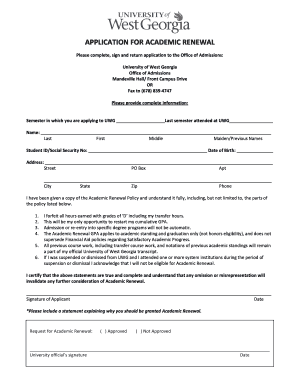
West Academic Renewal Form


What is the West Academic Renewal
The West Academic Renewal is a process designed for students who wish to improve their academic standing by addressing previous coursework that may have negatively impacted their GPA. This renewal allows students to retake courses and have only the new grades calculated into their GPA, effectively giving them a second chance to demonstrate their academic capabilities. It is particularly beneficial for those who may have faced challenges during their initial attempts at higher education.
How to use the West Academic Renewal
To utilize the West Academic Renewal, students must first determine their eligibility based on the specific criteria set by their institution. This typically involves submitting an application that outlines the courses they wish to renew. Once approved, students can retake the designated courses, and upon completion, the new grades will replace the old ones in GPA calculations. It is essential to follow the guidelines provided by the academic institution to ensure a smooth renewal process.
Steps to complete the West Academic Renewal
Completing the West Academic Renewal involves several key steps:
- Review eligibility: Check the specific requirements set by your institution for the renewal process.
- Submit an application: Fill out the necessary forms to request the renewal, detailing the courses you wish to retake.
- Retake courses: Enroll in and complete the approved courses as outlined in your application.
- Receive updated grades: Once you complete the courses, ensure that your new grades are recorded and calculated into your GPA.
Legal use of the West Academic Renewal
The West Academic Renewal is legally recognized as a legitimate academic process, provided that it adheres to the guidelines established by the educational institution. Institutions must comply with federal and state regulations regarding academic records and student privacy. It is crucial for students to understand their rights and responsibilities throughout this process, ensuring that all actions taken are in accordance with institutional policies and legal standards.
Eligibility Criteria
Eligibility for the West Academic Renewal generally includes factors such as:
- Previous academic performance, typically requiring a minimum GPA threshold.
- Completion of specific coursework or credit hours before applying for renewal.
- Time elapsed since the original courses were taken, which may vary by institution.
Students should consult their academic advisor or the registrar's office for detailed eligibility requirements specific to their institution.
Required Documents
When applying for the West Academic Renewal, students may need to provide various documents, including:
- A completed application form for academic renewal.
- Transcripts reflecting previous coursework and grades.
- Any supporting documentation that may be required, such as personal statements or letters of recommendation.
Ensuring that all required documents are submitted accurately and on time is essential for a successful renewal application.
Quick guide on how to complete west academic renewal
Effortlessly Prepare West Academic Renewal on Any Device
Digital document management has surged in popularity among companies and individuals alike. It serves as an ideal eco-conscious alternative to conventional printed and signed papers, allowing you to access the necessary form and securely store it online. airSlate SignNow equips you with all the tools required to create, modify, and electronically sign your documents quickly and without delays. Handle West Academic Renewal across any platform with airSlate SignNow's Android or iOS applications and enhance any document-centric task today.
How to Modify and eSign West Academic Renewal with Ease
- Find West Academic Renewal and click Get Form to begin.
- Utilize the tools we offer to fill out your document.
- Highlight important areas of your documents or blackout confidential information with tools provided by airSlate SignNow specifically for that purpose.
- Create your signature using the Sign feature, which takes mere seconds and holds the same legal validity as a conventional wet ink signature.
- Review all details and click the Done button to save your updates.
- Select your preferred method to share your form, whether by email, text message (SMS), invitation link, or download it to your computer.
Eliminate concerns about lost or misplaced documents, tiresome form searches, or errors that necessitate printing new copies. airSlate SignNow meets your document management needs in just a few clicks from any device you choose. Modify and eSign West Academic Renewal and ensure excellent communication at every stage of the form preparation process with airSlate SignNow.
Create this form in 5 minutes or less
Create this form in 5 minutes!
How to create an eSignature for the west academic renewal
The way to generate an eSignature for your PDF document in the online mode
The way to generate an eSignature for your PDF document in Chrome
How to make an electronic signature for putting it on PDFs in Gmail
How to generate an electronic signature right from your mobile device
The way to create an electronic signature for a PDF document on iOS devices
How to generate an electronic signature for a PDF on Android devices
People also ask
-
What is west academic renewal?
West academic renewal is a program designed to help students enhance their academic performance after a challenging semester. By allowing for the retaking of courses, students can replace lower grades, thus improving their overall GPA through a fresh start. This initiative is crucial for students looking to regain academic standing and pursue their goals.
-
How does airSlate SignNow facilitate the west academic renewal process?
airSlate SignNow streamlines the west academic renewal process by allowing students to easily sign and submit required documents online. Our platform provides an intuitive interface that simplifies the paperwork involved, ensuring that students can focus more on their studies and less on administrative tasks. This efficient process supports students in taking advantage of renewal opportunities swiftly.
-
What are the costs associated with west academic renewal?
The costs associated with west academic renewal can vary by institution, but often involve fees for retaking courses or submitting renewal requests. airSlate SignNow offers a cost-effective solution for handling the paperwork digitally, which can save time and resources. By reducing the need for physical document handling, our service can help keep overall expenses down.
-
Are there specific features of airSlate SignNow that support west academic renewal?
Yes, airSlate SignNow offers features like document templates, unlimited eSigning, and cloud storage which are beneficial for west academic renewal. These features allow students and academic advisors to quickly prepare, send, and manage documents needed for the renewal process. An organized and user-friendly platform helps expedite the steps toward academic recovery.
-
What benefits does airSlate SignNow provide for students pursuing west academic renewal?
Using airSlate SignNow for west academic renewal provides students with increased efficiency and accessibility. Our platform allows for quick collaboration with faculty and administrators, ensuring that all necessary approvals and documentation are secured promptly. This ease of use helps reduce stress for students as they work to improve their academic records.
-
Can airSlate SignNow integrate with other educational platforms for the west academic renewal process?
Absolutely! airSlate SignNow integrates seamlessly with numerous educational platforms, enhancing the west academic renewal workflow. This means that whether you are using a learning management system or a student information system, our eSignature solutions can easily fit into your existing processes, making document management smoother and more efficient.
-
What support does airSlate SignNow offer for students navigating west academic renewal?
airSlate SignNow provides comprehensive support for students going through west academic renewal. Our customer service team is available to assist with any questions regarding document submission or usage of the platform. With resources and help available, students can confidently manage their paperwork and focus on their studies.
Get more for West Academic Renewal
Find out other West Academic Renewal
- eSign New York Government Emergency Contact Form Online
- eSign North Carolina Government Notice To Quit Now
- eSign Oregon Government Business Plan Template Easy
- How Do I eSign Oklahoma Government Separation Agreement
- How Do I eSign Tennessee Healthcare / Medical Living Will
- eSign West Virginia Healthcare / Medical Forbearance Agreement Online
- eSign Alabama Insurance LLC Operating Agreement Easy
- How Can I eSign Alabama Insurance LLC Operating Agreement
- eSign Virginia Government POA Simple
- eSign Hawaii Lawers Rental Application Fast
- eSign Hawaii Lawers Cease And Desist Letter Later
- How To eSign Hawaii Lawers Cease And Desist Letter
- How Can I eSign Hawaii Lawers Cease And Desist Letter
- eSign Hawaii Lawers Cease And Desist Letter Free
- eSign Maine Lawers Resignation Letter Easy
- eSign Louisiana Lawers Last Will And Testament Mobile
- eSign Louisiana Lawers Limited Power Of Attorney Online
- eSign Delaware Insurance Work Order Later
- eSign Delaware Insurance Credit Memo Mobile
- eSign Insurance PPT Georgia Computer