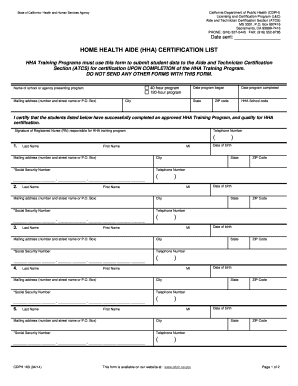
Lab 183 Form


What is the Lab 183?
The Lab 183 form, also known as the CDPH Lab Form 183, is a critical document used primarily for laboratory testing and reporting in the state of California. This form is essential for healthcare providers and laboratories to document and communicate test results, ensuring compliance with state regulations. The Lab 183 form is specifically designed to streamline the process of reporting laboratory findings, particularly in public health contexts, and is often required for various medical and environmental tests.
How to use the Lab 183
Using the Lab 183 form involves several straightforward steps. First, ensure that you have the most current version of the form, which can be obtained from the California Department of Public Health (CDPH) website. Next, fill out the required fields, including patient information, test details, and laboratory identification. It is crucial to provide accurate and complete data to avoid delays in processing. Once completed, the form can be submitted electronically or via mail, depending on the specific requirements of the testing laboratory.
Steps to complete the Lab 183
Completing the Lab 183 form involves the following steps:
- Obtain the latest version of the Lab 183 form from the CDPH.
- Fill in the patient’s demographic information, including name, date of birth, and contact details.
- Provide details about the laboratory tests being conducted, including test codes and descriptions.
- Include any necessary clinical information that may assist in interpreting the test results.
- Review the completed form for accuracy and completeness.
- Submit the form according to the guidelines provided by the testing laboratory.
Legal use of the Lab 183
The Lab 183 form is legally recognized when it is filled out and submitted in accordance with state regulations. Compliance with the California Code of Regulations is essential for the form to be considered valid. Electronic submissions are accepted, provided that they meet the requirements set forth by the CDPH. It is important to retain copies of submitted forms for record-keeping and to ensure that all information is accessible for future reference.
Key elements of the Lab 183
Key elements of the Lab 183 form include:
- Patient Information: Essential for identifying the individual undergoing testing.
- Test Information: Details about the specific tests being conducted, including codes and descriptions.
- Laboratory Details: Information about the laboratory performing the tests, including its name and address.
- Clinical Information: Any relevant medical history or symptoms that may assist in interpreting the results.
- Signature: Required for validation, indicating that the information provided is accurate to the best of the signer's knowledge.
Examples of using the Lab 183
The Lab 183 form can be utilized in various scenarios, such as:
- Reporting results of infectious disease testing, including COVID-19 and other communicable diseases.
- Documenting environmental testing results for water quality assessments.
- Submitting laboratory findings for public health surveillance and epidemiological studies.
Quick guide on how to complete lab 183
Effortlessly Prepare Lab 183 on Any Device
Digital document management has become increasingly favored by both businesses and individuals. It serves as an ideal environmentally friendly substitute for conventional printed and signed documentation, allowing you to access the correct format and securely archive it online. airSlate SignNow provides all the necessary tools to create, modify, and electronically sign your documents swiftly without any hold-ups. Manage Lab 183 on any device through airSlate SignNow's apps for Android or iOS and enhance any document-related workflow today.
How to modify and electronically sign Lab 183 effortlessly
- Find Lab 183 and then click Get Form to begin.
- Utilize the tools we provide to complete your form.
- Highlight important sections of the documents or obscure sensitive information with tools specifically designed for that purpose by airSlate SignNow.
- Create your signature using the Sign feature, which takes only seconds and holds the same legal validity as a conventional handwritten signature.
- Review all entered information and then click on the Done button to save your changes.
- Select your preferred method of sending your form, whether by email, text message (SMS), invite link, or downloading it to your computer.
Say goodbye to lost or misplaced documents, tedious form searching, or errors that require printing additional copies. airSlate SignNow meets your document management needs with just a few clicks from any device of your choice. Edit and electronically sign Lab 183 to guarantee effective communication throughout the document preparation process with airSlate SignNow.
Create this form in 5 minutes or less
Create this form in 5 minutes!
How to create an eSignature for the lab 183
The best way to generate an eSignature for a PDF file in the online mode
The best way to generate an eSignature for a PDF file in Chrome
How to create an electronic signature for putting it on PDFs in Gmail
How to create an eSignature from your smartphone
How to create an eSignature for a PDF file on iOS devices
How to create an eSignature for a PDF file on Android
People also ask
-
What is lab 183 and how can it benefit my business?
Lab 183 is an innovative eSignature solution offered by airSlate SignNow that streamlines document workflows. It empowers businesses to send and eSign documents quickly and efficiently, reducing turnaround times. By integrating lab 183 into your operations, you can enhance productivity and improve the overall document management process.
-
Is there a free trial available for lab 183?
Yes, airSlate SignNow offers a free trial for lab 183, allowing prospective customers to explore its features at no cost. This trial enables you to evaluate how lab 183 can simplify your eSigning needs before committing to a paid plan. Take advantage of this opportunity to experience firsthand the benefits of lab 183.
-
What are the pricing plans for lab 183?
Lab 183 offers flexible pricing plans designed to cater to businesses of all sizes. Whether you're a small startup or a large enterprise, there are options that fit your budget. Visit the airSlate SignNow website to explore the different plans available for lab 183 and find one that meets your specific needs.
-
What features does lab 183 provide?
Lab 183 includes a range of powerful features such as customizable templates, document collaboration, and real-time tracking of document status. These features help streamline your eSigning process, ensuring that you can efficiently manage and complete contracts. With lab 183, you can also enjoy a user-friendly interface that simplifies document workflows.
-
Can lab 183 integrate with other software applications?
Absolutely! Lab 183 is designed to seamlessly integrate with a variety of software applications, including CRMs, project management tools, and cloud storage services. This capability allows you to work within your existing tech environment while enhancing your document signing experience. Check the airSlate SignNow integrations page for a full list of compatible applications.
-
How secure is the lab 183 eSignature process?
Security is a top priority for airSlate SignNow and lab 183 adheres to industry-leading security standards. All signed documents are encrypted and stored securely, ensuring that sensitive information remains protected throughout the eSigning process. With lab 183, you can trust that your documents are safe and compliant.
-
What types of documents can I send using lab 183?
Lab 183 supports a wide range of document types, including contracts, agreements, forms, and more. Whether you're handling legal documents or simple approval forms, lab 183 can manage them all. This versatility makes it an ideal solution for businesses that require various document handling capabilities.
Get more for Lab 183
- Transfer of ownership form for your dexis digital x ray system
- Personal health profile form
- Elyse roberts vs district of columbia form
- Enr 100 service 114 form
- Application for electric service ppl electric utilities form
- Dave ramsey pay off debt worksheet form
- Printable teenage chore contract form
- Egmont plains ward local discretionary fund application form
Find out other Lab 183
- How Do I eSignature Pennsylvania Car Dealer Document
- How To eSignature Pennsylvania Charity Presentation
- Can I eSignature Utah Charity Document
- How Do I eSignature Utah Car Dealer Presentation
- Help Me With eSignature Wyoming Charity Presentation
- How To eSignature Wyoming Car Dealer PPT
- How To eSignature Colorado Construction PPT
- How To eSignature New Jersey Construction PDF
- How To eSignature New York Construction Presentation
- How To eSignature Wisconsin Construction Document
- Help Me With eSignature Arkansas Education Form
- Can I eSignature Louisiana Education Document
- Can I eSignature Massachusetts Education Document
- Help Me With eSignature Montana Education Word
- How To eSignature Maryland Doctors Word
- Help Me With eSignature South Dakota Education Form
- How Can I eSignature Virginia Education PDF
- How To eSignature Massachusetts Government Form
- How Can I eSignature Oregon Government PDF
- How Can I eSignature Oklahoma Government Document