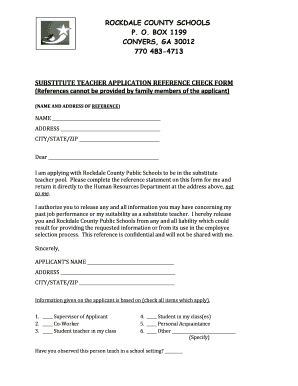
Substitute Teacher Reference Forms Rockdale County Georgia


What is the Substitute Teacher Reference Forms Rockdale County Georgia
The Substitute Teacher Reference Form for Rockdale County, Georgia, is a document used to evaluate candidates applying for substitute teaching positions within the Rockdale County school district. This form collects essential information about the applicant's qualifications, previous teaching experience, and character references. It is an integral part of the hiring process, ensuring that schools maintain a high standard of education by selecting qualified individuals to fill in for regular teachers.
How to use the Substitute Teacher Reference Forms Rockdale County Georgia
To effectively use the Substitute Teacher Reference Form, applicants should first gather the necessary information, including personal details, educational background, and work history. Once the form is obtained, candidates can fill it out electronically or print it for handwritten submission. It is important to ensure that all sections are completed accurately, as incomplete forms may delay the application process. After filling out the form, candidates should submit it according to the instructions provided by the Rockdale County school district.
Steps to complete the Substitute Teacher Reference Forms Rockdale County Georgia
Completing the Substitute Teacher Reference Form involves several key steps:
- Obtain the form from the Rockdale County school district website or directly from the school office.
- Fill in personal information, including name, address, and contact details.
- Provide educational qualifications, including degrees and certifications relevant to teaching.
- List previous teaching or substitute experience, detailing the schools and durations of employment.
- Include references who can vouch for your teaching abilities and character.
- Review the form for accuracy and completeness before submission.
Legal use of the Substitute Teacher Reference Forms Rockdale County Georgia
The Substitute Teacher Reference Form is legally recognized as part of the hiring process for substitute teachers in Rockdale County. It must be completed in compliance with local education regulations and privacy laws. The information provided on the form may be subject to verification by school officials, ensuring that all candidates meet the necessary qualifications and standards set forth by the Rockdale County school district.
Key elements of the Substitute Teacher Reference Forms Rockdale County Georgia
Key elements of the Substitute Teacher Reference Form include:
- Personal Information: Name, address, phone number, and email address.
- Educational Background: Details of degrees earned and institutions attended.
- Work Experience: Previous teaching roles and relevant employment history.
- References: Contact information for individuals who can provide character and professional references.
- Signature: A declaration affirming the accuracy of the information provided.
State-specific rules for the Substitute Teacher Reference Forms Rockdale County Georgia
In Rockdale County, Georgia, specific state regulations govern the use of Substitute Teacher Reference Forms. These rules ensure that all applicants meet the qualifications set by the Georgia Professional Standards Commission. Applicants are required to undergo a background check, and the information provided on the reference form must comply with state privacy laws. Additionally, any discrepancies found during the verification process can lead to disqualification from the substitute teaching program.
Quick guide on how to complete substitute teacher reference forms rockdale county georgia 2019
Prepare Substitute Teacher Reference Forms Rockdale County Georgia effortlessly on any device
Digital document management has gained popularity among businesses and individuals. It offers an ideal eco-friendly substitute to conventional printed and signed documents, as you can find the appropriate form and securely store it online. airSlate SignNow provides you with all the resources necessary to create, modify, and eSign your documents promptly without hurdles. Manage Substitute Teacher Reference Forms Rockdale County Georgia on any platform with airSlate SignNow Android or iOS applications and simplify any document-related procedure today.
How to modify and eSign Substitute Teacher Reference Forms Rockdale County Georgia with ease
- Find Substitute Teacher Reference Forms Rockdale County Georgia and click Get Form to commence.
- Employ the tools we offer to fill out your form.
- Emphasize relevant sections of your documents or obscure sensitive details with tools that airSlate SignNow provides specifically for that purpose.
- Create your eSignature with the Sign tool, which takes mere seconds and carries the same legal validity as a traditional ink signature.
- Review all the information and click on the Done button to save your modifications.
- Select how you want to deliver your form, via email, text message (SMS), or invite link, or download it to your computer.
Forget about lost or misplaced documents, tedious form searches, or mistakes that necessitate printing new document copies. airSlate SignNow meets your needs in document management in just a few clicks from any device you choose. Alter and eSign Substitute Teacher Reference Forms Rockdale County Georgia and ensure excellent communication at every stage of the form preparation process with airSlate SignNow.
Create this form in 5 minutes or less
Create this form in 5 minutes!
How to create an eSignature for the substitute teacher reference forms rockdale county georgia 2019
The way to make an eSignature for a PDF file in the online mode
The way to make an eSignature for a PDF file in Chrome
The way to create an electronic signature for putting it on PDFs in Gmail
How to make an electronic signature right from your smartphone
The way to make an eSignature for a PDF file on iOS devices
How to make an electronic signature for a PDF on Android
People also ask
-
What is a substitute reference form?
A substitute reference form is a document that allows you to collect and submit references in place of the traditional method. Using airSlate SignNow, you can create and manage your substitute reference forms seamlessly, ensuring that your application processes are efficient and streamlined.
-
How does airSlate SignNow handle substitute reference forms?
airSlate SignNow simplifies the creation and sending of substitute reference forms, allowing users to customize templates according to their needs. You can easily share these forms with your references, ensuring they can complete and submit them electronically in a hassle-free manner.
-
Is there a cost associated with using substitute reference forms on airSlate SignNow?
Yes, there is a pricing structure for using substitute reference forms within airSlate SignNow. We offer various plans based on the features you need, making it a cost-effective solution for businesses looking to streamline their document management processes.
-
What features are included with the substitute reference form templates?
The substitute reference form templates in airSlate SignNow include features such as custom branding, collaboration tools, and real-time notifications. These functionalities enhance the user experience and ensure that your forms are both professional and efficient.
-
Can I integrate airSlate SignNow with other software for my substitute reference forms?
Absolutely! airSlate SignNow supports integrations with several popular applications such as Google Drive, Dropbox, and CRM systems. This allows you to manage your substitute reference forms and related documents across multiple platforms seamlessly.
-
What are the benefits of using a substitute reference form in my hiring process?
Using a substitute reference form can streamline your hiring process by ensuring that references are collected promptly and efficiently. With airSlate SignNow, you can track submissions and manage approvals all in one place, reducing delays and improving candidate experiences.
-
How secure is the information collected through substitute reference forms?
Security is a priority at airSlate SignNow. All data collected through substitute reference forms is protected with advanced encryption and complies with industry standards, ensuring that your information and the information of your references remain confidential and secure.
Get more for Substitute Teacher Reference Forms Rockdale County Georgia
- Vtr 340 form
- Hidalgo county letter of authorization form
- Vehicle inspectiondepartment of public safety texas form
- Plate reassignment form
- Massdot roadway work notification form
- Box 55889 boston ma 02205 5897 form
- Anchorage driver services form
- Registering your snowmobiledepartment of motor vehicles form
Find out other Substitute Teacher Reference Forms Rockdale County Georgia
- Sign North Dakota Postnuptial Agreement Template Simple
- Sign Texas Prenuptial Agreement Template Online
- Sign Utah Prenuptial Agreement Template Mobile
- Sign West Virginia Postnuptial Agreement Template Myself
- How Do I Sign Indiana Divorce Settlement Agreement Template
- Sign Indiana Child Custody Agreement Template Now
- Sign Minnesota Divorce Settlement Agreement Template Easy
- How To Sign Arizona Affidavit of Death
- Sign Nevada Divorce Settlement Agreement Template Free
- Sign Mississippi Child Custody Agreement Template Free
- Sign New Jersey Child Custody Agreement Template Online
- Sign Kansas Affidavit of Heirship Free
- How To Sign Kentucky Affidavit of Heirship
- Can I Sign Louisiana Affidavit of Heirship
- How To Sign New Jersey Affidavit of Heirship
- Sign Oklahoma Affidavit of Heirship Myself
- Sign Washington Affidavit of Death Easy
- Help Me With Sign Pennsylvania Cohabitation Agreement
- Sign Montana Child Support Modification Online
- Sign Oregon Last Will and Testament Mobile