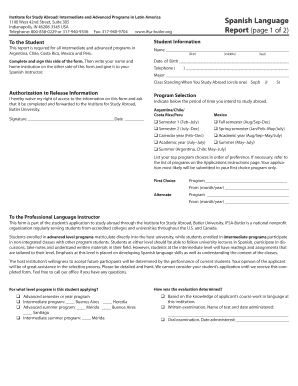
Spanish Language Evaluation Form IFSA Butler University Ifsa Butler


Understanding the IFSA Intermediate Report Form
The IFSA Intermediate Report Form is a crucial document used by students participating in IFSA programs to provide updates on their academic progress. This form is typically required at specific intervals during the program to ensure that participants are meeting their educational goals. It serves as a communication tool between students and program administrators, allowing for timely feedback and support.
Steps to Complete the IFSA Intermediate Report Form
Completing the IFSA Intermediate Report Form involves several key steps to ensure accuracy and compliance. Here is a straightforward process to follow:
- Gather Required Information: Before starting, collect all necessary details, including your program information, academic performance, and any relevant feedback from instructors.
- Fill Out the Form: Carefully enter your information in the designated fields. Be sure to provide honest and thorough responses to each section.
- Review Your Entries: Double-check all information for accuracy. Ensure that you have addressed all questions and provided any required documentation.
- Submit the Form: Once completed, submit the form according to the instructions provided. This may involve online submission or sending a printed copy.
Legal Use of the IFSA Intermediate Report Form
The IFSA Intermediate Report Form is designed to comply with relevant educational regulations, ensuring that the information collected is used appropriately. This form is considered a legal document, and its completion must adhere to guidelines set forth by educational institutions and program administrators. Proper handling of this form is essential, as it may be reviewed by academic advisors or used in administrative processes.
Key Elements of the IFSA Intermediate Report Form
Understanding the key components of the IFSA Intermediate Report Form can enhance your ability to complete it effectively. Important elements typically include:
- Personal Information: Name, program details, and contact information.
- Academic Performance: Sections for reporting grades, course evaluations, and feedback from instructors.
- Goals and Challenges: Space to outline your academic goals and any challenges you may be facing.
- Signature and Date: A section for your signature to validate the information provided.
Obtaining the IFSA Intermediate Report Form
The IFSA Intermediate Report Form can typically be obtained through your program's official website or directly from program administrators. It is important to ensure you are using the most current version of the form to comply with program requirements. If you have difficulty locating the form, reaching out to your program coordinator can provide guidance on how to access it.
Digital vs. Paper Version of the IFSA Intermediate Report Form
While the IFSA Intermediate Report Form can be completed in both digital and paper formats, using the digital version offers several advantages. Digital forms can be filled out and submitted more efficiently, reducing the risk of errors and delays associated with paper submissions. Additionally, electronic records can be easily stored and retrieved, ensuring that your information is secure and accessible when needed.
Quick guide on how to complete spanish language evaluation form ifsa butler university ifsa butler
Complete Spanish Language Evaluation Form IFSA Butler University Ifsa butler seamlessly on any device
Online document management has become increasingly favored by businesses and individuals alike. It offers an ideal eco-friendly substitute for conventional printed and signed documents, as you can easily find the necessary form and securely save it online. airSlate SignNow provides you with all the resources required to create, modify, and eSign your documents swiftly without delays. Manage Spanish Language Evaluation Form IFSA Butler University Ifsa butler on any platform using airSlate SignNow applications for Android or iOS and enhance any document-driven process today.
How to adjust and eSign Spanish Language Evaluation Form IFSA Butler University Ifsa butler effortlessly
- Find Spanish Language Evaluation Form IFSA Butler University Ifsa butler and click on Get Form to begin.
- Utilize the tools we provide to fill out your form.
- Emphasize relevant parts of the documents or conceal sensitive information with tools that airSlate SignNow provides specifically for this purpose.
- Create your eSignature using the Sign tool, which takes mere seconds and carries the same legal validity as a conventional wet ink signature.
- Verify the details and click on the Done button to save your modifications.
- Select how you wish to send your form: via email, SMS, invite link, or download it to your computer.
Eliminate concerns about lost or misfiled documents, tedious form searches, or errors that necessitate printing new document copies. airSlate SignNow manages all your document management needs in just a few clicks from any device you prefer. Modify and eSign Spanish Language Evaluation Form IFSA Butler University Ifsa butler and ensure outstanding communication at every stage of your form preparation process with airSlate SignNow.
Create this form in 5 minutes or less
Create this form in 5 minutes!
How to create an eSignature for the spanish language evaluation form ifsa butler university ifsa butler
The way to make an eSignature for your PDF document online
The way to make an eSignature for your PDF document in Google Chrome
The way to make an electronic signature for signing PDFs in Gmail
How to make an electronic signature straight from your smart phone
The way to make an electronic signature for a PDF document on iOS
How to make an electronic signature for a PDF document on Android OS
People also ask
-
What is the IFSA Intermediate Report Form Printable?
The IFSA Intermediate Report Form Printable is a standardized document designed for collecting crucial information in a structured way. This form is particularly useful for educational institutions and organizations that need to track student progress and performance effectively.
-
How can I access the IFSA Intermediate Report Form Printable?
You can easily access the IFSA Intermediate Report Form Printable through our user-friendly platform. Simply visit the airSlate SignNow website, and you can download the form directly or create a customized version tailored to your specific needs.
-
Is there a cost associated with using the IFSA Intermediate Report Form Printable?
While the IFSA Intermediate Report Form Printable is free to download, there are various pricing options for advanced features on airSlate SignNow. Users can choose from different plans based on their document management needs, which include eSigning capabilities at competitive rates.
-
What are the main features of the IFSA Intermediate Report Form Printable?
The IFSA Intermediate Report Form Printable includes essential fields for entering data related to student assessments and performance metrics. Plus, it can easily be customized to include additional sections necessary for your specific reporting requirements, allowing for flexibility and detailed reporting.
-
How does airSlate SignNow enhance the usability of the IFSA Intermediate Report Form Printable?
airSlate SignNow enhances the usability of the IFSA Intermediate Report Form Printable by integrating advanced eSignature capabilities. This means users can fill out the form and get it signed electronically, streamlining the approval process and removing the need for physical paperwork.
-
Can I integrate the IFSA Intermediate Report Form Printable with other tools?
Yes, the IFSA Intermediate Report Form Printable can be integrated with various third-party applications through airSlate SignNow's extensive API. This allows for seamless data transfer between platforms, making it easier to manage student records and workflows.
-
What benefits does the IFSA Intermediate Report Form Printable offer for administrators?
Administrators benefit from the IFSA Intermediate Report Form Printable by having a clear and organized way to assess student progress. This form assists in maintaining compliance with reporting standards and simplifies the collection of meaningful data for decision-making.
Get more for Spanish Language Evaluation Form IFSA Butler University Ifsa butler
- Wv peia tobacco affidavit form
- First name mi last dhhr wv form
- Paying the bills health insurance disability pay and attorneys form
- Wyopolst wyoming department of health form
- Printable sf200 form
- Form srg 1312 application for renewal of an air operatoramp39s caa co
- Nhs pension db2 form
- Examiners report aeroplane civil aviation authority form
Find out other Spanish Language Evaluation Form IFSA Butler University Ifsa butler
- Electronic signature Colorado Charity Promissory Note Template Simple
- Electronic signature Alabama Construction Quitclaim Deed Free
- Electronic signature Alaska Construction Lease Agreement Template Simple
- Electronic signature Construction Form Arizona Safe
- Electronic signature Kentucky Charity Living Will Safe
- Electronic signature Construction Form California Fast
- Help Me With Electronic signature Colorado Construction Rental Application
- Electronic signature Connecticut Construction Business Plan Template Fast
- Electronic signature Delaware Construction Business Letter Template Safe
- Electronic signature Oklahoma Business Operations Stock Certificate Mobile
- Electronic signature Pennsylvania Business Operations Promissory Note Template Later
- Help Me With Electronic signature North Dakota Charity Resignation Letter
- Electronic signature Indiana Construction Business Plan Template Simple
- Electronic signature Wisconsin Charity Lease Agreement Mobile
- Can I Electronic signature Wisconsin Charity Lease Agreement
- Electronic signature Utah Business Operations LLC Operating Agreement Later
- How To Electronic signature Michigan Construction Cease And Desist Letter
- Electronic signature Wisconsin Business Operations LLC Operating Agreement Myself
- Electronic signature Colorado Doctors Emergency Contact Form Secure
- How Do I Electronic signature Georgia Doctors Purchase Order Template