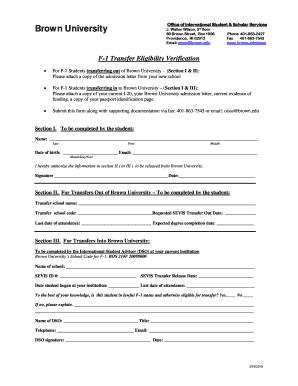
F 1 Transfer Form Brown University 2018-2026


What is the F-1 Transfer Form at Brown University
The F-1 Transfer Form at Brown University is a crucial document for international students wishing to transfer their F-1 visa status from one institution to another within the United States. This form is specifically designed for students who are currently enrolled in a U.S. school and wish to continue their studies at Brown University. The form ensures that students maintain their legal status while transitioning between institutions, allowing for a seamless transfer of their academic records and visa status.
How to Use the F-1 Transfer Form at Brown University
Using the F-1 Transfer Form involves several steps to ensure compliance with immigration regulations. Students must first complete the form accurately, providing necessary details such as their current institution, program of study, and personal information. Once completed, the form must be submitted to the designated school official (DSO) at both the current and new institutions. This process facilitates the transfer of the student’s SEVIS record, which is essential for maintaining F-1 status during the transition.
Steps to Complete the F-1 Transfer Form at Brown University
Completing the F-1 Transfer Form requires careful attention to detail. Here are the steps to follow:
- Obtain the F-1 Transfer Form from Brown University’s international student office or website.
- Fill out the form with accurate personal and academic information.
- Consult with the DSO at your current institution to ensure all required information is included.
- Submit the completed form to the DSO at Brown University for processing.
- Wait for confirmation of your transfer and ensure your SEVIS record is updated accordingly.
Legal Use of the F-1 Transfer Form at Brown University
The F-1 Transfer Form is legally binding and must be used in accordance with U.S. immigration laws. It is essential for maintaining the F-1 visa status during a transfer. The form must be completed accurately and submitted on time to avoid any issues with visa compliance. Failure to properly use the form can lead to complications with immigration status and may affect a student’s ability to study in the U.S.
Key Elements of the F-1 Transfer Form at Brown University
The F-1 Transfer Form includes several key elements that are essential for its validity:
- Personal Information: This includes the student’s name, date of birth, and current address.
- Current Institution Details: Information about the current school, including the name and address.
- Program Information: Details regarding the program of study at both the current and new institution.
- Signatures: Required signatures from the student and the DSO at both institutions to validate the transfer.
Form Submission Methods for the F-1 Transfer Form at Brown University
The F-1 Transfer Form can be submitted through various methods to ensure timely processing. Students may choose to submit the form electronically via email, deliver it in person to the international student office, or send it by mail. It is important to confirm the preferred submission method with Brown University’s international office to ensure compliance with their procedures and timelines.
Quick guide on how to complete f 1 transfer form brown university
Complete F 1 Transfer Form Brown University effortlessly on any device
Online document management has gained popularity among companies and individuals. It offers an ideal eco-friendly alternative to traditional printed and signed documents, allowing you to locate the right form and safely store it online. airSlate SignNow provides all the tools necessary to create, amend, and eSign your documents quickly without delays. Manage F 1 Transfer Form Brown University on any platform using airSlate SignNow's Android or iOS apps and streamline any document-related task today.
The easiest way to modify and eSign F 1 Transfer Form Brown University with ease
- Locate F 1 Transfer Form Brown University and click on Get Form to begin.
- Use the tools we provide to complete your document.
- Highlight important sections of your documents or obscure sensitive data with tools specifically designed for that purpose by airSlate SignNow.
- Create your signature using the Sign tool, which takes mere seconds and carries the same legal validity as a conventional wet ink signature.
- Review all the information and click on the Done button to save your modifications.
- Select how you wish to send your form—via email, text message (SMS), an invitation link, or download it to your computer.
Eliminate concerns about lost or misplaced documents, cumbersome form searches, or mistakes that require printing new document copies. airSlate SignNow meets your document management needs in just a few clicks from your preferred device. Modify and eSign F 1 Transfer Form Brown University and ensure excellent communication throughout the form preparation process with airSlate SignNow.
Create this form in 5 minutes or less
Find and fill out the correct f 1 transfer form brown university
Create this form in 5 minutes!
How to create an eSignature for the f 1 transfer form brown university
How to create an electronic signature for your PDF document online
How to create an electronic signature for your PDF document in Google Chrome
How to make an electronic signature for signing PDFs in Gmail
The best way to create an electronic signature right from your smart phone
How to create an electronic signature for a PDF document on iOS
The best way to create an electronic signature for a PDF on Android OS
People also ask
-
What is the F 1 Transfer Form at Brown University?
The F 1 Transfer Form at Brown University is a vital document for international students wishing to transfer their F 1 visa status to Brown. This form ensures that students maintain their legal presence in the U.S. during their transition. airSlate SignNow simplifies the submission process, making it easier to manage and eSign your F 1 Transfer Form.
-
How can I complete the F 1 Transfer Form for Brown University?
To complete the F 1 Transfer Form for Brown University, students can easily access the form through the university's international student office or their website. Once filled out, you can use airSlate SignNow to eSign and send the form electronically. This streamlined process ensures that your application is submitted quickly and efficiently.
-
What are the benefits of using airSlate SignNow for my F 1 Transfer Form at Brown University?
Using airSlate SignNow for your F 1 Transfer Form at Brown University offers several benefits, including ease of access, secure storage, and quick eSigning capabilities. This platform enhances your document management experience, ensuring that your important forms are processed smoothly. It also helps in reducing errors that could delay your transfer.
-
Is there a cost associated with using airSlate SignNow for the F 1 Transfer Form?
Yes, there is a pricing structure for using airSlate SignNow, which varies depending on the features you choose. However, the cost is typically quite reasonable and offers excellent value for the convenience and efficiency gained in managing your F 1 Transfer Form at Brown University. Contact us for specific pricing tailored to your needs.
-
What integrations does airSlate SignNow offer for the F 1 Transfer Form?
airSlate SignNow integrates seamlessly with a variety of platforms that can assist in processing your F 1 Transfer Form at Brown University. This includes integrations with cloud storage services, productivity tools, and other software applications that enhance your document workflow. These integrations make it easier to collaborate and manage your transfer process.
-
How secure is my information when using airSlate SignNow for documents like the F 1 Transfer Form?
Security is a top priority at airSlate SignNow. All documents, including the F 1 Transfer Form for Brown University, are protected with industry-standard encryption. Your personal information remains confidential, ensuring that your data is safe during the transfer process.
-
Can I track the status of my F 1 Transfer Form after submitting it through airSlate SignNow?
Yes, airSlate SignNow provides tracking features that allow you to monitor the status of your F 1 Transfer Form after submission. You will receive alerts on the progress of eSignatures and confirmations once the document is fully executed. This helps keep you informed throughout the process.
Get more for F 1 Transfer Form Brown University
- Navsup form 1282
- Ics 204 100463996 form
- Maneuverprocedure grade slip da form 4507 1 r dec 2009 armypubs army
- Da 2627 form
- Dd form 137 6 dependency statement full time student 21 22 years of age february 2016
- Army fax cover sheet form
- Applicant merit checklist 101680777 form
- Navpers 1070883 individual ready reserve irr request for reenlistmentextension public navy form
Find out other F 1 Transfer Form Brown University
- Electronic signature Kentucky Standard rental application Fast
- Electronic signature Arkansas Real estate document Online
- Electronic signature Oklahoma Real estate document Mobile
- Electronic signature Louisiana Real estate forms Secure
- Electronic signature Louisiana Real estate investment proposal template Fast
- Electronic signature Maine Real estate investment proposal template Myself
- eSignature Alabama Pet Addendum to Lease Agreement Simple
- eSignature Louisiana Pet Addendum to Lease Agreement Safe
- eSignature Minnesota Pet Addendum to Lease Agreement Fast
- Electronic signature South Carolina Real estate proposal template Fast
- Electronic signature Rhode Island Real estate investment proposal template Computer
- How To Electronic signature Virginia Real estate investment proposal template
- How To Electronic signature Tennessee Franchise Contract
- Help Me With Electronic signature California Consulting Agreement Template
- How To Electronic signature Kentucky Investment Contract
- Electronic signature Tennessee Consulting Agreement Template Fast
- How To Electronic signature California General Power of Attorney Template
- eSignature Alaska Bill of Sale Immovable Property Online
- Can I Electronic signature Delaware General Power of Attorney Template
- Can I Electronic signature Michigan General Power of Attorney Template