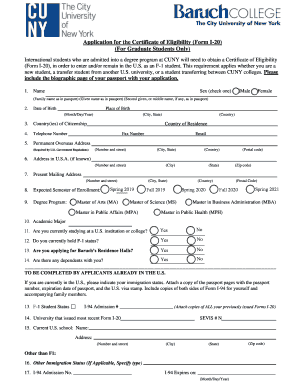
Baruch College Transcript 2018-2026


What is the Baruch College Transcript
The Baruch College transcript is an official academic record that details a student's coursework, grades, and degree conferral. This document serves as a critical resource for students applying for jobs, further education, or other opportunities that require proof of academic achievement. It includes essential information such as the courses taken, credit hours earned, and the overall GPA. Understanding the significance of this transcript is vital for students as they navigate their academic and professional journeys.
How to Obtain the Baruch College Transcript
To obtain a Baruch College transcript, students must follow a specific process. First, they need to access the official Baruch College website and navigate to the registrar's section. There, students can find the transcript request form. It is essential to complete this form accurately, providing all required personal information and details about the transcript type needed. Students may have the option to request an electronic or paper version, depending on their needs. After submitting the form, there may be a processing fee, and students should allow a few business days for the request to be fulfilled.
Key Elements of the Baruch College Transcript
The Baruch College transcript contains several key elements that provide a comprehensive overview of a student's academic history. These elements include:
- Student Information: Name, student ID, and contact details.
- Course Listings: Titles, codes, and descriptions of courses taken.
- Grades: Letter grades received for each course.
- Credit Hours: Total credit hours earned for each course.
- GPA: Cumulative Grade Point Average reflecting academic performance.
- Degree Information: Details of the degree conferred, including major and graduation date.
Steps to Complete the Baruch College Transcript Request
Completing the transcript request involves several straightforward steps. Begin by gathering necessary information, such as your student ID and any specific details about where the transcript should be sent. Next, visit the Baruch College registrar's website to access the transcript request form. Fill out the form carefully, ensuring all information is accurate. After submitting the form, check for any confirmation email that may indicate the request's status. Finally, monitor the expected processing time to receive your transcript promptly.
Legal Use of the Baruch College Transcript
The Baruch College transcript is a legally recognized document that can be used in various contexts. It is often required for job applications, further education admissions, and professional licensing. When submitting a transcript, it is crucial to ensure that it is an official copy, as unofficial versions may not be accepted. Additionally, students should be aware of any privacy laws, such as FERPA, which govern the release of educational records, ensuring that their information is handled appropriately.
Digital vs. Paper Version of the Baruch College Transcript
Students have the option to request either a digital or paper version of their Baruch College transcript. The digital version is often faster to obtain and can be sent directly to institutions or employers via email. This format is convenient and environmentally friendly. On the other hand, a paper transcript may be required for specific applications or formal submissions. It is essential for students to consider their needs and the requirements of the institutions they are applying to when deciding which format to request.
Quick guide on how to complete baruch college transcript
Effortlessly Prepare Baruch College Transcript on Any Device
Digital document management has become increasingly popular among organizations and individuals. It offers an ideal environmentally friendly substitute for conventional printed and signed documents, allowing you to access the necessary template and securely save it online. airSlate SignNow provides all the tools you need to create, modify, and electronically sign your documents quickly without delays. Manage Baruch College Transcript on any platform with airSlate SignNow’s Android or iOS applications and enhance any document-centric workflow today.
How to Edit and Electronically Sign Baruch College Transcript with Ease
- Locate Baruch College Transcript and click Get Form to begin.
- Utilize the tools available to complete your document.
- Highlight important sections of your documents or redact sensitive information with tools that airSlate SignNow offers specifically for that purpose.
- Create your eSignature using the Sign feature, which takes mere seconds and holds the same legal validity as a traditional handwritten signature.
- Review the information and click the Done button to save your changes.
- Choose how you wish to send your form, via email, SMS, or invitation link, or download it onto your computer.
Eliminate concerns about lost or misplaced documents, tedious form searches, or errors that necessitate reprinting new document copies. airSlate SignNow meets all your document management needs in just a few clicks from your device of choice. Modify and electronically sign Baruch College Transcript and ensure seamless communication at every stage of the document preparation process with airSlate SignNow.
Create this form in 5 minutes or less
Find and fill out the correct baruch college transcript
Create this form in 5 minutes!
How to create an eSignature for the baruch college transcript
How to generate an electronic signature for a PDF in the online mode
How to generate an electronic signature for a PDF in Chrome
The way to create an eSignature for putting it on PDFs in Gmail
The best way to generate an eSignature straight from your smart phone
How to make an eSignature for a PDF on iOS devices
The best way to generate an eSignature for a PDF document on Android OS
People also ask
-
How can I obtain my Baruch College transcript using airSlate SignNow?
To obtain your Baruch College transcript through airSlate SignNow, simply log into your account, upload the necessary documents, and request the transcript. Our platform streamlines the process with easy eSigning features, ensuring that your request is efficient and secure.
-
What are the costs associated with requesting a Baruch College transcript through airSlate SignNow?
The cost of requesting a Baruch College transcript via airSlate SignNow is generally competitive and varies based on the services you require. You can choose from a variety of pricing plans that suit your budget while enjoying our comprehensive document management features.
-
Is airSlate SignNow secure for handling my Baruch College transcript requests?
Yes, airSlate SignNow prioritizes security and employs advanced encryption protocols to protect your sensitive information, including your Baruch College transcript requests. You can trust us to safeguard your data throughout the entire process.
-
Can I customize the document request for my Baruch College transcript with airSlate SignNow?
Absolutely! airSlate SignNow allows you to customize your document requests, including those for your Baruch College transcript, ensuring that all your requirements are met exactly. You can add fields, instructions, and more to streamline the approval process.
-
What features does airSlate SignNow offer to manage my Baruch College transcript requests?
airSlate SignNow provides robust features to manage your Baruch College transcript requests, including eSigning, document organization, and real-time tracking. This user-friendly interface aids in ensuring all steps are completed promptly and securely.
-
How quickly can I receive my Baruch College transcript after submitting a request with airSlate SignNow?
The time it takes to receive your Baruch College transcript after submission via airSlate SignNow varies but is typically expedited. Our efficient eSigning process helps minimize delays, allowing you to access your transcript quickly.
-
Can I integrate airSlate SignNow with other applications for managing my Baruch College transcript requests?
Yes, airSlate SignNow offers integration options with various applications, which allows for seamless management of your Baruch College transcript requests. This flexibility enhances your workflow and makes document management more efficient.
Get more for Baruch College Transcript
- 5003 00 02 dc form
- Form ds 7646 download printable pdf or fill online us national commission for unesco laura w bush
- Us department of state time and attendance 2018 form
- Ds 4151 form
- Completed application coversheet form ds 7646 state
- Application for repair station certificate andor form
- Mcs 150 form
- Faa form 8120 10
Find out other Baruch College Transcript
- eSign Delaware Courts Operating Agreement Easy
- eSign Georgia Courts Bill Of Lading Online
- eSign Hawaii Courts Contract Mobile
- eSign Hawaii Courts RFP Online
- How To eSign Hawaii Courts RFP
- eSign Hawaii Courts Letter Of Intent Later
- eSign Hawaii Courts IOU Myself
- eSign Hawaii Courts IOU Safe
- Help Me With eSign Hawaii Courts Cease And Desist Letter
- How To eSign Massachusetts Police Letter Of Intent
- eSign Police Document Michigan Secure
- eSign Iowa Courts Emergency Contact Form Online
- eSign Kentucky Courts Quitclaim Deed Easy
- How To eSign Maryland Courts Medical History
- eSign Michigan Courts Lease Agreement Template Online
- eSign Minnesota Courts Cease And Desist Letter Free
- Can I eSign Montana Courts NDA
- eSign Montana Courts LLC Operating Agreement Mobile
- eSign Oklahoma Sports Rental Application Simple
- eSign Oklahoma Sports Rental Application Easy